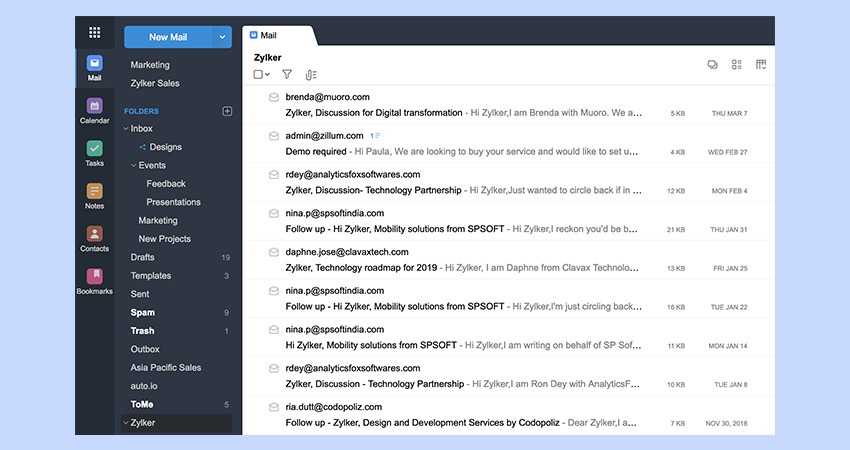Subscribe to our YouTube channel, to get our best video reviews, comparisons and performance tips:
We all use email services for various tasks, like business correspondence, blogging, applying for a job, personal use and so on. In this article, we’ve gathered the best email service providers in 2019, free and paid. Around 200 billion emails are sent per day, the number is truly stunning.
Currently, providers like Gmail, Yahoo and Outlook are still the most popular among users. But the choice of email clients is vast. At some point, you’ll wish to switch from one to another, so you start looking around. Do you have specific preferences? Do you want it free or are you ready to pay for extra security? All that and more features in our humble review of top email providers. So, let’s start.
Best email service providers
Google Workspace (ex-G Suite)
G Suite is a worldwide known email system for corporate clients, which allows you to create mailboxes in your own domain and gives 14-day free full-functional trial to check all features. And now even more with Google Workspace re-branding: mail, calendar, virtual drive, chat, documents, sheets, etc. There are available 3 tariffs: Basic, Business and Enterprise (and you can get 20% discount for two of them with our promo code).
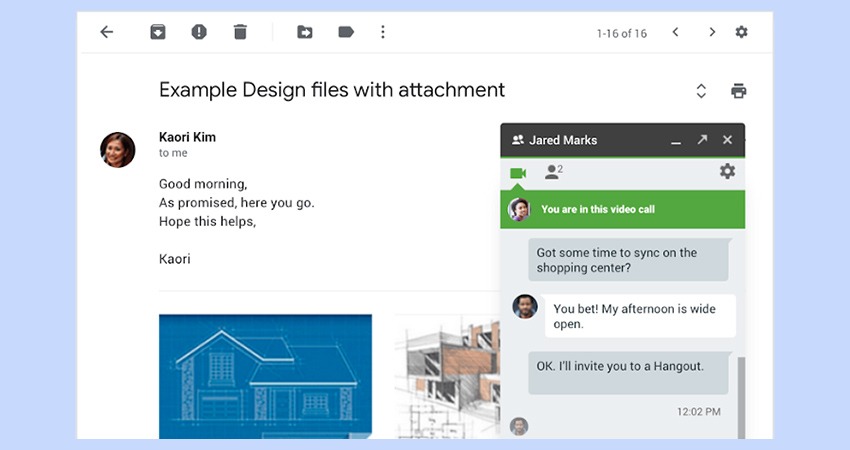
Image credit: G Suite
Business Starter for $6 in month offers tons of features for users. Owners and employees can schedule their work tasks and meetings just in a few clicks with Google Calendar. And check or edit it from device with any platform with using web-version or mobile app. The power feature of Workspace is a built-in applications for office documents and tables editing which support manually and groups real-time editing.
Account administrators can manage connected accounts, configure access rights and check the editing history for files and documents. To keep corporate data in cloud safe the service allows to use two-factor authentication with app or special tokens. In general Workspace unites 17+ different services from Google with access from any device thankfully cloud-based infrastructure.
Business Standard pack ($12 in month) provides features all from Basic + unlimited cloud storage and tools for archiving. And in Enterprise plan users can receive extended analytical and reporting instruments with top-leveled administration panel. Note that all Workspace plans include 24/7 online/email/phone support.
Pros
- Powered by Gmail
- Video conferencing
- Storage, docs, sites, app maker and more
Cons
- No free version
- No access offline
Office 365
Talking about leading email service providers one cannot leave Microsoft products behind, even though there have been ups and downs, and many users get discouraged with it. Actually, Office 365 is now called Microsoft 365, and offers email service on 3 tiers: personal, business and enterprise. In terms of cloud storage capacity, which is a stunning 1TB, it is only matched by Yahoo Mail.
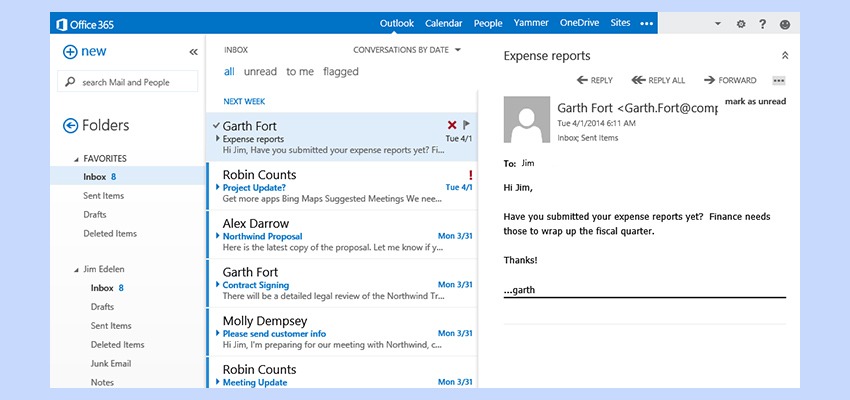
Image credit: Microsoft
There’s a variety of subscription plans for any needs, including monthly, annual or lifetime options, as well as per one user or multiple users. Extra tools such as Skype, PowerPoint, OneDrive, Teams, Exchange, will be handy for many users too.
Pros
- 1 month free trial for personal use
- Suite with OneDrive, Excel, PowerPoint, etc.
- MacOS, iOS, Android versions included
Cons
- Pushing for annual commitments
- Does not support older OS versions (only Win 10)
- Cloud storage may be vulnerable to data loss
Zoho Mail
Zoho mail is an email service used for managing multiple domains. This system is available from any device and offers opportunities for communication within the company and with its customers. This platform perfectly suits for working in public organisations, freelancers and different kinds of business. That’s why it is concentrated on professionals.
It has got a calendar, constant chat and task manager. What is good that Zoho Mail doesn’t display any adds protecting client’s privacy. Unlike Gmail, this email provider started supporting work in offline mode by the means of Google gears. It can be carried out automatically and you don’t have to press anything. In Zoho Mail there are options available for blocking emails based on information about IP address, domain or content.
Pros
- Custom domains
- GDPR compliance and tough security
- Calendar, tasks, notes, etc.
Cons
- No free version
- Many non-email features might be distracting
Outlook
Outlook.com is another popular free email provider from Microsoft. You can easily connect with various social networks from your email account, including Word, Excel and PowerPoint files. It also provides a very clear and simple interface. You may find the folders and tools on the left, the content of the current folder is usually in the center, and what concerns a preview pane it is situated on the right. But unlike Gmail Outlook has got better privacy options for its users.
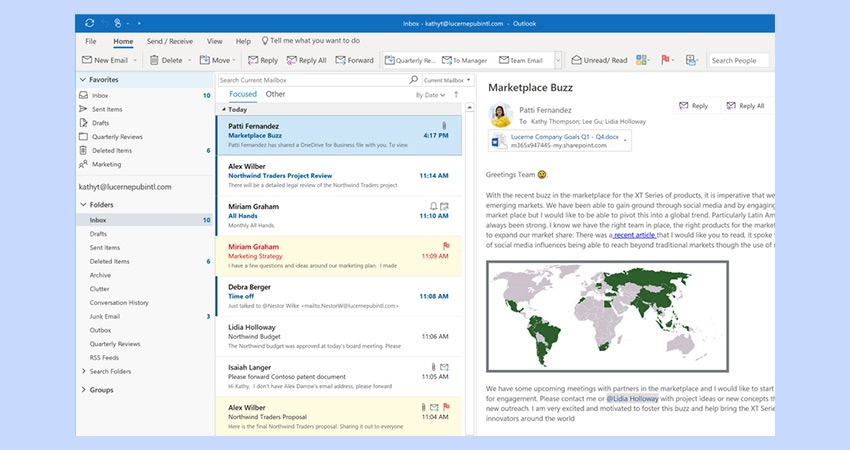
Image credit: Microsoftportal
Pros
- Merged with Hotmail
- Data encryption
- Good collaboration with Microsoft apps
Cons
- Slow speed and crashes
- Poor spam handling
Gmail
Gmail is arguably the most popular and widespread email provider all over the world. It has a lot of features for users and at the same time, it’s very simple in usage. Gmail’s web interface is a highlight. Most of the screen is for your inbox with a minimum toolbar. And even if you are using Gmail by the first time you won’t have any problems in reading and replying to messages. Everything is made for clear and easy using. Isn’t that great?
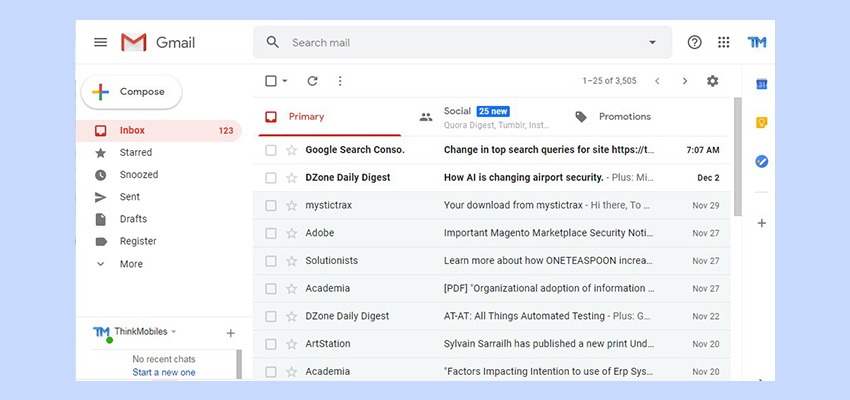
It’s very convenient that messages can be automatically filtered into three categories like primary, social and promotions. It will help you to focus on the content that you really need. And of course spam blocking keeps your inbox away of junk and there’s 15 GB storage for your inbox and photos.
Pros
- Global use
- Highly efficient security
- Power of Google behind
Cons
- Advertising
- Unclear user data policy
Inbox
Inbox has been recently launched by Google. For its registration, you need an invitation which you can get from your friend, who has already an Inbox account. If you wish you may send a request to inbox@google.com.
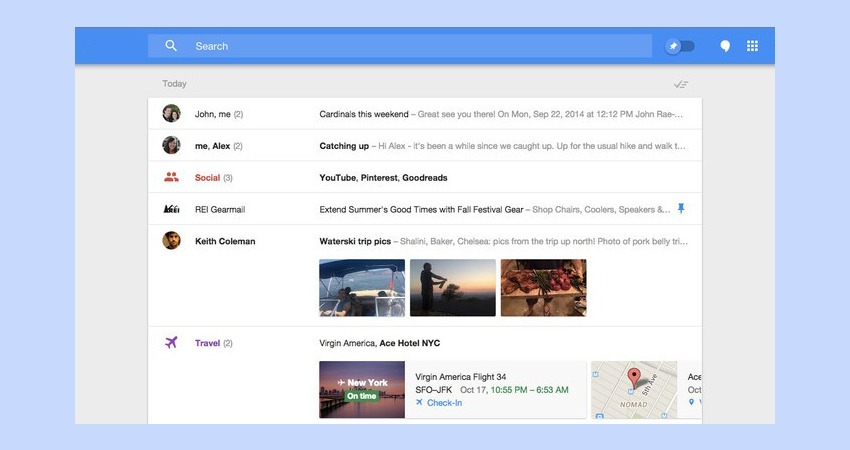
Image credit: iMore
One of the key features of this email service is a very smart sorting of letters. For example, Inbox combines all messages from your bank, notifications about orders in online shopping and airline tickets into separate categories. Inbox is also characterized by a very convenient search. Instead of emails’ subjects in search results, you can see the messages, so it really looks more like a usual Google Search.
Update, Nov. 2019: The project has been closed.
Yahoo Mail
Yahoo Mail which is provided by Yahoo is also considered to be one of the most successful email services among Internet users. Nowadays it competes with the leader Gmail. The biggest impression is made by the capacity of a free mailbox – 1 terabyte. After signing up for Yahoo Mail, you get large email storage, unlimited messaging, access for reading news and of course social networking.
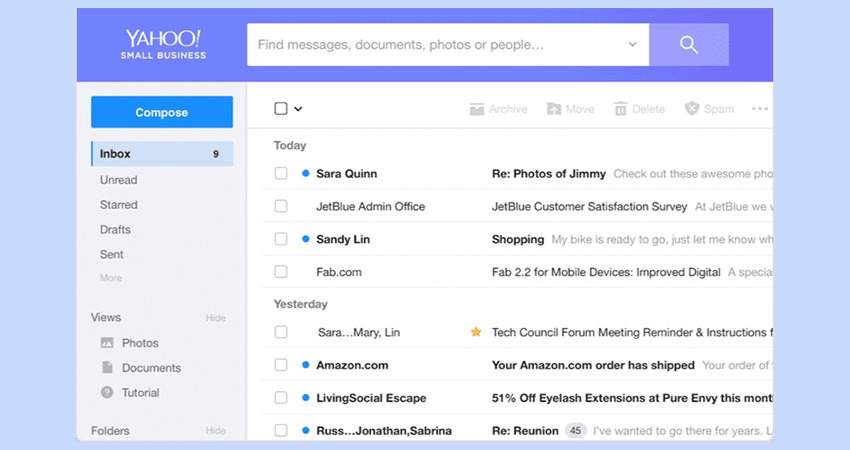
Image credit: Yahoo Small Business
When you log in to your account you can immediately change the interface design. You can choose between different backgrounds that will make the mail more vivid and expressive. Yahoo Mail is also good at spam blocking. Defining some junk mails it automatically put them into the trash bin.
Pros
- Properly redesigned as of 2019
- Desktop, app and web
- Enormous storage capacity
Cons
- No ability to set folders
- Too many ads (Pro to go ad-free)
Mail.com
Mail.com is another very famous and important email service provider. What is great is that you can choose any email domain name that is more suitable for you. It may be, for example, yourname@volunteer.com, yourname@cherisheddream.com, yourname@training.com, etc. (more than 100 domain names available).
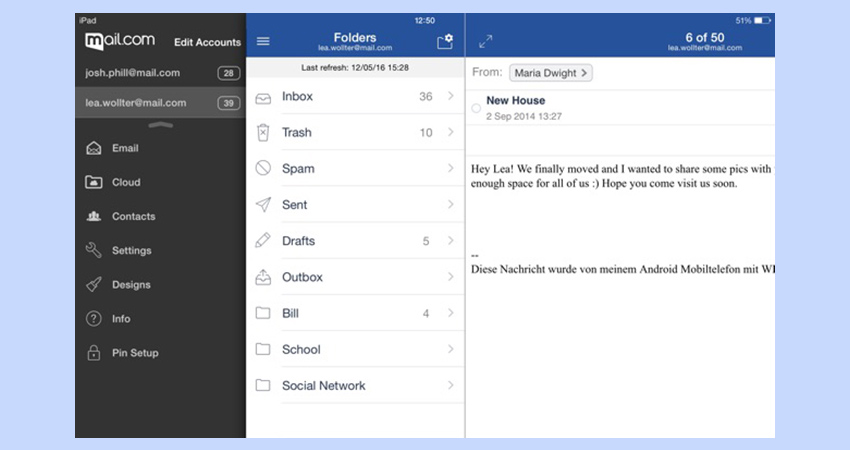
Image credit: iTunes
A big advantage of this service is really good virus protection which is based on a provider’s scan engine. It discovers viruses even in compressed files. Mailboxes are protected from spam with seven special modules. Mail.com platform presents worldwide news, including politics, economics, sport, real estate, entertainment and so on.
Pros
- Antivirus protection
- 200 domains selection
- Spam filter
Cons
- Ad-free in Pro only
- No labels for messages
Tutanota
Tutanota is another email provider which provides great security to its users. You can’t go on with creating your account unless you insert a very secure password. Tutanota’s interface is really user-friendly and it has very nice menu transitions. It also supports 1GB of email storage, spam rules and premium features for a certain payment.
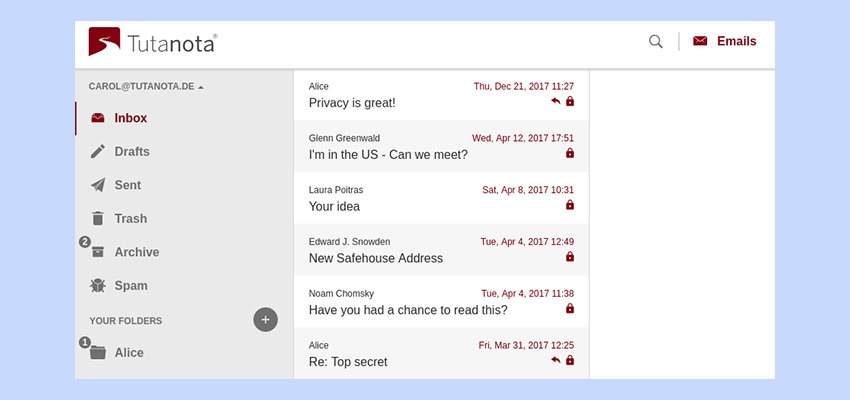
Image credit: Tutanota
End-to-end encrypted (i.e. nobody has access to messages except sender and receiver), including contacts and calendar, and ad-free – those two features alone are a great benefit and oftern an upper hand over competition. For best user experience on various devices and operating system, Tutanota is available on iOS, Android, Windows, macOS, Linux and web browsers as extension. With paid subscription, one can get up to 15 email addresses plus custom domains.
Pros
- Free for private use
- Data encryption
- Anonymous email accounts
Cons
- Inbox rules in Premium
- Pay for extra storage
TrashMail
TrashMail is a popular disposable email service. To use it, you have to insert your real email address where all messages will be sent. You may set up the number of sent messages. In addition, you can choose how long a temporary mailbox will function. The registration in TrashMail is not necessary, but registered users have a possibility to create several temporary addresses.
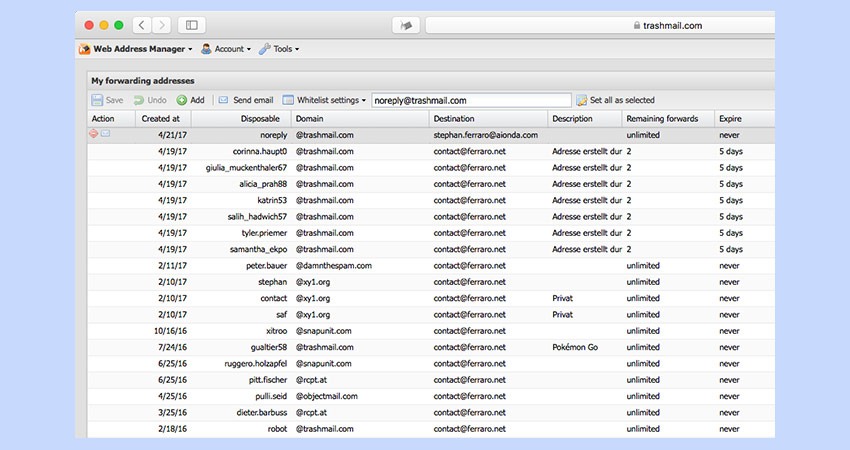
Image credit: TrashMail
Pros
- Disposable email addresses
- 16 domain names
- CAPTCHA response system
Cons
- Unfamiliar interface
- Ad-free in Plus only
GMX
Being not so well-known, GMX is also very reliable and effective email provider to create disposable email accounts. If you use it you get unlimited inbox storage and you can attach files up to 50MB. GMX also includes an autoresponder which automatically sends replies to received messages. It also allows you to import Facebook contacts directly into your address book. However, GMX has one disadvantage – it’s too much full of different adds.
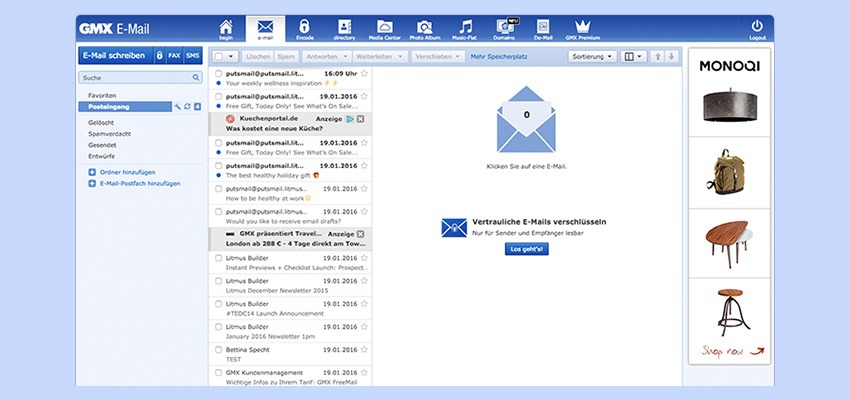
Image credit: Litmus
Pros
- Up to 50 Mb attachment size
- Made in Germany
- Powerful search
Cons
- Interface in German
- Attachments limited in free version
SAFe-mail
SAFe-mail.net is a very secure and easy to use an email provider. It hasn’t got any ads or cookies and supports any operating system. SAFe-mail provides a high level of protection for all email communications and file attachments. The users are given 3MB free space. But if you wish to have more space and more functions, it is usually supplied under premium services. Folders and subfolders give a possibility to users to organize archived data content.
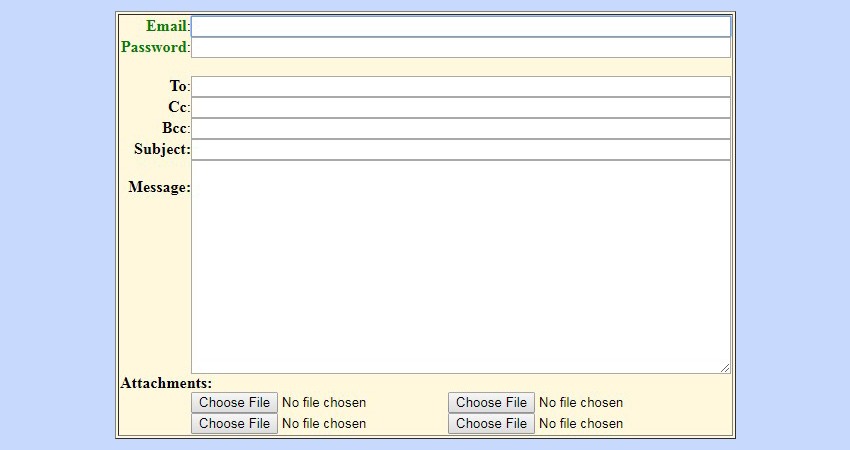
Pros
- Secure encrypted emails
- Spam-free email client
- User groups
Cons
- Low storage space
- Unfit for casual users
Mozilla Thunderbird
Mozilla Thunderbird is the embodiment of the best characteristics of various mail servers that provides safety for users, creating a reliable protection system and tools for filtering spam. It is characterized by the full support of HTML format in messages, a convenient system of tabs, a structured address book. Mozilla thunderbird represents a multilingual interface. It makes available the use of 40 languages, including Russian and Ukrainian.
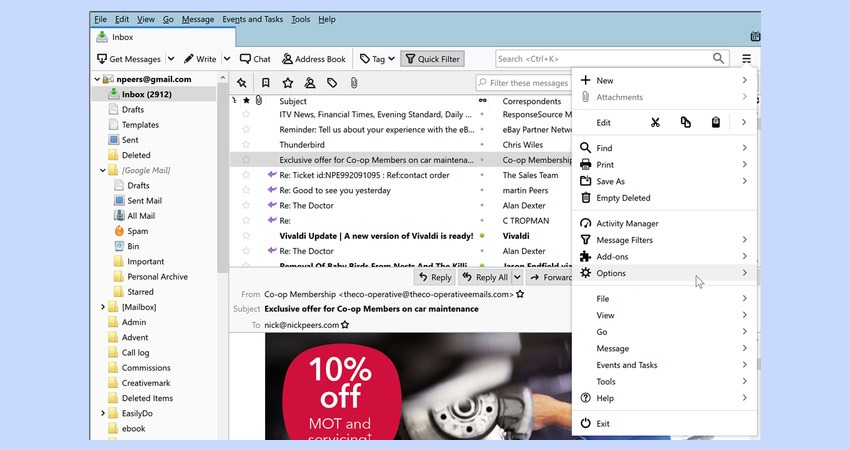
Image credit: TechWorld
Recently it has got and upgrade and redesign (codename Supernova), now combining messaging, contacts and calendar in one app. Thunderbitd is also famously an open-source project by Mozilla aimed at granting privacy and security to users. And now it looks even better.
Pros
- Totally free
- Custom email addresses
- Open source
Cons
- The project will be shut soon
- Outdated
Lycos
Lycos is another free email service provider with a rich Internet history. At first, it was launched in the 1990s as the Internet search engine and web portal. But now, it also functions as a free email service. Lycos supports 500 MB of storage, spam filtering and features of virus checking. Also, you are allowed to block specific domain names and email addresses.
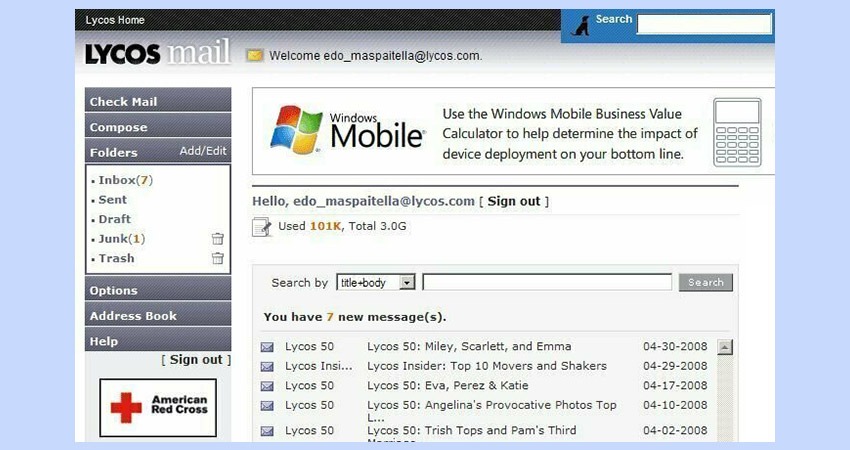
Image credit: Top Best Alternatives
Pros
- No attachment size limit
- Web-based email service
- User aliases to hide the identity
Cons
- Virus scanning and spam filter in paid version only
- 250 emails per day limit
Hushmail
Hushmail is a basic email service with a good level of security. It usually scans incoming messages for viruses and you also have a chance to create blacklists and whitelists to protect your account more. There aren’t any inbox adds and it’s very convenient for users. But if you don’t log in to your account for three weeks, Hushmail will deactivate you. It also provides POP3 access, i.e. you can access your email from the third-party service through other email apps.
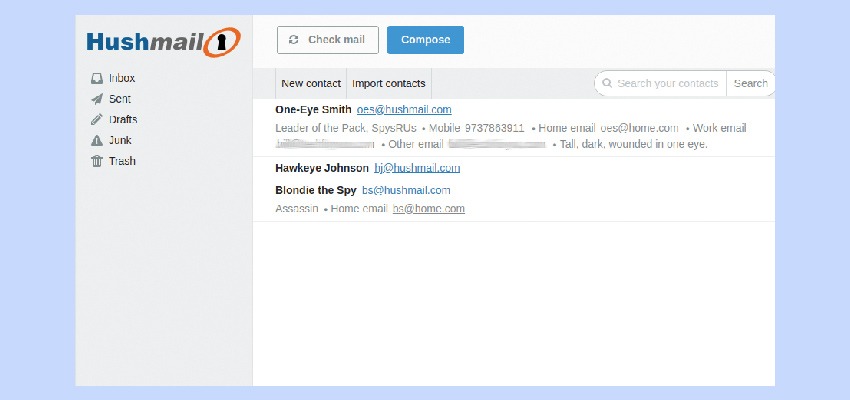
Image credit: Restore Privacy
Pros
- Encryption
- Own domains allowed
- 14-day trial
Cons
- High cost of Premium
- Ad-free mail in Premium only
AOL Mail
American Online, or AOL is a free email provider which attaches files quicker than any other service. It has a simple account interface and a mobile application for access to your messages. However, it doesn’t have so many tools and functions. For instance, you won’t have a message translator and you can’t import your contacts from social networks directly into your address folder. But what’s good is that AOL has unlimited inbox storage.
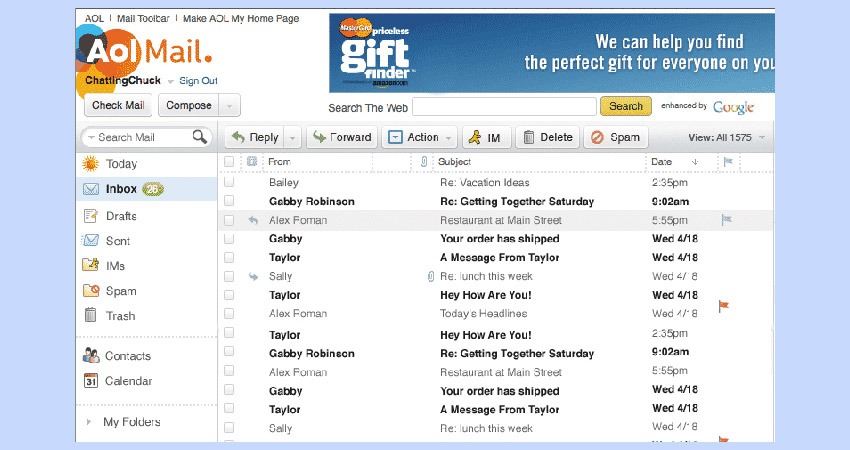
Image credit: Contact Assistance
Pros
- Free web-based email client
- 54 interface languages
- Folders to organize
Cons
- Spam filtering is manual
- 1-file attachment only
iCloud
iCloud is a great free email provider, especially for Mac users, though you can read and send messages from Windows computers and Android mobile phones. But if you want to set up iCloud it may take a lot of time. First, you need an email account. You have to choose a password and provide your cell phone. After this, you are given a verification code.
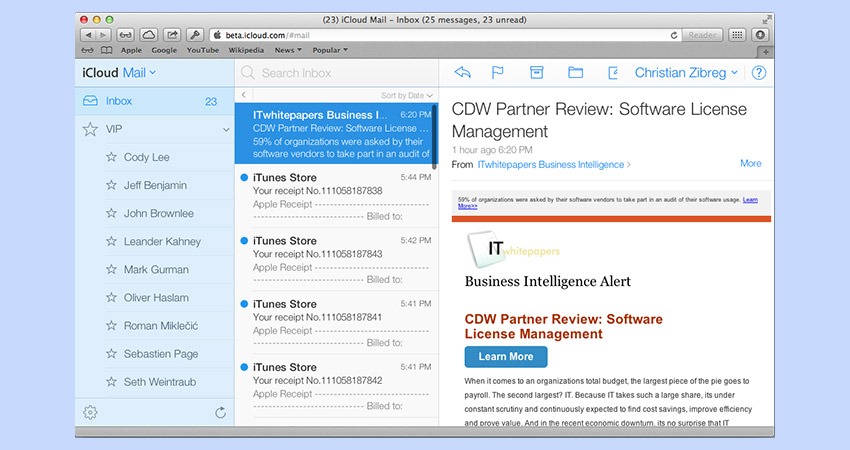
Image credit: Technology Dreamer
As soon as you have a verified account, you should activate your iCloud email. You can do this only from a laptop, iPad or iPhone. After you set up an iCloud, you get access to all your email from any device. What concerns attachment size, it’s only 20MB, but you can attach files with high speed. The inbox storage is up to 5GB which is the lowest one.
Pros
- Rules to block unwanted mail
- No advertisement
- iCloud for Windows
Cons
- Issues with synchronization
- Not easy for an average user
ProtonMail
ProtonMail is another email service which you can set up very easily because it doesn’t require your personal information. You just need to insert your name and password and you are already registered. But email collection and syncing across mobile devices are paid.
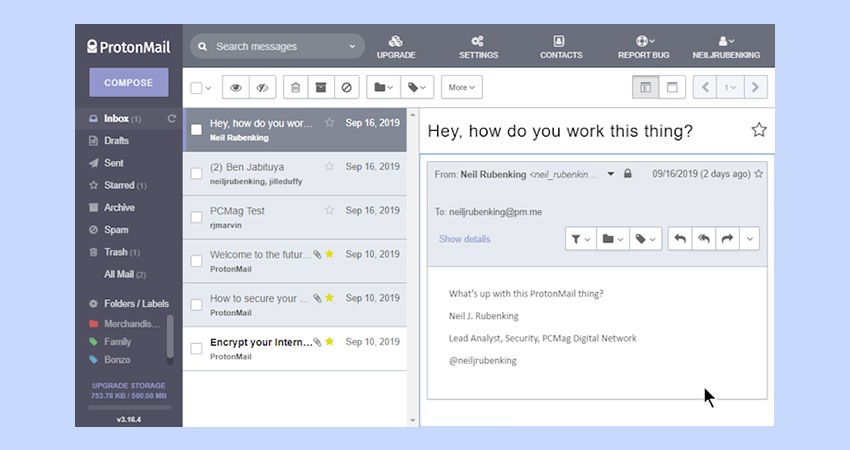
Image credit: PCMag
However, the free version has got email encryption. Using ProtonMail you will have 25MB maximum attachment size. What concerns pricing, it may vary from 5 euros till 30 euros per month depending on your requirements.
Pros
- Swiss jurisdiction
- Proper security measures
- Open source
Cons
- 150 messages per day limit
- Custom domains use in Plus only
Fastmail
Fastmail is an Australian email service whose name is not accidental. It’s really very fast: the average page size of the standard HTML interface is 30 KB (unlike 200 KB in Gmail under the same conditions). There are no unnecessary applications and there is a simple minimalist interface (you may choose either “classic” or “modern” one). But the main advantage is a free two-month trial.
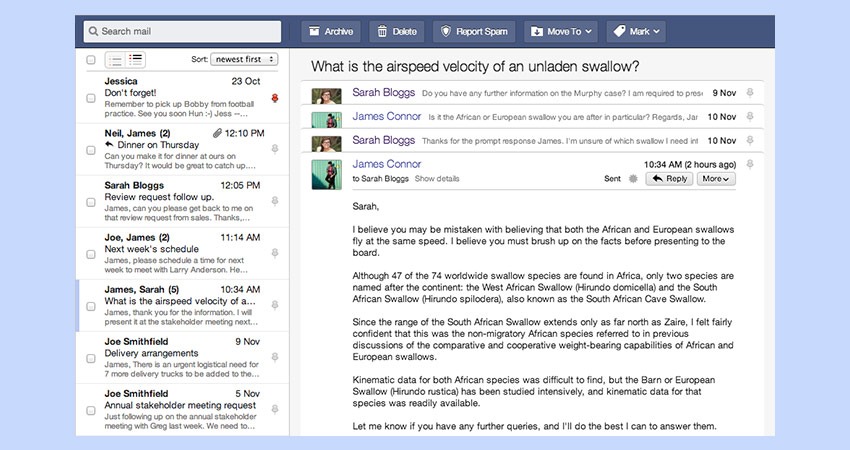
Image credit: Android Community
There are three different accounts such as basic (for casual emailing), standard (for everyday use) and professional (for business purposes) and that’s why the prices are different. The first account costs 3$, the second one – 5$ and the third one – 9$ per month.
Pros
- 30-day trial
- Ad-free email provider
- Custom domain/address
Cons
- Paid version only
- Requires phone number for verification
Rackspace Email
This mail service offers ActiveSync synchronization with mobile devices (POP and IMAP protocols are supported) for an additional dollar per month. But at the same time, both mobile and desktop interfaces are present. In general, Rackspace is designed more for a business user, but we would like to focus on a 25-gigabyte mailbox for 24 dollars a year.
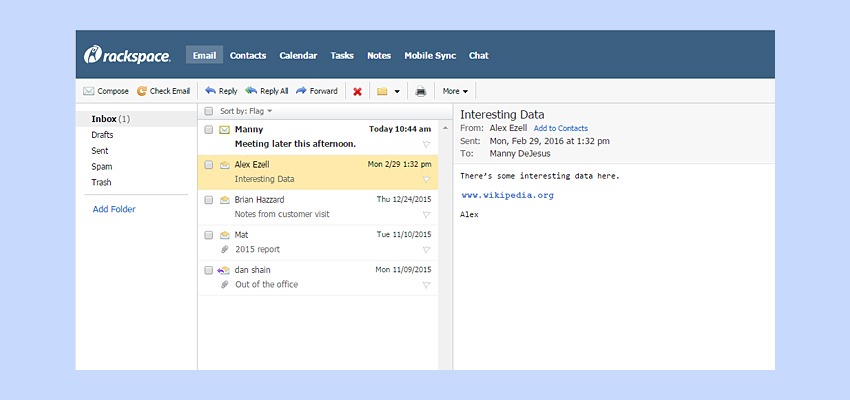
Image credit: Rackspace
None of the other services offers such volumes. On the other hand, the box supports only two domains for an account, but if you do not need 20 domains, like in Fastmail, this will be enough for you.
Pros
- Affordable pricing
- Hosted web mail made for SMBs
- 24/7 tech support
Cons
- Complex setup
- 14-day trial but refund policy unclear
Ionos
Formerly known as 1&1, Ionos is one of the most well-known paid services with several million users, providing paid mailbox services at a price of $1 per month for the first year of usage (after a year the price is double) with 2 GB of space for messages and newspapers. What’s interesting is that it offers to create your own box (and plus five for free) with your own domain in one of the domain zones.
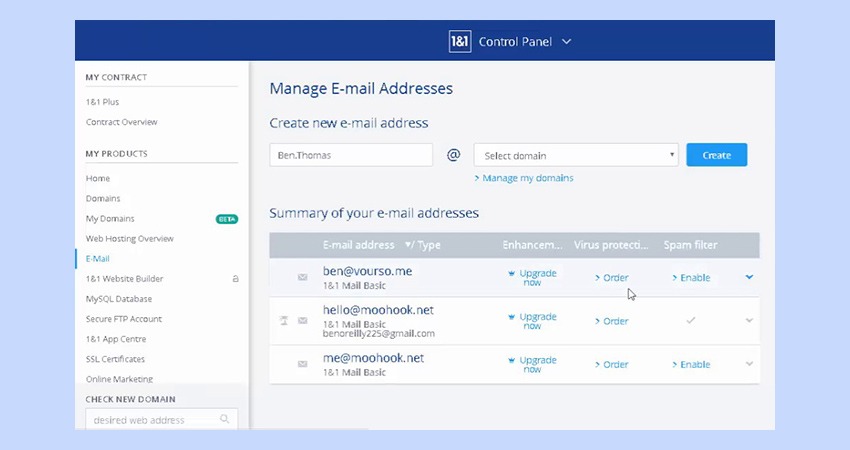
Image credit: YouTube
Pros
- 25 email accounts per domain
- Virus protection + encryption
- Cross-device sync
Cons
- Frequent lags and crashes
- UX might be odd for many users
Fasthosts
Business email service from the UK web hosting provider, offering basic webmail. It is crafted to serve business and company needs specifically, underscoring the importance of corporate email (e.g. peterson@fasthosts.co.uk) as an alternative to common Gmail or Hotmail. In addition to standard 2GB mailboxes, they’ve got Microsoft Exchange and Office 365 suite for multiple devices.
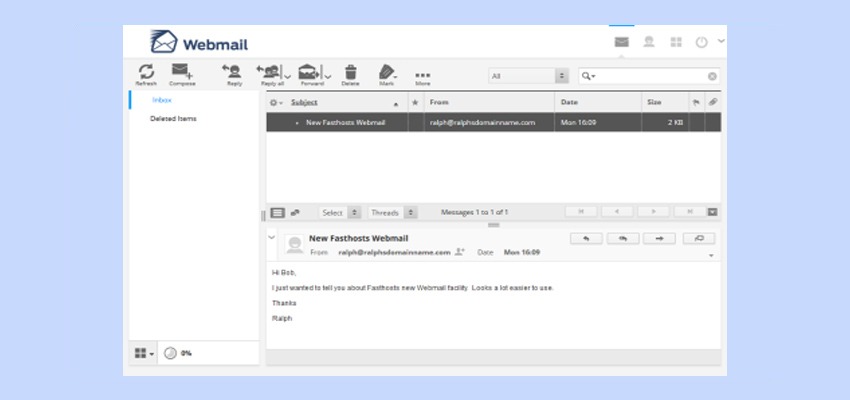
Image credit: Fasthosts
Pros
- Standard email, Microsoft Exchange email
- 50% discount for first 3 months
- Personalised emails (megan@company.com)
Cons
- No free basic plan
- Only 2 addresses per subscription
Amazon WorkMail
If you’re looking for a straightforward email client with nothing to install, Amazon has WorkMail. It is only natural that such a giant tech company would also provide email. It is a business email for mobile and desktop, that also incorporates a calendar. Nothing fancy or complex here, and that’s a good thing, right?
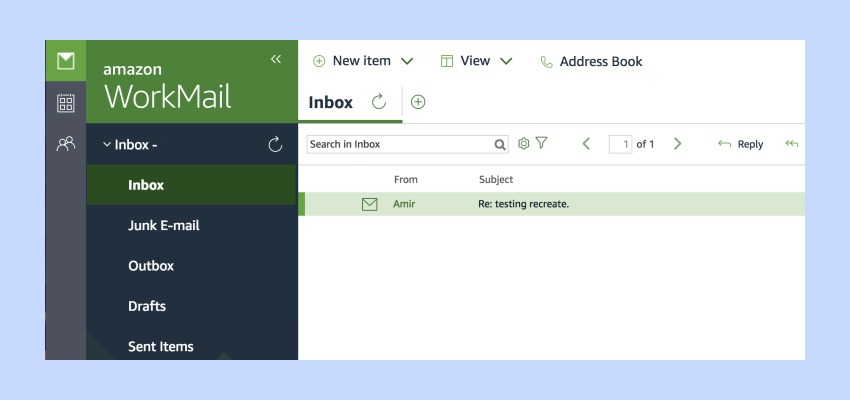
Image credit: Amazon
WorkMail uses Amazon SES (Simple Email Service), a cloud email sending service. You can also connect a 3rd party email hosting (Rackspace, GSuite, Microsoft 365) to SES. Finally, here is a brief video introduction.
Pros
- 30-day trial for up to 25 users
- Email, contacts, calendar
- Supports both Windows and Mac OS
- No upfront investment required
Cons
- Relies on Microsoft Outlook and Adobe Flash
- Bare and basic email service
- Synchronization issues
Hostinger
An ambitious project by Hostinger company covers a lot of services, from domain names/transfer, web hosting, VPS to cloud hosting and email hosting. As an email service, this is an easy online client. Setup is plain: purchase a plan, log into account, find Email Accounts, select Create, and choose your username and password.
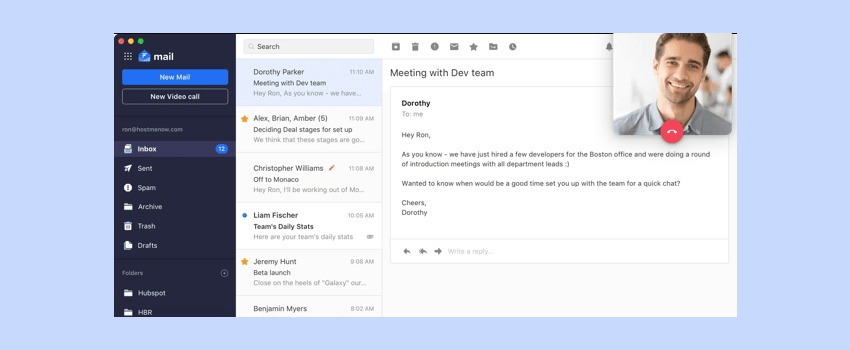
Image credit: Hostinger
Pros
- Affordable pricing
- Domain-based mailbox
- Lots of helpful video tutorials
- Antivirus checks included
Cons
- No free version
- Only 2 filters in basic version
HostPapa
HostPapa lets users choose from 4 types of email services: Basic ($1 monthly per user), Advanced ($2 monthly per user), G Suite ($6/m/u), or Microsoft 365 ($6/m/u). The most relevant, surely, is Advanced, offering 5GB space webmail, sync, anti-spam and anti-phishing protection, calendar, contacts. Interface available in English, French, Spanish, German, Danish, Dutch, Greek, Italian, Norwegian, Portuguese, and Swedish.
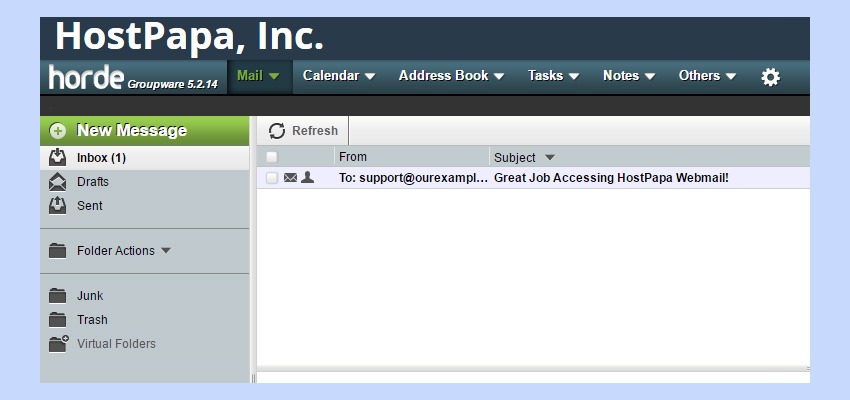
Image credit: YouTube
Pros
- Emails linked to domains of choice
- Anti-spam filters
- Multiple mailboxes
- 35 Mb attachment size limit
Cons
- 1GB storage in Basic plan
- Only 5 connections at a time
Bluehost
For those who like to keep business transactions as fewer as possible, for instance not to nook two different contractors for web hosting and an email client, here is Bluehost. This is a US-based vendor for hosting, domains, and other related services, one of which is reselling Microsoft 365 email. Three plans differ in technical capabilities, while all include basics like Outlook Web, single dashboard, cloud storage, Microsoft apps.
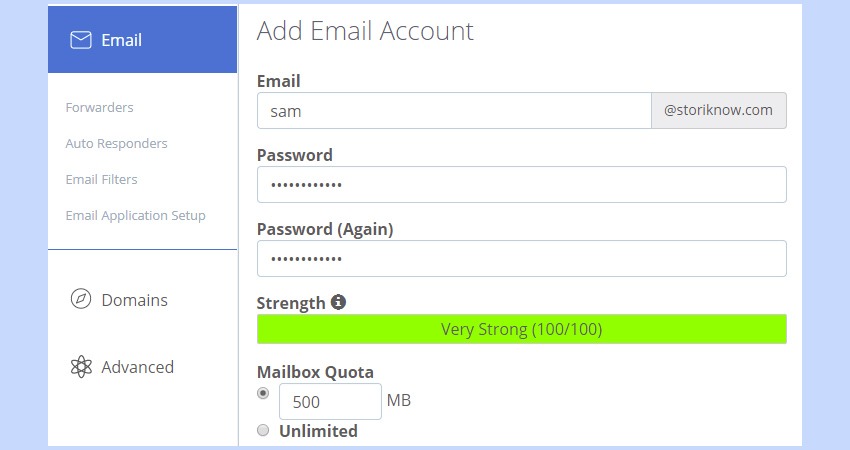
Image credit: Bluehost
Pros
- Corporate domain name
- 24/7 tech support
- 1TB storage
Cons
- Powered by Microsoft 365
- First-level subscription still costly
Update: Bluehoest is now a part of Google Workspace (see #1 above).
A2Hosting
Once again, if you prefer an email service from your trusted web hosting provider, consider A2Hosting from the USA. 4 subscription plans starting from $3 monthly and 100 GB SSD. All other advanced plans have no limit for disk space at all, by the way. Plenty of alternative apps are at hand: Squirrelmail, Roundcube, Postfix Admin, Zimbra, PHPMailer, FormMail, Dovecot, etc.
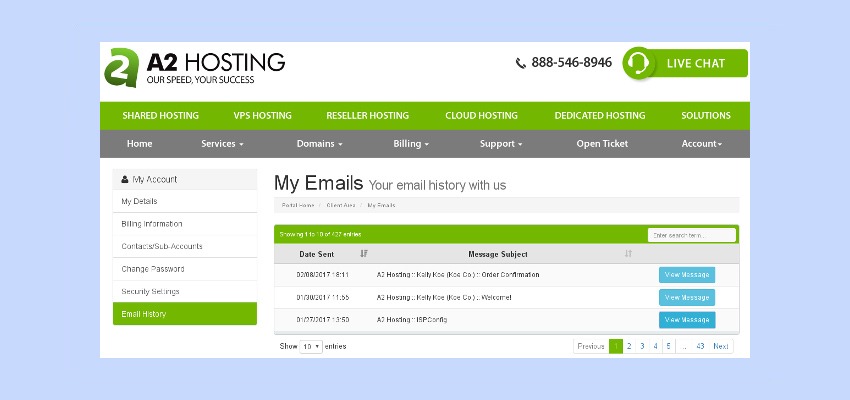
Image credit: A2Hosting
Pros
- Unlimited addresses
- Money-back guarantee anytime
- Unlimited storage
Cons
- Basic email client only
- Higher cost than similar email providers
Summary
Despite the fact that more than 80% of email is spam today, this type of communication is still remaining one of the most actively used in the world. Well, you got aсquainted with all this information above. It’s up to you which email service provider to go with.
And one final chunk of data to aid you in selection – here is a summary table with essential parameters for top-20 email services. Note, that storage space and email attachment limits highlighted for free accounts.
| Key features summary | |||||
| Storage capacity | Filters | Themes | Attachment limit | License | |
| Gmail | 15 GB | 20 | 232 | 25 MB | Free / Pro |
| Outlook | 15 GB | 7+ | 21 | 20 MB | Free / Premium |
| Yahoo Mail | 1 TB | 200 | 24 | 25 MB | Free / Pro |
| Mail.com | 2 GB | custom | 11 | 30 MB | Free / Premium |
| Tutanota | 1 GB | custom | 2 | 25 MB | Free / Premium |
| TrashMail | N/A | N/A | N/A | 1 GB | Free / Plus |
| Zoho Mail | 5 GB | 10+ | 10 | 250 MB | €4/user/year |
| GMX | 5 GB | custom | 10+ | 50 MB | Free / Pro |
| Safe-mail | 3 MB | 7 | 9 | 25 MB | Free / Premium |
| Thunderbird | N/A | custom | 1 | N/A | Free |
| Lycos | 500 MB | custom | 1 | Unlimited | $5/month |
| Hushmail | 10 GB | N/A | 1 | 20 MB | $50/year |
| AOL Mail | 100 GB | custom | 10+ | 25 MB | Free / Premium |
| iCloud | 5 GB | 1 | custom | 20 MB | Free |
| ProtonMail | 500 MB | N/A | 5 | 25 MB | Free / Plus / Pro |
| Fastmail | 25 GB | custom | 8 | 50 MB | $5/user/month |
| Rackspace | 25 GB | 1 | 1 | 50 MB | $3/user/month |
| 1&1 | 2 GB | custom | 400 | 6 MB | $1/month |
| G Suite | 30 GB | 20 | 232 | 25 MB | $6/month |
| Fasthosts | 2 GB | 1 | 100+ | 25 MB | $2/month |
| Office 365 | 1 TB | N/A | 1 | 25 MB | $10/month |
| Amazon WorkMail | 50 GB | 1 | 1 | 25 MB | $4/user/month |
| Hostinger | 10 GB | 2 | 1 | 25 MB | $2/user/month |
| Hostpapa | 5 GB | 2 | 1 | 35 MB | $2/month |
| Bluehost | 15 GB | 3 | 1 | 25 MB | $3/month |
| A2hosting | 100 GB | 1 | 1 | 50 MB | $3/month |
Also, find out more about Email verification services.
FAQ
Q: What are email services?
A: Email, webmail, email service provider, ESP, mail service, mailbox provider, email hosting, etc. - all variations of service that allows people to send and receive messages online. Each has the URL to type in a browser, and every user has its private account protected by a password. There are various types of email providers: for private or business use, free and paid, encrypted, etc.
Q: What is email service provider (ESP)?
A: ESP, also known as webmail, mail service, mailbox, etc. - is an online service for receiving and sending messages. The most popular ones are described above.
Q: What is email client?
A: An email client, or mail user agent, is a web application designed to manage email communication. Its job, basically, is to download messages from a server (incoming) and to upload messages (outgoing). Often, these programs are used to organize personal or business communication: via folders, labels, attachments, groups, search, etc. Popular examples you may know are Outlook, macOS Mail, Mailbox, Gmail, Yahoo.
Q: What is email domain?
A: Domain is the name of user’s email service on the Internet. Domain is what follows the @ sign in user’s email address, e.g. don.rickles@gmail.com. Technically, domain name is the website, the hosting service. In simple terms, domain is the part of your email address, the name you’ll have to repeat next to your name/nickname every time you spell your email.
Q: Which email services are free?
A: There are a lot, e.g. Gmail, Yahoo Mail, ProtonMail, Mail.com, iCloud Mail, Outlook, GMX, Mail.co.uk, Web.de, Freenet, T-Online, Indiacom, Mail.fr, Freesurf. To compare the features of the leading ESPs, go back to the article.
Q: What email services are encrypted?
A: We recommend ProtonMail, a Swiss-based encrypted and free (!) email, designed by scientists and top-tier cybersecurity experts. Other encrypted ESPs include HushMail, CounterMail, Runbox, Tutanota, Mailfence, Posteo, Sendinc, RMail, Virtru.
Q: Which email service is the most secure?
A: The previous Q&A is a good way to start. Additionally, the reason for big names like Gmail, Yahoo, Hotmail, are quite popular ESPs is that they secure user data from outside threats pretty decently. Yet, we don’t know how email providers treat data themselves. A logical question arises: What makes email secure? Encryption on both sides (sender - receiver) is probably the best feature. An extra password (two-factor authentication) is fine as well. Server location, data handling transparency, open source approach would be another things to explore. So it would be relevant to spare one hour or two learning these security issues when choosing an email provider, in case one is concerned with security.
Q: Which email service is owned by Microsoft?
A: Outlook is the most widely known ESP. And since Microsoft has been acquiring various tech companies throughout the years, with a Microsoft active account users now may sign in to domains like hotmail.com, live.com, msn.com, bing.com, xbox.com.
Q: Which email service is best for business?
A: For business, big or small, email is highly important as it is how communication with clients and between employees is conducted. First feature in this regard is custom email domain, which is the same as a brand, or close. Business email is, then, arranged and handled by the hosting provider of a web domain. Alternatives to this, could be email hosting providers such as Zoho, Bluehost, HostGator, G Suite. Overall, features to consider include spam filters, storage capacity, ease of use (learning curve), sending size limit, security and reliability.
Q: Which email service works in China?
A: Due to Gmail being prohibited in China, almost any other ESP works there. In popular use are Yahoo, Microsoft, AOL, but the most widely used, actually, are 163.com and Sina (both in Chinese only).
Q: Which email has unlimited storage?
A: Apparently, there isn’t such an email service. At the time of this article being published, the biggest storage capacity were found at Yahoo Mail, AOL Mail, G Suite. However, that counts for free accounts, while one can get much more (up to 1 TB) by purchasing premium accounts.
Q: How email service works?
A: Email service infrastructure comprises mail servers, DNS servers, mail protocols, authentication, email client, Internet connection, web domains, user accounts, security procedures, as well as various hardware and software. A frequent consideration, for instance, for ESPs is the selection of a mail protocol: SMTP, MTA, POP, IMAP. Common users only see and work in an email client (Gmail, Outlook, etc.) to compose, send and receive emails.
Q: How to be an email service provider?
A: In easiest terms, you’d have to set up an email server(s), use it to host email addresses, then also provide users an email client as a place to send/receive messages. In practice, you’d have to build a huge tech infrastructure of servers, routers, facilities, hardware, software, power supply, employees, and so on. Not mentioning the cost of such an undertaking, definitely ending up in millions of Franklins and Lincolns.
Q: How to change password for email?
A: Usually, this is done in Account Settings of an email user client such as Gmail. There, find a tab which may be called Password, Security, Sign in, etc. Choose the option Change password, Reset password or similar. Also, most ESPs have a procedure to restore password if you forget it, via temporary code, phone call, SMS or activation link.
Q: How to create folders in email?
A: Those who get dozens of email per day will need some organization. One option, available in most email services, is to separate emails by folders. For example, in Gmail they are called Labels and can be found in left-side menu. There click Create new label, name it and save. Then, as you get an email from a specific person, click the Label icon and assign it to folder. Any further emails from that sender will automatically be placed in that folder.
Q: How to choose email provider?
A: Consider and compare the basic features, first, e.g. storage capacity, attachment size, usability, pricing, etc. Picking email for personal use is simple and takes minutes. For business you have much more to consider, including team size, domain name, integrations, marketing tools, notifications, speed, reliability, security, etc. You can find the most popular email domains in this article.
Q: How to block spam in email?
A: Let’s take Outlook as an example. One option is to block emails from a certain person: right-click the email in the list, select Junk, then Block sender. Another option is setting automatic filter: click Junk icon, select the settings (no, low, high). To avoid marking a legitimate sender as spam, go to Safe Senders tab, click Add to specify the email addresses you trust.
Q: How to have 2 Gmail accounts?
A: Sign out from the existing account, and create a new one following the same procedure, just with a different user name and password. Then you may sign in to and use any of the accounts.
Q: What are email services beside Gmail?
A: There is plenty of choice, you may find our selection in this article.
Q: Gmail vs Outlook
A: In regards to user experience, Gmail is better. Storage capacity is equal. As for pricing, Gmail is less expensive - $5 per user monthly and you get 30 GB mailbox. Outlook Office 365 Enterprise is $8 per user monthly, yet it provides 50 GB mailbox.
Q: Gmail vs Hotmail
A: Considering that Hotmail is no more and has morphed into Outlook, please check the previous Q&A.
Q: Gmail vs Yahoo
A: Gmail wins.
Q: Gmail vs Apple Mail
A: Though both camps will never admit defeat, Gmail wins.