A type of security software that guards PC/laptop/mobile device against malicious software, a.k.a. malware. It has two major tasks: to detect and prevent malware from infecting computers, and to find and remove malware if its already in the system. Often, anti-malware comes as a part of Internet security suites, along with anti-spam, safe browsing, parental control etc. In recent years there has been a significant rise in types of malware (ransomware, spyware, adware, crypto-jacking, rootkits, email phishing, viruses, etc.) as well as unlawful cyber-crime attacks. According to Statista, each year literally millions of malware attacks take place worldwide. Consequently, anti-malware tools are in high demand.




Malware Fighter is exactly what one expects from the name - it safeguards your PC, laptop, mobile device from modern-day web threats. With extended scan settings and options, including selecting file types and priority to check, setting default action for certain scenarios, etc., scanning isn’t ideal, as only deep scans prove to be of use, but they take a lot of time. During our own testing, the program missed about 55% malware samples in real-time mode. Quarantine is located in settings tab, whereas other similar apps have it in the main window for quick access, and it proposes 2 actions: delete or restore. The strong sides of Malware Fighter by IObit are: a) logs - as a separate tab, that even has sorting option; b) quiet mode - with ability of auto launch on startup or used-defined programs; c) ignore list - for exclusions while scanning; d) database renewal - one-click action lasting few moments and providing enough details.

Unbeatable real-time antimalware protection, various scan types (thread, custom, hyper) and overwhelming focus on fighting malicious software make it #1 product among users. Working with Malwarebytes means the ability to pause and resume scans at any time, remove or ignore threats to PC, utilize local and web attack efforts. Primarily, it guards against illegal hacker actions, data leaks, harmful websites, but it also monitors the system (memory, startup, registry, file system, archives, rootkits). Good usability where everything is segmented in left-menu tabs, and compatibility with numerous operating systems, though overall functionality is restricted in free edition as expected. For every scan, detection and removal there are saved logs with full data. In settings a user may easily tune everything to his/her liking, set the date and time for next check (besides active protection), set exclusions for file or websites that are trusted.
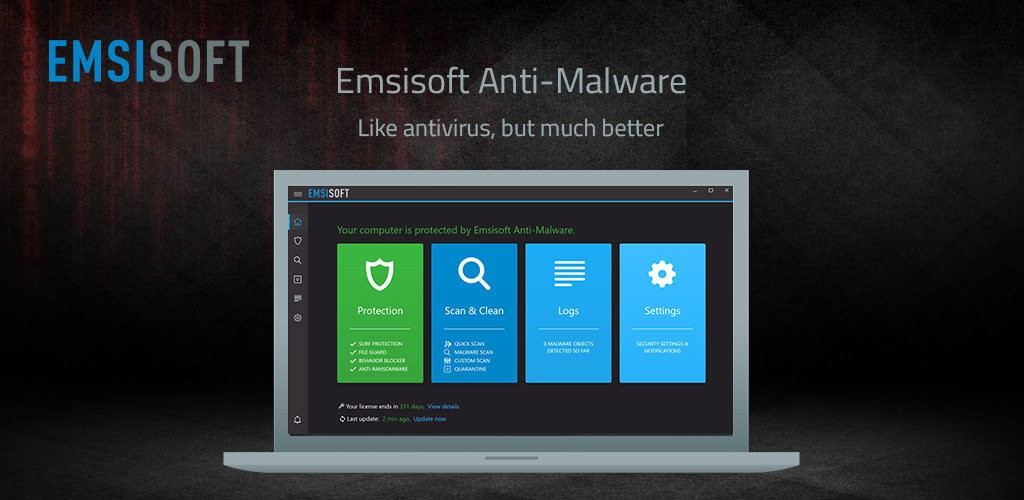
Behavior analysis, active web protection, custom and quick scan, malware removal and other tools one does anticipate in an anti-malware software, Emsisoft brings to the table. While at task, it does neither impact nor interfere with PC’s performance, and overall is very easy to use. The whole scanning process is transparent, displaying progress in percentage, file names and number of files already checked, setting potential threats aside. Users can specify which files to prioritize, set date and time of periodical inspection. The differentiating factor for Emsisoft is double-effort to detect malware - via the main Emsisoft scanner paired with Bitdefender, which enhances safety against ransomware, banking trojans, phishing, keyboard spy loggers, bots, malicious websites, viruses, rootkits, PUPs, etc.

Utilizing Avira engine, it is a fine program to detect malware through 3 types of scans and to optimize a PC afterwards. Extensive database that is also being regularly updated. By and large, Malware Hunter suits best for personal use, with free and Pro versions, for those who want to insure against modern web threats and data leaks. Scanning does not slow down the machine, displays stages, progress, files found, and can be stopped, paused or resumed. Reports section provides threat analysis after detection, with risk level, type, as well as search or export options. Neat and compact interface is easy to operate, with features located on the left - scan, speed up, settings, clean up, etc. Extra tools available: CleanUp - to wipe the registry, plugins, random memory; SpeedUp - to analyze and improve startup files, running apps, system files, network, etc.
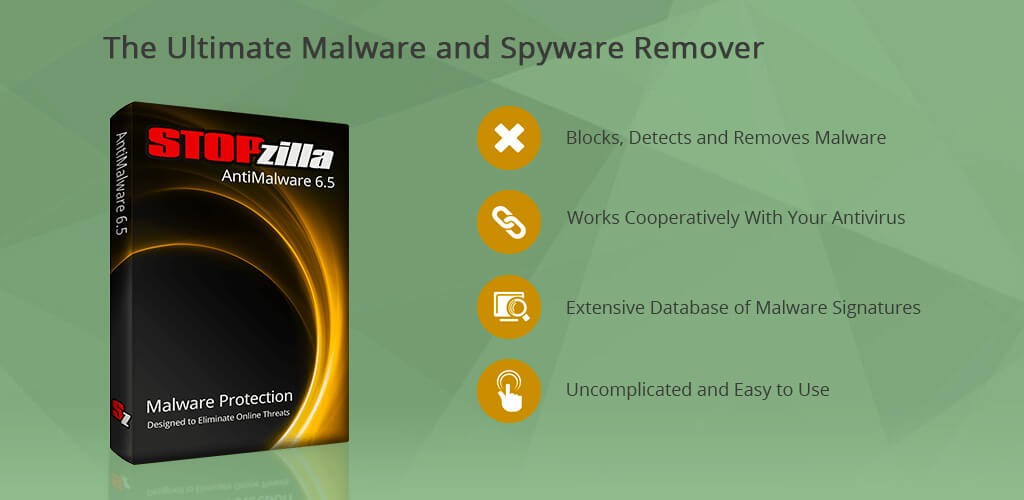
A basic-level malware protection product that executes its prime task: detects over 80% of online threats instantly, as testing proved. Full scanning has even better rate, close to 100% efficiency, though it might last quite some time (2 hours in our case). While many anti-malware products lack a decent scheduler, STOPzilla offers extensive and flexible time settings in combination with scan types, quick or full, and works without glitches. Infected files end up in quarantine section, as usual, until an action is taken - to destroy safely or to restore and allow the file in. Logs are not displayed after the scan, but they are in place and can be saved on PC. Reaching the support is easy via a tab inside the program, that will bring a user into live chat to communicate with managers directly. The same for updates - just click the button, get it without delays, view data about last updates and the current version.

Evolved out of initial CryptoLocker, this little utility for Windows (XP, Vista, 7, 8, 8.1, 10) is designed to help your installed antivirus in not letting any malicious programs through. When any ransom attempt to encrypt files is caught, the app immediately shuts down all inessential programs, thus stopping the attack in its tracks. There is also folder monitoring, up-to-date malware definitions, command line settings, Windows maintenance, email alerts. Free version has been discontinued, unfortunately.

Light blue color interface and buttons with static or pop-up tips greet users in GridinSoft app against malicious software. Free version is available but it does not grant real-time defense, and basically it is more of a demo-version with limited set of features. Trial can be received for 6 days if you register via email personally. Yet even in passive mode, detection is strong, catching up to 80% of threats. There’s quick and standard scan, full and custom scan. In regards to usability GridinSoft offers plenty of choices: Internet security on/off (anti-phishing, only in Pro version), On-Run protection on/off (controls programs launch, yet no details offered and available in Pro only), Removable device on/off (to inspect USB drives, camera, etc.), logs (only in Pro), Ignore list (separated in 2 lists: files/folders and websites), Auto-delete quarantined files on/off (although it might be rather damaging than useful, as certain files could be critical and still falsely marked).

Small but industrious app to seek and destroy malicious software and ill-minded attacks. It you’re wondering what is anti-malware and how does it work, RogueKiller is a nice example of a product that has everything for digital protection, minus active protection in real-time. Thus, it is good to scan a PC or a laptop for viruses, bots, scripts, spying apps, etc. and neutralize them before the damage is done. In quarantine users can view infections up and close, and then decide to delete or allow. There’s also ability to schedule periodic checks, down to 30 minutes intervals, as well as exclude files that are safe and trusted and save time and resources that way. Unique features: proxy server settings, UCheck Mini-Scan to notify about outdated or out-of-use apps on PC.

A decent malware detection and removal program that requires no installation, thus, consuming less resources and time. With nice and to-the-point interface, localized in 30 languages, work is organized in step-by-step fashion, from scanning to neutralization. Though, some users might find it frustrating not being able to return to the main page after certain action. Detection is effective, although a user won’t be able to pause scanning or perform on-demand checks - only default or scheduled scans scans are available. In addition to typical anti-malware functionality, HitmanPro introduces innovative tools, such as VirusTotal - a cloud scanning tool that checks suspicious files using 67 malware signatures; and Early warning scoring - a scanning type that determines risk areas on PC and assigns an index so a user could be more attentive.
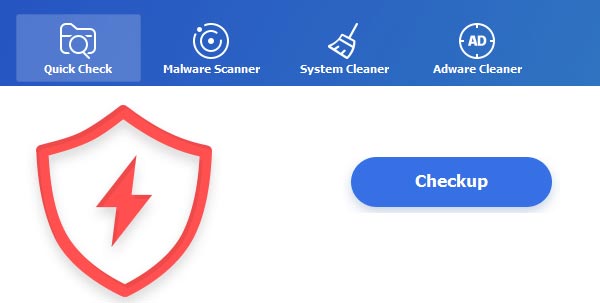
Defend against all sorts of malicious threats, get constant monitoring in real-time active mode. Detect malware, adware, spyware, phishing, PUPs and more. Prevent programs from adding new items in startup and registry. Clean out cookies and trackers from web browsers. Virus database provided by Avira. 60-day refund policy is a great trial option.

No-nonsense straightforward software product similar to Windows removal tool - good for those who only require to find malware, ransomware or spyware on a PC and get rid of it. Scanning is rated average as full check is lengthy but detects everything, while quick scan isn’t efficient enough. Logs, available after an action is taken towards corrupt files, are opened as .txt files and can also be exported to external drives. The only extra feature presented in exclusions list to specify files to skip, so if malware is whitelisted it won’t be removed. This free malware remover tool is good as an entry-level, basic task app.
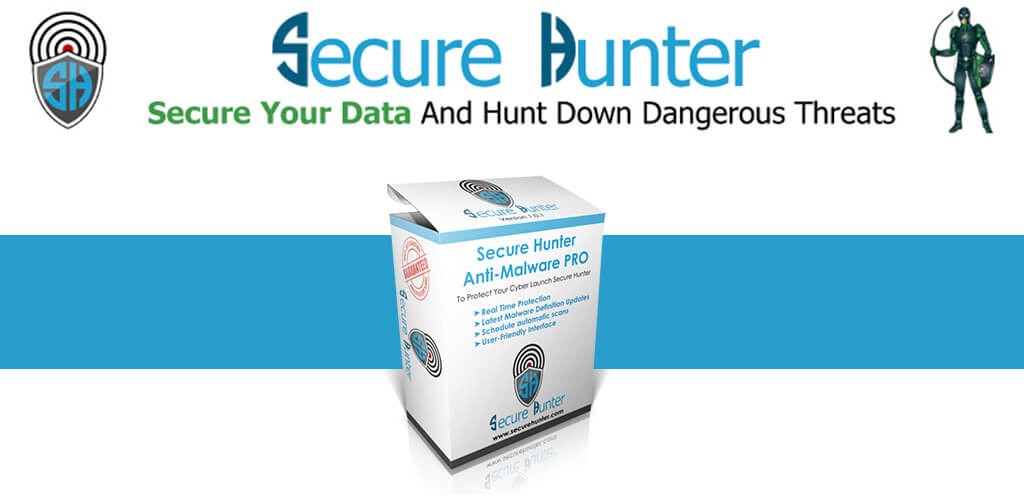
Installing from a .zip file, and then works by analyzing incoming files and running them by antivirus database. Overall, Secure Hunter is good for home or personal use, with both free and paid editions presented. It defends against spying programs, adware, trojans, rootkits, worms, keyboard spies, etc. by inspecting files, services, drivers, startup, MBR and archives on PC. The interface is somewhat overloaded and unorganized. Scanning offers three modes: “custom hunter”, “full system hunter”, “computer scan” aka quick scan. In process it only shows the number of processed files, detections and type, there’s no ability to pause it. Threats can be deleted or ignored, but not restored after deletion. For guidance and work issues, there’s a tab to send feedback to vendor.

A product with several atypical features and lots of settings to set up user protection against malware and malvertising. In case a browser gets heavy with ads, popups and suspicious activity, there’s “Browser settings reset” for example, which is somewhat extreme, as it resets all the browsers on a given PC at once. For a lighter action, use “Toolbar removal” feature, that eliminates history, extensions, bookmarks for a selected browser. Active monitor feature is great if you want to exclude certain apps from active scanning. To decrease processor load, there’s “Hybrid cloud” option - to utilize cloud storage while scanning instead of PC resources. On the other hand, anti-malware performance and efficiency is mediocre, as the program does not detect all threats, and in trial there’s no possibility to delete infections.

Malware Killer by a US-based vendor does not make friends with an antivirus, so to install and run it properly, one would have to turn it off beforehand. Also, note that this antimalware only works as a scanner, and there’s no active protection in real-time. Yet overall, is easy to use, does not consume lots of PC resources. Free version detects threat but does not remove malware - only paid subscription. However, there are a bunch of useful features, e.g. drag-n-drop scan - check any file anytime simply by dragging it into Malware Killer window; context menu integration - similarly, right-click any file and select scanning; scan scheduler - to set checks periodically; cloud-based scans - only automatic sending of unknown objects as a whole, not separately.