App building software provides basis to put building blocks for an app together, set up basic functionality and design (templates), but will such a mobile app have a chance to earn its place on the market? Are app builders really helpful?

Kandi (pronounced like 'candy') is a platform that helps developers create applications faster by reusing the right libraries, code snippets, packages, APIs, and cloud functions. 430 million items across all repositories, cloud and information sources about frameworks, domains, security, quality, support, licenses, etc.

Developers can integrate PDF annotations, format conversion, digital signature, smart forms, OCR, redaction, and more capabilities to their applications with PDF SDK. Apps but also mobile, desktop, web, or server framework.

This app development software platform works for native (iOS/Android) apps, HTML5, but the prime focus remains on progressive web apps (PWA). A French company is offering services for mid-size and smaller companies who not only want a mobile app but also the access to its source code. Lots of nice themes available, advanced features – like social networking, chat, geofencing, customization possibilities, push notifications, many plugins. Plus, plenty of app management options, for example a CMS, audio/podcast features, event listings, user profiling, sharing/comments section, mCommerce integrations, etc.

Felgo - a power tool for developing cross-platform apps and games. IDE is based on Qt, has a useful debugger and profiler with Live Reloading support. Cloud Builds features is integrated as well, for cross-platform tests. Special rendering technology allows to create nice looking animations based on typical user movements, and with low GPU load. Built-in Felgo Launcher components provide access to dozens of plugins, samples and source code. Users with annual turnover less than $50K may use Free license.

UI Bakery provides a way for non-technical people to create front-end, using a convenient drag-and-drop builder and integrate it with the back-end. It uses their own design system to keep the design consistent across all apps. Users choose among a number of predefined designs, or quickly create their own. It is all for fast web development, with ability to make changes in web apps as may times as possible. In the end, users can download the application code and work on it as any regular web project.
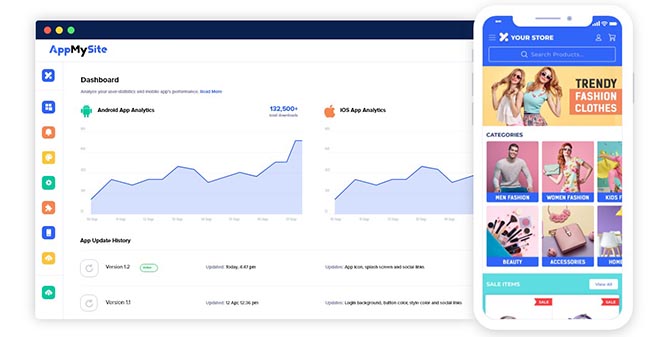
A no-code app making solution to create mobile apps, compatible with WordPress and WooCommerce CMS. Run app preview tests as Android and iOS emulators, browse a library of add-ons for mobile app features.

One of the more expensive app platforms, Mobile Roadie, with offices in the USA, UK and Norway, has its eye on large businesses and enterprises. Among their top clients are Disney, TED, Universal, which is impressive, for sure. Along with nice useful design features and templates, there are enough possibilities to tweak and adjust all you need, like chats, music player and fan wall, particularly hefty for artists. Plus, serious stuff, like content geo-targeting, digital commerce, analytics and app submission. The only drawback for most potential clients would be the price, probably.

With “Never code what you can automate” motto, Nevercode is a bit more advanced platform for skilled teams working with numerous projects and need to optimize. This service does automate processes like app configuration and setup, deployment, testing, code analysis, publishing to multiple app stores. Basically, it helps speed up the process of app development. It comes with automatic setups for iOS, Android, Cordova, Ionic and React Native projects. Development tools at play are Python, Angular, Celery, Bootstrap, Android SDK and iOS SDK, plus multiple 3rd party integration possibilities. There’s also a 14-day trial to check things out, and three-tier pricing plans for different needs.

A do-it-yourself mobile development platform with multiple templates to choose from and create Android, iOS or HTML5 apps. There is plenty of such design presets for healthcare/medicine, food and restaurants, education, nightclubs, hotels, charities, government agencies, etc. The platform provides integration with social media, payment gateways, such as PayPal and ePay, advertisement options with Google AdSense. In addition, they do all the work to submit apps to app stores, which also helps a lot. 14-day trial available.

Nice and down to very basics of mobile app development, Mobincube offers straight up what you’re looking for in online app building platforms. There’s all you need: visual development interface, drag and drop, templates and customization, source code and Google Analytics, notifications. A quite unique feature that separates this platform from others is monetization capability through Admob service. It means the apps you create will comprise ads and banners, and every time a user clicks on it, you’ll get your share of income. What is lacking overall in Mobincube is user-friendliness in terms of design and sequence of actions.

The most prominent app development software platform in the UK, with lots of e-commerce, loyalty, booking/appointment features. Rich with content, videos, its own CMS, image gallery, listings and HTML, m-commerce options and much more. AppInstitute is mainly focused on creating apps with in-app ordering (food and drinks), event scheduling, maps and geolocation, customer loyalty programs. One handy feature that stands out is that you can specify a link to your website to automatically set a color scheme for a future app. All in all, a great service. Comes with 30-day trial period and various pricing tiers.

Here’s a different kind of mobile app builder software by US company that offers a really simple way to make an app – use Google Docs and Google Forms. Just that, plus if you know Microsoft Excel and spreadsheet basics. To briefly describe how it works, you need Google docs/spreadsheet service or an Excel file, then you load it to Google Drive, Dropbox, or other cloud storage, and open it via AppSheet. The platform recognizes a file and allows you to turn it into an app in its visual app editor. This is of course, just for basic business apps, not a brand custom native apps with back-end. But overall, for just a few bucks you can have an app in a few hours!

Want to create and publish a mobile app simply and affordably? Need an app for social events, business meetings, conventions, trade shows, etc.? Yapp platform offers anyone with no coding skills and using just online editor (with templates and drag-and-drop) to build their own apps working on every device – iPhone, Android, tablets. A great feature is the upload option, where you can do a bulk import of .csv files with your business data right into an app. This tool is especially good for organizing events, as it has features like one-track/multi-track scheduling, lists, invitations, pdfs/docs upload, social feed, ticketing, polls, galleries, etc. One bitter fact, though, it is not quite as affordable as advertised.

Shoutem allows to build cross-platform apps using React Native, and comes with really great design, UX and templates. Its UI toolkit offers a lot – over 40 screen types, over 200 layouts and over 40 extensions/features ready to go. Plus all the “heart and engine” for any mobile app: a content management system, user authentication, APIs, analytics, 3rd party integrations, etc. Truly no coding knowledge needed, drag-n-drop interface, native app preview, local testing, all building blocks as an open source. And all in JavaScript, nothing else. Shoutem deserves a five star rating.
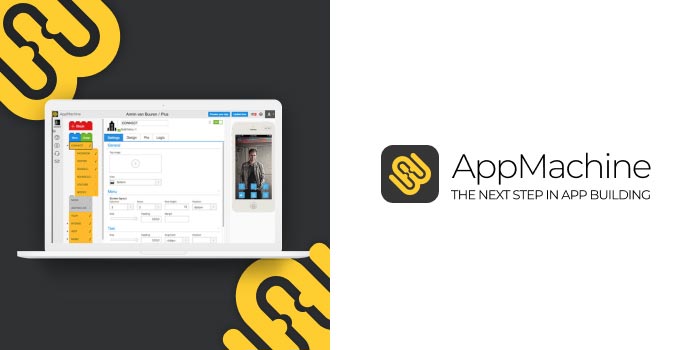
For those who have a website and want to turn it into a nice mobile app version, this app maker is the way to go. The golden principle of AppMachine is automation. It will automate as many processes as possible: you mention website’s URL and it will scan it, and import all that is relevant for a mobile app – from Facebook accounts to videos and images. Then a user simply selects a design and a skin, then content building blocks, play around with developer tools – if skilled enough, and then publish an app. All the changes a user makes are visible in real-time on the screen on the right within a browser. All neat and functional, a decent mobile app creator we can recommend.