One of the tools to ensure online privacy is a virtual private network (VPN). It establishes a secure, i.e. encrypted, connection while using Internet. 2 common types of VPN are remote access (via public infrastructure, for remote users secure connection) and site-to-site (via a gateway device between specific networks in specific locations). Why do people use VPN? Benefits include: it hides and/or changes an IP address; it encrypts sensitive data transfers (e.g. when using public wi-fi); it hides user’s location; it grants access to websites not available in certain areas or blocked by governments; it disguises user’s browsing activity.

There are special categories (Downloading, Streaming, etc), but only in the All Servers tab we see a full list of available locations and servers. Also, here is Smart Connection - a feature that automatically selects the nearest recommended server for you. There are 129 servers in the iTopVPN desktop client (v. 3.2), but due to the special servers, the number of available servers may vary depending on the platform.

PureDome combines top-of-the-line cybersecurity with secure remote team connectivity and data access solutions. At the heart of PureDome lies its intuitive dashboard, providing businesses with efficient management capabilities for teams and employees operating within the corporate network. With the ability to create groups and control permissions through a unified point of administration, businesses can effortlessly tailor their VPN experience to meet their specific needs.
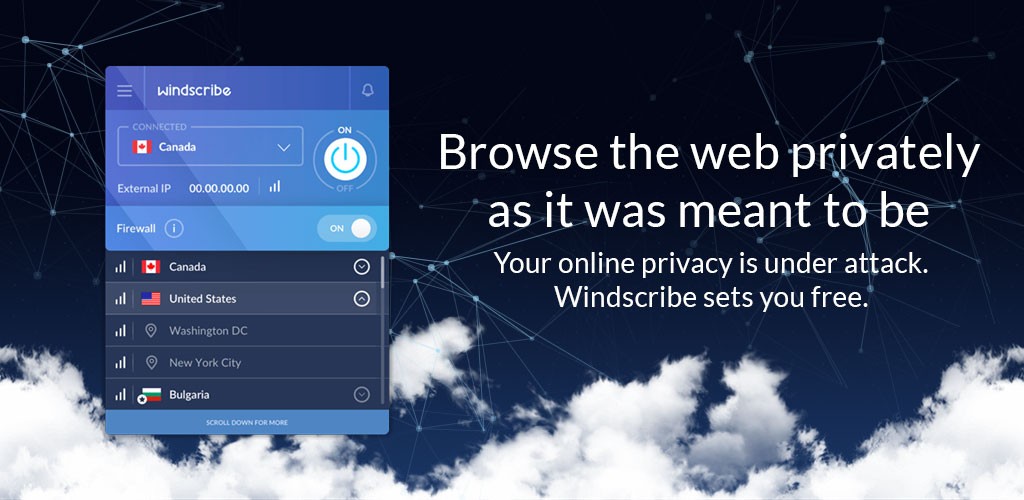
Previously, Windscribe VPN has been an average service with no special features. In contrast to its competitors, such as ExpressVPN or NordVPN, it did not offer extra speed. However, with the recent upgrade of VPN protocols, it has become one of the fastest in the field, and now it does also provide the industry standard 256-bit AES encryption. The service has a free and paid versions, which will meet the needs of the most demanding users. The trial version provides 10 GB of bandwidth per month, while paid alternative will offer 500 locations worldwide and a set of extra features that will make web browsing more secure and convenient.

Ivacy VPN has been on the market since 2007, which is surely a plus as it has stood the test of time and now is more trustworthy than some new product. The main office is located in Singapore, so the company itself is subject to the Singapore jurisdiction. This VPN is a nice example of its kind - it protects user data, preserves anonymity and offers lots of extra features, e.g. many locations and servers, killswitch, NAT firefall, split tunneling, no logs etc. Ivacy supports the following operating systems and browsers: Windows, Mac, Linux, iOS, Android, Chrome and Mozilla. It also works on the following devices: Blackberry, Smart TV, Openelec, Kodi, wi-fi routers and gaming consoles.
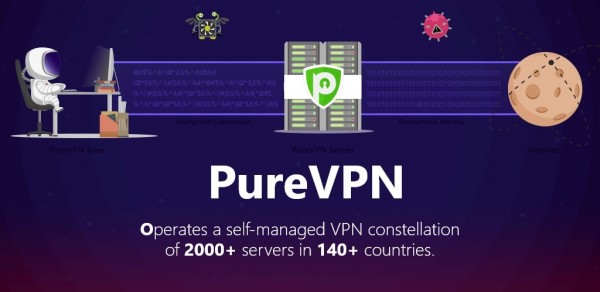
PureVPN was created by GZ Systems Ltd., a Hong Kong-based tech company, with the sole motive of keeping users’ online privacy intact and full freedom in Internet activities. Reviews we’ve seen are mixed: from appreciation to criticism of inconsistent speeds, being unable to access Netflix, etc. As you launch the VPN for the first time as administrator, the service prompts to select 1 of 5 modes which will most suitable for further use. Stream, Internet freedom, Security/Privacy, File sharing or Dedicated IP have corresponding settings, for example Streaming is good for videos and games, yet has lower security measures.

Blazing fast speeds and ideal for streaming and downloading. If these are the qualities you want in a VPN, then you will definitely prefer FastestVPN over others. P2P / torrent allowed. 7-day money back guaranty. Up to 10 simultaneous connections. For users FastestVPN offers 23 locations in North America, Europe and Asia to choose from. Out of 29 available servers, 7 are located in the USA, 2 in Asia (Hong Kong and North Korea) and the rest are to found across Europe. All servers are Unix-based and support P2P connections.

To make the Internet experience even more safe to those who are willing to protect their actions on the web, Avast Software company offers a separate VPN service – Avast SecureLine VPN.The products by AVAST Software enterprise have proven to be the leaders among digital security services. Avast SecureLine VPN offers its customers 56 servers in 35 countries, using different protocols (UDP, IPSec, P2P) to make your Internet experience safe. This VPN allows you to protect yourself against some common privacy threats: usual dangers of public connection or unknown Wi-Fi network.

Mode selection (three modes of operation: Instant, Location, Freedom - the last one automatically connects to the nearest location/country with the least censorship). Mode control - to change IP address, to disconnect VPN. HideMyAss VPN has everything so that users can use the Internet without censorship (except for the darknet). The speed is enough to confidently view streaming video 1080p 60fps. Some servers are suitable even for 4K 30fps. And there’s a large number of servers: over 900 servers in 280 locations, almost in every country on the globe. HMA relies on OpenVPN technology.

Hide.me VPN can be launched on up to 10 different devices within 1 license. As for the free version, you get 1 limited-speed server and 10 GB of traffic for a month and only for 1 device.It provides 5 types of protocols such as IKEv2, OpenVPN, SoftEther VPN, SSTP, and WireGuart (only in Pro). Stealth Guard feature blocks all the incoming/outcoming Internet data. For a better user experience developers integrated the report-to-tech-support tab and history logs.

Freedome VPN by F-Secure is mainly aimed at web surfing security and simplicity. It contains 28 servers in 22 countries, but it's quite enough for elementary access web services. Tracker Mapper option allows you to temporarily log all the visited web sites to check how they are tracking your system. This feature usually applies for 24 hours to provide more detailed information. Additionally, the program monitors the used traffic and shows the number of blocked websites and tracking attempts. Mark trusted networks to provide access to other devices on the VPN connected web.

Hotspot Shield VPN is available in 2 forms - desktop app and browser extension. Free version provides 500 MB of daily traffic, with 127 locations in 85 countries. It also includes the Smart VPN option that allows you to bypass selected apps and websites without influencing their operational stability. 3 useful options: Kill switch (stops all internet traffic if VPN was disconnected unexpectedly); Auto-protect (the app starts automatically when connected to public Wi-Fi); Prevent IP leak (avoid IP address detection). It supplies 2 fast protocols, Hydra and IKEv2 (IPSec).

This Canadian VPN client provides anonymous and secure web surfing. Settings are divided into 4 tabs: general, security, trusted networks, and account. 2 primary protection options are called VigilantBear and GhostBear. The first one automatically blocks all traffic while connecting or reconnecting to servers, and the second one encrypts data. There are also notifications to help avoid malicious websites. Active elements are visualized on a World map, though it can not be resized. TunnelBear free version allows you to use 500 MB of traffic and provides 1 connection for 1 country.

Famous for antivirus, Avira also cares about users' data security, thus Phantom VPN has emerged. The free version allows you to use only 1 nearest location and provides 1 GB of bandwidth. It can automatically connect via VPN when using public Wi-Fi networks, as well as block malicious web sites or content. Phantom can also block all internet traffic if the VPN connection stops working, but this feature is paid, unfortunately. 2 themes (light and dark), but it uses operating system settings by default to select a theme. By purchasing an Avira license you also get antivirus, software updater, password manager, etc. But if you don't need it, Pro upgrade is also available.

IP address change option provided with no bandwidth limitations on proxy servers. Atlas VPN ensures strict 'no log' policy, no ads, no hidden fees, as well as all-round 24-7 technical support (support@atlasvpn.com or chat on their website). Connections from most servers on the list are fast and stable. One great benefit is competitive pricing - pay just $1.4 or $2.5 monthly under the 1-year or 3-year licences.

Decent alternative VPN client with 50 non-identical locations. All essential features are provided as well. Zoog supplies Shadowing option to avoid DPI (deep packet inspection) and prevent connection interruption. P2P feature allows downloading files through torrents without DMCA notice and poor speed. The app also offers access to 20 Netflix libraries, including Canada, UK, Germany, the USA, and other countries. You can reach Disney+, Amazon Prime, BBC iPlayer ad more more. Paid license ensures the use of unlimited number of devices.
Bradley Mckenna
3 years agoI've checked them, and it's true - you can get free 10 GB every month. without cards and other tricks like in other "free" VPNs