A selection of 20+ top performing uninstaller programs. We present free and paid tools, with summary of key features, tools, pros and cons, pricing plans, platform/OS compatibility, links. We also encourage comments and user feedback - just click on a product profile and leave a comment about your own experience with software, would you recommend it or not, why, et cetera.



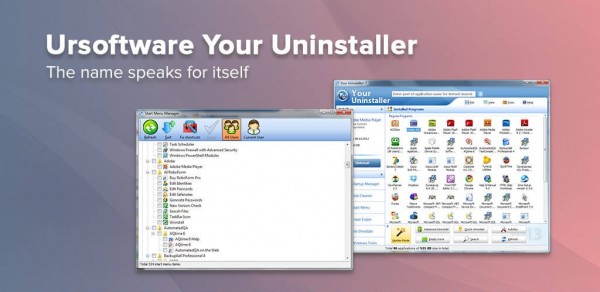
URSoft, the developer of Your Uninstaller product, released the last update in 2015. Able to completely replace Windows applications' system uninstaller, it works in three modes: simple, fast (1 click), and advanced (with a search for leftovers). An Auto-Fix feature thoroughly cleans up the system from unnecessary installation files left over from other programs earlier. This software also contains many additional utilities to optimize your PC, such as Trace Eraser and File Shredder, to protect your privacy. You can also change application icons, edit application properties, create restore points, etc. The Start Menu and AutoPlay managers can be used to edit and change Group Policy quickly. The “try before you buy” type of distribution means you can work and evaluate the product for 21 days before making a purchase.

Ashampoo Uninstaller is a complex solution for PCs with Windows on board. In addition to the default options such as force uninstall, fast registry access, etc., there is also an exclusive Snapshot tool feature. It takes snapshots of the system recording registry and file system states. A comparison instrument automatically highlights files and/or registry entries that have been edited, added, or changed. All the program's functionality is structured by 8 contrasting groups, which allows you to find the needed option quite fast. Another program's benefit consists of users' app ratings. Thanks to this aspect, developers built-in the "Negatively rated" tab into each possible category. Also worthy of mention are such handy little things as drag-and-drop support, Hunter mode, and 10 additional utilities.

Comodo Programs Manager is an uninstaller app by the well-known American antivirus vendor Comodo. It can be used by inexperienced users on old PCs, as it supports all Windows versions starting from XP and up; it automatically integrates itself in Control Panel and Windows Explorer Shell. This software automatically searches for traces after removing unnecessary / unwanted software, so it works faster than its counterparts. One of the key features is the ability to manage installed system drivers. For any of them are available location path, type and state. Also they can be uninstalled, but use it only if you are sure in what you are doing. In addition to software, it also can uninstall Windows components and updates. The backup system can create full (files and registry keys) backups of programs but must be enabled manually in Settings.
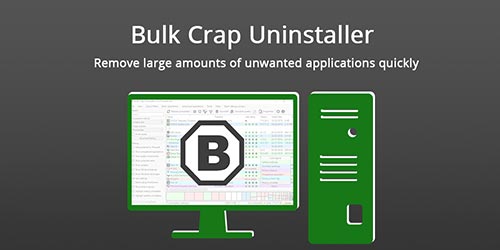
BC in the title stands for “bulk crap”, which is self-explanatory. BCUninstaller is for power users mostly, as developers claim. First time launch leads to a user guide, which is uncommon for uninstaller software. Also, many settings and features aren’t user-friendly. Setup includes user program selection, show apps marked as “system components”, apps marked as protected. In terms of performance, it is capable of removing programs with corrupt or missing uninstallers. It cleans leftover files, analyses and cleans local drives, exports a list of apps. Also BCUninstaller offers the exclusive feature that allows users to schedule auto-run of third-party applications before (or after) uninstall. It supports using commands with parameters equivalent with the system Run utility. Bottom line: good, but complicated for inexperienced users.

The Uninstall Tool can remove third-party software, system apps and hidden applications in Windows. For all of it there’s fast access to registry keys via Regedit app. Also it helps to take care of the system state with a customizable notification system and an auto-run manager. Unfortunately, automatic removal is not available in the trial, but users can use the search report for manual files removal. Also Pro version of the Uninstall Tool can monitor the process of installing new software. This data can be used to delete applications that cannot be removed in the traditional way due to unexpected errors in the uninstaller or installation process specifics. If a user purchases several standard licenses at the same time, the discount may be proposed and the portable license can be used on an unlimited number of computers. Also, both include lifetime support and free minor updates.

UninstallView is an updated and revised version of MyUninstaller, the first release of which was in 2003. New version makes it compatible with most x86 and x64 versions of Windowsk. Thanks to integration with system services, it can be used to modify the software, find its entry in the registry and the working folder. A silent uninstall mode is also available, saving users from performing routine actions. The app is portable, so it is always ready to go on any PC. Despite this, its internal functionality allows users to connect to remote PCs (in the same local network) to perform system diagnostics. The list of available options includes: gathering a list of installed programs and components, exporting the list to CSV, HTML, etc. Also note that deleting detected register keys is disabled by default. Read the manual first, on the official site if you are an inexperienced user.
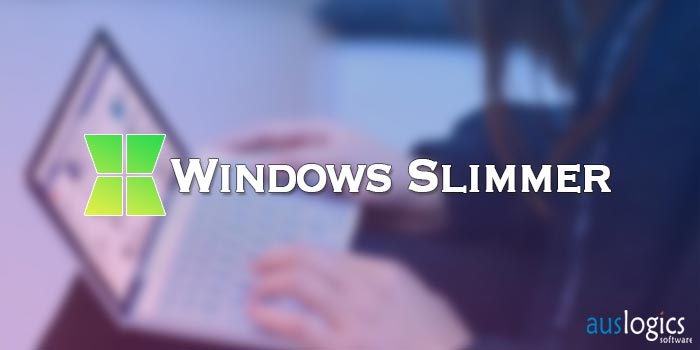
Auslogics Windows Slimmer is an uninstaller and a separate part of Auslogics Boostspeed which can perform scanning for traces of programs. It searches and removes (if automatized) traces of programs that were previously uninstalled incorrectly or incompletely. The Run feature contains 8 predefined keywords for launching system applications, such as CTF Loader, Group Policy Editor and others. This tool also can run custom user’s apps with parameters if insert the full path to the execution file. Auslogics Windows Slimmer also available as a portable version for non-commercial use. Pro version can work as a background app. Also it gives access to regular PC scans and an extended list of third-party and system programs that can be removed. Like all Auslogics products Windows Slimmer is safe for use, because it has the Rescue Center which can undo unwanted changes.

HiBit Uninstaller is a freeware uninstallation app with a bunch of additional features and a version for portable use. The built-in registry cleaner automatically detects and removes 14 types of registry errors, including incorrect application installation paths, outdated usage logs and problematic ActiveX / COM. And the built-in Junk Files Cleaner contains patterns to detect and remove over 40 types of intermediate, temporary, index and other unwanted types of files. Free version contains almost all functionality, except real-time installation monitoring. In both versions, the list of installed programs displays general information and associated registry keys in tree view. It is also possible to add HitBit to the system context menu for quick access.

Special Uninstaller is a simple program with a minimum of features needed only to replace the standard Programs and Features tool. Its scanning module successfully detects third-party software, system and batch applications and some system updates. For cases when the path to an application folder is not detected in the standard way it can be specified manually using the Force Uninstall Wizard tool. If the user doesn’t know the installation directory, it’s possible to send a request (even in the free version) for support. In this case, the company's specialists will help to detect and delete unwanted software. Also they may create and send individual instructions for uninstalling this kind of software. Also Special Uninstaller detects and removes unwanted browser plugins.
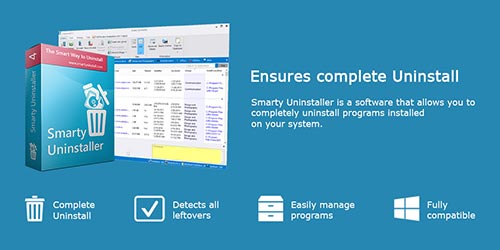
This app doesn’t have a free version, but offers a fully functional 30-day trial. Smarty Uninstaller has two separate lists for installed programs. The first is for x32 (86)-bit systems, and the second, respectively, for x64-bit systems. Depending on their purpose, they can be sorted into 12 different groups. The Advanced Details feature can give a complete summary of a program, including a list of all folders, files and registry entries. It also has a tool for viewing and editing associated registry keys without using the system Regedit utility. To undo unwanted changes, there are system (restore point) and registry backup tools. But the most interesting is the ability to add any EXE program to the list of installed programs using Smarty Uninstaller. Uninstalling, editing and installing features allow using Smarty Uninstaller as an alternative to Windows utilities.

CCleaner is a top-rated disk cleanup/uninstaller tool. Not primarily an uninstaller software, however, efficient for cleaning up obsolete files/cookies, disabling unnecessary startup programs, fixing the registry, and more. In addition to force uninstall, browser cleanup, file shredder, it has rare features such as automated cleanup scheduling and exclusion list. Main PC Health Check feature provides system's scan, detects and removes security holes, safely cleans trackers left by websites as well as advertisers. Unfortunately, complete scanning is available only in the Pro version. CCleaner cannot remove unnecessary Windows updates. The program works on all Windows versions, provides a portable version too, and the interface is translated into 57 languages. It also includes necessary information about system characteristics such as CPU, RAM, and graphic card.