3 main reasons that slow down a VPN
- Created at:
- Updated at:
A VPN (a virtual private network) is a service that creates a safe, encrypted online connection. Having a fast VPN is essential to maintain privacy, for example, when using public Wi-Fi networks. It can also hide an IP address and is very helpful in avoiding possible geographical blockages, as it allows access to restricted content from other countries. The problem is that VPNs don't always work well.
There are various factors that can affect a VPN. They can lead to a slow speed, spotty coverage, or failure to work on the network. These factors especially affect free programs and those with a range of limitations.
#1 Server issues
Server errors are the most common cause of a slow VPN. For example, the server may be located too far away. Servers can be scattered around the globe and, depending on where a person is, one option may be better than the other.
Usually, a VPN has several options that users can choose from. However, free VPNs don't have many features, so their servers are often limited.
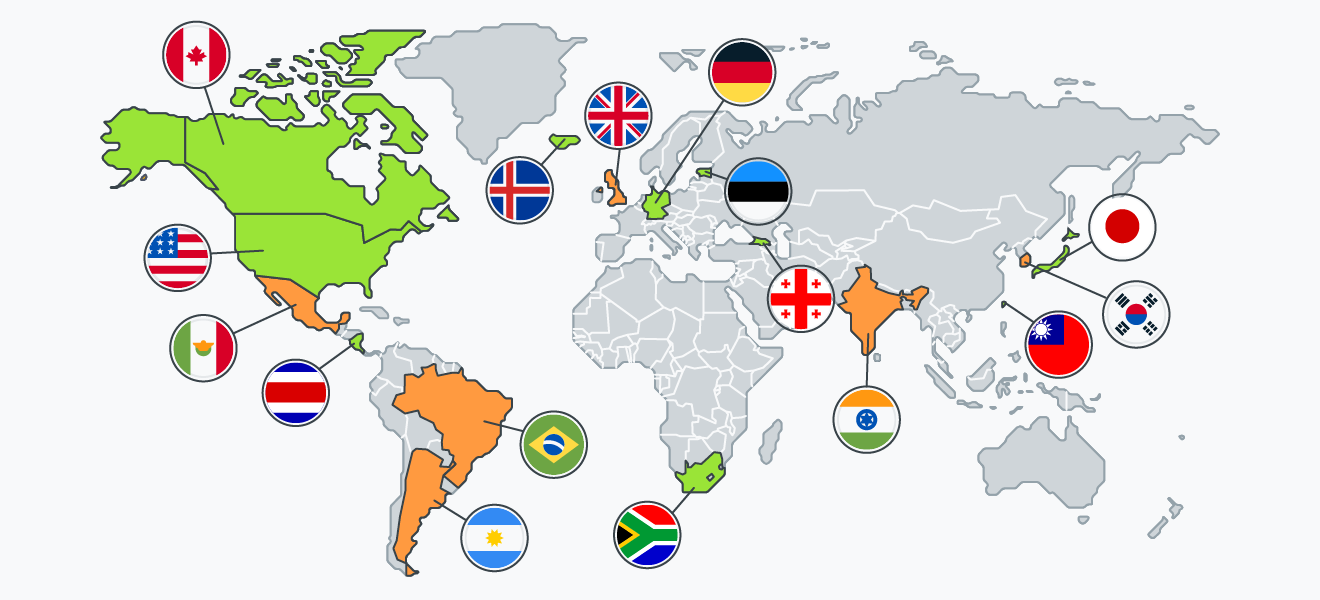
Credit: Avast (VPN server locations)
But it may happen that somebody is trying to access an overloaded server. Let's suppose this server has a bandwidth of 1000 Mbps, and 100 people are connected to it. Then the maximum speed one could get is 10 Mbps.
Eventually, these packets take longer to get to their destination, which slows down the connection. Let's suppose the server has a bandwidth of 1000 Mbps, and 100 people connect to it. The maximum speed one could get is 10 Mbps.
#2 Software is in the way
Although security programs are essential, occasionally, they can indeed affect the operation of other apps. This can also be the reason for a slow VPN or even a terminated connection. It may happen, especially if one has a firewall or an antivirus.
These apps can block or restrict connections, causing the user to have problems with their Internet connection. The antivirus might detect the VPN as a threat and even completely stop it, so the user cannot browse the web.
If the settings on these types of software have lately been adjusted or new functions added, try disabling them to check if the VPN connection speed gets better.
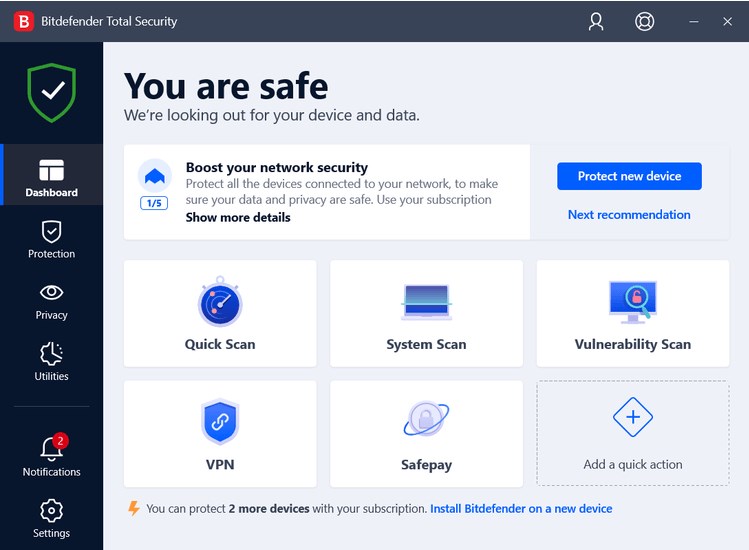
Credit: Bitdefender (antivirus+VPN combo)
#3 Connection speed
One of the limitations that can become a problem when using a VPN is the connection speed. In this case, it won't affect the program used, but it will be a common problem that affects any VPN app installed. For example, if a user pays for a 50 Mbps internet plan, they can't count on 100 Mbps when using a VPN.
Tips to increase VPN speed
So, what to do to make VPN faster? There are some pieces of advice to improve the speed and minimize possible issues.
- Change the server
The first thing to do is change the server. The user can keep trying until they find a server that works well and offers a fast speed. It might be a good idea to do a speed test and check which of the servers has the main impact.
- Improve Internet transmission tools
The problem may lie in the Internet connection. It is especially true when browsing over a Wi-Fi network. The user can try to place a wireless repeater, MESH system, or PLC.
If possible, a cable connection is an excellent idea. It provides more stability and, as a rule, the speed will be much better. But it is impossible when using mobile devices, so the user would have to optimize wireless communication as much as possible.
- Configure security programs
If a user has installed an antivirus or firewall, it is necessary to check whether they are installed correctly. The firewall may block a VPN, and, as a result, it works very slowly. The antivirus may also detect this app as a security threat.
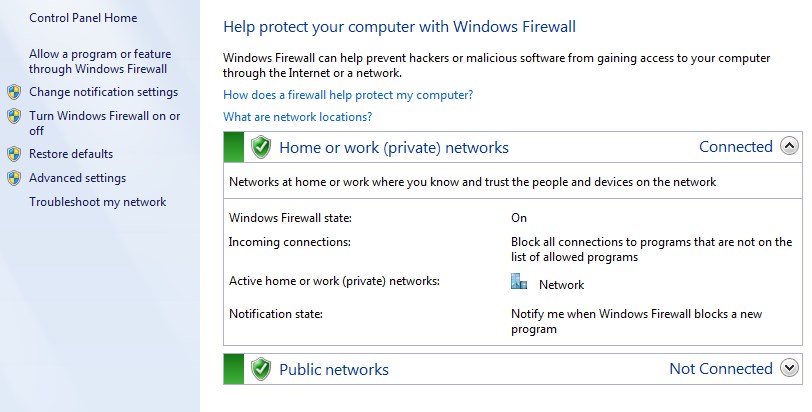
Firewall settings on Windows 7
- Change DNS
A common issue with low Internet is related to using DNS servers that do not work well. Sometimes they can malfunction, and it is especially noticeable when browsing through a VPN, so it would be helpful to change them.
A user can use one of the many existing options - for example, Google DNS, which works very well, or Cloudflare. It is only necessary to change the relevant data.
- Switch the VPN
Another solution is to switch the VPN. Users may face more problems when using a free program. It is not only about the Internet performance and its speed but also about security.
It is always necessary to choose safe programs that are guaranteed to work. For example, ExpressVPN or NordVPN are useful options that improve the Internet connection and help avoid annoying interruptions.
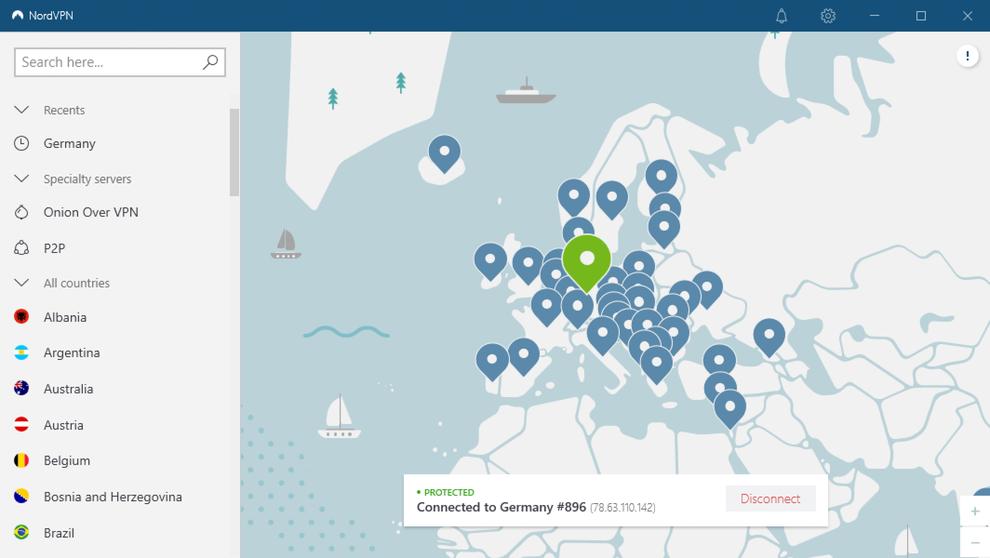
Credit: NordVPN (locations in Europe)
Conclusion
If your VPN is extremely slow, one of the mentioned-above factors can be the reason for that. Keep in mind the presented tips in optimizing the connection and achieving the best performance to avoid speed issues or interruptions. In addition, it would help to do some research before choosing any VPN network.
No additional information provided by user.
Popular posts
-
Commonly Used Packages and Plugins in Flutter
- 3
- 0
-
7 WordPress Maintenance Tasks to Avoid Technical Nightmares
- 0
- 0
-
Top 4 Examples of Great User Onboarding Design
- 0
- 0
-
7 tips for cryptocurrency trading
- 0
- 0
-
Using Open edX: Definitive guide
- 0
- 0
-
13 Best Employee Management Software Tools for Small Businesses
- 5
- 0