
Get money for software reviews
Leave thoughtful review and gain regular revenue. Learn more about reviews

IObit Malware Fighter is the antivirus program for Windows OS, designed specifically to fence off harmful activities, to protect personal data, ensure safe web browsing. It is capable of blocking programs without digital certificates, detecting and removing trojans, keyloggers, bots, worms, spyware, adware, and other malware, as well as protecting a home page and a default search engine against suspicious plugins, URLs and download files. If you’re familiar with what WannaCry and Petya are, this IObit product might be what you need.
There are 2 versions: IObit Malware Fighter Free and Malware Fighter Pro, free and paid respectively. Free version has basic features for PC scanning and safe browsing, while Pro is extended with things like real-time mode, web camera protection, separate file storage, 24/7 support and more. It costs $20 per 1 year and 1 PC. We’ll look closer into differences of both versions later on. IMF offers 33 languages to choose from.

Vendor | IObit (website) |
Newest version (for Windows) | v.6.6.1.5153 out April 2019 |
Operating systems | Windows 7/8/8.1/10 |
Installer file size | 39.2 MB |
Menu languages | 32 |
Key modules | Anti-malware, Anti-ransomware, Anti-mining |
Extra features | BitDefender engine, Protected Storage, Webcam Protection |
License | Free / Subscription |
Pricing | $25.99 Pro (1 Year, 1 PC) |
The first beta version 1.0 was released in 2010. The application had several tools to guard system modules and files. Since then, IObit has been upgrading the product adding more features, for example, the anti-ransomware engine by Bitdefender or webcam protection. Current Malware Fighter 6 version, released in 2018, comes with lots more.
For smooth running of this anti-malware program, the following systems requirements are recommended:
Let’s now compare Free and Pro versions and highlight key capabilities of IMF.
To start off, go to IObit website, Products tab and from there click Protection to find Malware Fighter, free or Pro. There, click the green Download button, get the installer file and run it. On “custom install” pop-up window select a folder to place the program, check/uncheck “create desktop icon” and hit Install. In a matter of seconds, users are offered a newsletter subscription, which is optional, and then the process is complete.
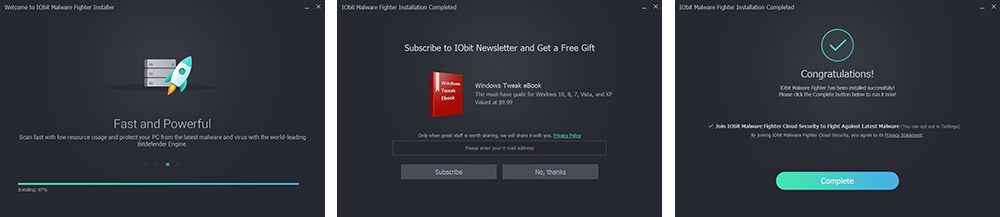
Moments after, a new browser window is opened prompting you to buy a subscription. You can just skip that if you want to try out a Malware Fighter free first. If you’re ready for purchase as is, then click Buy Now on IObit Malware Fighter PRO page, select additional options if you like, specify payment option (PayPal, credit card, bank transfer), enter email and confirm the purchase.
You’ll get the license key sent over email.Afterwards, start the app and navigate to Enter Code link in the bottom right part, click it and enter the key to use IMF Pro.
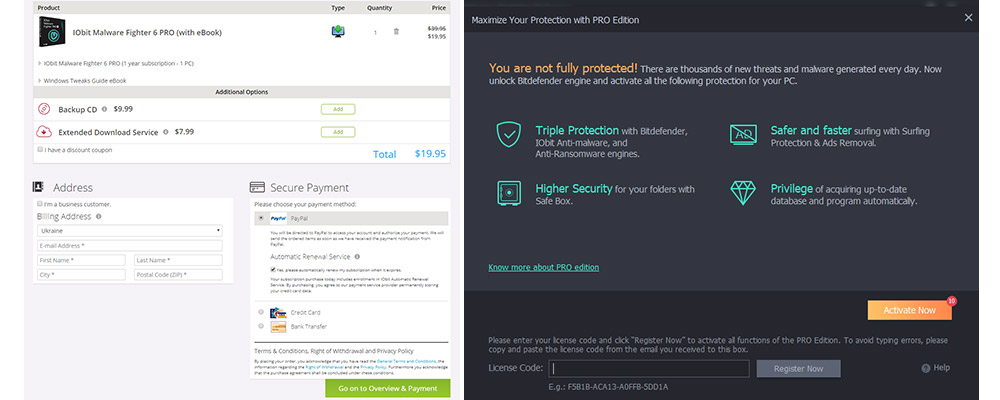
“Your PC has never been scanned” is the first greeting message in Malware Fighter. And you can run smart (fast) scanning right away - click the Scan Now button. To initiate protection, turn on/off 2 guard modes: Anti-ransomware Engine and Bitdefender Engine at the bottom of the screen. Both are available in Pro version only. For settings, go to Options in the upper right corner.
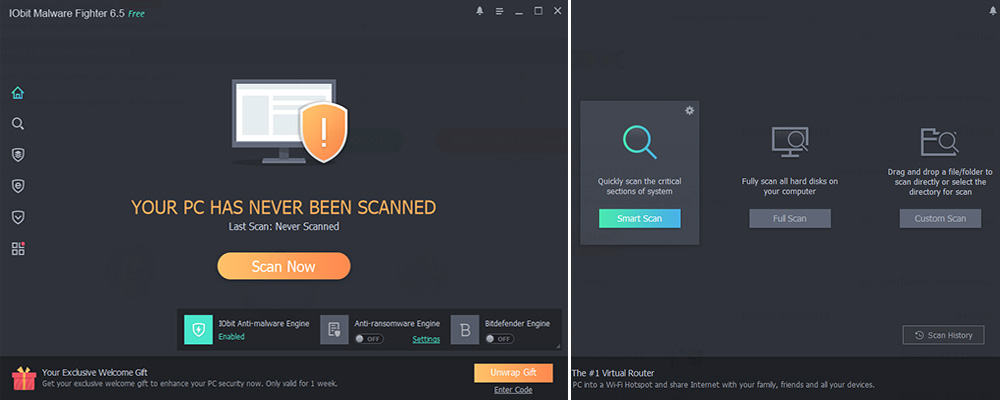
After all set up, head to Scan tab in the left menu and select one of three scanning types: Smart Scan, Full Scan, or Custom Scan. Smart scan is for quick system check aimed to detect virus files and errors. Full scan implies holistic, deep and precise system scanning and it will usually take quite some time. A third one,Custom scan is a selective check - choose certain system areas to scan separately.
We’ll see how all of those scan types perform in few moments, but now let’s see what else is under the hood. IObit Malware Fighter Pro review wouldn’t be full,if we hadn’t talked about its real-time protection tool. So, Real-time protection mode is in place to monitor startup programs, browser activities, web pages and files a user opens. If we take a jab at famous US police slogan “To serve and protect”, IMF’s motto would then be “To detect and remove”.
Anti-ransomware aspect adds up to that purpose, detecting spyware /malware/ adware. Surfing protection is the next tool in line aiming to prevent access to malicious or suspicious URLs. Key tools here are anti-tracking, download guard, DNS protection, plugin/toolbar cleaner, ad block. Malware Fighter v.6.5.0 contains the ever growing database of identified threats and sources, counting over 2 million.
By heading to Ransomware Guard tab, you have access to anti-ransomware engine and Safe Box modes - both available only in Pro. Safe Box is the special option/tool to protect certain folders from unauthorized access.
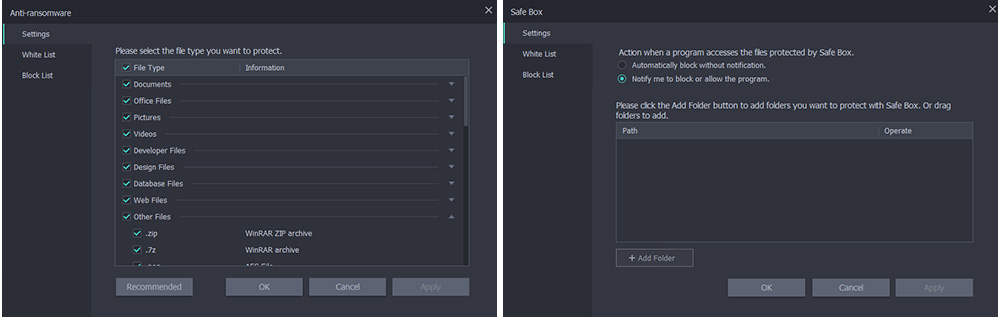
Next up, we have the Security Guard tab, to monitor several types of activities on user’s PC or laptop:
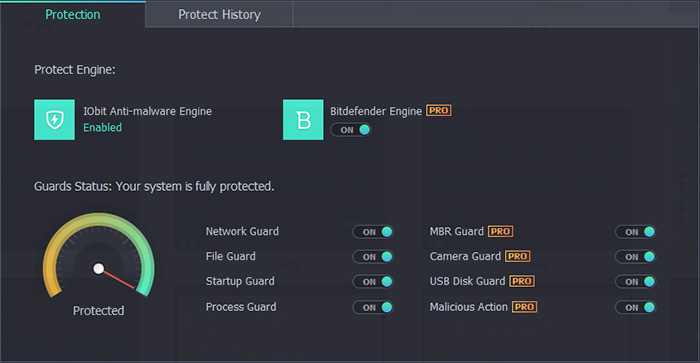
The last Action Center tab focuses on system optimization, including tools like defragmentation, backups, uninstaller, etc. Overall, the interface of Malware Fighter Pro is up to date, visually appealing and easy to navigate. It has a dark background with red and green elements - distinguishing areas that are protected from those that are not. All features and tools are divided into different tabs.
To uninstall IMF on Windows 8 or earlier versions:
To uninstall IMF on Windows 10:
We tested Malware Fighter on a standard Windows 10 PC with 16GB RAM. First, we ran all three scans. With Smart scanning that lasted about 5 minutes, the program found 3 threats - all identified as “trojan generic” type. Number of objects checked: 73,570.
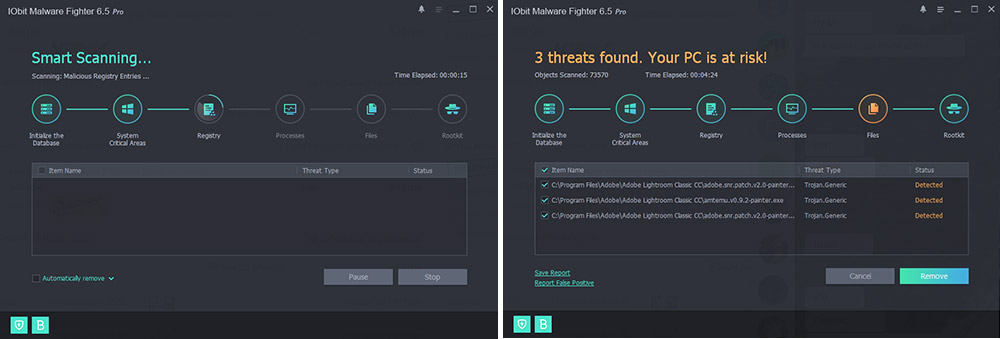
Full scanning took 1 hour and 21 minutes, went through 781,807 files, and identified 6 threats, again all Trojan type. We should note, all of those threats were related to Adobe products, which is somewhat strange.
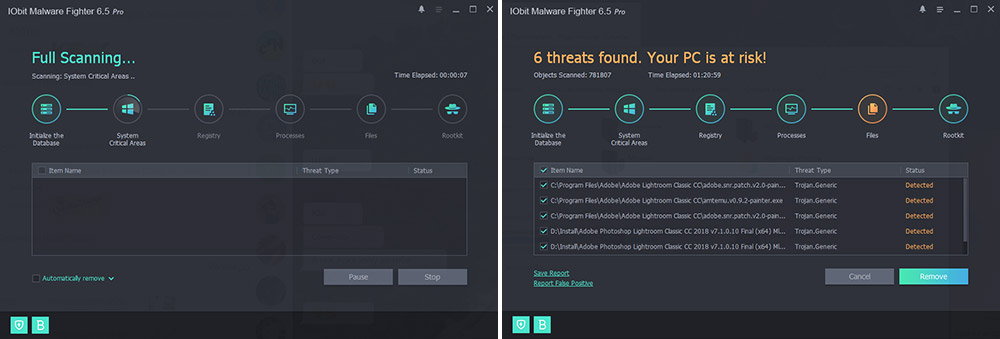
For Custom scanning we chose the 1 TB hard drive with 40,000 files in it. It found 3 threats (a screenshot making app along with Adobe, again), but more strikingly the process lasted 49 seconds - which we can neither explain nor apprehend.
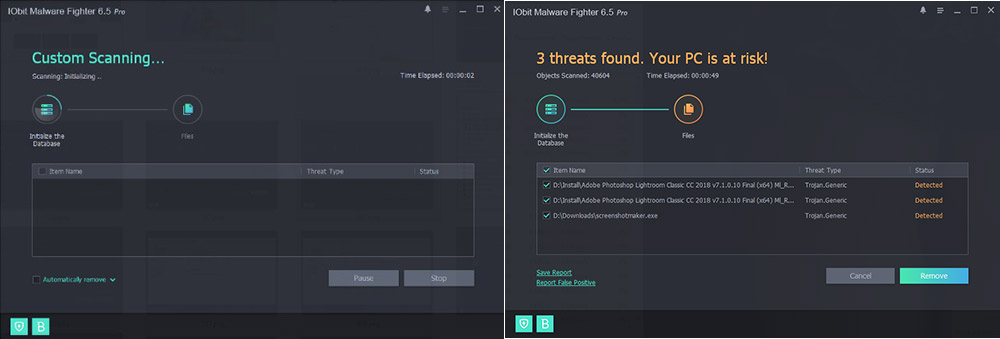
Nevertheless, we also checked the impact on PC resources. With few programs running (Chrome, IMF, Windows Explorer, Adobe Acrobat, Task manager), CPU load was at 51%. Out of that, Malware Fighter’s part was 23,8% and 115 MB of memory. Is it a lot or not - it depends.
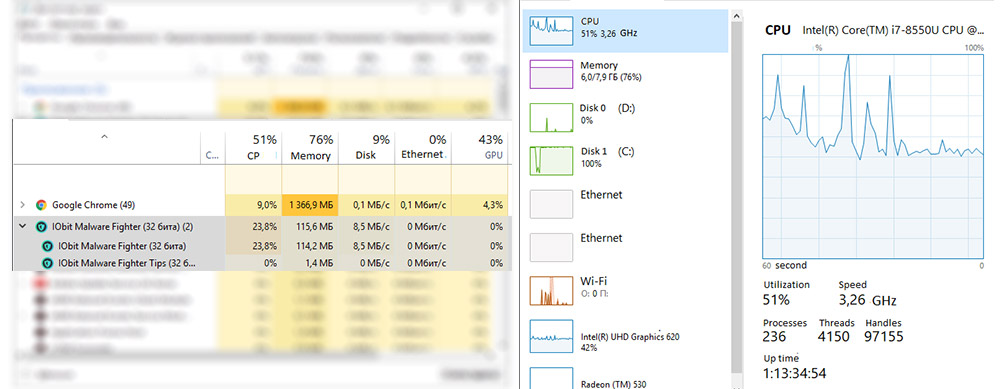
Finally, during our 5-day use of this anti-malware program by IObit, we’ve also got some mixed signals regarding real-time protection capabilities. On one hand, it successfully detected some malware files (see the left part of screen below), while on the other hand, it wasn’t much efficient against malware-hosting URLs - it did not prevent access to those,instead marking them as safe (see the right part of screen below).
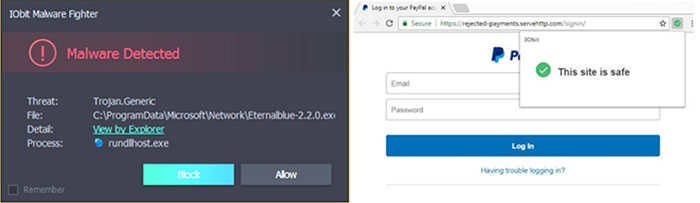
IObit offers a free version of Malware Fighter, however, it is limited in functionality. Modules like Anti-tracking, Camera Guard, USB Disk Guard, Auto scan, etc. are available in Pro version only. You can buy the program for $19.95 as a one-year subscription for one PC.
Curiously enough, there is no trial of full-featured version, so users have to rely on a free Malware Fighter version, but good news is there’s a 60-day money-back assurance from the vendor. Although, be sure to read Refund policy carefully, if you want to count on that.
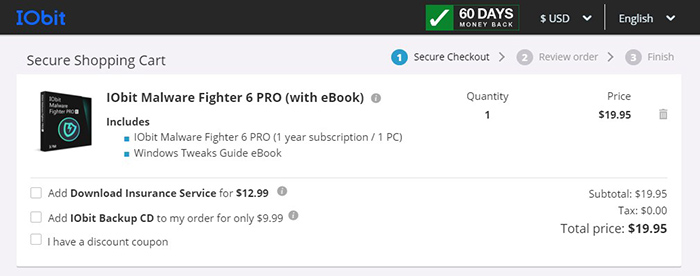
IMF performs well, not loading a PC too much even while scanning. It offers lots of tools to safeguard your web activity, as well as protect against ransomware. There’s also a scheduling feature in Pro version. It does not cut across with other antivirus software, yet we wouldn’t bet on it as your main antivirus/antimalware protection.
There are goods and bads, as in any other case, e.g. fast scan omits hard drives save for the one that hosts user’s operating system, yet there are various useful tools overall. So we leave to customers to decide, and we’ll also name few alternatives to be aware of.
Malware Fighter alternatives:
Year
Year