"No need to reinvent the wheel when you can ride the bike” - same goes for website building platforms. Online presence, regardless of company size and/or business type, is the number one rule of marketing nowadays. With modern website builders, like the ones listed here, one does not have to spend tons of money and time to get a nice personalized website. Though there are quite a lot of website making services to choose from, it can be tricky. Factors such as offline or online platform, free or paid, come into play. In this directory we will be listing current best website builders to facilitate your choice.
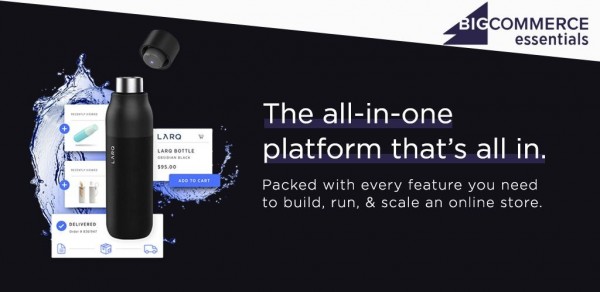
A top-tier web site building platform with capabilities beyond design and layout. Geared towards e-commerce, it enables to create modern web stores, starting with general setup (store profile, currencies, payments, shipping, taxes, POS, etc.), order tools (add/search/draft orders, shipments, tracking numbers, etc.). Then they provide marketing tools, e.g. banners, cart level discounts, abandoned cart alerts, Google AdWords integration, email marketing, and so on to successfully keep track and communicate to end customers. Analysis tools, server settings, account management and Help center in the mix as well.

Bubble is a Swiss knife of sorts among online web building tools. It incorporates the developing process, interface design, publishing. 3 toolbars are used to customize the appearance: 1. Top - main options, e.g. domain, languages, SEO, passwords, sub apps, etc.; 2. Side - elements library, e.g. design, workflow, database, styles, plugins, etc.; 3. Dynamic - element properties. Even in the free version, users have access to a large number of different elements that can be used to build their web application.

Founded in Canada in 2004, the e-commerce platform is used by over a million users. In terms of styling, Shopify provides 9 free and 64 paid themes with developer support, as well as the ability to make your own theme. Shopify uses a WYSIWYG editor, and makes it possible to use additional apps like Buildify (7d trial, $13/month) for drag-and-drop functionality. For advanced users, an HTML / CSS / JS template editor is available. If you live in the US, Canada, UK, or Ireland, you can purchase a Shopify POS kit to be able to sell products in physical locations, synchronize products, manage inventory, etc. A 10% discount is provided when paying for a year, and 20% if paid for two years upfront. Shopify app store accommodates over 3,000 applications and tools.

WordPress is the most widely used software that powers one-third of all websites. There are two versions: .org and .com. Standalone .org, a free CMS that must be installed and configured on a web hosting (certain programming skills may be required). In return, users get wide possibilities. WordPress.com, though, is a service where in just a couple of clicks a user can create one or several websites and manage them without special skills. It provides dozens of responsive templates, and some subscriptions allow downloading themes with access to design customization. It is possible to edit the selected theme template using predefined color schemes, background designs, and font styles. By installing the desired page builder plugin, you will be able to create a unique page of your choice. Plugin is not available with a free subscription.

Wix has been on the market since 2006 and gained 160 million users, 85% of whom are from the USA. According to data from the website, up-time is 99.8%. Wix is available in 17 languages, but Iran, North Korea, Syria, Cuba, and Crimea in Ukraine are not available due to OFAC restrictions. The process of registering and getting started with the builder is straightforward. Templates are divided into categories in total Wix provides access to more than 800 templates of various topics. Integration of online chat, blog, events, shop, communities are possible. For advanced users Wix provides access to the Corvid API, in conjunction with an HTML i-frame. The free version of Wix does not support custom domain names and there are no e-commerce tools. Overall, Wix can be suitable for a small business, a small forum, a fan club, or a personal portfolio.

In 2018 Weebly was bought off by Square, and after that the progress of the project has essentially slowed down, although this had not impacted the quality of services. Unfortunately, another disadvantage is a close focus on domestic US-based websites, and not so much on foreign clients. This implies an overwhelmingly long response from servers for countries other than the USA. SEO tools are present though limited, e.g. to edit H1 headers one has to use external apps, and configuring multiple languages is impossible. As for the website building part, Weebly does an excellent job - by dragging elements one can quickly put all elements in place. If a user has questions, Weebly provides live chat, email, and phone support.

Squarespace markets itself as a website builder for online stores, blogs, events, and portfolios. Recently, the company's focus has shifted towards high-quality integrations. The creation process is straightforward and does not require prepayment. After registering and choosing one of more than a hundred templates, users can start designing their web pages, tweaking fonts, color schemes, blocks and contents. The product has a sufficient number of integrations with various services, such as Google Docs, Mailchimp, and Apple Pay as a payment service provider. Squarespace provides 3 mobile management apps for your website: Commerce for online stores, Analytics, and Squarespace to manage text, images, blog. Yet the app is not a full website builder. Excellent additions are image cropping (thumbnails), a simple markup language for restaurant menus, a service for managing online meetings.

Founded in 1997, GoDaddy Corporation is primarily the largest domain name registrar. Their website builder app called Websites+Marketing is a completely new product. It provides a free plan to publish a business card site on the GoDaddy domain with advertising. Despite the absence of the drag and drop function, the page editor is very convenient in the process of use, no troubles faced. As for SEO, we would say the drawback is the inability to change URLs, and every page title change changes the URL too. The choice of templates is great, the process of compiling a page is based on the Artificial Design Intelligence (ADI).

A young company founded in 2016 that has rapidly occupied a decent market share. It is a website creation service provider and its own White Label allows users to partner with companies to use the platform under their brand. After choosing a template, a popup with a training video on all the basic functions is displayed. Templates are responsive and with preview options for mobile devices. All websites are hosted by Amazon and should load smoothly and quickly around the world. With A/B testing, site admins can attract leads, improve sales. CRM platform and all builder functions have been translated into 21 languages. The company is actively developing its product, and they do it well, the number of annual updates clearly demonstrates this.
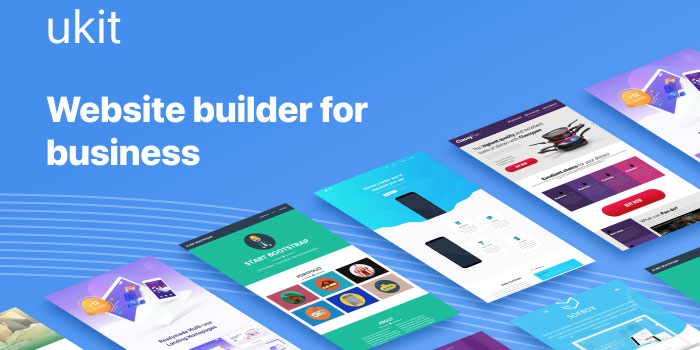
uKit is a product of a Moscow company Ucoz Media, which has over 15 years of website development experience. It is perhaps the most famous corporation web builder among residents of the Russian Federation and some CIS countries. uKit offers a very flexible pricing policy, the starting plan costs $2.5 per month, 14-day free trial. When creating a website, you will be asked to choose a domain name completely free of charge to select from 3 provided domains: ukit.me, usluga.me, ulcraft.com. Templates, SEO tools, uKit Alt tool for web stores, business sites and personal pages similar to Facebook.

The name implies the main task - to launch a website in 3 simple steps. There’s a free version on Site123 subdomain, but keep in mind that the name consists of a set of random letters and numbers. There are no templates as such - users can change structure, color, font though. Nevertheless, there are 60 widgets (plugins) for integrating websites with third-party services: Webmaster Tools, Tag Manager, Live Chat, AdSense, FB Pixel, Google Tag Manager, WisePops, etc. After trying the free version, one can subscribe to the Professional plan for $247 for 3 years with a money-back guarantee within 14 days.

Zyro is a fresh product launched in 2019 in an effort not to be a typical web builder. It starts with a unique tool - AI Heatmap, predicting which parts of a web page will attract visitors. A good choice of responsive templates, coupled with multiple web tools aid to create a rich website with zero or few skills. Given Zyro's partnership with Hostinger, users can choose a host location to improve speed for targeted visitors. The most expensive subscription, E-commerce, with features such as abandoned cart recovery, multiple languages, social networks integrations, is at $240 annually.
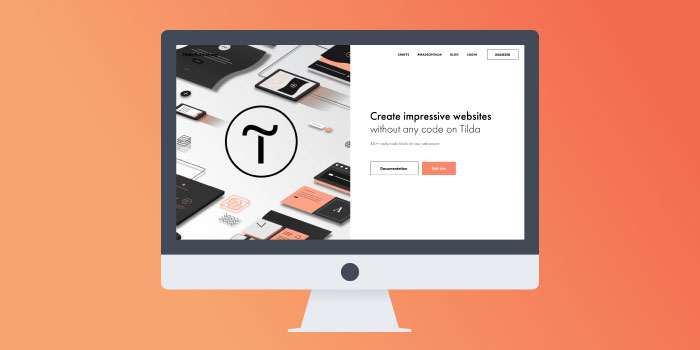
Tilda is a modular website builder both for casual and advanced users. It is quite comfy to arrange a website from pre-made blocks or insert custom code. The main perk is flexible customization of pages and design. For Business subscription, in addition to HTML, CSS, JavaScript, users can integrate PHP code. Tilda is perfect for web stores, supporting import/export of products from CSV or YML, and various options for product pages, and more additional tools. Add forms to collect data, integrate messengers, track conversions, create polls, launch A/B testing, and more.

An online visual editor platform from the American company Webflow, strongly resembling Adobe Photoshop. It allows users to design websites and manage content. There are more options than with most web builder software. Even migration of a WordPress site to Webflow CMS is possible. Webflow blog is packed with tips on web design, SEO optimization, ecommerce topics. Templates are quite beautiful and modern, but the number is small, including 100 paid and 46 free templates. Fast hosting and well-optimized templates show promising results in page load speed, which is definitely an essential factor for any website.

Webnex offers a marketplace extension based on Magento. It converts an online store into a full-blown marketplace. It allows multiple vendors to add many products to a single website. The inventory system is there too, so it lets vendors/ sellers manage things by themselves. All this to get into an automatic online marketplace like Amazon, eBay. Products, sales, invoices, shipments, credit memos, etc.