Comparium Review - The Web-Based Testing Solution
- Created at:
- Updated at:
Comparium is one of the tools that should have a spot in every developer’s kit when it comes to website testing. This web-based solution provides automated testing services and it gained a lot of popularity thanks to the wide list of features it provides.
Allowing developers to make sure that website look and function properly no matter the browser or operating system, without installing additional software, Comparium comes with a new approach in the field of cross-browser testing. Join us as we go through its features and highlight its strengths and weaknesses in the Comparium review our experts put together.
What makes Comparium stand out
While solutions for automated cross-browser testing aren’t a novelty, there are some aspects about Comparium that give it a fresh and innovative feel. First of all, it’s one of the very few such tools that don’t require users to install additional software to test their websites.
Everything is simply done on Comparium.app where you simply enter the website’s URL then choose the Operating System and Browser you want to test on. Each browser and operating system comes with multiple versions so you can perform the in-depth testing needed to make sure the website will run smoothly on all possible combinations.
Another thing that sets Comparium apart from the competition is the ability to run an automated screenshot comparison or live testing in its free version. While other cross-browser testers only showcase the features without allowing you to put them to the test, this one gives you more flexibility when it comes to trying before buying.
Comparium features
We’ve promised a breakdown of this tester’s features and what they bring to the table, and here it is. Check out the main functions of Comparium to determine if this is the right website testing tool you’ll be using.
Screenshot testing:
- Screenshots - the built-in screen capture engine allows users to get an almost instant visualization of how the website looks on numerous browse/OS configurations. Even more than that, you get to customize the resolution or choose from a series of devices for the testing procedure
- Basic Authentication / Login Profile - taking cross-browser testing a step further, Comparium allows users to either run a basic test on the publicly available pages of their website, or use the Login Profile to also test pages protected via login forms.
- Comparison Tool - rapidly identify visual inconsistencies thanks to the manual and automatic comparison tool provided by Comparium. It even offers a comparison with an existing mockup just to see if the layout chosen for the website works good on all browsers and operating systems. Choose from four comparison modes to get a full picture of how the website looks and functions.
- Multiple Configuration Options - this website testing tool gives you more than 100 browser/OS combinations. Take your pick from popular browser like Chrome, Safari, Firefox, Internet Explorer, or Opera and combine them with operating systems such as Windows, macOS, and Linux.
- Various Browser Versions - when building a website, you should take into consideration that not all your visitors will have the most-recent browser version. Therefore, Comparium includes several versions of Chrome, Firefox, Safari, Internet Explorer, and Opera so you make sure you cover all ground
- Offline Report Generation - as a registered user, you will be able to generate offline reports as well. The reports are automatically generated and sent to the email ID so you can go over them at a later time, if needed.
Live testing:
- Interactive Testing - through the live testing tool you get access to the same browser/OS combinations mentioned above but in real-time. Either manually navigate the website from any website and operating system or run an automated test to look for inconsistencies.
- No Emulators Used - you won’t have to worry about unreliable test results due to emulator activity. Comparium uses real browsers on virtual machines so you can properly test using the best conditions.
- Remote Access - in case you need to access the live testing tool from a different location, Comparium’s web-based architecture allows you to do so without having the software installed on a specific desktop or laptop.
How to use Comparium to test your website
This website testing solution comes with an intuitive interface that makes it easy to use even by people with limited computer knowledge. Even so, we’ve put together a full step-by-step guide so you know how to operate it and check your website.
- Access https://comparium.app/
- On the homepage, you’ll notice the white box with URL, Operating System, and browser fields.
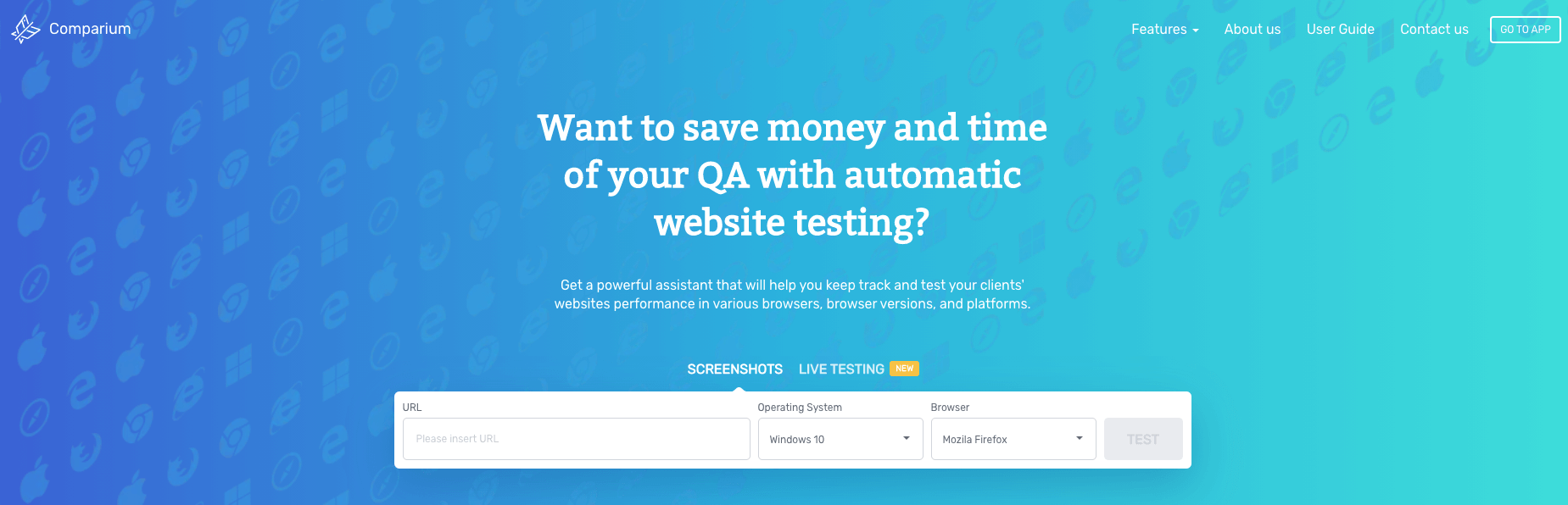
- Choose whether you want to go for Screenshots or Live Testing by clicking the buttons above the box.
- Next, select the Operating System from the dropdown menu (you can choose one or make multiple selections).
- Finally, choose the Browser you want to test the website on (also offers multiple selection).
- Click “Test” ( for the Screenshot Tool) or “Run” if you chose the Live Testing tool.
- The results are presented to you in a new window, according to the selections.
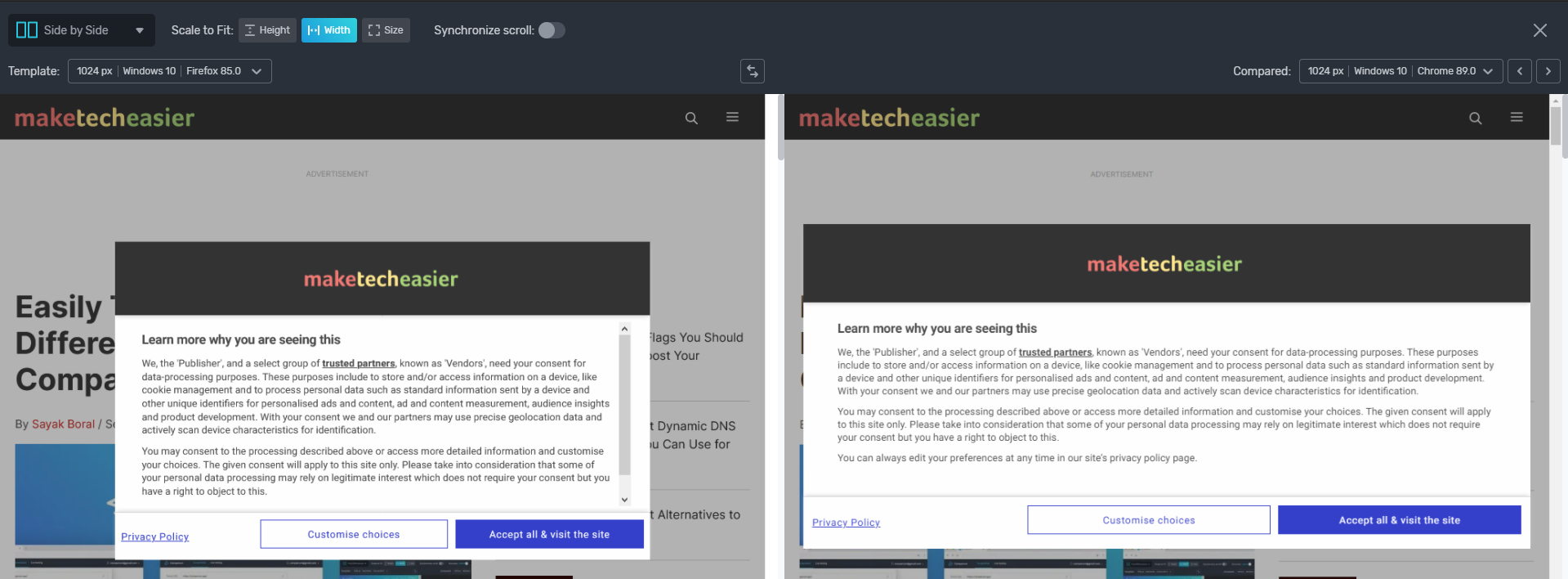
- From here, you can open each screenshot to make sure everything looks good.
- For a head-to-head comparison, hit the “Compare” button.
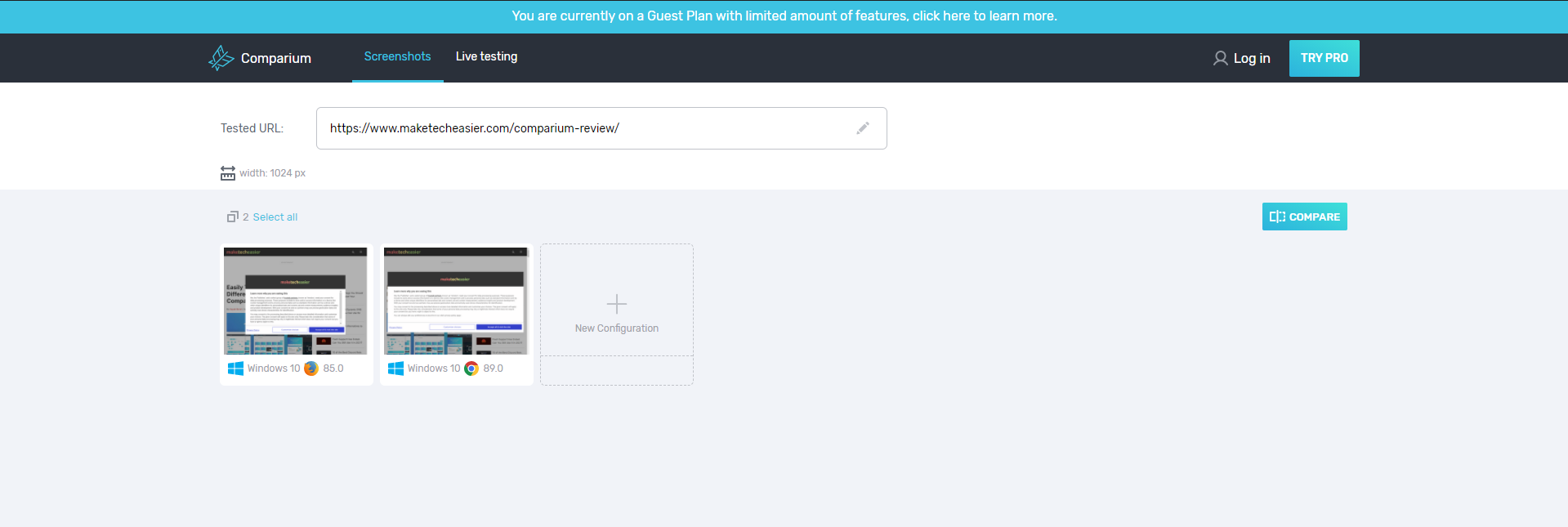
- A new window will open where the results are presented to you side by side ( the default view).
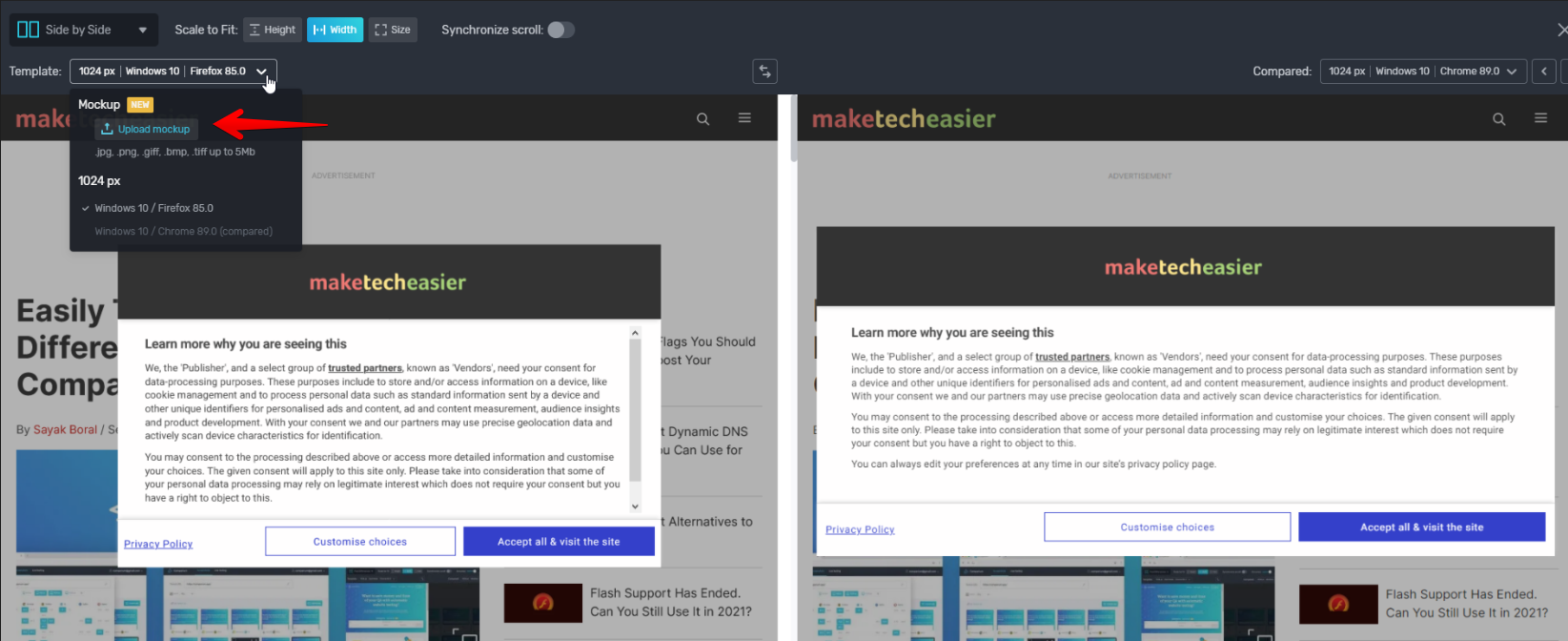
- Using the buttons above the two panels, you can switch the view mode to “Overlay”, “Slider”, or “Find Differences”. Also, you can toggle “Synchronize Scroll” on and off.
- If you want to upload a Mockup of your website, you can do so by clicking the “Template” button.
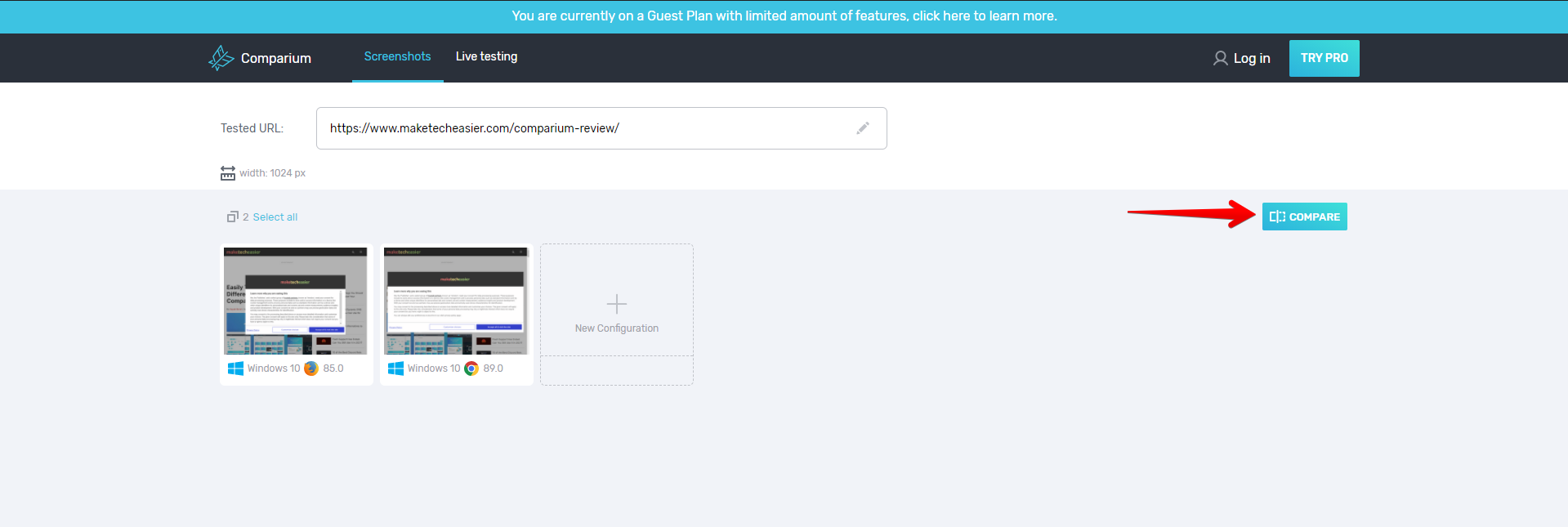
Pricing
Comparium is an online website testing platform that offers several base features for free. In the Trial Version, and even without registering an account, users can enjoy functions like: testing websites on Windows 10, macOS, Google Chrome, Mozilla.
Comparium also offers a Pro version that includes advanced functions such as:
- Linux OS for the screenshot testing tool
- macOS in dark mode
- Full testing capability on Chrome, Firefox, Internet Explorer, Safari, and Opera
- Use of the login profile feature
- Offline reports
The Pro version of Comparium costs $15 if you go for a monthly subscription. Or, you can pay $150 for an annual subscription and save $30 in the process.
No additional information provided by user.
Popular posts
-
5 Ways to Improve SEO on Your DIVI Website
- 1
- 0
-
7 WordPress Maintenance Tasks to Avoid Technical Nightmares
- 0
- 0
-
7 Best Features of Big Sur to Try Now
- 4
- 0
-
Key iOS 15 updates for everyday users
- 0
- 0
-
Machine Learning-powered Demand Forecasting: Transforming The Risk Into Opportunity
- 3
- 1
-
The 13 Best Writers Software and Writing Apps for 2020
- 3
- 1
