Photo editing software for PC
- Created at:
- Updated at:
Image processing on a computer is still in demand. In most cases, we need basic functions - color correction, cropping, retouching, background replacement. In terms of photo editing software, we seek a tool in-between Paint and Photoshop.
It should have a coherent interface, common features, support popular media formats, conversion options. Some editors offer extra: RAW and PSD formats, batch processing, layers, etc. Anyhow, let’s examine 10 photo editors for PC.
Free photo editing software for beginners
GIMP (GNU Image Manipulation Program) is free and open-source. It is considered by many to be a worthy alternative to Adobe Photoshop, and one of the best free photo editors. It contains tools for casual use, e.g. automatic image enhancement, cropping, color adjustment, selection.
Next-level features include plug-in support, compatibility with graphic tablets and cameras, effects, layer masks, dynamic brushes, face swap, GIFs, etc.
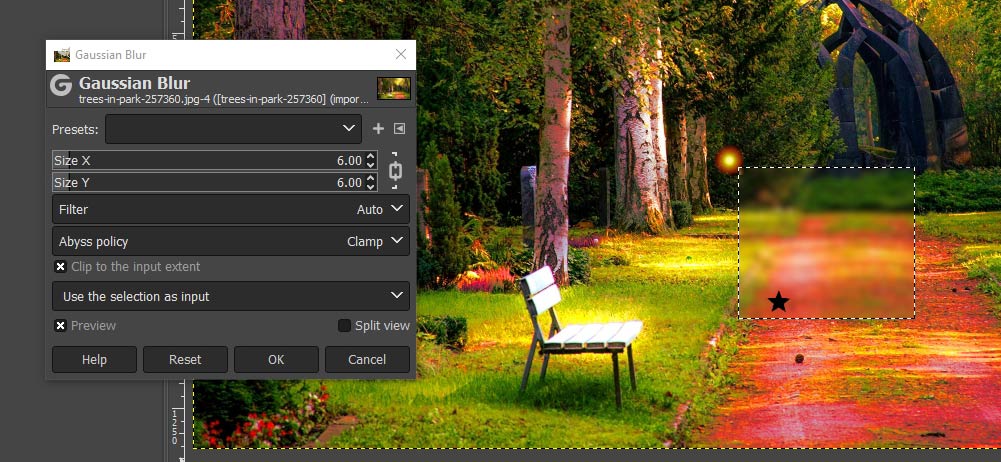
The interface is similar to professional photo editing software. GIMP is able to import all popular image formats, including RAW and PSD. At the same time it has its own format for saving XCF projects. Tutorial section on the website has lots of help and tips. Anyone can support the project by donating via PayPal or Flattr.
PhotoScape provides basic-level image fixing and enhancing. It has filters, effects, brushes, as well as is capable of batch editing and RAW conversion.
A set of editing options: resizing, brightness, red-eye removal, white balance, backlight correction, adding text, cropping, clone stamp. It also can take and process screenshots, split images into parts, retouch skin, etc. Often PhotoScape is used to apply cinematic filters or artistic frames.
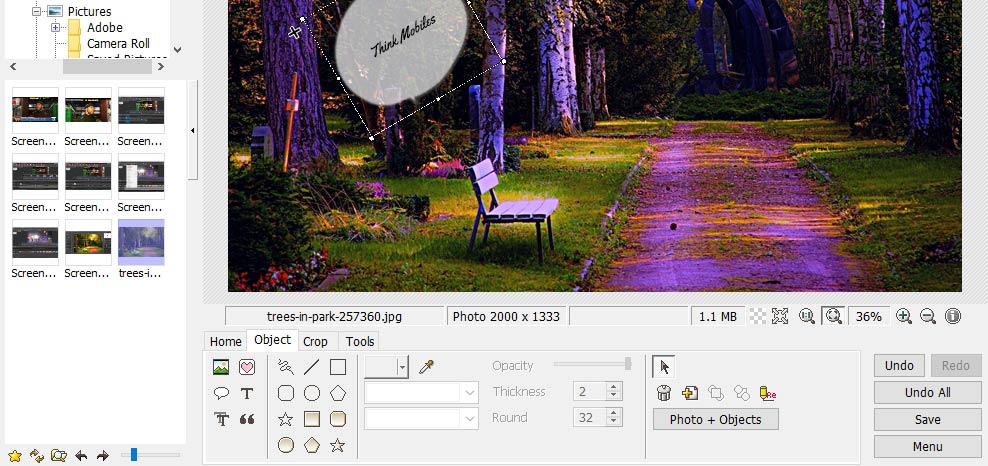
Krita is a free and open-source painting program. It is aimed at creating digital art on a graphical tablet, and has more of a professional feel. Nevertheless, it is a photo editing software as well.
Designed for painting, Krita is good for illustrations, textures, comics, animations, concept art. Photographers will surely like layers and masks, HDR, PSD, RAW support, filters for blurring, edge detection, etc.
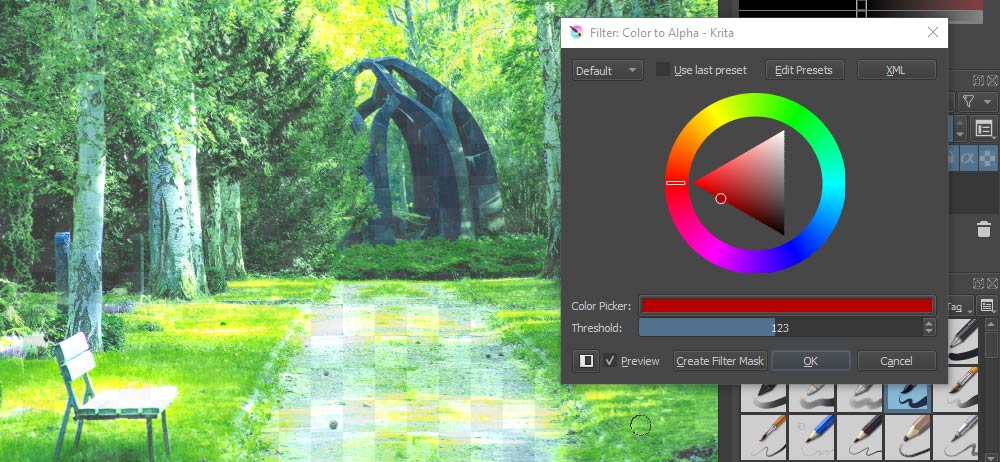
Unlike high-end image editing software, Krita does not support the non-destructive method of editing. Basically, Krita allows users to work with colour correction, apply filters and effects, select canvas type. There is an ability to add plug-ins to enhance image processing.
FastStone Image Viewer is not just a simple photo editor but also a user-friendly image browser and file converter. Viewing, converting, resizing, renaming, editing images - this is much more than expected from free photo editing software.
Although, it does not offer complex editing options, rather a set of tools for quick photo processing. Color correction, saturation, red-eye removal, cropping, blurring and sharpening are in place anyway too.
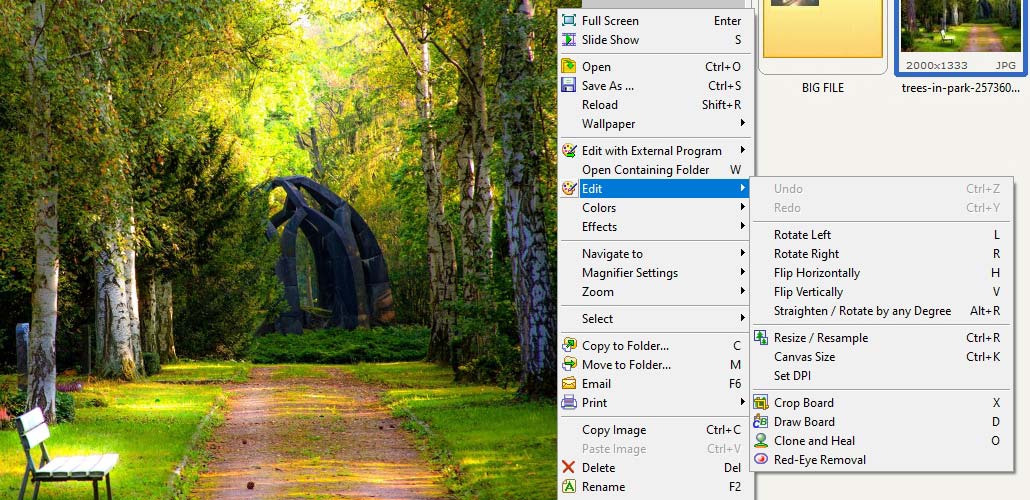
It has many configuration options for exporting images, including quality, file size, format, etc. Besides it provides batch processing, so one can apply a single sequence of editing actions to dozens or hundreds of pictures at once. Photography enthusiasts will appreciate that FastStone can work with RAW files of camera manufacturers, such as Sony, Nikon, Canon, Panasonic, Olympus, Minolta.
Photolemur (free with watermark)
Photolemur is an automatic image editor using Artificial Intelligence (AI) to enhance photos. it performs image analysis and proposes editing actions, e.g. color correction, noise reduction, sharpening, etc. In other words, on a portrait photo it may remove wrinkles, enlarge eyes, whiten teeth. In terms of manual editing, it loses to competitors, as it only allows users to choose preset styles and apply auto-correction.
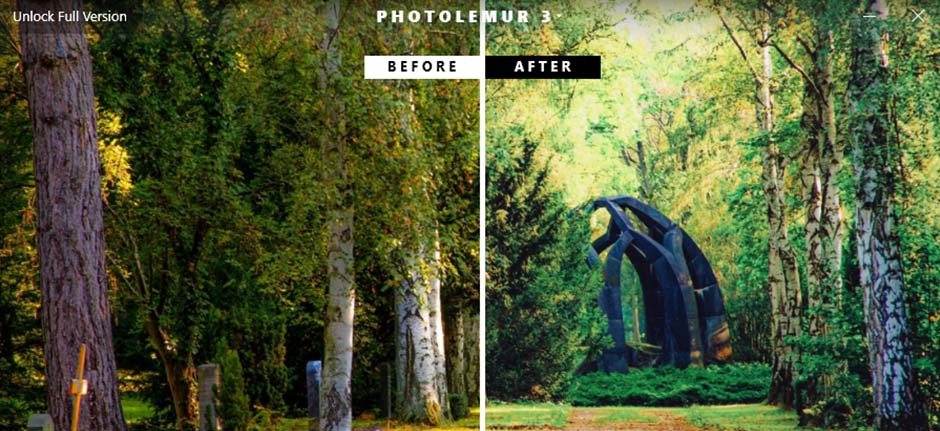
At the same time Photolemur supports RAW photos and uses the extended dynamic range. The automatic lens correction is meant to remove chromatic aberrations. However, some users say it actually degrades image quality. Overall, we can say this program is nice for people who wish to improve pictures quickly and effortlessly.
Paid photo editors
Fotor ($40)
Fotor hasn’t got such a variety of tools and plugins like GIMP or Photoshop, but its upper hand is ease of use. There are many one-click options to enhance pictures automatically: basic adjustment, effects, portrait touch up. At the same time users are able to change different parameters manually too.
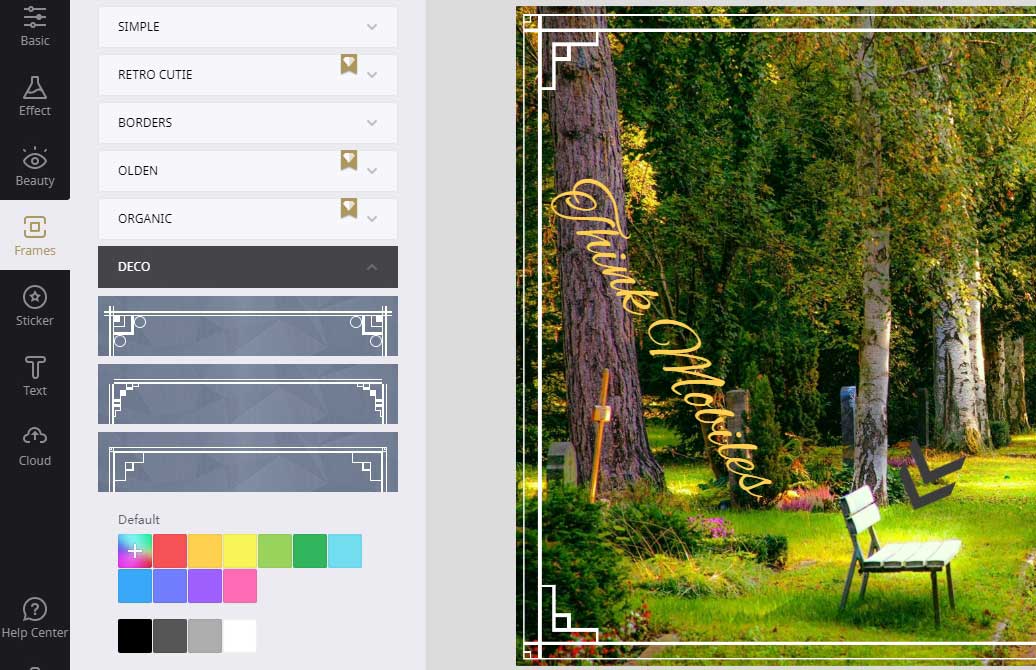
As per non-free photo editing software, Fotor brings hundreds of photo effects, touch-ups and makeup tools, stylish backgrounds and textures. It can edit BMP, TIFF, RAW images but without layers support, perform bulk processing.
For different purposes, it has sections like graphic design, logo maker, book cover, invitation, and so on. As for not a pro-level program, it provides a wide choice of options.
Photo Pos Pro ($30)
This application has a choice of 2 interfaces: simplified (basics for beginners) and complete (full pack of functions). In it one can find filters, layers, masks, curves, effects, brushes, noise reduction, sharpening, red-eye reduction, frames. Save images after processing in JPEG, RAW, GIF, PNG, EMF, WMF, etc.
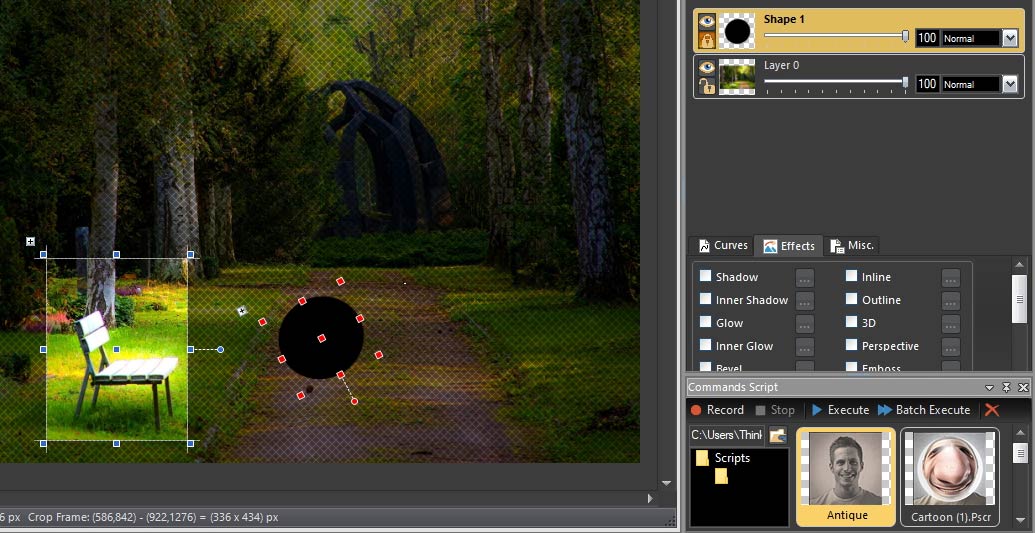
Toolset for layers consists of such options as creating a new layer, renaming and deleting a layer, changing the layer location, etc. A specific characteristic of Photo Pos Pro is the ability to make artistic transformations between images. For instance, filling, eraser, drawing, line adjustment, additional effects, text, etc.
Capture One ($300)
Capture One Pro is a professional-grade photo editor designed for RAW files - single images and batch editing. The highest price is claimed to be justified by various gradients, lens-geometry distortion correction, portrait retouching toolset, masks, layers and lots of other tools. Plus one can customize the interface by placing frequently used features into the preferred part of the workspace.
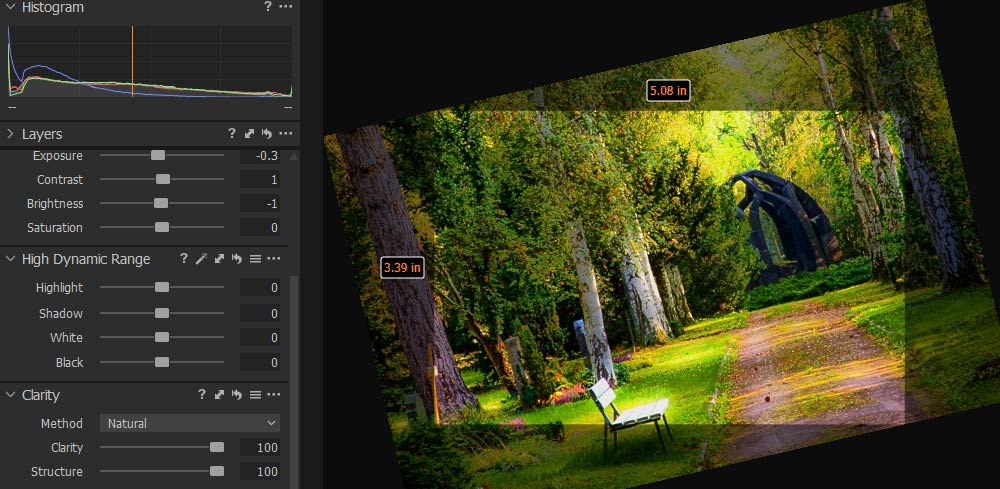
There is support for DNG files - that is useful for users who edit drone images. Local Adjustments tool allows working on a specific part of a picture. Noise reduction for qualitative processing of photographs with high ISO, retaining colors and details. For a before-and-after view one can utilize Variants, or create multiple image versions with different edits.
ACDSee Photo Editor ($60)
ACDSee Photo Editor 11 provides GPU-accelerated layered editing with pixel-based precision. This photo editor application supports formats for over 600 camera models.
Moreover, users can install Photoshop plugins to it. Many standard editing features included, such as blended cloning, color adjustments, geometric imperfection handling. Extra tools are Smart Erase, Chromatic Aberration, Layers.
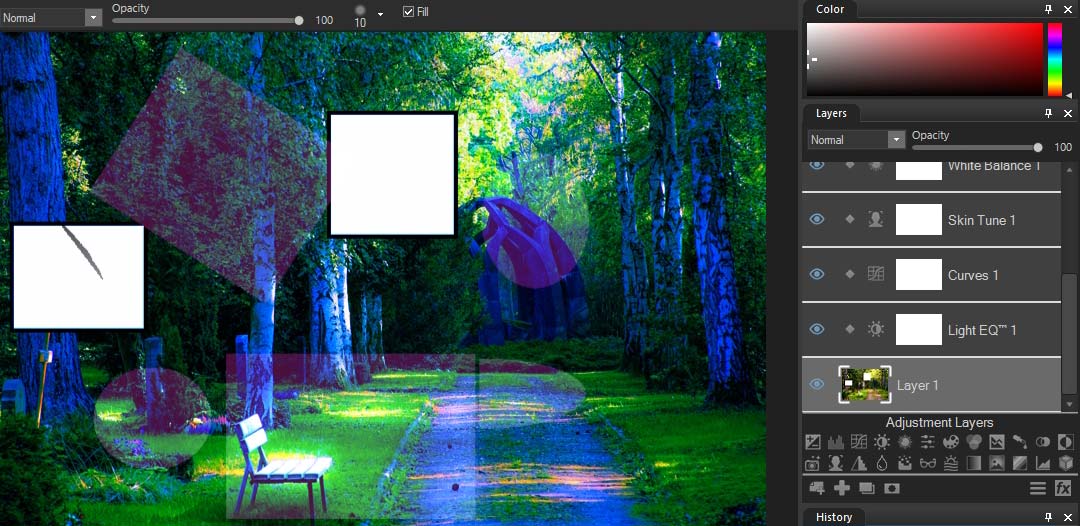
In regards to batch processing, users can create an Action, a recording of an editing sequence, and then apply it to the whole bunch. HDR tool allows to merge multiple images with different exposures to achieve a wide dynamic range and create a single detailed image.
A similar feature is focus stacking - to combine images with different focal distances to produce a picture with a deep field. So, as we see, ACDSee is a pretty curious program both for beginners and pros.
Affinity Photo ($25)
Quick image correction, delicate retouching, or tweaking multiple layers is possible with Affinity Photo. Photoshop-like interface design helps to cut down time for familiarization.
Tabs are called Personas, for instance Photo Persona - standard editing, Liquify Persona - manipulate pixels, Develop Persona - RAW processing, Tone Mapping Persona - for HDR, Export Persona is self-explanatory.
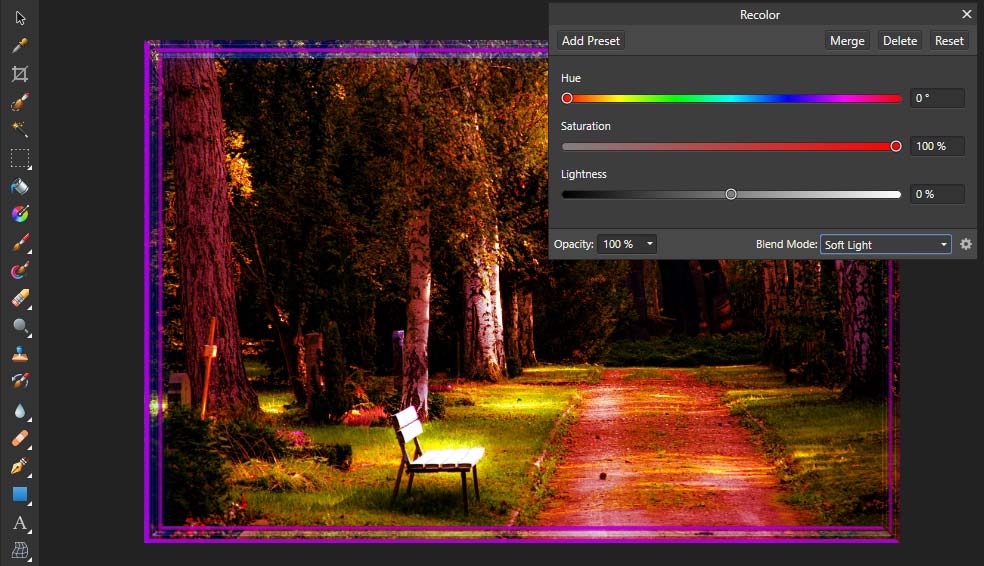
Retouch, dodge, clone, patch, blemish and so on - are all in place. Popular effects, i.e. blur, distortion, perspective, are applied as non-destructive layers. Advanced users will appreciate 2 ways of lens correction: automatic and manual.
The latter lets you specify a lens if it isn’t identified from EXIF. Generally, Affinity Photo has more features than similar photo editor software, and is on par with a basic Photoshop package.
Read next: Best video editing software.
No additional information provided by user.