7 best Mac uninstallers: Clean and optimize
- Created at:
- Updated at:
To be honest, uninstalling an app on Mac is a simple and straightforward process. You just need to drag the software icon from the Applications folder into the Trash and whoosh! It’s done! Is it? Well, not completely.
This manual trick would simply delete the Mac app and not the leftover and belonging files that get installed in the first place. Hence, your machine still has those unwanted junk files and residues taking space and probably of no use to you.
Best Mac uninstaller apps to reclaim space
1. Advanced Uninstall Manager
Designed and developed by Systweak Software, Advanced Uninstall Manager is a one-stop solution to find and delete multiple applications alongside the associated files. Additionally, it helps users to disable login items to speed up overall boot time on your Mac.
In case you want to exclude a specific software from uninstallation, you can add it to the Favorite Apps section and block it from the action. Advanced Uninstall Manager has a simple and straightforward dashboard, that makes the entire process hassle-free to free unnecessary occupied storage space.
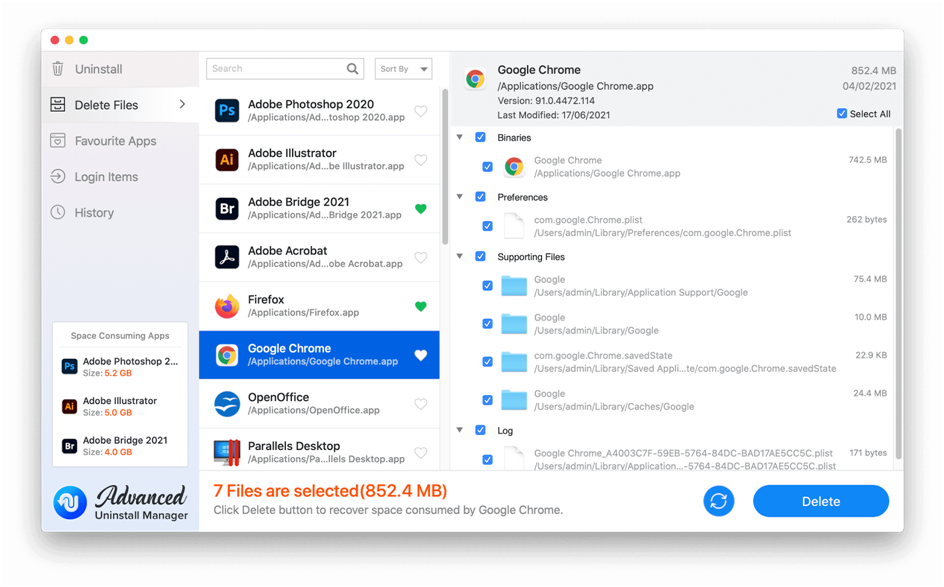
2. App Cleaner & Uninstaller Pro
Nektony’s App Cleaner & Uninstaller Pro provides an efficient way to swiftly uninstall an application(s) on Mac in a few clicks. It comes with an intuitive interface, making it an incredible experience to clean and optimize your Mac.
Using this uninstaller, you can easily disable unwanted startup programs that get launched as soon as you launch your machine. Additionally, it lists down browser extensions, plugins, widgets, etc. so that you can manage everything at one place.
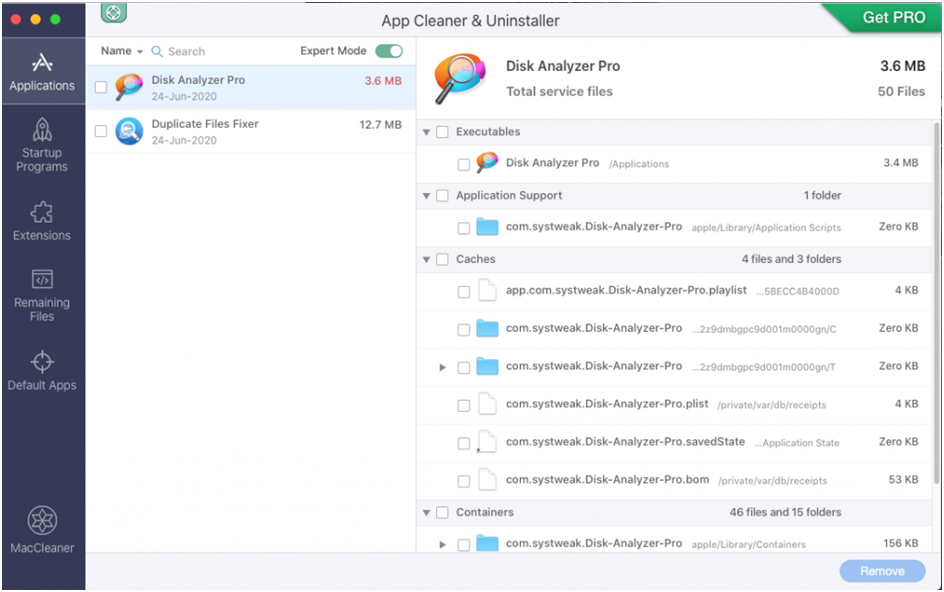
3. CCleaner
You saw this coming, right? The application has been around for quite a long time and is known for thoroughly cleaning and optimizing your Mac for enhanced and smoother performance than ever before.
The application comes with a dedicated Uninstall module that allows you to remove one or multiple applications in a few seconds. Besides, it has tons of tools to manage startup items, erase large files, clean duplicates, and more.
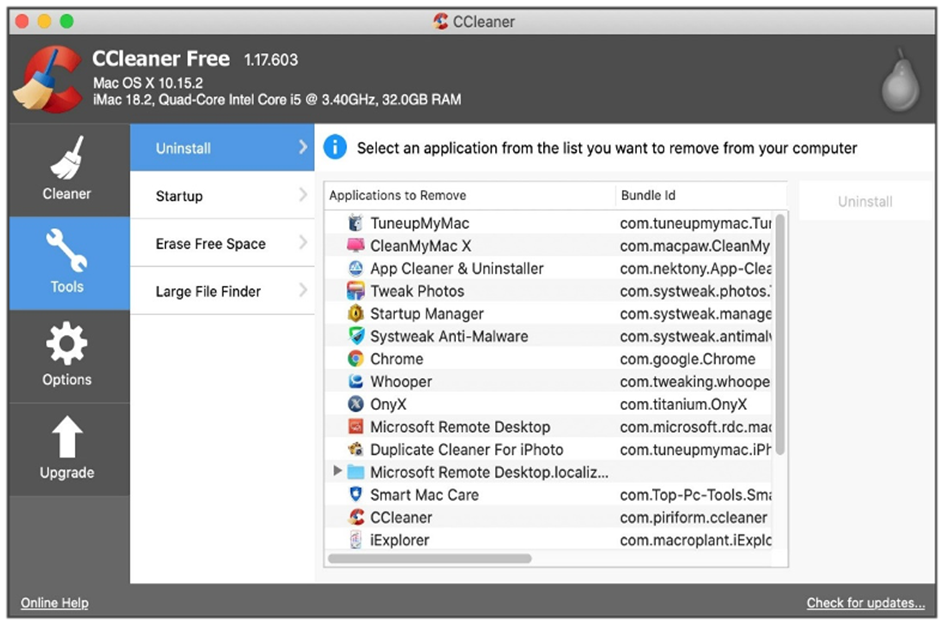
4. MacBooster 8
Another powerful app uninstaller for Mac that comes packed with all the standard disk clean-up functionalities like duplicate cleaning, removing large/old files, managing startup items, performing virus & malware scanning, and more.
Using this amazing app you can easily reclaim tons of significant storage space in one go. The application makes the entire process of removing associated junk files a hassle-free one. It is a perfect choice for newbies looking forward to optimizing their Mac.
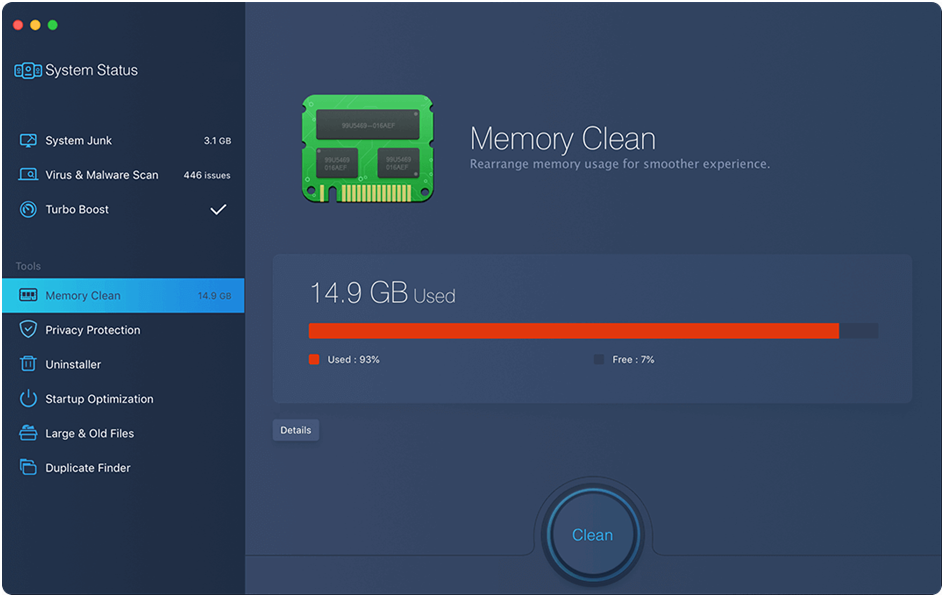
5. Cleanup My System
Cleanup My System is a perfect Mac cleaner and optimizer that deserves a place in this list. The application is packed with tons of modules dedicated to cleaning, boosting speed and Mac protection.
Using Cleanup My System, you can easily sort the installed applications and choose the one(s) you want to delete to reclaim storage space. The application helps in removing associated leftover files that are probably of no use. Besides, it comes with a helpful One Click Care module that runs a comprehensive scan and eliminates potential junk files, caches, cookies, temp files, trash items, and more.
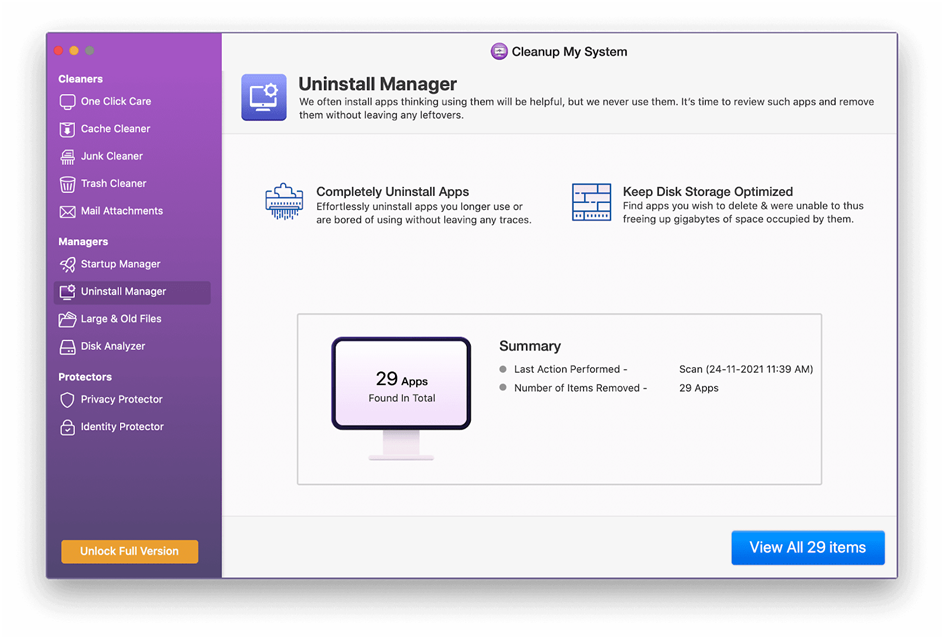
6. AppZapper
The application is known for its beautiful and compact user-interface, indicating a visual map display of all the files stored on your Mac. The application comes with a robust scanning engine and lists all the software that can be cleaned to reclaim space.
It even comes with a functionality to simply drag and drop to remove apps and associated leftover files in one go. It even features an Undo tool that gives you the ability to recover accidentally deleted apps without any hassles.
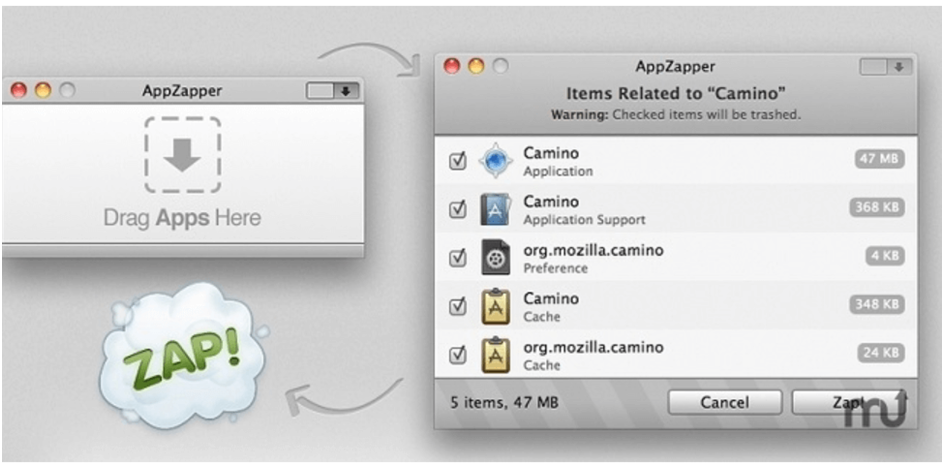
7. App Delete
Last but not the least in consideration, App Delete comes with a robust scanning engine that allows users to uninstall unwanted software alongside leftover files. It even helps in removing screensavers, widgets, plugins, preference panes and more.
Recover precious system space and make your machine perform faster than ever before. It has advanced tools like Clear Logs, AppReset and Library folder.
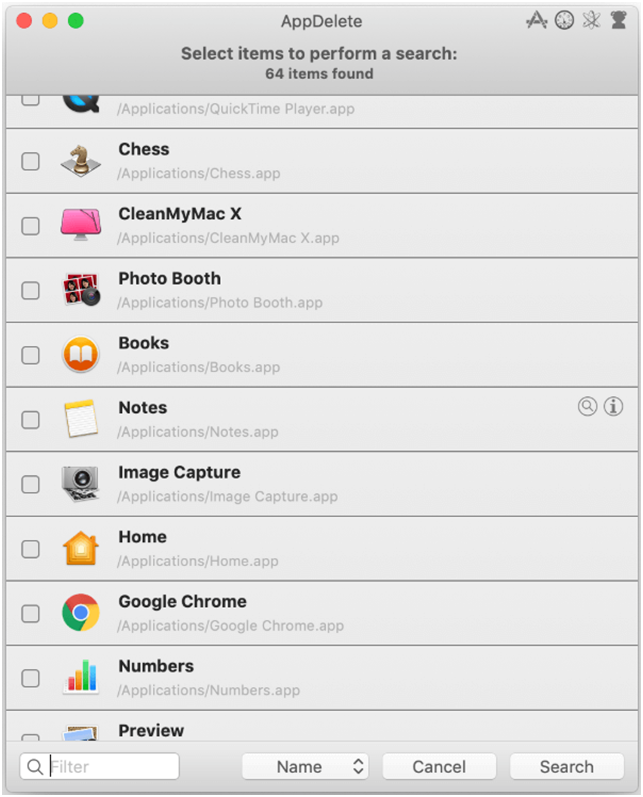
On a final note, my personal favorite is Advanced Uninstall Manager.
P.S. Windows users should also check out Best Win uninstallers review and this directory of best Mac uninstallers.
No additional information provided by user.
