Best tools for visual creators and bloggers
- Created at:
- Updated at:
If you are into the blogging arena, you would definitely be looking forward to the best content creation tools that can help you create wonderful visual content. Irrespective of whether it is just a photo or an illustration, the use of the right type of tools can go a long way in promoting the content more effectively. Let us discuss a few great options for the best tools for visual creators and bloggers in 2022
Depositphotos
If you are looking for the best stock content, we would recommend DepositPhotos. You can go through the features offered by the stock image service.

A community of over 90,000 professionals and over 30 million users, it has become one of the most promising services for stock images. It can be your one-stop solution or resource for royalty-free stock images, vector images, and videos.
Canva
Canva is one of the most popular graphic design tools that almost every blogger is found using. The personalization and customization options available are definitely of benefit. You can have a variety of layouts, elements, text styles, and backgrounds. You can even create your own, which should further enhance your experience. It can also be an excellent option for creating infographics.
Image Quote
The tool, as the name itself should be indicative, is a means of adding text to your images. Available on both iOS and Android, it provides you access to more than 50 fonts to choose from. That apart, the tool also provides you access to different backgrounds. You have numerous customization options that would include font size, color, alignment, position & line spacing.
Quozio
Similar to the tool above, this one is specifically designed for social media posts. You can simply enter the quote in the box provided and also add info on who said it (which is optional); you have plenty of options to choose from for the background and style. You can choose from among multiple fonts and backgrounds right away. The built-in sharing option makes it further easy and simple.
ThingLink
The tool lets you enjoy a variety of options to embed images, video, 360-degree content, maps, and much more. The truly immersive experience that you stand to gain with the tool should be indeed powerful in every right. Of course, the content will only go public after you go Pro. You can, however, create content for free.
Infogram
With the free version, you will have an option to use as many as 37 different interactive infographics options. You also have access to over 13 types of maps. The tool does support a wide variety of content that includes reports, dashboards, charts, maps, and social media visuals.
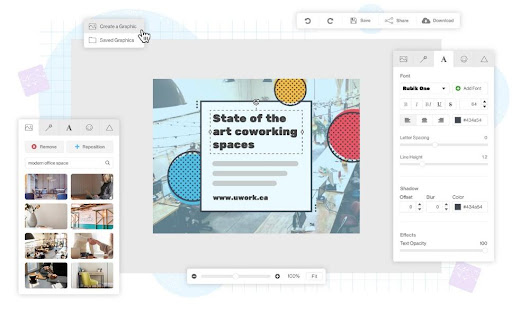
Snappa
This is a web app and is designed to provide you with image editing capabilities. A wide range of options prominent among them being the drag and drop functionality. You can simply add multiple effects with the help of a slider. You can even add your own graphics. There are pre-designed templates and high-resolution stock photos too.
Quotes Cover
Last on our list, but certainly not the least, Quotes Cover is a free tool for creating quotes graphics online. You can make use of the built-in designs, which should simplify the process further. The tool comes with the built-in dimension templates for Instagram, Facebook, LinkedIn, Instagram or Facebook Story, Twitter, Facebook Cover, Blog Cover, and you can set custom dimensions of course.
No additional information provided by user.