Improving On-Page SEO to Skyrocket Results for Small Businesses
- Created at:
- Updated at:
Getting your web pages to rank higher on SERPs is a direct result of strong search engine optimization. You could hire an SEO service to develop a comprehensive digital marketing strategy for your small business, or you could do it yourself—but it isn’t as easy as it sounds. SEO service providers do so much more than simply design your website or post ads for you.
If your goal is to get more organic traffic, solidify your digital presence, have more conversions, and rank higher automatically, then that’s a lot to undertake. Luckily, on-page SEO has you covered.
Why On-Page SEO Matters
On-page SEO services are all about strategically placing preferred keywords on your website. And when we say keywords, we don’t just mean exact-match keywords, even though just a few years ago, exact-match keywords ruled supreme.
But Google is constantly evolving its algorithms. Updates are rolled out almost every year, and the algorithm is even smart enough to understand synonyms now.
And with the BERT update that Google rolled out some years ago, it’s context that matters now. What we mean to say is that you don’t even have to rely on synonyms anymore. Words that are semantically related will work just as well.
The bottom line: don’t keep stuffing those exact-match keywords into your content anymore. Google has become smarter—and you have to as well if your small business SEO strategy is to catch up.
Optimize for Search Intent
With Google constantly making strides to understand users’ intent better, you’ll have to do the same. You’re no longer optimizing for a keyword—you’re optimizing for customer intent—more specifically, that of prospective customers. Understanding which keywords rank higher, which are trending at present, and what products customers are likeliest to be interested in are the keys to success.
Additionally, you also have to understand why your customers are looking for a product. Let’s say you sell protein powder. Your target audience is very likely enthusiastic younger people who are looking to bulk up. These people will be interested in sports, gyms, exercise, and everything else that’s related. Remember, your product pages and categories aren’t just channels to display products—they can be a great place for you to optimize your content.
Other ways of optimizing your content according to user intent include looking at what people are typing into their search bars: prices of products, delivery times and locations, and so on. Rank Zero on Google, additionally, is likely to present your web page as a result if your content is in the form of an answer to a hypothetical question that people search for.
To put it in other words, you’re looking for ways to reach out to your target audience by fashioning your web content according to their wants, needs, and desires.
Speed: It Matters

And no, we don’t mean the Keanu Reeves movie.
Pages need to load quickly if you want to retain viewers long enough to entice them into buying your product. Your website should not have high bounce rates—because this indicates that viewers are leaving your website faster than it’s loading. And if they aren’t staying long enough to check out your products, you won’t be doing much business.
Load times directly affect customer experience and impact sales. Your website should load in 2 to 5 seconds at maximum. Any longer, and you risk losing viewers. Remember, the average internet shopper these days has a measly attention span—and a hundred other options to choose from. If your website takes an eon to load, they’ll simply check out the next result on Google. Thus, even if you do manage to rank high and show up in top positions, it won’t do you much good.
Additionally, it’s important to understand that slow loading pages are doing more than driving prospective customers away. They are damaging customer experience, which is as good as losing customers—at least that’s what the speed report from 2019 says.
Here’s a Tip: SEO Audits
If you’re wondering how you can determine whether or not your page speed is up to the mark, use Google’s PageSpeed Insights. You can also ask an SEO service provider to perform an SEO audit for the purpose. On the other hand, resources like Ahrefs’ Site Audit can help you perform a self-audit and determine your page speed.
With SEO audits, not only can you work out if your page is slow-loading, but you can also discover why it’s slow-loading. Once you know what might be causing the problem, you can work toward a viable solution.
As a result, you can reduce the sizes of images or eliminate useless HTML—since every HTML character has to load and takes up time. In short, you will get rid of all the elements that are slowing your website down, which will automatically help you speed up.
Don’t forget that 53% of users leave websites that take longer than 3 seconds to load. The world is speeding up—and your website will have to speed up too.
Mobile Optimization
You need to optimize websites for smartphones and other smart devices to keep up with the times. With a greater number of people using their mobile phones for e-shopping than ever, you can’t just expect everyone to adapt to your aging desktop site. If you don’t have a mobile-optimized website, you’re in for great losses. Because by 2022, mobile dominance will extend its lead even further—by 68%, to be more specific.

When optimizing for mobile, be sure to keep these tips in mind:
Responsive Design
Vertical for mobiles as opposed to horizontal for desktops and smaller configuration is a great rule of thumb. Search engines use responsive web design as a ranking factor now, so this is very important.
Mobile-Friendly Website
Ensure that navigation is as easy on mobile devices as it is on desktops. Mobile-friendly sites are a great way to boost customer experience. Moreover, if your competitors don’t have mobile-friendly websites, you are sure to be noticed and given priority.
Single Site for Both Mobiles and Desktop
You can develop and subsequently update two separate websites (for desktop and mobile) as required—or you can have one website optimized for both. Not only is keeping and maintaining one design easier, but it’s also cost-effective in the long run. As a small business, anything that helps you save money is a good enough deal, because then you can use that money elsewhere.
Keyword Placement
Of course, you can’t have an On-Page SEO guide without mention of keywords, so here goes.
It starts with a dream. You want to rank for a certain keyword. The content for your web marketing and pages is ready—but how do you ensure you’re ranking? In other words, how well can you optimize your website for this keyword?
Optimizing web pages for a keyword is so much more than simply using the word several times in a bunch of text. When you get down to the particulars, you want (a) Google’s algorithm to make sense of the keyword and what it’s about and (b) search engines to crawl and index it enough to push it to the top ranks.
The link between high rankings and keywords is undeniable—and even though exact-match keywords are no longer the bread and butter of on-page SEO, it’s still a big part of how search engines crawl and index your pages.
For the most part, you’re in a good spot as long as you manage to prove to the search engine that your web page is a relevant enough result. Search engines prefer results that best match search queries by users.
However, you need some clever manipulation when it comes to keyword placement. Not only should you place them in your content where needed, but you also have to resist putting them everywhere. Google can detect spam, and it usually ends up having ramifications for your website.
Smart URLs
A lot of times, people miss out on URLs, which are significant players in on-page SEO. Let’s take a look at some examples for better clarity:
Here’s one:
https://www.henryviii.com/articles/2456351
And here’s another:
https://www.henryviii.com/thomas-cromwell-execution
Neither of these websites exists, we just made them up to make a point: which of these websites are clearer for the reader? Let’s go back to the protein powder example, and take a look at these URLs:
https://www.papalproteinpowder.com/articles/2456351
https://www.papalproteinpowder.com/how-to-bulk-up-fast
The point we’re trying to make is that descriptive URLs are important. Not only are you optimizing the content on the website for your keywords, but also your URLs. From the URLs to the H1 tags, everything needs to be optimized.
If the URL is clear enough to tell the user what the web page is about, search engines will prefer it. Why? Because it gives the search engine a good idea of what the page is about. This will also ensure that search engines rank your page higher. They will produce it as a result when someone types in relevant search queries.
Image Optimization
Images and videos can—and should—also be optimized. Bear in mind that users with vision impairment might be looking for your product as well. Not only do descriptive alt tags help these customers, but they also help search engines. It also helps when your image doesn’t load—at least viewers will have some idea of what the image is about.
And here’s a pro-tip: go with keywords when it comes to optimizing images—as long as you don’t shoehorn them in. And if you should still have any qualms about using alt tags, here’s a Webmaster trends analyst for Google saying so himself:
In other words, if you don’t believe us, believe this guy. He works for Google—you know, the same Search Engine you’re trying to rank high on.
Additionally, we assume you know about Google’s image pack results. If you don’t, here’s what they are:
If the images on your website are optimized for your preferred keywords, they have a better chance of showing up on Google’s image pack results. This means a potential rise in organic traffic on your website.
Schema Markup
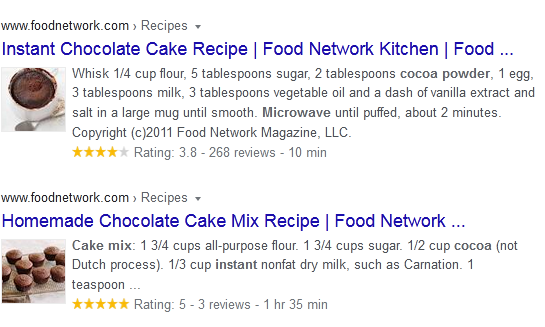
You can boost your website’s CTR by incorporating schema markup in your on-page SEO strategy since they help search engines crawl and index you better. Schema markup is the featured snippet that shows up on Google results, and usually includes:
- Reviews and ratings (in stars)
- Image
- Important information such as time and location
The easier it is for a search engine to understand what your web page is about, the likelier you are to show up in results. Schema markups help you do just this. The clickability of your website is considerably increased, and that makes you rank automatically higher. It also tells search engine crawlers that your website is one that users would like to visit.
About the Author
The author, a small business SEO expert at Search Berg, has helped several small businesses with SEO strategies, digital marketing, and social media management campaigns. With years of experience in off-page and on-page SEO, he believes that the smallest business can make the biggest profits if they get their SEO strategies right.
No additional information provided by user.
Popular posts
-
5 Ways to Improve SEO on Your DIVI Website
- 1
- 0
-
7 WordPress Maintenance Tasks to Avoid Technical Nightmares
- 0
- 0
-
How to Boost Conversion by Gaining Insight Into Your Users
- 1
- 0
-
7 Best Features of Big Sur to Try Now
- 4
- 0
-
7 tips for cryptocurrency trading
- 0
- 0
-
How to update drivers on Windows 10
- 0
- 0
