
Get money for software reviews
Leave thoughtful review and gain regular revenue. Learn more about reviews

With growing concerns over Internet security and users’ privacy, VPN services are in high demand. VPN, which is a virtual private network, is a service that keeps your data and web browsing confidential while using public Wi-Fi hotspots. VPN services may help you to protect sensitive information from curious eyes of the hotel staff, governmental workers or even a person sitting next to you in a restaurant. Even if you are not concerned about privacy, a reliable VPN service could help overcome local restrictions for video and music streaming and deal with governmental censorship.
The best way to describe the mechanism of VPN is to compare it with a trip. Imagine while on it, you go through a tunnel. Once you enter a tunnel, it becomes difficult for other people to control your movement. Similar principle for a VPN: when you use VPN, your PC or any other digital device connects to some remote server located in the US, Thailand, Canada or whatever.
Once connected, you appear “inside the tunnel”, which means that it becomes challenging for third parties to track your web browsing, request your data or control/view your Internet activity. Only a VPN provider and a website are aware of your actions on the web. So, as we see, VPN can be useful in protecting sensitive data and decreasing chances of hacker attacks.
Previously, Windscribe VPN has been an average service with no special features. In contrast to its competitors, such as ExpressVPN or NordVPN, it did not offer extra speed. However, with the recent upgrade of VPN protocols, it has become one of the fastest in the field, and now it does also provide the industry standard 256-bit AES encryption.
The service has a free and paid versions, which will meet the needs of the most demanding users. The trial version provides 10 GB of bandwidth per month, while paid alternative will offer 500 locations worldwide and a set of extra features that will make web browsing more secure and convenient.

Apart from that, Windscribe VPN is a good alternative to US-based services with competitive advantages such as no data cap, or, more importantly, Windscribe - as a product of Canadian company, no American jurisdiction.
Users can operate anonymously without the risk of data being disclosed to other parties due to the fact that Windscribe does not log your sessions. Although Windscribe is a relatively new service on the market, it has already become one of the favorite VPN services among Internet users.
Its Chrome extension has been installed by 630,000 users around the world. So, is it really a cheap and user-friendly alternative to US VPN services? Let’s discover together, and let’s start with a summary of key parameters.
Specifications:
P.S. Windscribe team has a distinct sense of humor and isn't afraid to sting users with notifications like this:
As we mentioned before, Windscribe has two editions: free and paid versions. Obviously, a free version has a restricted set of features, but it is enough for an average user. It has data centers in over 50 countries, in free version you can choose one of ten locations to connect to a server there. Users claim that it does not bring any discomfort as these options are enough to ensure smooth streaming and protect sensitive data. Thus, you’ll be able to access any blocked content in your region. Albeit Windscribe is not that fast compared to its competitors, it provides a perfect combination of security, locations and VPN features.
Apart from a wide choice of locations, Windscribe VPN also supports all the best protocols including OpenVPN, IKEv2, SOCKS (IKEv2 was actually set by default by Windscribe while we were testing a desktop VPN), as well as less widespread protocols, like UDP, TCP, Stealth, Wstunnel. Also, one of the reasons to choose Winscribe is its AES-256 cipher encryption for desktop applications and AES-128 GCM cipher for browser extensions. Security specialists will definitely like the latter feature as it guarantees great privacy and high level of data protection.
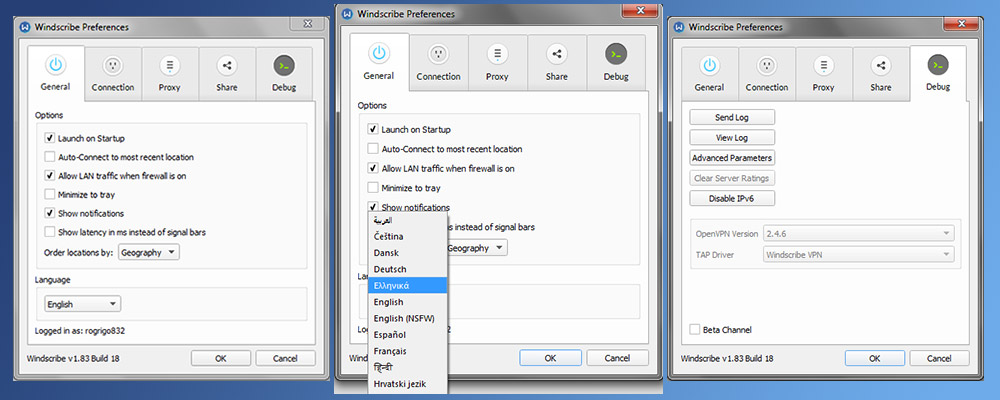
Windscribe is also easy-to-use since it supports almost all popular browsers including Opera, Mozilla and Chrome. The software also does not require much memory as its install file size equals to 47,8 MB. VPN is also available on all platforms including Android, Windows, Linux, MacOS and iOS.
On the other hand, Windscribe has traffic limitations, which depend on your membership and registration type. You have to pay $1 per location every month. If you register without email, you will have up to 2GB, which is not quite enough for an advanced user. To increase the limit, you will have to sign in with an email, which raises traffic limit to 10GB. Also, we have a little lifehack for you: you can post a Tweet about Windscribe, which will grant you additional 5GB above limit. Neat trick if you don’t want to buy a Pro version.
This is an exclusive technology from Windscribe, the acronym stands for Remote Omnidirectional Badware Eliminating Robotic Tool. It is designed for secure Internet surfing by means of filtering and blocking malicious links, banners, etc. It has 4 modes of operation: 1) disable filtering, which is appropriate if you are confident about the web content, 2) activate protection against malware, phishing sites and botnets (enabled by default), 3) blocks advertising trackers, 4) Maximum protection (all modes combined + blocking social network trackers).
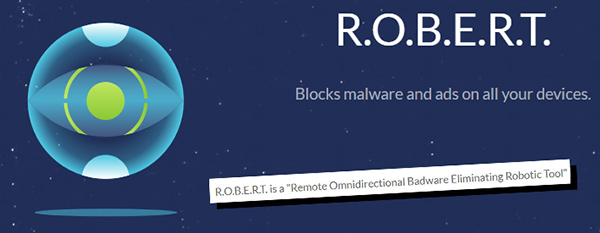
Why it is useful? By blocking trackers and banners that could collect user information, R.O.B.E.R.T. contributes to protection of your privacy on the Internet.
Among other features that in most part are typical for any VPN software, Windscribe rolls out one fun thing called Windflix. Seems fine and useful feature - get access to your US/UK Netflix account from anywhere on the planet, just use one of special servers to connect: Windflix US or Windflix UK. Those two servers are available only in Premium version, of course, while with other servers you ought not to be able to stream your Netflix. Well… this feature seems to be overrated and a bit of a stretcher, to be frank.
First of all, Netflix is available for streaming in 190 countries, only China, North Korea and Syria are blocked, so it’s not about unblocking restricted websites. Secondly, yes - Netflix content may vary location to location, so let’s suppose you want same full access to your US-account when you’re in France or elsewhere. But you can do that with regular locations available in Windscribe free version - we tested 5 connections (Atlanta - USA, Chicago - USA, Montreal - Canada, Frankfurt - Germany, Zurich - Switzerland) and we got our usual Netflix just fine.
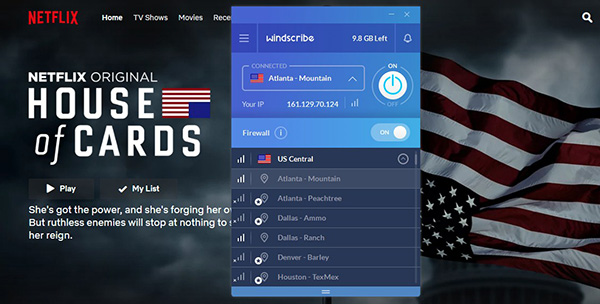
Bottom line: if a friend asks why he should use a VPN, mentioning Netflix in your answer is one way to be persuasive. So thumbs up to Windscribe marketing team, and is someone asks - yes, you can watch Netflix with Windscribe.
With Windscribe VPN, you can access BBC iPlayer anywhere in the world. Our testing has shown positive results with free servers as well.

Windscribe supports P2P protocol and that's why torrent networks do not cause difficulties. Testing has even indicated high download speed in a torrent client while VPN is on. Also, it is worth noting that, ads and banners in a torrent are not displayed thanks to the R.O.B.E.R.T technology - as we can see on screenshot.
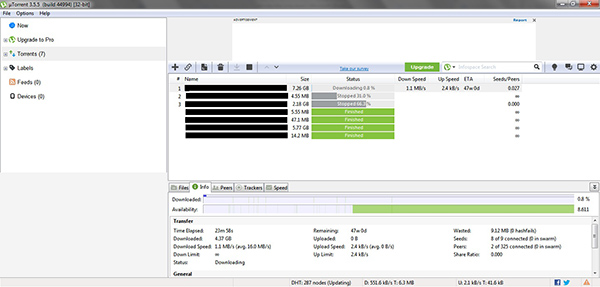
We also tested Tor browser along with VPN service - Windscribe has shown a stable connection speed without interruptions.
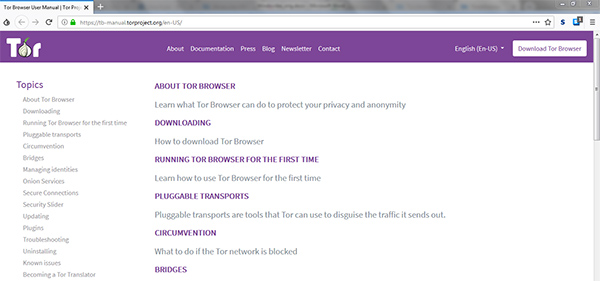
Learn about all the features in detail at Windscribe Features page.
Windows OS. Although Windscribe VPN has several strong advantages (wide choice of locations, strong security, etc.), its interface leaves a lot to be desired. Applications for PC and Mac have a small-size interface. While Mac has a “W” button that can be easily activated, the PC version has a system trail button, which is not convenient to use when you want to change the location or switch to another mode.
When you open an application, a dark-blue screen pops up with an on/off button on the right. To connect to a server, you need to switch it on and start surfing the net. The window takes only a small part of the screen, which might be inconvenient to people with bad eyesight. You can move it, but you can not enlarge it.
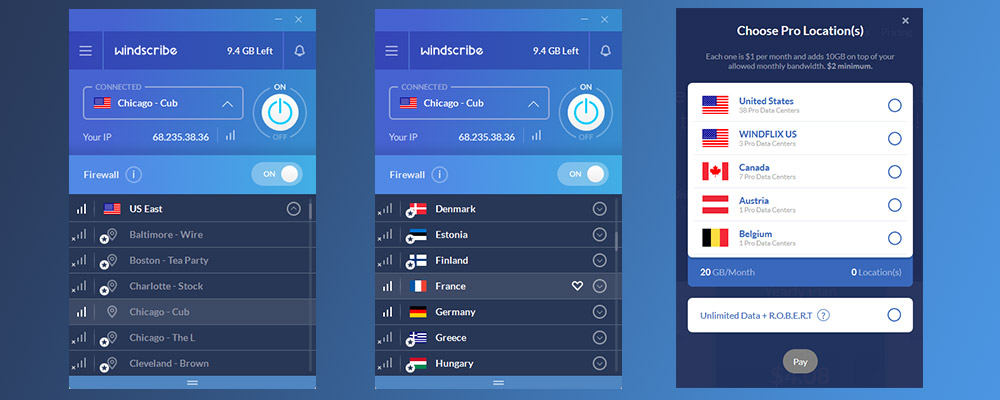
The program main window is more user-friendly as it is a bit larger, it has a world map where a user can choose location and adjust all settings. When you click on a region and select the location, the window becomes longer to show you all the connection possibilities. There are also settings to select encryption techniques and customize a VPN. If you are not tech-savvy enough to figure it all out, Windscribe team prepared detailed guides for various scenarios with VPN, e.g. setting up Windscribe for Linux Ubuntu, working with Torrent clients, routers, etc.
MacOS. The interface for Mac devices is similar to the one for for Windows. The only difference is that the program is managed through the notification line.
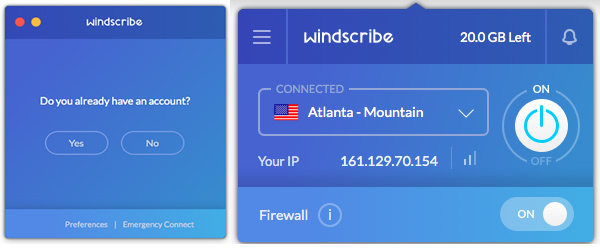
Android. Compared to MacOS and Windows clients, Windscribe Android app has several significant differences in regards to interface and functionality. Appearance is traditionally compact but in dark color scheme. The upper screen part is occupied with information fields and the Connect button. The rest is reserved for available servers list. Settings window shows that the app only works under TCP, UDP and STEALTH protocols. One unpleasant discovery was that Android VPN app was localized only in 5 languages (English, Spanish, French, Indonesian, Turkish), in contrast to multilingual PC clients.
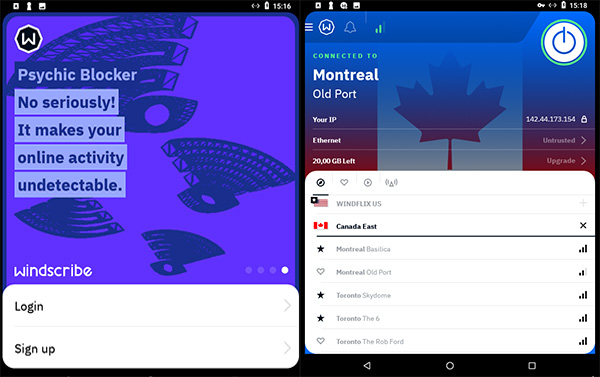
Browser extension. Windscribe recommends to use a browser extension alongside desktop application. At the moment (February 2019), extensions are available for popular browsers Google Chrome, Mozilla Firefox and Opera. Worth noting, that we found additional functionality that was not available in the client. The most interesting one was the Secure.link service that allows to create short URL addresses and scan pages for trackers. In addition, the extension helps block ads, social trackers, etc., erasing any digital traces.
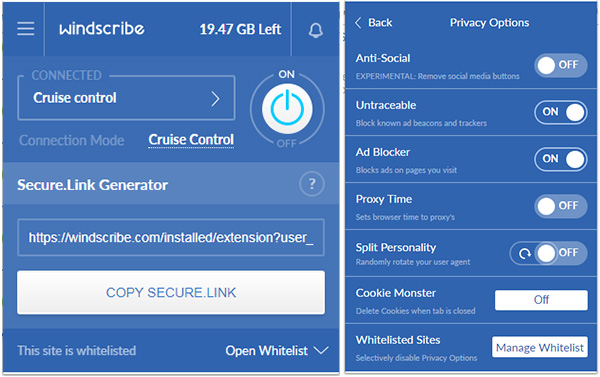
It is convenient that Windscribe has a trial version. You can download it to any device regardless of the platform you use and enjoy all the benefits of the VPN services. However, if the features provided are not enough for you, be ready to pay $9 per month. The price is a bit above the average on the market, but this Pro version offers a wide choice of locations in 55 countries and best security protocols. We can give you a small tip: pay $49 annually and save up to $60 a year. It is much cheaper than spending $9 each month ($108 in 12 months).
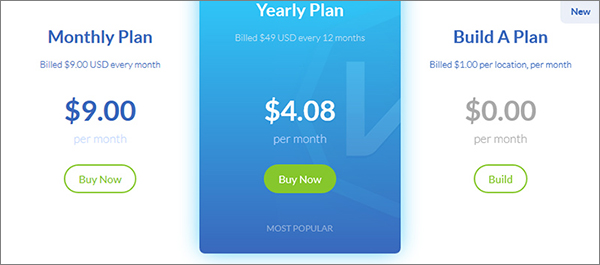
Additionally, if you buy Windscribe VPN for a team of employees (or you go halfsies with friends), you can manage team accounts through ScribeForce. A managed account has all the features of Windscribe Pro, so this option might appeal to corporate clients. Also, there's a curios special program called Mine for upgrades: basically let Windscribe mine Monero cryptocurrency on your device and get a reward of choice in return (reset bandwidth, 1 month Pro, or +10GB for month).
Please note that Windscribe return policy provides only a 3-day period after purchase for refunds, subject to the necessary conditions. Windscribe reserves the right to refuse refunds if a user violates the Terms of Service, or uses more than 10 GB of traffic. Under these conditions, Windscribe guarantees a refund without any explanation and will pay it back during 30 days.
Many VPN services look good but do not perform as advertised, so we are sceptical about upbeat descriptions and bright interfaces when it comes to reviews and tests. Especially with VPNs, when often under guarded connection, a device might continue using its default DNS, leaving space for third parties to track location and data. If it happens, VPN shows poor performance and fails to guarantee Internet security. We conducted 5 different tests of Windscribe VPN, which showed the following results:


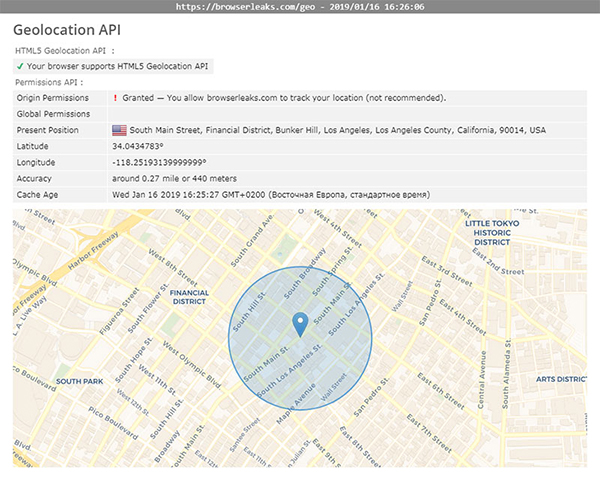

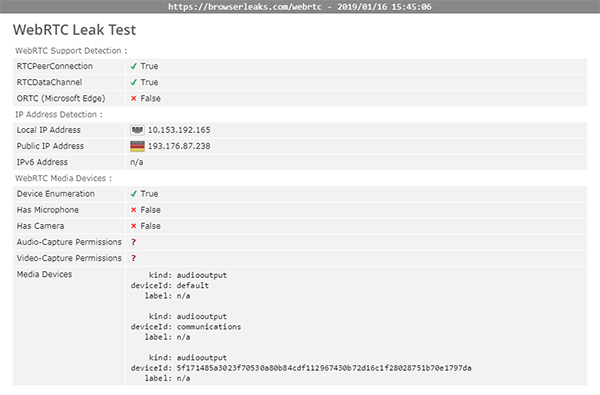
Find all the exact data for each different location test below.
Part 1.
Server Name | DNS Leak Test | WebRTC Leak Test | IP address info | HTML5 Geo |
No Vampires | Pass | Pass | Pass | Pass |
Mountain | Pass | Pass | Pass | Pass |
Ranch | Pass | Pass | Pass | Pass |
Cub | Pass | Pass | Aurora, Illinois, USA | Kansas, USA |
Snow | Pass | Pass | Pass | Pass |
Vice | Pass | Pass | Pass | Pass |
Empire | Pass | Pass | Pass | Pass |
House | Pass | Pass | Pass | Kansas, USA |
Dogg | Pass | Pass | Pass | Pass |
Hendrix | Canada | Pass | Burnaby, Canada | Kansas, USA |
Old Port | Pass | Pass | Pass | Saskatchewan, Canada |
The Rob Ford | Pass | Pass | North York | Not detected |
Granville | Pass | Pass | Calgary, Canada | Not detected |
Stanley | Pass | Pass | Burnaby, Canada | Kansas, USA |
Seine | Pass | Pass | Pass | Saint-Denis, France |
Castle | Not found | Pass | Pass | Pass |
Canal | Pass | Pass | Pass | Pass |
Fjord | Not found | Pass | Pass | Pass |
Alphorn | Pass | Pass | Pass | Pass |
Crumpets | Pass | Pass | Pass | Pass |
Tea | Pass | Pass | Pass | Kilsby, England |
Victoria | Pass | Pass | Pass | Not detected |
Part 2.
Server Name | Speedtest: Ping (ms) | Speedtest: Download (Mbps) | Speedtest: Upload (Mbps) | IP Blacklist Check |
No Vampires | 30 | 227,17 | 66,14 | 69 |
Mountain | 129 | 183.18 | 12,68 | 68 |
Ranch | 135 | 118,12 | 5,51 | 69 |
Cub | 127 | 101,8 | 5,04 | 68 |
Snow | 138 | 107,61 | 5,52 | 68 |
Vice | 135 | 128,96 | 3,99 | 69 |
Empire | 105 | 158,74 | 42,63 | 68 |
House | 110 | 168.29 | 4,54 | 69 |
Dogg | 175 | 154.36 | 2,53 | 68 |
Hendrix | 179 | 42,76 | 5,24 | 68 |
Old Port | 136 | 119,17 | 3,09 | 69 |
The Rob Ford | 118 | 116,97 | 18,23 | 69 |
Granville | 170 | 2,53 | 1,75 | 68 |
Stanley | 243 | 93,83 | 2,75 | 70 |
Seine | 50 | 87,81 | 66,7 | 69 |
Castle | 35 | 157,7 | 102,49 | 69 |
Canal | 45 | 83,89 | 26,49 | 69 |
Fjord | 53 | 195,85 | 84,13 | 69 |
Alphorn | 45 | 162,95 | 86,12 | 68 |
Crumpets | 52 | 108,34 | 69,77 | 69 |
Tea | 39 | 134,53 | 62,63 | 69 |
Victoria | 211 | 71 | 2,11 | 67 |
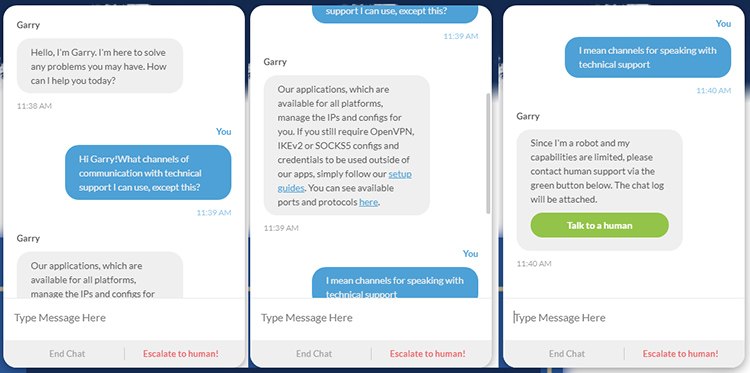
After multiple tests, we concluded that Windscribe is a decent VPN product. For an average user with no extra requirements, it will most probably do well. Windscribe passed all our tests and displayed excellent performance. Pro version brings lots of extra features and protocols, that security professionals might find appealing. Overall, we saw the following benefits of Windscribe VPN:
However, nothing is perfect, neither is Windscribe:
Month
Year
License