
Get money for software reviews
Leave thoughtful review and gain regular revenue. Learn more about reviews

We make purchases, communicate with friends, work and study remotely via the Internet. All this attracts the attention of intruders who hunt for any personal data: from accounts credentials and bank card details, to your friends list and workplace.
One of the affordable and effective ways to protect data is using VPN. This technology creates a special channel with additional encryption for your traffic. It also allows you to hide your real location and bypass regional content blocks. In this review, we will analyse and try to identify the advantages and disadvantages of one of these services - iTop VPN.
iTop VPN for Windows has a small unscalable window. As in other VPNs, there is a large Connect button in the center. Under the button we have quick access to the list of servers and available connection protocols.
To change the general settings of the program (auto-start, notification, interface language), you must click on the button with three stripes at the top and select Settings. Also in this menu you can check for updates, get access to the FAQ and other features.
Versions for Free and VIP users are identical, because all paid features (and servers) are labelled as “VIP”. If you click on any of them in the Free version, it will open a window with an offer to buy the full version.
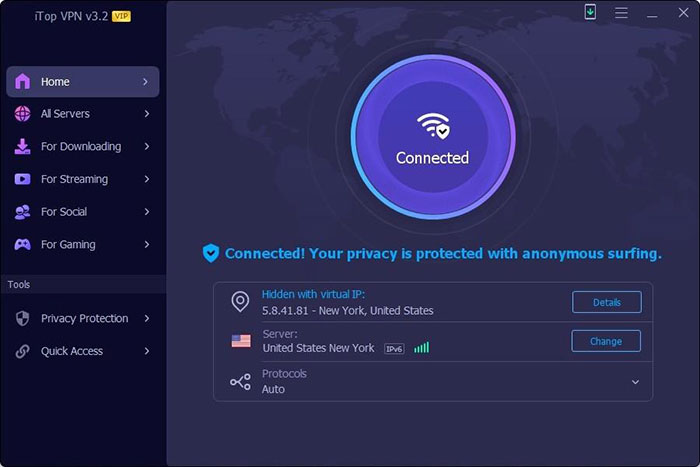
The left side of the window is mostly occupied by shortcuts for servers. There are special categories (For Downloading, For Streaming, etc), but only in “All servers” we see a full list of available locations and servers.
Also, Smart Connection - a feature that automatically selects the nearest recommended server. And only this tab has built-in search for servers by name, which is very convenient, because they are not listed alphabetically. At the same time, in any category of the servers, indicators of communication quality and overall load are always visible.
Also, on the left side there is Privacy protection where you can fine-tune the program modules. They are all signed and visually separated according to the principle of tile design. Most of them have only one status switcher (on/off), but in others you can click Configure to open additional options.
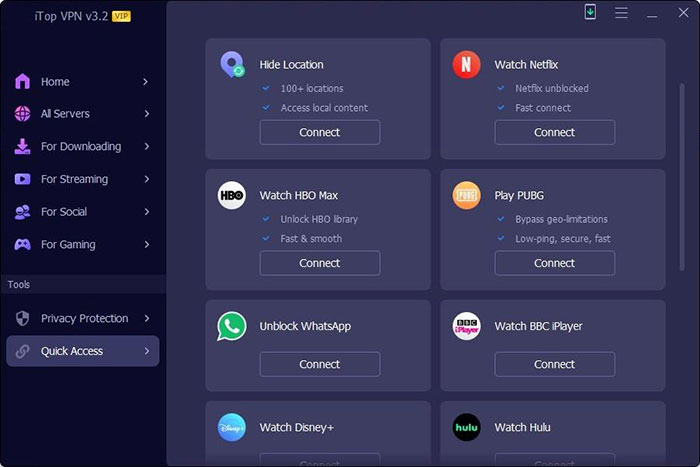
Also keep an eye on the section called Quick Access. It has 17 quick launch shortcuts for the most popular options like Hide location or Watch Netflix, which will be useful for those who don't want to deal with available servers list, their load, locations, etc.
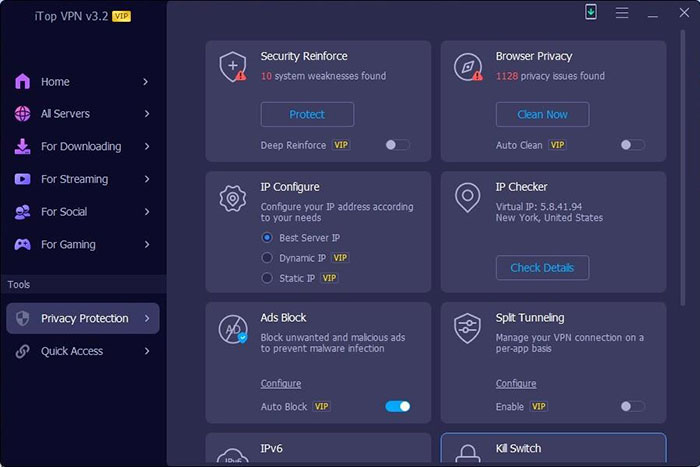
This VPN client has a small screen widget called iTop VPN Mini. It allows you to start a VPN connection in one click, without opening the main window. If VPN is enabled, it displays information about the speed of your Internet connection and, if necessary, it can be displayed on top of the other windows.
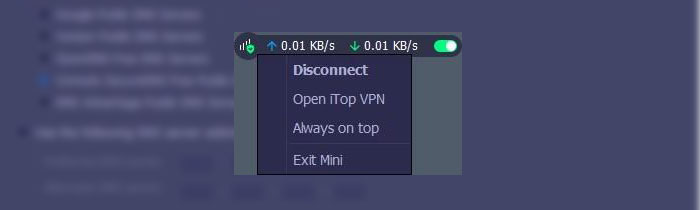
The client interface for mobile devices does not differ significantly from desktop clients. Yet it is adapted to small screens and tap controls, so the layout of the main sections is slightly different. There are also no some features that cannot be implemented on Android / iOS devices.
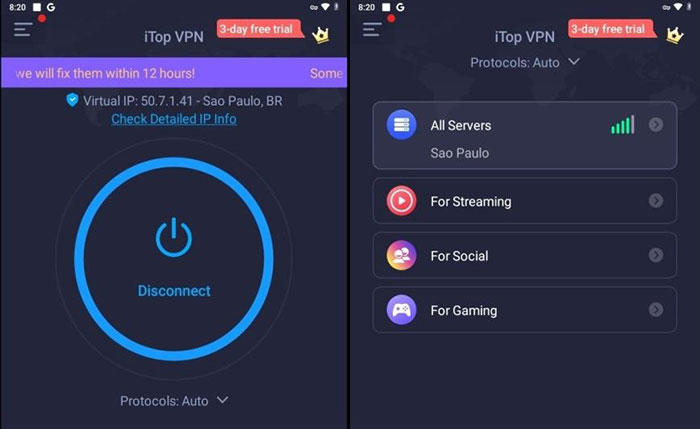
iTop VPN has dedicated servers for streaming and social networks, which reduces the load on the main servers. Servers which are available for free use as a rule, are highly loaded (avg. 80% percent), which can affect the performance of your VPN connection.
There are 129 servers in the iTopVPN desktop client (v. 3.2), but due to special servers, the number of available servers may vary depending on the platform. In particular, 29 servers for mobile-based games are only available in Android and iOS clients, and respectively, servers for desktop games are unavailable on mobile devices.
In total, we found 146 servers in 31 countries in iTop VPN clients. iTop VPN has “special” servers for:
The vendor's website claims 1800+ servers in 100+ locations, which may be true depending on how the iTop VPN network was built. For example, one location (e.g. New York) can physically include several servers in one or more data centres in the city / country.
For Internet connection any software, like iTop VPN included, adheres to rules defined by the protocols. These are special documents that contain technical information about how traffic is transmitted, encrypted, supervised, etc. iTop VPN has 4 protocols.
There are 9 features available in i Top VPN that allow you to improve the protection of your privacy, but only 4 of them are functional in the free version:
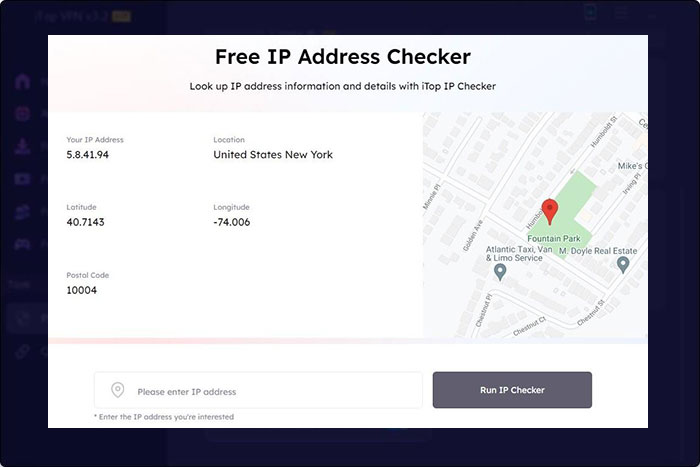
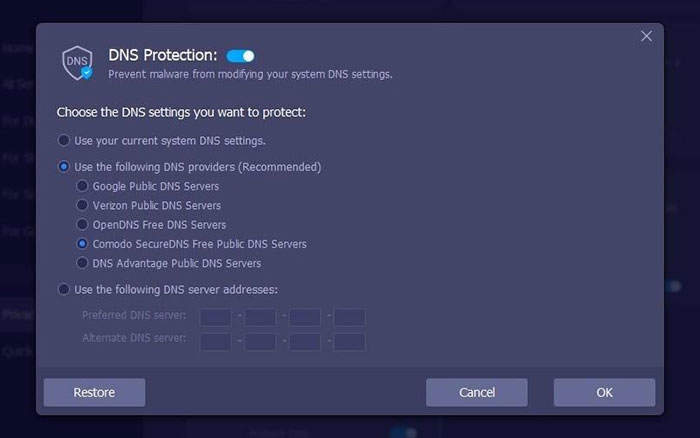
VIP features and servers are available to those who have purchased a subscription. At the same time, functionality of the features varies from a simple on/off button to settings that may affect the operating system.
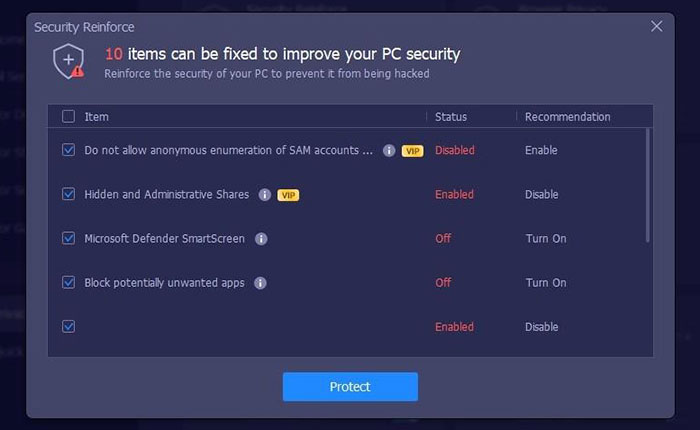
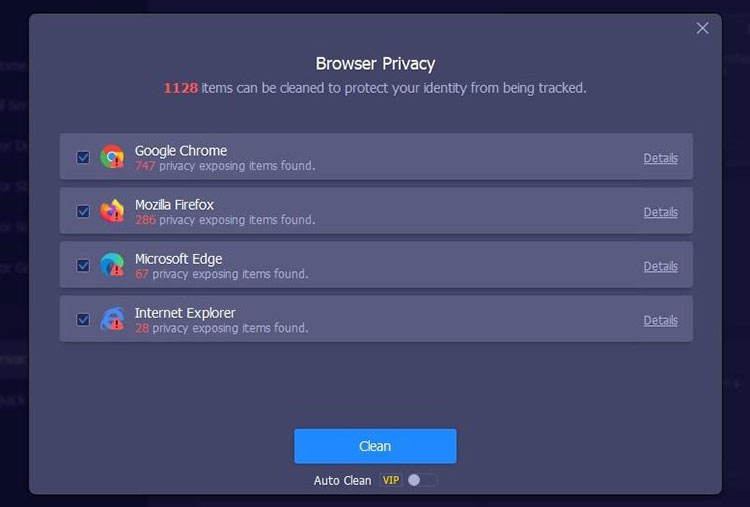
This is a small, but very useful feature, because many services use IP in client identification algorithms. In addition, this feature confirms that iTop VPN may have several servers within the same location.
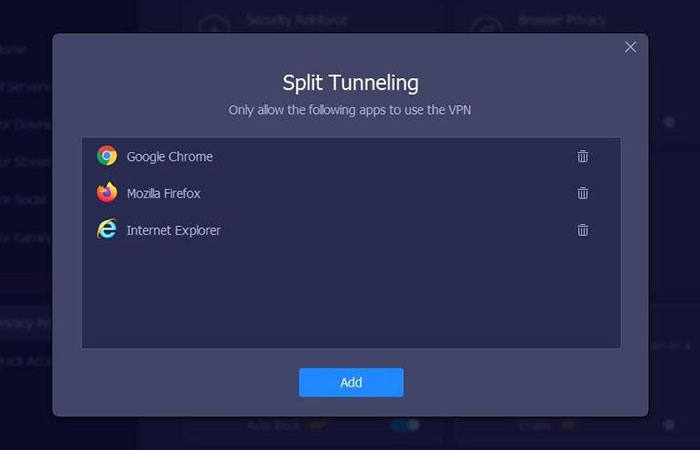
We performed several tests to see if iTop VPN is really as good as the vendor describes it to be. We tested the ping to the servers, upload/download speed and their security. To do this, we used public tools, links to which we will provide at the end of this section, so you can check for yourself too.
Test 1. Latency / Speed
Latency is the time for a server to respond to a request that comes from your PC. Not quite identical, but the better known name for this is ping (which is a measure of latency). The higher your ping, the longer the response.
In web services, this will lead to response delays, and in online games, it makes you out of sync with other players. Also, the ping value depends on the distance from you to the physical location of the server. The farther you are from it, the higher the base ping value will be.
To get the average values, we performed 5 measurements for 10 servers.
Test 2. Safety
We tested 3 of the most common options for exposing your privacy inside a VPN connection:
We selected 10 random servers from the list, checked them for possible leaks and got the following results:
Full table of test results:
Ping, ms | Download, Mbps | Upload, Mbps | DNS Leak | IP Address | Geo Leak | IP Blacklist | |
FastLine Los Angeles | 166 | 65 | 85 | Pass | Pass | Pass | 1/68 |
LA #2 | 161 | 64 | 87 | Pass | Pass | Pass | 1/68 |
P2P #5 | 84 | 68 | 77 | Pass | Pass | Pass | 1/68 |
Poland | 52 | 86 | 88 | Pass | Pass | Pass | 1/68 |
India | 307 | 49 | 51 | Pass | Pass | Pass | 2/68 |
Singapore | 189 | 69 | 63 | Pass | Pass | Pass | 3/68 |
Paris | 52 | 83 | 54 | Pass | Pass | Pass | 2/68 |
France, Free | 52 | 83 | 54 | Pass | Pass | Pass | 2/68 |
UK 1, Free | 68 | 93 | 56 | Pass | Pass | Pass | 2/68 |
Japan, Free | 263 | 64 | 11 | Pass | Pass | Pass | 3/68 |
Test 3. Server Comparison
iTop VPN has many different types of servers, so we also decided to check if they have differences in speed and ping. To do this, we chose servers located in New York and repeated the previous tests for them.
IP | Ping | Download | Upload | |
FastLine | 5.181.234.250 | 124 | 74 | 90 |
VIP #1 | 147.182.190.81 | 97 | 80 | 87 |
IPv6 | 5.8.41.81 | 122 | 80 | 67 |
Free | 5.8.41.87 | 124 | 72 | 36 |
Disney+ | 66.187.5.211 | 171 | 57 | 62 |
And here are the results of measuring our Internet connection to the same test server, but without using a VPN:
Thus, the delays introduced into Ping when using iTop VPN are quite insignificant (at least in the case of New York servers). At the same time, only half of the maximum possible speed is available during VPN.
In general, iTop VPN adheres to the basic rules of server security and your privacy within its VPN channels will be protected against the most common threats. During tests, direct and specialised location requests from third-party services always returned a fake location. Also, iTop VPN didn’t disclose the DNS provider used, all tests showed the Google DNS server instead of our default DNS provider.
During the tests, the servers worked stably, we didn’t detect any breaks and significant drops in speed. In general, we can say that iTop VPN servers provide a minimum speed of 60 Mbps.
Yet it should be noted that the indicators may differ depending on the workload of servers and your physical distance to them. For example, some of our measurements showed a speed of about 100 Mbps, while the ping values grew exponentially depending on the location.
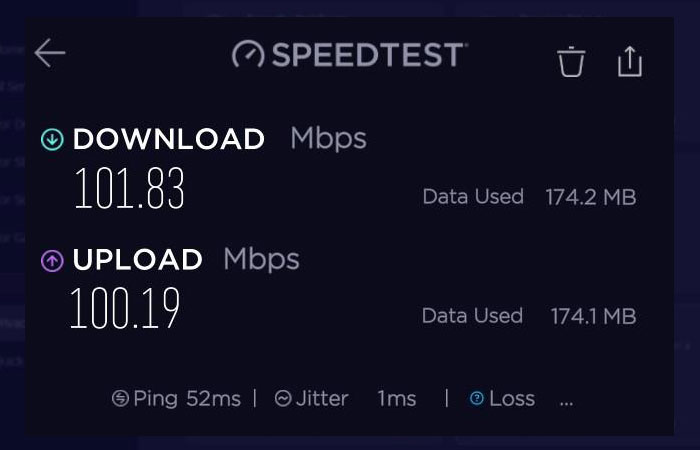
Services used for tests:
iTop VPN has a free plan available without registration and card details number. After installing the client on the device, you will be able to use a VPN connection with a 700 MB/day limit. Also, in it there are only 16 servers in 10 locations (Germany, UK, USA, Japan, Australia). The list of available features is also limited.
iTop VPN is available in 4 paid tiers, which differ in subscription period - from 6 months to 3 years. Like many other VPNs, there is a discount based on the subscription term, so the best deal is a 3-year subscription for $59.99.
If you aren’t sure about such a long subscription, it is better to take a 1-year subscription for $47.99, which is also more profitable than a 6-month subscription for $42.99.
All subscriptions are named VIP and allow users to use all iTop VPN features: unlimited traffic, access to all servers (including special ones), split tunnelling, built-in adblock, static IP and other. It is also worth noting that one account can be used without any restrictions on 5 devices.
Tier | Price | Limitations |
Free | $0.00 | 16 servers, 700MB/day, 3 features |
VIP – 6 Months | $42.99 | Unlimited using |
VIP – 1 Year | $47.99 | Unlimited using |
VIP – 2 Years | $55.44 | Unlimited using |
VIP – 3 Years | $59.99 | Unlimited using |
You can pay for your purchase using PayPal, credit card or bank transfer. At the same time, please note that on the payment page, the renew option is automatically enabled. If you don't want it, you must disable this.
Also, as an additional option, you can choose the Extended Download Service for $7.99/year. This service allows you to re-download your software within a year if it has been lost for some reason.
The vendor provides a 30-day money back guarantee for subscribers. This doesn’t include those who purchased a subscription through the Apple App Store, because they handle independent decisions about refunds.
A partial refund is also available if you decide to stop using your subscription before it ends. For those who cannot use iTop VPN for technical reasons (vendors’ fault) which haven’t been fixed within 30 days, a temporal pause in debiting of funds is available.
We have tested the iTop VPN and its security. Our tests didn’t show possible leaks, although there were some problems associated with determining the IP. To work with sensitive data you can use the ability to select the connection protocol. For those who use VPN for a specific purpose (online game, P2P download, etc.), iTop VPN has specially optimized dedicated servers.
We got approximately the same performance of servers within one location. At the same time, the physical distance from the server had a great influence on the results, which was expressed in increased ping. The average speed during all tests was about 60 Mbps - maybe not the fastest, but one of the most stable.
It is also worth mentioning that this program contains a number of additional features - split tunneling, security check-up, automatic deletion of web traces, IP selection (dynamic or static), kill-switch, ad block.
Year
Item