PC drivers represent essential software components that are used by devices to interact with computer operating systems. Drivers are the files which the operating system and hardware devices use to send or receive data. For the following reviews we used Acer Aspire laptop, with Windows 7 64-bit system, 3 GB RAM.




Works on Windows (10, 8.1, 8, 7, Vista, XP), regularly checks all drivers on devices, installs all drivers in one click. Database of over 2 million files, including drivers by Intel, Nvidia, AMD etc. Its application ensures stable system performance. Based on user reviews provided, that are only positive for the most part, the average ration of the program is 4.8 out of 5.

With Driver Easy, you can update all your drivers with just 1 click, so Windows runs smoothly again. Driver Easy, as one of the tools among driver updater software, was developed in 2009 specifically to ease the task of device identification, driver search and update. Scanning will display drivers to update. Driver Easy settings are user-friendly, straightforward and contain all necessary functions.

Health check analyzes your computer and helps you to keep it reliable and up to date by fixing the detected issues. Scheduler is convenient and gives you peace of mind, as all you ever have to do is fix an issue once it has been detected. A check is performed in the background every two weeks by default, but you can choose from four different intervals in the settings. With driver update & restore you can automatically update, restore or install the drivers that you choose. You can download drivers from our extensive driver database, which contains more than ten million drivers, or use your own driver backups. Driver cleaner enables you to completely clean the software and driver entries that were at any time installed for a device.
EWR Digital is a full-service digital marketing agency based in Houston, Texas, that has focused on results for over 20 years. With a combination of drive, ingenuity, and hard work, they have given outstanding services. To schedule an appointment today. Visit- https://www.ewrdigital.com

DriverMax allows you to download the latest driver updates for your computer. No more searching for some rare driver on discs or on the web. No more driver CD after the other. Just create a free account, log in, and start downloading the driver updates that you need. Update, backup and restore outdated, missing or faulty drivers for more than 2,300,000 devices. Get Nvidia, Intel, Microsoft drivers.

DriverFix that will help your computer run faster and better, and you just have to enjoy its performance and performance. The program contains five panels: Scan, Updates Center, Settings, License Key, all these panels are used to work in the program, and are also necessary so that you can perform all the operations you need with the functions and tools of the program. In one click you can eliminate technical shortcomings on your computer, as well as update all drivers to the latest version and improve the performance of your computer to the maximum. The program also has many auxiliary functions and tools that will allow you to work with the program at a comfortable level, as well as get the most out of it.

Device Doctor is a free Windows application that scans your computer hardware and checks to see if there are new driver updates available for your devices. It also locates drivers for "unidentified devices" in the Windows Device Manager. Provides drivers for every major computer hardware and device manufacturer and more than 3 TB of drivers currently in the database.

WinZip Driver Updater has an extensive database of the most up-to-date drivers for software and hardware devices. Driver updater will scan your system and identify outdated Windows drivers. It will also update them, backup and restore them if needed, let you exclude drivers that are already up to date, let you schedule scans and checks.
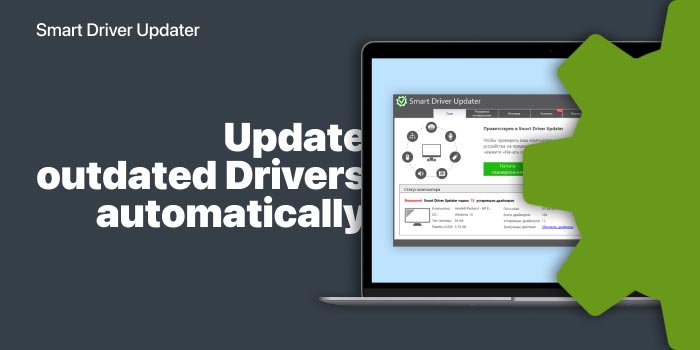
Automatically update all your device drivers, all the time, with Smart Driver Updater. Ensure stability of your PC with just a few clicks - SDU will analyze the drivers on your PC and recommend updates from a database containing over 1 million files. Drivers for majority of hardware devices - motherboards, video cards, sound cards, network cards, modems, monitors, keyboards, cameras, etc.

Award-winning cloud-based technology finds the latest driver updates to help your PC perform at lightning speed. Reduce the time it takes you to optimize your PC with a driver scan equally as thorough as it is efficient. Driver Updater app identifies the necessary downloads to update your system listing them for easy installation.

Brings you: audio/sound drivers, bluetooth drivers, keyboard and mouse drivers, network drivers, printer drivers, USB stick drivers, video and graphic drivers, phone drivers, webcam drivers. The DriverFinder driver database is sourced 24/7/365 from device manufacturers worldwide. Together with our Precision PC Scanning Technology, users are promised the most applicable drivers for in just a few clicks.

Advanced Driver Updater is an easy-to-use utility that scans your system for outdated drivers, and updates them for peak performance. Your computer will run faster - much faster - if you have the latest drivers installed. Drivers are the software that allow Windows to communicate with your computer's hardware. Updates drivers crucial for 4K videos and high FPS gaming.

Update all drivers on your PC in one click to prevent device conflicts and ensure smooth hardware operation! Driver updater is a safe, fast and intuitive tool. Saves time: you can update all drivers in one click compared to manually searching the web for the right update for each of your drivers. Ensures compatibility: only official driver versions are provided.

Driver Genius is a professional driver management tool that features both driver management and hardware diagnostics. Find the latest drivers for your computer. One click to update all drivers silently. Automatically install driver updates silently. Make your drivers are always up to date. New rollback driver design for safer driver update.

Another SysTweak product. SDC helps fix corrupt, missing, dated drivers. Backup and restore features present. Update All option for convenience. Software updater included. 100% money back guarantee within 60 days from purchase date.

Bit Driver Updater is a relatively new product from Germany that is rapidly gaining users all over the world. Its main traits are simplicity and functionality. Easy-to-use menu contains all important features of driver updater software, conveniently grouped in tabs. Thanks to this, even inexperienced users need only a few minutes to start using it. It has a huge database of actual updates, proving to be of high efficiency. Also it has a built-in tool for rolling back to previous versions of drivers and creating their local backups.
nana sylas
4 years agoHello Good morning Im silas I have idea on something can you help me +233559485669 WhatsApp