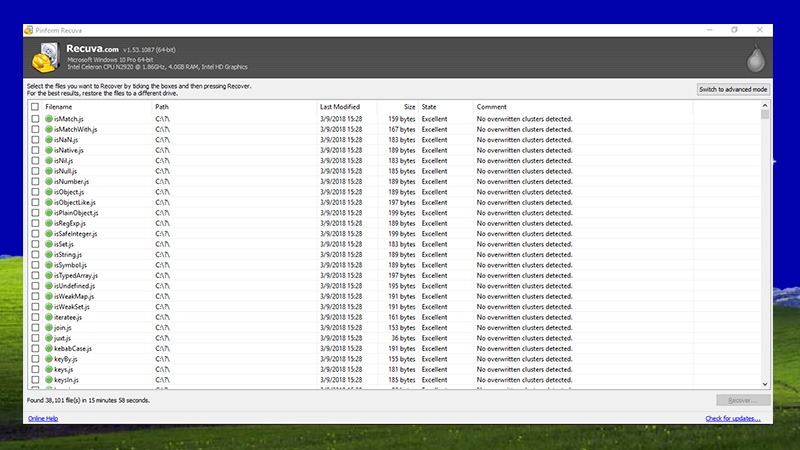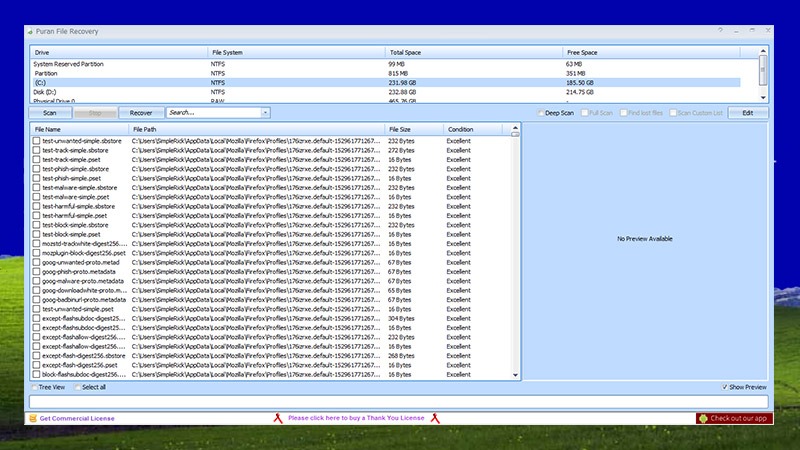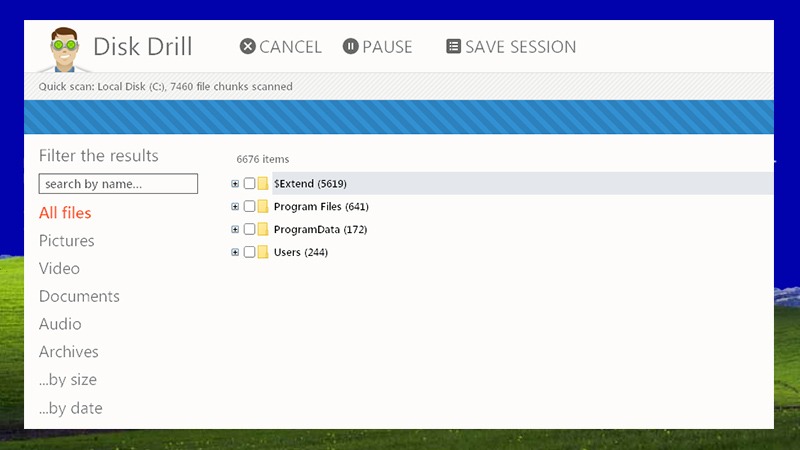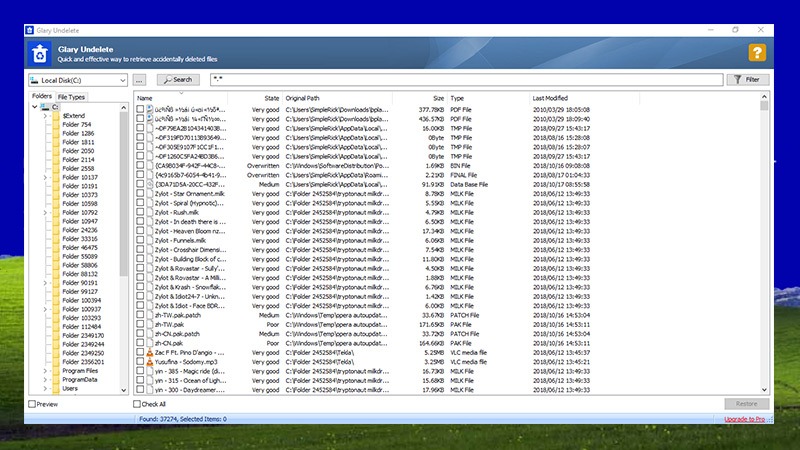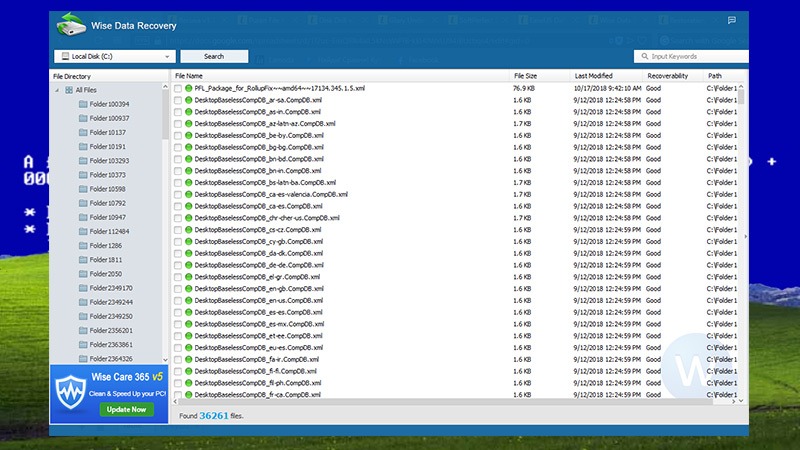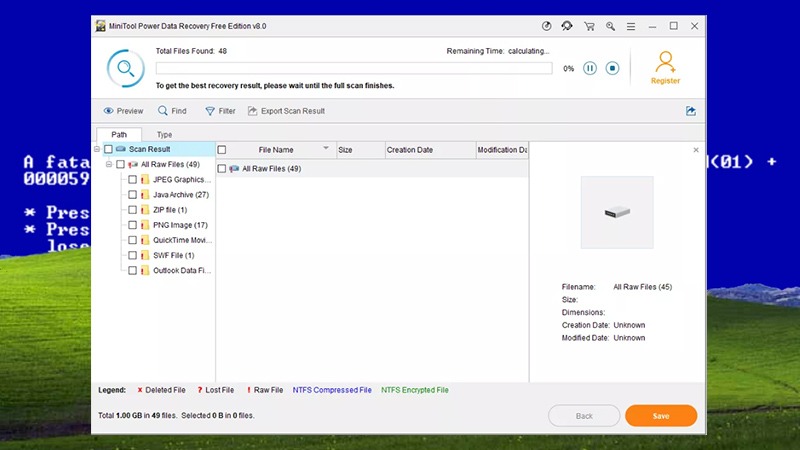I bet there was at least one time in your life when you lost or accidentally deleted important files and were left in dismay. The good news is that there’s no need to panic, stay calm and take measures. Which measures? Using backup software is one option, or installing anti-spyware utility to protect sensitive data as another one. And if some data/files get deleted (accidentally or by someone else on purpose), fortunately we can still bring it back with data recovery software.
The good news #2 is that many of such file recovery programs are free. But are they any good, we wondered and thus decided to put few of them to test. We examined three dozens taken out from Google search – there was no point in going further as we’ve learned to separate good and bad ones by then. Then we set apart 12 recovery utilities, tested their effectiveness (find the chapter below) and selected top-7 based on performance. Here is the basic summary.
| Key features summary | |||||||
| Recuva | Puran | Disk Drill | Glary Undelete | EaseUS | Wise | MiniTool | |
| Version | v.1.53 | v.1.2.1 | v.2.0.0.337 | v.5.0.1.19 | v.12.6.0 | v.5.1.5 | v.8.1 |
| License type | Freeware | Freeware | Freeware | Freeware | Freeware | Freeware | Freeware |
| Pro version price | $20 | $10 | $89 | N/A | $90 | N/A | $69 |
| Platforms | Win | Win | Win, Mac | Win | Win, Mac | Win | Win |
| File search | Yes | Yes | Yes | Yes | Yes | Yes | Yes |
| Deep scan | Yes | Yes | Yes | No | No | No | No |
| Installer size, MB | 5.4 | 2.3 | 7.6 | 5.4 | 41.5 | 5.23 | 37.1 |
| Hard disk space, MB | 10 | 14 | 15 | 21 | 126 | 30.6 | 38 |
| Recovery potential | 100% | 100% | N/A | 100% | N/A | 100% | N/A |
As you see, those free data recovery software in our list are: Recuva, Puran File Recovery, Disk Drill, Glary Undelete, EaseUS Data Recovery Wizard, Wise Data Recovery and MiniTool Power Data Recovery. All of them are totally free to use, without any catch or additional apps in installer (we dismissed those). 5 out of 7 also have paid Pro or Premium version for those with specific requirements. All 7 are compatible with Windows OS, while 2 also support Mac OS.
Anyhow, we are not going to bother you with a typical “best software” type of article with lots of descriptions and eye-catching page design. These seven programs are all straightforward and highly effective – which you’ll see in a moment. We are just going to present you practical facts, in the same manner we conducted few key tests to each utility.
Here’s what we did: we took a standard USB flash drive, put 50 files of several types (pictures, videos, documents, applications and archives) on it. Then we deleted those files. Finally, we ran each of our seven data recovery tools to see how many files each would be able to recover, and how much time would it take. Fair enough? We hope so. Additionally, we ran them on the disk C: of our test PC with 8GB RAM on Windows 10 – just to see what it would find. So it all resulted in the following results:
| Performance tests | |||||||
| Recuva | Puran | Disk Drill | Glary Undelete | EaseUS | Wise | MiniTool | |
| Files found (USB, 50 files) | 50/50 | 50/50 | 50/50 | 50/50 | 50/50 | 38/50 | 49/50 |
| Search time | 15:57 | 08:36 | 35:20 | 02:00 | 06:32 | 00:55 | 35:45 |
| Files recovered (USB, 50 files) | 50/50 | 50/50 | 50/50 | 50/50 | 50/50 | 38/50 | 48/50 |
| Files found on C: | 38.101 | 37.887 | 6.767 | 37.274 | 38.638 | 36.261 | 29.805 |
As you see, we got 100% (or very close) success rate with these free data recovery software. And that’s why they made it to the top, while many other similar utilities weren’t so efficient, were slow, tried to install additional software, etc. In terms of scan time, for some programs it took longer than the others, although it proved to be worth the result. To be frank, if you wanted to recover an important file, 15 minutes of wait wouldn’t be a problem, right?
This is it, basically, this is our case or little research, or however to call it – you can skip the rest if you wish. It isn’t of course the ultimate truth to such potential user inquiry (a.k.a. search item online) that has lots of nuances in each individual circumstances. That’s why some additional information about those data recovery software tools could be of help.
#1 EaseUS Data Recovery Wizard
- Compatible with Windows and MacOS
- Lets Windows users restore data from Mac HFS+ system drives in addition to Windows formatted files
- File sorting by type, date of deletion, name
- Recovers up to 500 MB of data for free, or 2 GB if using a social share button
- File previews before recovery
- Scan results backups, deep and quick scans, search tool by name or extension
#2 Recuva
- Portable version available – no installation necessary
- Easy-to-use wizard all the way through
- Standard scan and optional deep scan
- Recovers files from hard drives, USB drives, memory cards, media players (up to 3TB)
- Overwrite files via DoD 5220.22-M, NSA, Gutmann, Secure Erase methods
#3 Puran File Recovery
- Works with 50+ file types, NTFS and FAT12/16/32 file systems
- Can recover partitions – if not overwritten
- List view or Tree view, displaying recovery potential
- Filter files by pictures/music/documents/videos, or compressed files only
- Deep and full scan for hard drives, mobile phones, CDs, RAW drives
- Available as a portable version
#4 Disk Drill
- Recover data – up to 500 MB – in a free version
- Working with internal/external hard drives, USB flash drives, memory cards, iPods
- Organizing found files by category, filtering by size and/or date
- Has quick scan and deep scan modes
- Previewing file images before recovery, pause and resume feature
- Performing partition recovery, hard drive backups, saving scan results to recover files later
#5 Glary Undelete
- Clear indication of file recovery potential
- User-friendly interface, supports of major hard drives and file systems in Windows
- Viewing files in Folders and File Types, i.e. easy to find any files
- Displaying file’s original path, size, date of last modification before file restoration
- Working for hard drives, floppy disks, flash drives, memory cards
- Sort/Filter by name, size, date, level of damage
#6 Wise Data Recovery
- Displaying file recovery potential by various colors
- Comes with a portable version
- Search tool, a “recoverability” column (good/poor/very poor/lost)
- Advanced search with file extensions like PSD, TXT, MKV, etc.
- Recovery with the whole and same structure, with subfolders, etc.
- Processing multiple files simultaneously
#7 MiniTool Power Data Recovery
- Able to recover multiple files and folders at the same time
- Works with hard drives, SD cards, RAW drives, USB sticks, etc.
- Pause/resume feature, filter results by name/extension/size/date
- Allows up to 1 GB of data recovery, upgrade for more is required
- Able to find files on deleted disk partitions