Are Mac maintenance apps really worth it?
- Created at:
- Updated at:
Optimization software is designed to help users improve computer/laptop performance and free up some space. Optimizer apps are quite popular these days, as they provide several useful tools in one app and are simple in use.
Yet there are a lot of debates about macOS optimization, maintenance and cleaning, in particular. The question posed: is there a real effect on Mac performance after scanning and cleaning? Often, developers include multiple utilities into such apps, e.g. uninstaller, software updater, duplicate finder, startup items remover, junk files remover, disk cleaner.
Apart from that, macOS is known for being stable, secure and user-friendly in the first place. So take a look at 5 optimization apps for Mac and decide for yourself.
5 popular apps for Mac optimization
#1 Macube
Macube is a new company founded in 2021 and presenting their first product designed to clean up Macbook, called Macube. This app is an optimizer and cleaner that meets all modern standards, both in terms of performance, toolkit and design.
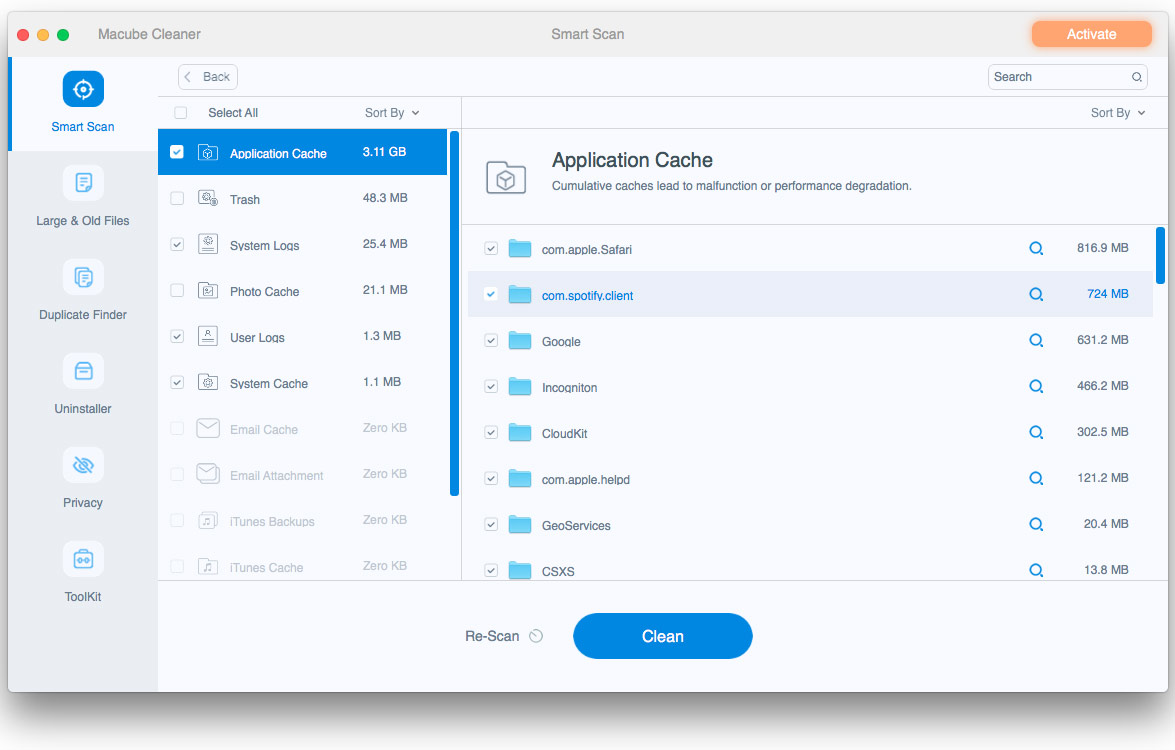
Tools include Large & Old Files, Duplicates, Similar Photos Finder, App Uninstaller, all aimed at providing extra storage on a hard drive. There are also a few features to speed up your Macbook: Extensions Finder & Removal, Privacy Settings, etc. Users can perform a global scan using the Smart Scan tab and find out unnecessary files. Overall, a decent, easy and useful app.
#2 CleanMyMac
Possibly, CleanMyMac is one of the most popular cleaning and optimization apps out there for macOS. It contains special tools to make your Mac fast and clean, divided into several categories: Cleanup, Protection, Speed, Application and Files.

There is also a Smart Scan feature that contains useful features for brief Mac scanning and cleaning. If users wish to free up space or perform full optimization, there are 10 more features. Extras: Malware removal, Privacy setting check.
#3 MacKeeper
MacKeeper is another outstanding optimization app for macOS, well-balanced in terms of convenience and functionality. The target audience of this app could be both casual users and more savvy folks wanting to solve emerging issues quickly.
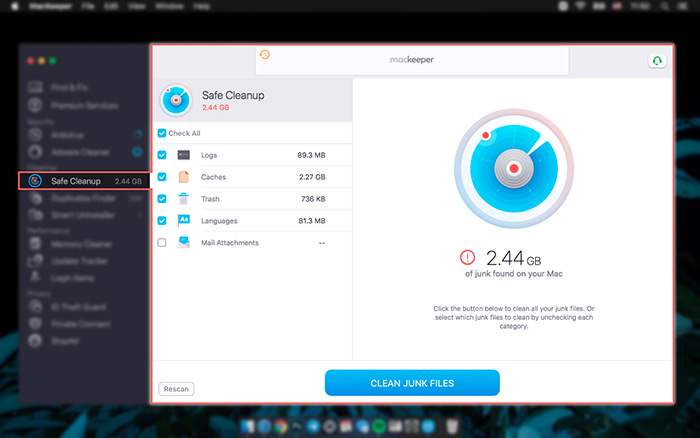
Its interface consists of 5 general tabs, each containing tools for specific tasks: Fix, Security, Cleaning, Performance, Privacy. Left side menu always stays in sight, so it is easy to switch between different tasks. MacKeeper works well even on older devices like MacBooks from the 2010s.
#4 MacBooster
Novice users can confidently use this app as the main optimization option for Mac. Those who are worried about Mac getting overheated and making weird noises, Mac constantly deleting photos, music and other files. MacBooster combines many functions, i.e. antivirus, junk cleaning, privacy control, memory cleaning, etc.

The app is developed by IObit and is available in 15 languages. Apart from general system status and basic cleanup, as described above, the program includes a number of tools that help to boost performance of your Mac: Boost, Memory Clean, Privacy Protection, Uninstaller, Startup Optimization, Duplicate Finder, etc.
#5 BuhoCleaner
BuhoCleaner is a universal utility with a few useful and familiar tools in one place: App remover, Large files (scanning and delete), Duplicates and Startup items (scanning and delete). When starting the app, the Flash Clean tab opens up first.
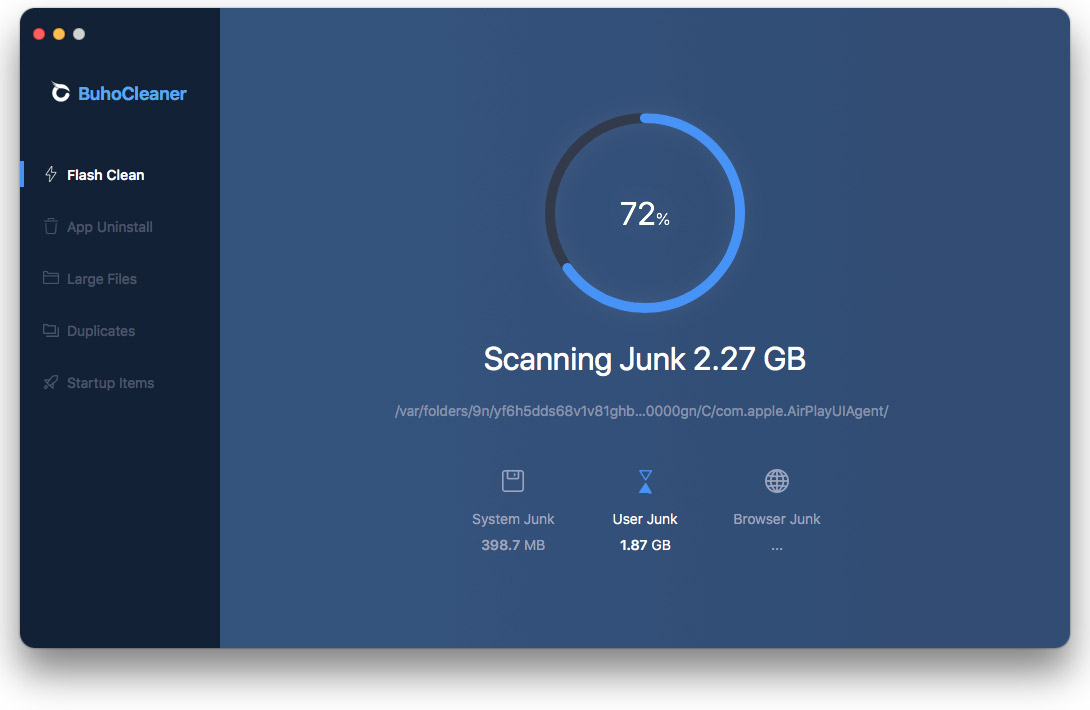
There are also such tools as: Uninstaller, Large Files Finder, and Startup Items Remover. This app is really easy to use - users will have an instant response on every action, fast scanning, fast deleting, etc. I also noticed that BuhoCleaner provides frequent updates.
No additional information provided by user.
Popular posts
-
Which e-commerce platform is the most SEO friendly?
- 1
- 2
-
Key iOS 15 updates for everyday users
- 0
- 0
-
How to free up space on iPad in 5 steps
- 3
- 0
-
Improving On-Page SEO to Skyrocket Results for Small Businesses
- 1
- 0
-
How much does it cost to develop a betting app?
- 1
- 0
-
Best Android Emulators for your PC
- 2
- 0