
Get money for software reviews
Leave thoughtful review and gain regular revenue. Learn more about reviews

Avast Internet Security is one of the most popular free antivirus solutions worldwide. It is compatible with all Windows OS group - XP, SP3, Vista, Win 7, 8/8.1, 10. Avast antivirus is designed as a complex protection suite from common threats, which could be identified based on behavioral characteristics.
Like competitors, Avast protects system files and user data, but also offers variety of security modes for data protection. Usually, Avast enters Passive Mode after installation in Windows due to Microsoft’s built-in Windows Defender anti-malware service. Therefore, it is recommended to disable active protection by Defender and turn on Avast Internet Security.
Specifications:
Vendor | Avast Software s.r.o. (website) |
Newest version (for Windows) | v.19.7.4674.0 out September 2019 |
Operating systems | Windows 7/8/8.1/10 |
Installer file size | 345 MB |
Menu languages | 46 |
Key modules | Antivirus, Firewall, Payments Protection |
Extra features | CyberCapture, Sandbox, Secure Browser |
License | Trial / Subscription |
Pricing | $79.99 (1 Year, 10 Devices)$239.99 (1 Year, 10 Devices) |
To start off, install Avast antivirus, make sure it works in Active Mode, and run a Smart Scan to identify potential vulnerabilities. To make things smoother, Avast proposes to download Avast Browser along with antivirus and run it in Bank Mode. Add extension to Google Chrome if you wish to apply additional protection for social media accounts and passwords.
Virus scans. The main feature and key purpose of Avast is scanning, of course. Internet Security performs full or targeted signature-based scans to detect viruses, malware and rootkits on hard disks or drives, as well as portable external devices. Left-side menu lets access Smart Scan option, Protection, Privacy and Performance modules. Protection is the one responsible for detecting viruses. To perform a full scan, go to Custom Scan to initiate. To gain more out of it, specify requirements for archives, file extensions, etc. A quick Smart Scan can detect and eliminate network and software vulnerabilities, unwanted browser add-ons, PC optimization issues, Windows update problems.
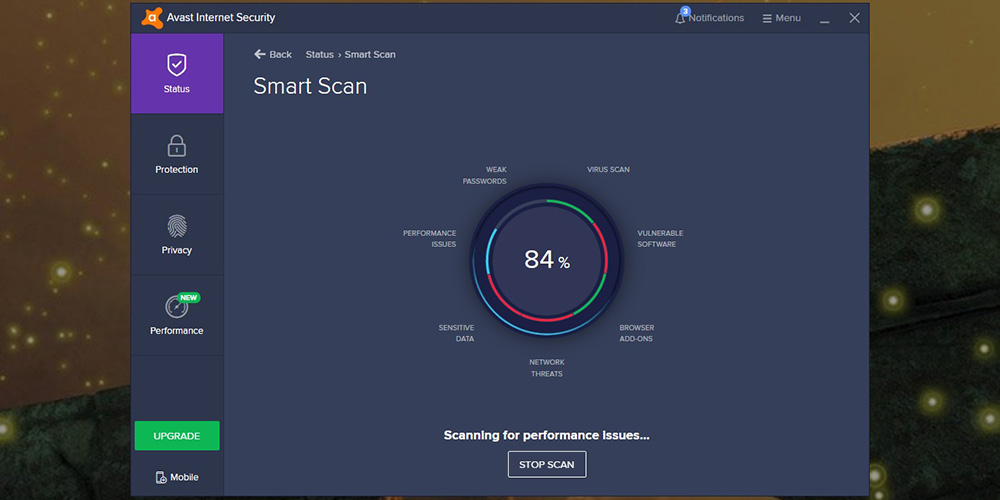
Core Shield = real-time protection. In “active mode” Avast provides real-time protection, checking open and incoming files and applications for malware and other threats. Web Shield, for instance, is responsible for securing web browsing activity.
By the way, to speed up browsing, users may download Avast Secure Browser which is as fast as Google Chrome. It it specially designed for safety purposes, thus tools like the sandbox are integrated. If using Chrome, Avast may add extensions, for example, Bank Mode to guard cash flow online. Also, if Microsoft Outlook is your default email client, Avast browser can block suspicious email attachments via Mail Shield module. System requirements aren’t high: Windows 10/87 and 400 MB on disk, find out more in the promo:
Take control of your privacy and security with Avast Secure Browser
Watch on
Ransomware Shield. Anti-ransomware tool is included in Avast Internet Security and Avast Premium, unlike Avast free antivirus. AIS has two modes - Strict and Smart. In Strict mode a user/administrator gives permission to move or amend files and folders if there is such attempt. This mode has separate folders to specify files to protect: archive files (7z, rar, zip), audio (m3u, mp3, wav, etc.), database (sqlit, sqlit3), disc files (iso, img, etc.), documents, pictures, videos. Smart Mode, as you might have guessed, is for complete all-round protection of all files on PC if you don’t have much time.
Other features include:
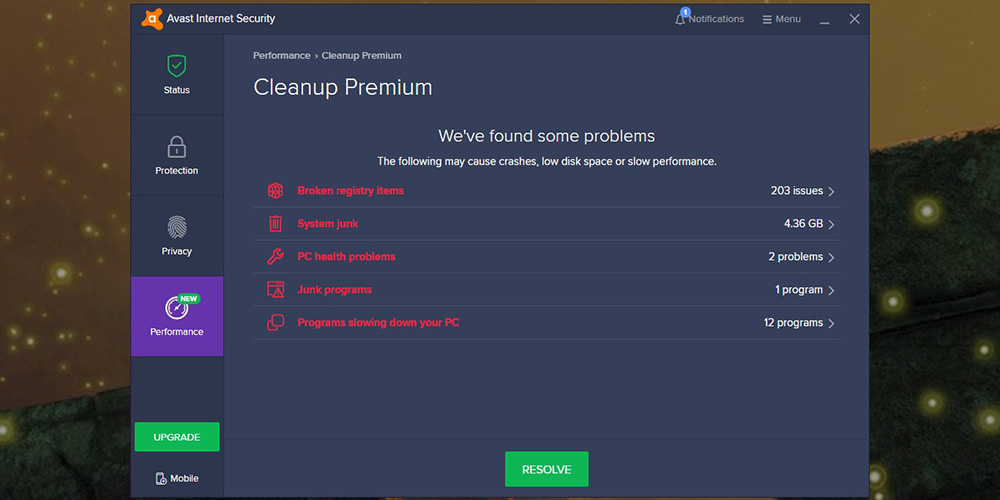
Trial and limitations. A 60-days free trial, and 30-days money back guarantee. No real-time protection in trial.
N.B. There’s also a nice little treat from Avast for social media users: a bonus program to get the antivirus for free. Share information about Avast and get a free version for 6 months, get 5 recommendations and Avast Internet Security is yours, same for Avast Premium but you got to reach 10 proven personal recommendations.
For virus scanning we used a typical 4GB RAM PC running on 64-bit Windows 10 Pro. It took 1.5 hour to conduct a Full Scan. As there were no viruses on our PC, we downloaded EICAR test virus, designed to examine antivirus software effectiveness. We then tried to execute it but Avast successfully blocked it. Thumbs up. We also ran a Smart Scan that aims at finding performance issues, weak passwords, browser add-ons etc. Interestingly, that this process slowed down our PC quite substantially.
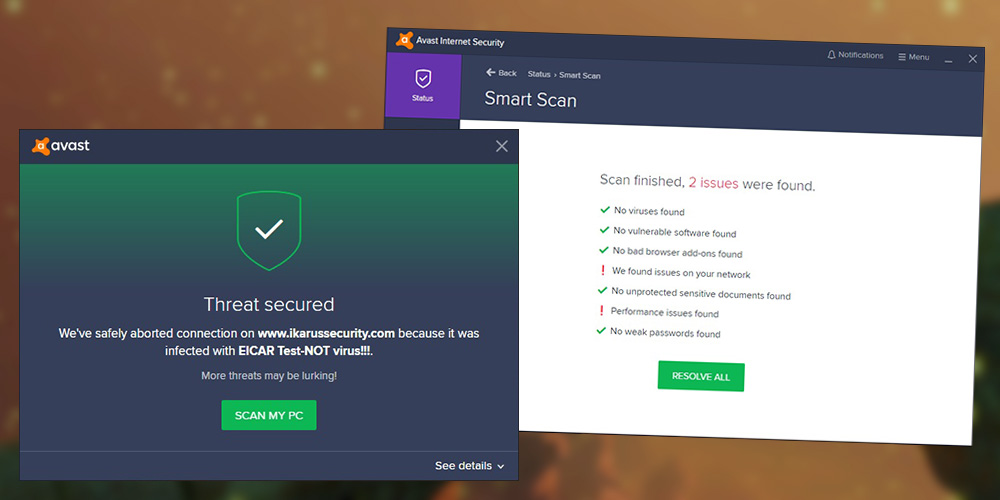
Weighing in all the capabilities of Avast Internet Security from our angle, we assume this antivirus software is best suitable for users who are active on social media and/or involved in regular gaming. AIS is devoted to securing personal data on the basic consumer level. It offers both real-time protection and scanning/quarantine, as well as diverse set of tools, e.g. sandbox, password manager, secure browser, bank mode, email client protection. On the other hand, it lacks concise and informative threat analysis and protection against WebRTC leaks in browsers.
A free antivirus for Android, with over 100 million of installs - Mobile Security. It detects viruses, secure wifi spots, boosts RAM, as well as provides plenty additional features. Avast also provides Avast Cleanup & Boost, Phone Cleaner, Optimizer for Android devices. This software is primarily used to enhance mobile phone performance by deleting junk files, enhancing power usage, and boosting memory.
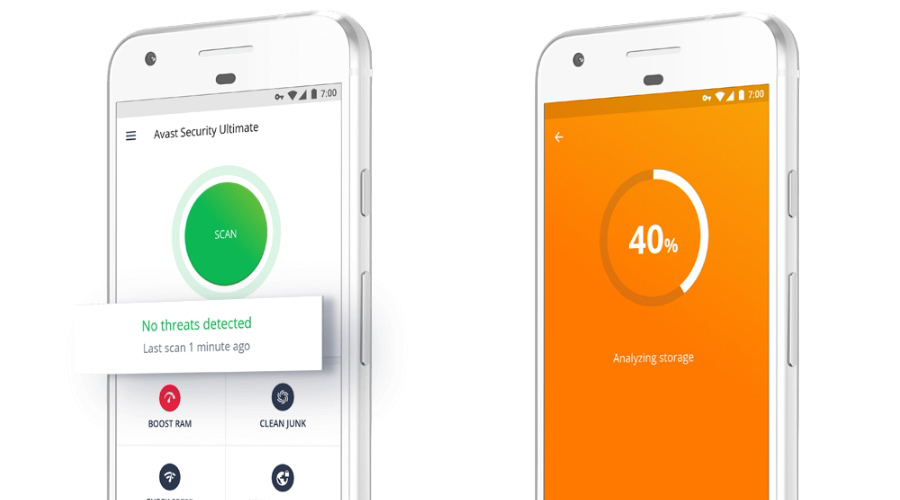
By clicking on Get started, you agree to the license agreement and privacy policy. Once you click on Get started, you’ll have to choose between a free version or a premium and ad-free version which has extra features. As you click Continue with ads, the application now runs optimally.
The service provides many high-level security features for Android devices:
To sum up Avast Mobile Security has both pros (free, reasonable Pro price, helpful services, control over the settings) and cons (annoying ads in the free version, scanning process can slow down the device, some reviewers reported that call blocker does not work properly for them).
Year
Year