
Get money for software reviews
Leave thoughtful review and gain regular revenue. Learn more about reviews

Carrying on our antivirus series (see Norton, McAfee, Spybot, Macrium Reflect, etc.), next up is Trend Micro antivirus review. We won’t go into why this antivirus is popular, you can find good answers on Quora, for example. We’d like to keep the focus on conducting real tests to be able to present real data to our readers.
Trend Micro is a Japanese cybersecurity software company, founded in 1988 in the USA initially, and then relocated to Tokyo in 1992. The vendor develops cloud, protection, cybersecurity products for corporate clients (VMware, Amazon AWS, Microsoft Azure, etc.), for business and home use. Let’s do a quick start with this overview of Trend Micro Home edition, so we all know what we’re talking about here (clickable video):
Antivirus Software Overview - Trend Micro Security 2019
Watch on
Let’s follow it up with brief specifications:
Finally, let’s also compare several plans that are available, so you may quickly decide which one suits best for you. In this review we’ll be testing and exploring the basic “Antivirus+Security” version.
We should mention the test stand first. The PC on which we conducted all the tests for Trend Micro antivirus review had such configuration: 16 GB RAM (Kingston HyperX), MSI B360M Gaming Plus motherboard, Intel Core i5-9400 of 4.1 GHz, Microsoft Windows 10 Pro x64.
Similarly to all the other antivirus software tests, we started with EICAR files - to check the detection capabilities of Trend Micro. All test files in different formats (com, txt, zip, zip inside another zip) were successfully identified and blocked.
Real-time | Eicar.com | Eicar.com.txt | Eicar_com.zip | Eicarcom2.zip |
+ | + | + | + | + |
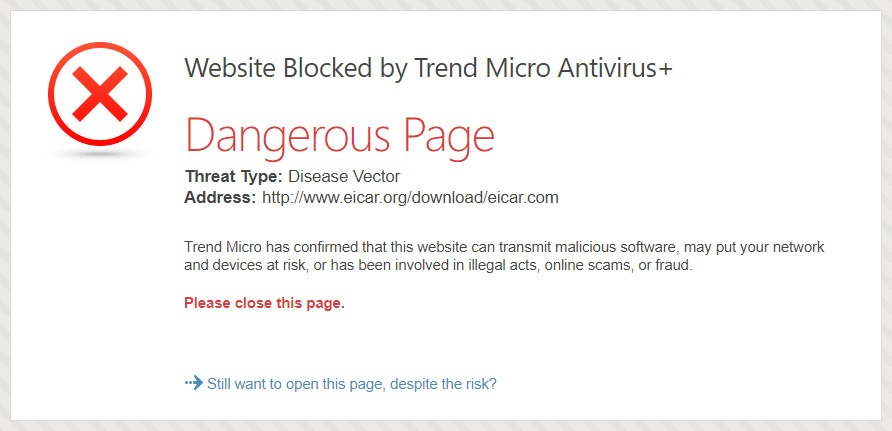
For the next type of scanning/detection test, we took one of those ZIP archives with viruses off the Internet. It had 3,732 viruses. We scanned it both as an archive and as an unzipped folder, separately. In the first case, it only detected 343 files. Unpacking and scanning the folder lasted over 45 minutes and got us the following summary:
3,524 viruses of total 3,732 found (94.43%)
We ran both common types of virus scanning, fast and full, to measure speed and load on PC resources. Full scan is pretty fast compared to similar antivirus software.
Scanning type | Time (mm:ss) | Scanned files | CPU load (avg) |
Fast | 00:33 | 1,253 | 14% |
Full | 01:22 | 141,218 | 40% |
Additionally, we ran our PC through this PCMark 10 tool, analyzing dozens of parameters. First, with antivirus diabled, ending up with 4096 score. Then, with antivirus on, which showed 4394 score. Both are valid results, i.e. well-performing computer, and the impact is -8.06% in productivity.
There are 3 ways of contacting vendor’s tech support: phone, web chat and message via a web form. To help out, there are also extensive FAQs and guides, video tutorials, online chat (Messenger). For corporate (business) customers the number of supported countries and languages is large.
System requirements for Trend Micro antivirus are as follows:
Minimum (Windows) | Minimum (Mac) | |
RAM | 1 | 2 GB |
HDD space | 1.3 GB | 1.5 GB |
CPU | 1 GHz | Intel Core 2 Duo 2.0 GHz or faster |
OS | Windows 7/8/10 | MacOS X (10.13 or higher) |
Browse safely - is the feature Trend Micro seems to be the most proud of. This is a browser plugin displaying reputation of each website visited and alerting about threats. This is how it works (clickable video):
Antivirus Software Overview - Trend Micro Security 2020
Watch on
A nice feature, though it does not affect security in any way, is changeable main background images. Despite the fact it may sound ridiculous, it is actually there. Who knows, if you change a Google theme, maybe you’d also like to do the same here. Another nice feature is tracking where the virus came from, and/or what processes were involved.
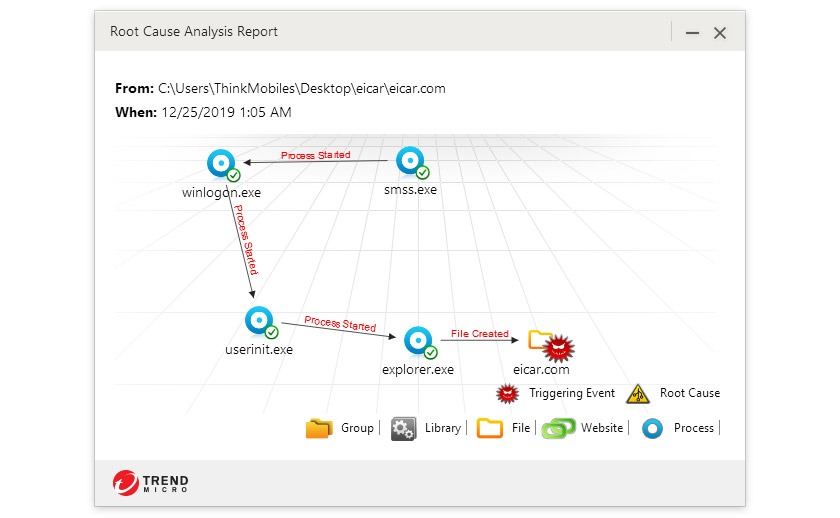
A more useful feature is “Protecting social networks”. It should defend against security threats, coming specifically from social networks, such as Facebook, Twitter, Pinterest. However, this is nothing more than a rating system, indicating potentially (!) dangerous sites in terms of compromising data.
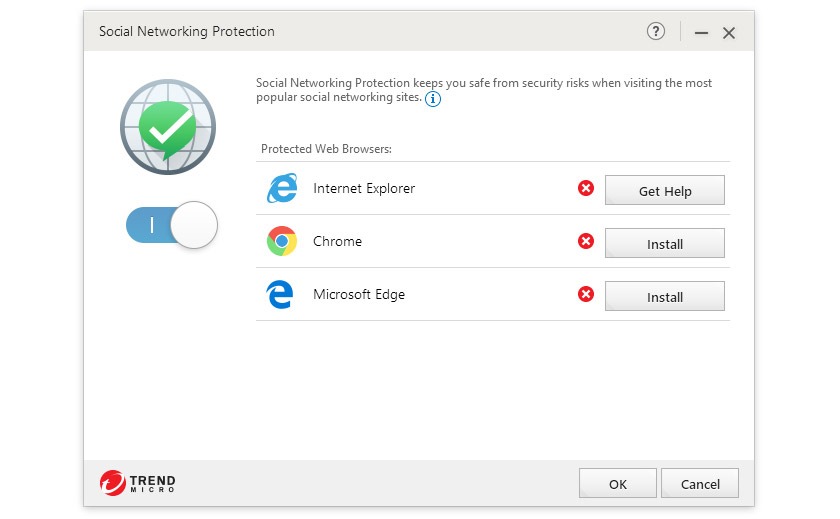
“Folders Shield” aims to protect folders from ransomware. This function sets read-only rules for user folders, or in other words, only you will be able to make changes. Of course, this does not guarantee 100% data protection, but lowers the risks.
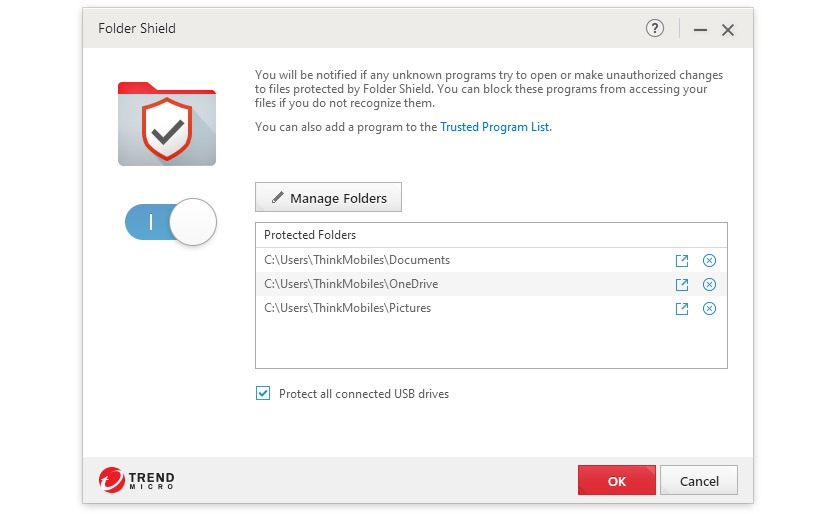
Trend Micro antivirus offers decent and comprehensive protection. Detection efficiency was proven by our test as good. The interface is pleasant and workflow is typical. There are several options to configure system settings in regards to user’s security requirements.
The biggest issue, on the other hand, seems to be the fact that this antivirus does not detect all threats the first time. Consequently, this requires follow-up scans in manual mode, as well as increases the load on PC.
Every paid version guarantees “30-days money-back” policy, which is great, surely. If you’re still not sure about the move to buy, there’s Trend Micro Internet Security download as a free trial. In conclusion, let’s finish up our Trend Micro antivirus review with a FAQ.
License
License
License