
Get money for software reviews
Leave thoughtful review and gain regular revenue. Learn more about reviews

AVG AntiVirus FREE is a popular antivirus software getting better with every update. It detects and intercepts threats before they reach a PC. It has a fresher design and the app does not slow down a computer. A powerful antivirus scanner blocks and deletes viruses, thus protecting from the newest threats with the engine, certified by independent test laboratories. Since 2016 AVG Technologies is a division of Avast Software, by the way.
Specifications:
Vendor | Avast Software s.r.o. (website) |
Newest version (for Windows) | v.21.5.3185 out July 2021 |
Operating systems | Windows, MacOS, Android |
Installer file size | 540 MB |
Menu languages | 26 |
Key modules | Antivirus, Anti-phishing, Behavior Shield, Email protection |
License | Free |
Antivirus is available for Microsoft Windows, MacOS, iOS and Android. Many people are curious whether AVG antivirus is really free… well, it offers two plans. AVG Antivirus Free, which is really free, yes; and AVG Antivirus Internet Security - with $40 annual subscription. 26 interface languages to choose from.
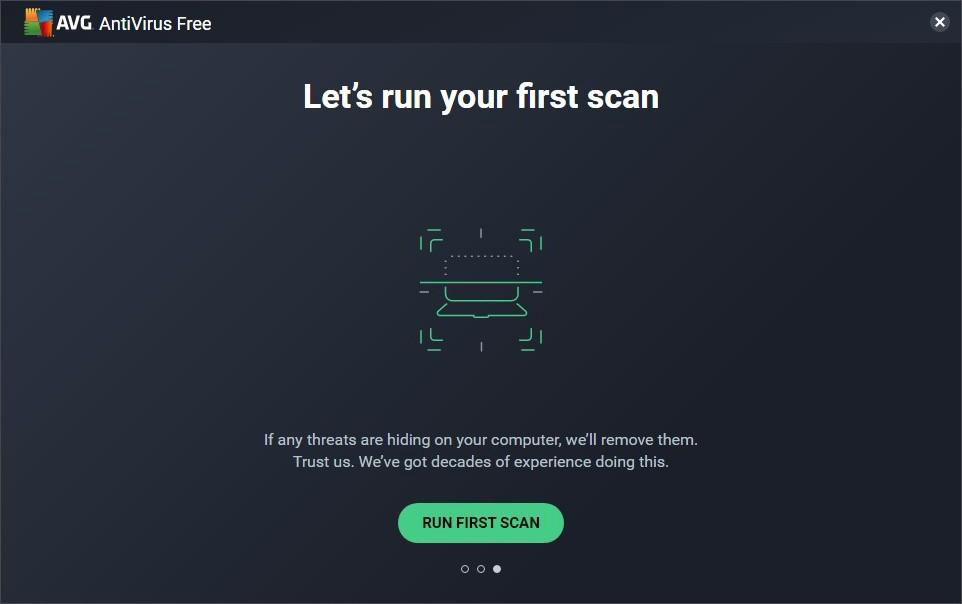
System requirements (recommended for optimal work): Intel Pentium 4 / AMD Athlon 64 processor or above (must support SSE2 instructions), 1GB RAM, 2GB free disk space, Windows 7/8/10, 1024x768 pixels or above screen resolution, Internet connection.
For Mac computers - at least OS X 10.10 (Yosemite) version, 1GB RAM and 750 MB of HD space. For Android devices - 5.0 OS version or higher, and for iOS devices - 12.0 OS version or higher.
For online and overall protection, the program offers features like antivirus (against viruses, spyware, ransomware, malware), web and email protection, PC performance scanner (detects junk files, registry issues, etc.), file shredder, do-not-disturb mode, browser extension for payments.
To download AVG antivirus, visit the official website, and click “FREE Download” to begin. After the file called “avg_antivirus_free_setup.exe” is downloaded, run it, wait for the program’s full launch, choose the interface language and click “Install”. Use advanced install settings by pressing “Customize” - to specify elements to install manually, e.g. AVG Secure Browser or AVG SafePrice. Everything is quite typical.
Next, you’ll receive a message about PC issues, which is actually AVG prompting you to acquire PC TuneUp tool as 1 or 2 year subscription, or try it for 60 days free. If you want it, enter personal data and payment method, if not - skip it.
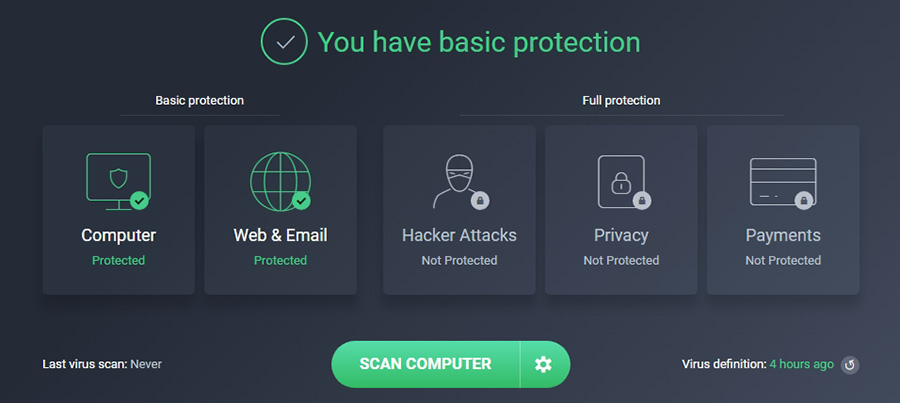
The interface, in general, is quite pleasant, yet it can be both easy and hard to comprehend, as it all just works, but there are lots of functions and settings crammed in. For example, Secure VPN with 60-days trial but you have to input credit card or PayPal number first anyway. Similarly, the Password Protection, if you choose to perform a scan, to fix issues afterwards, you have to pay.
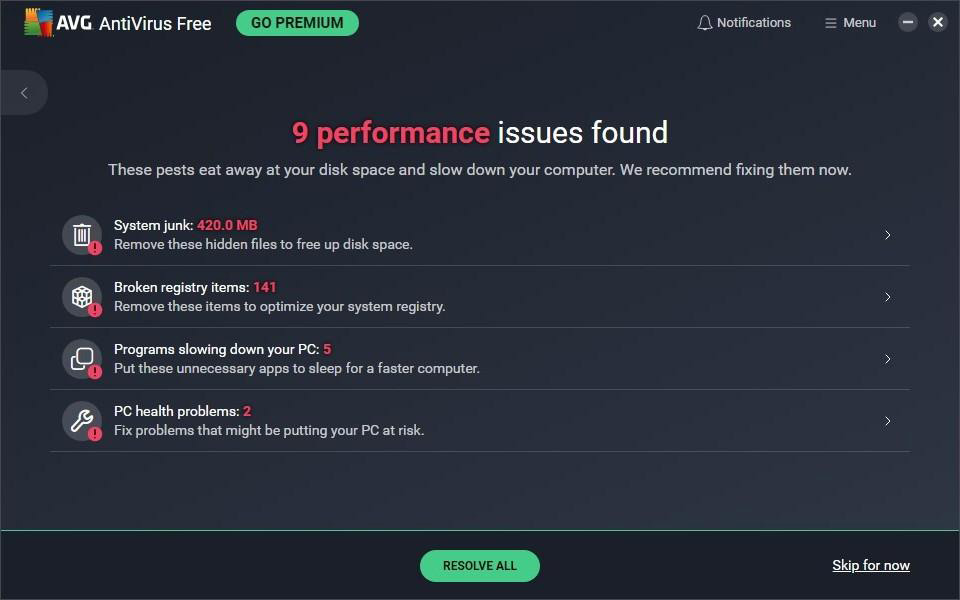
Let’s take a look at settings in the AVG Antivirus Free menu. General section includes:
Basic section contains:
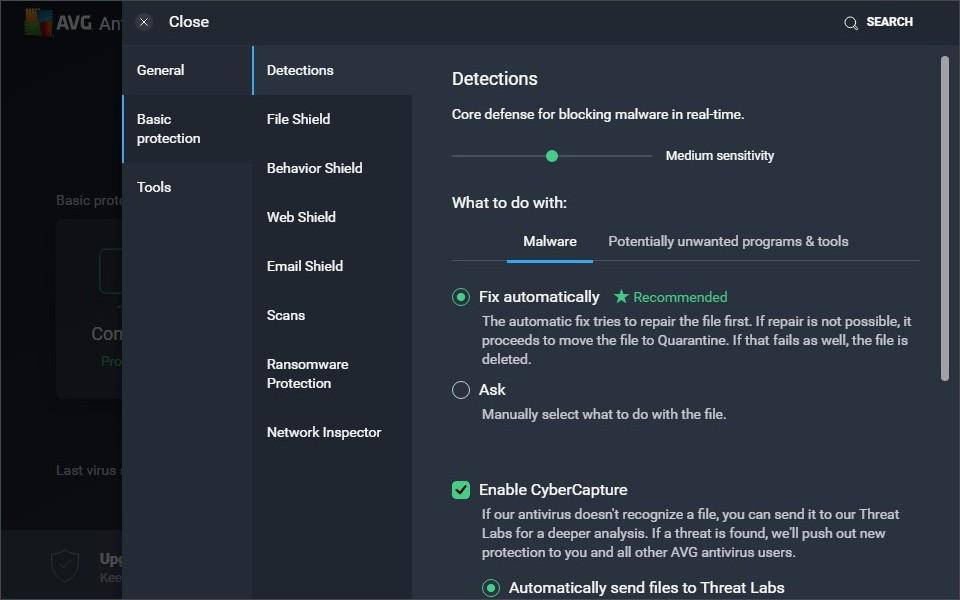
Let’s check the Do not disturb mode. As we see, there are no programs automatically added - it means this mode will be good for any kind of software, even Windows updates. To allow notifications, there is a whitelist.
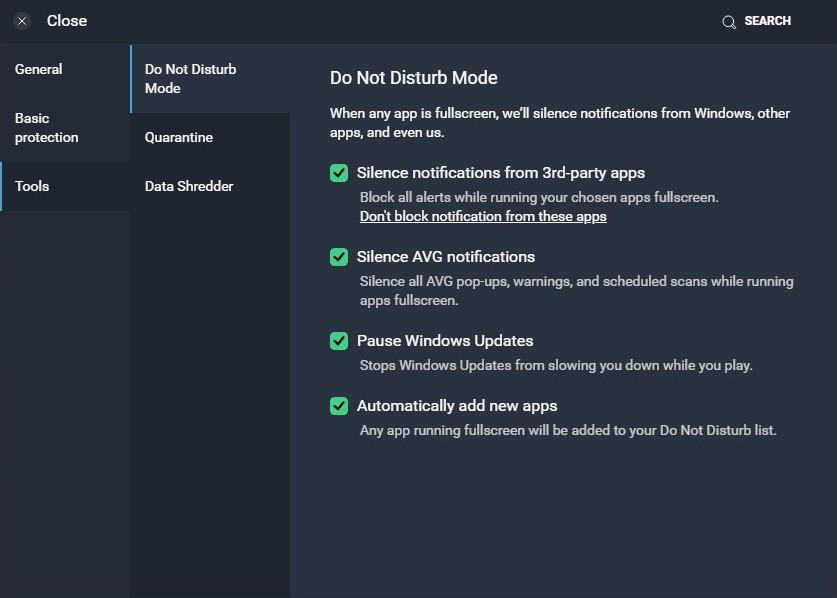
Now, the main functionality of AVG or any other antivirus out there: scanning. In Computer tab we press Run Smart Scan button, wait and check the scan results. This process will rummage through the user’s PC to find potential viruses and threats, but also will check for browser threats.
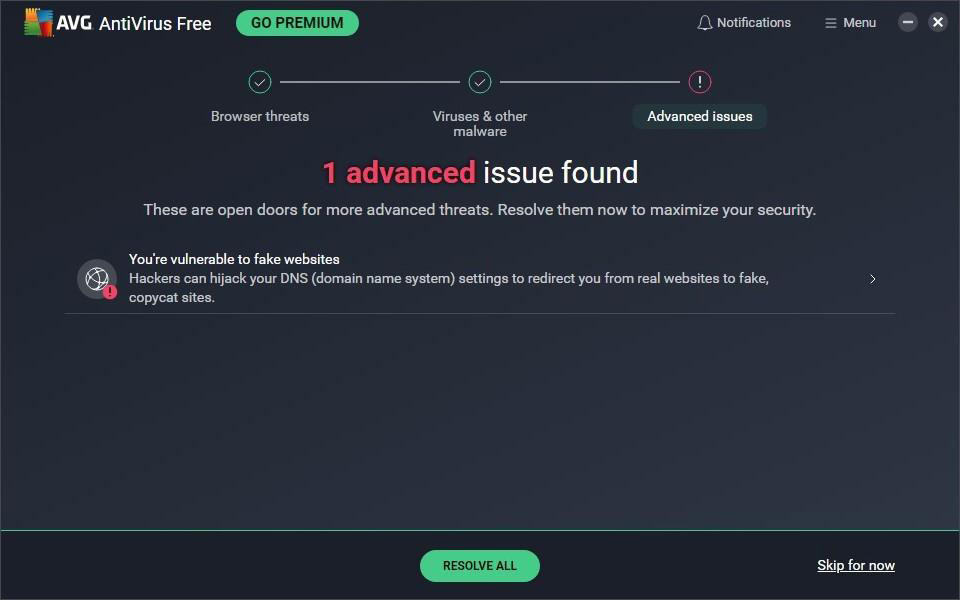
If you press a gear sign next to Scan Computer button, you have a selection of different scan types: deep scan (intensive search for malware), USB/DVD scan, file/folder scan, boot time scan, USB/DVD scan, performance scan (PC TuneUp), and there’s also a scheduler. To run a boot-time scan you have to restart a PC.
For testing, first we visit eicar.org and download the following test files:
eicar.com | eicar.com.txt | eicar_com.zip | eicarcom2.zip |
68 Bytes | 68 Bytes | 184 Bytes | 308 Bytes |
Then we’ve tried to do the same via AVG Secure Browser: we were able to visit the link but couldn’t load a file, immediately receiving a warning notification. In result, all 4 out of 4 threats were successfully detected and blocked by AVG Antivirus Free.
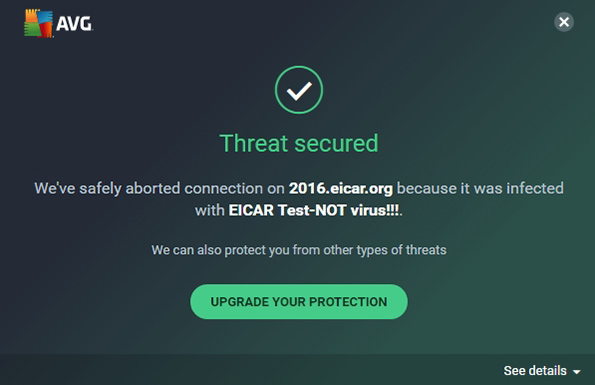
Then, we visited amtso.org and conducted testing for desktop solutions in a few stages. First, to test protection against manual download of malware is enabled. Result - it is, access blocked. Second, protection against a drive-by download - successful too.
Third, protection against download of compressed malware - works, we were not able to load a ZIP file with malware. Similarly, AVG stopped the download of infected ZIPX, 7-ZIP, WinRAR, TARGZ, ACE, CAB, JAR, LZH, RAR-SFX, ZIP-SFX files. All in all, out of 16 loaded files 15 were identified and blocked by AVG antivirus active mode, and 1 was stopped in passive mode.
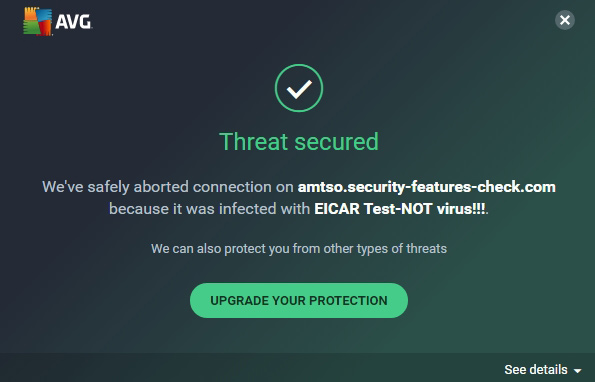
Finally, we ran all 4 types of scan available in AVG antivirus. During the first one (full PC scan), AVG found several cryptocurrency miner files that were loaded into our PC previous to the antivirus. Scanning times were, of course, different and pretty efficient overall:
AVG for Android with antivirus/anti-malware, anti-theft, app lock is quite popular among users - over 100,000 installs, according to Google Play. It works silently in the background, and has interesting mobile-tailored options. For example, in case a phone or tablet is lost or stolen, open Anti-Theft website via AVG user account and you’ll be able to locate a device on Google Maps. Then, you can remotely lock it and turn on alarm signal at full volume, and moreover, you can remotely delete all the data from your phone.

Other cool features are only available in paid Pro version of AVG mobile app. Like App Lock to block apps, gallery, messages on a phone by a PIN-code. Or Camera Trap alerting a phone owner about attempts to gain access to the device by taking a picture of the intruder and sending it in a message.
AVG AntiVirus FREE worked well as an antivirus in our case, it intercepted threats and blocked the download of harmful files. It also offers plenty of additional tools and options, though all of them aren’t free. All in all, a fine decent product for those who look for a free antivirus today.
So, despite mixed views on AVG Antivirus Free, we can recommend it, no doubt. And if you’re not buying it, read further.
Year