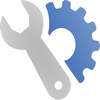
Get money for software reviews
Leave thoughtful review and gain regular revenue. Learn more about reviews
It's easy to use and offers a lot of features. I've been using it now for almost two years and it hasn't let me down yet. All my machines get perfectly updated with just a few clicks. It even lets me know when there are new drivers available through the Windows system tray. What I also like is the ability to download previous driver versions, sometimes the new NVIDIA driver doesn't work as well and then I can easily revert back to another version with Driver Fusion. This software is totally recommended.

People use computers in different ways, often for studying, work or entertainment. Everyone hates when it lags or crashes. There could be many reasons for this as well as ways to resolve it, and most often it comes to computer drivers. Driver updates is a time-consuming process if done manually, that’s why driver updater software is quite handy. One of those is Driver Fusion, an app that compares favorably among competition.
Vendor | Treexy |
Newest version | Driver Fusion v.8.1, out June 2020 |
Operating systems | Windows XP/Vista/7/8/8.1/10 |
Installer file size | 33.6 MB |
Menu languages | 41 |
Extra features | Health monitor, driver cleaner, desktop saver |
Pricing | $18.99 Driver Fusion (1 year subscription, 1 device) |
To install Driver Fusion, download the free installer from the official website. It is just 34 MbB and will require about the same amount of space on a hard drive. Installer doesn’t impose any additional services or software. Although all the hyperlinks there will lead to the web page about Driver Fusion features. This is unnecessary. The rest is typical and the only other option is changing installation directory.
Driver Fusion interface looks too strict, with pale colors for borders and panels. The main menu is available on the left side, while the working panel and tools are dynamically displayed on the right side. Changing window ratio is not possible, yet the menu bar can be minimized. By default, Driver Fusion has a light grey interface theme, to change it go to Settings > General > Theme.

41 languages are available, including English, French, Chinese, etc. By default, Driver Fusion starts in your system language (automatic mode), but one can change it in the settings and restart the app to apply changes. Some functions, such as account management and manual access, are duplicated in the menu and settings, that’s odd. Despite this, the interface is straightforward.
Tip. To resize the Driver Fusion window, minimize it and move the cursor to the bottom area, click and hold to select a new size.
Health check is a main feature of Driver Fusion. It performs a comprehensive scan for common driver problems and automatically selects solutions to resolve them. In particular, this process includes: update search for installed drivers, system scanning system for disabled devices, status check for driver backups, and search for unused drivers.

At its core, Health Check is implemented similarly to the “one-click” maintenance concept, which is more typical of PC tune-up software. After completing the scan, it displays a report with detected driver problems and errors. The vendor has been constantly improving algorithms in recent versions, so false positives are extremely rare.
Still, we recommend checking the list of suggested fixes carefully before using the “Fix all issues” button. If you got an outdated PC, or you are a casual user, it is better to start driver optimization with a backup. Also, when you click on a driver in any section of the report, you can exclude it from the list by clicking the Hide Driver icon.
This is an enhanced version of the stock Windows Device Manager. At the first start, it collects information about all devices installed in the system and shows information in a compact report form. Here you can get detailed information about drivers: type, manufacturer, source, etc. Also here you can disable or remove any driver from system.

Driver Fusion can install a new driver from local storage for each device, thus users can perform custom updates of system and third-party drivers. This feature is recommended for advanced users, because wrong driver installation could make a device inaccessible. In case of critical elements such as video card or CPU, it can lead to BSOD appearance. At the same time, this feature can be helpful in situations when common driver update is unavailable.
One of the exclusive features, checking all drivers for relevant versions at PC startup. Basically, it scans for unused, irrelevant drivers and removes those drivers from disk and registry. If the amount is large, this can improve system startup speed. Double-click a driver name in the list to see its location.

Tip. Some system drivers may perform their function from time to time only, and this may lead to incorrect identification as unused. Remove carefully.
This utility displays hardware use statistics in real time. As in other similar utilities, there are no additional settings, because it is an auxiliary service for diagnosis. Driver Fusion uses this to monitor the health of three PC key elements: processors, motherboard, and disk drives.

With this data, for example, experienced users can identify high voltage consumption, or a slow reaction speed. By default, data for the last 30 seconds only is available on the charts, though one can hover over the chart to get detailed data for a specific time. In general, users can monitor following characteristics:
Processors | Motherboard | Disk drives | |
Activity | Yes | Yes | Yes |
Components use | Yes | Yes | Yes |
Temperature | Yes | Yes | Yes |
Power use | Yes | Yes | Yes |
Voltage | Yes | Yes | No |
Fan speed | No | Yes | No |
Write activity | No | No | Yes |
Detailed info | Yes | Yes | Yes |
In addition to all of the above, Driver Fusion provides more options that can improve user experience. Desktop saves the position of desktop icons and restores them if necessary. History - manage backups, i.e. delete entries or restore an earlier version of drivers. Protection - a set of additional options for system recovery in case of an unexpected driver error. It is available as ф set of rules in the program settings.

Driver Fusion has successfully completed our driver updater software testing routine. It showed good results in basic operations: getting a list of devices, searching and downloading updates. For a comparative test, we took a program from our Best driver updaters list.
Driver Fusion | Other driver updater | |
Found outdated drivers | 12 | 13 |
Scan time (mm:ss) | 00:08 | 00:06 |
In the next test, the driver detection efficiency was compared. We performed a scan with Driver Fusion and then with another driver updater on the same PC under the same conditions. Based on the results, we’ve got a number of devices that can be updated and calculated detection percentage for both of them.
Installed | Driver Fusion | Other | |
Display adapters | 21.12.2015 | 21.01.2020 | 21.01.2020 |
Generic PnP monitor | 21.06.2006 | 26.08.2016 | n/a |
Network adapter | 10.04.2015 | 26.05.2020 | 20.05.2020 |
Audio device #1 | 09.05.2020 | 22.04.2020 | n/a |
Audio device #2 | 09.05.2020 | 26.04.2018 | n/a |
LPC Controller | 21.06.2016 | 02.01.2018 | 02.01.2018 |
Memory Controller | 21.06.2006 | 02.01.2018 | 02.01.2018 |
PCI-to-PCI Bridge (4) | 21.06.2006 | 02.01.2018 | 02.01.2018 |
SM Bus Controller | 21.06.2006 | 02.01.2018 | 02.01.2018 |
USB controller (2) | 21.06.2006 | n/a | 31.07.2013 |
IDE controller (2) | 21.06.2006 | n/a | 25.07.2013 |
Driver Fusion was only 6 percent behind one of the leading driver updaters, which is a very good result and a proof of a really large driver database. We’ve also checked the effectiveness of Health Monitor, comparing it with a niche PC diagnostic tool. This was also successful, as Driver Fusion doesn’t distort sensors data and collects it in time.
Driver Fusion does not have a trial version because it is available both as free and paid packages. Free version has limited functionality. Driver downloads, scheduler, backups and all other features are available in the Premium version only. It is not very costly in comparison to most driver updaters - the basic license for 1 PC is $18.99 per year. To get the same for 2 years is $28.99, and for 3 years is $38.99.
The most interesting in price are licenses for up to 10 PCs: $23.99 (1 year), $38.99 (2 years) and $53.99 (3 years). All prices include VAT but may vary slightly depending on the country. Online payment available by most of the major payment providers including Visa, Mastercard, Alipay, PayPal, etc.
Also Driver Fusion has a referral program for new users. People can invite friends to try Driver Fusion Premium for 1 month for free. In case of further purchase, they will receive an additional month to their subscription also for free. To take part in this program you need to go to “Refer a friend” in the main menu.
Driver Fusion takes the process of keeping drivers up to date to a new and professional level. With its help, users can not only update drivers, but also manage it, which is unavailable with standard Windows tools. Monitoring system status in real time, removing unused drivers and collecting information are exclusive features for skilled users.
Year
Year