
Get money for software reviews
Leave thoughtful review and gain regular revenue. Learn more about reviews
I am a father, and in today's world we have to protect our children not only from any physical problems, but also from technological ones. Indecent content can be found everywhere, even on weather websites. Therefore, it is extremely important for me to choose a means of protecting my children from this information. This is not the first program I use, but it is the best one at this time. I really like that it offers protection for your PC/laptop and phone, and supports any number of devices. Even my wife started using the program. It also has Optimizator (disk, registry and privacy cleaner) which i rarely use, but i see result afterwards- the computer runs faster.

Bitdefender Total Security is a product by the Romanian company, Bitdefender SRL. It is an antivirus and one of the most popular anti-malware programs, providing protection against malware and other modern threats. Bitdefender runs on Windows, MacOS, iOS and Android. It costs $40 per 1 year as a standard subscription, or $130 per 3 years. The program offers 3 sets of features: protection, privacy and utilities.
Antivirus protection is provided by the following security services:
To protect user’s privacy Bitdefender Total Security contains next components:
Also, some extra utilities:
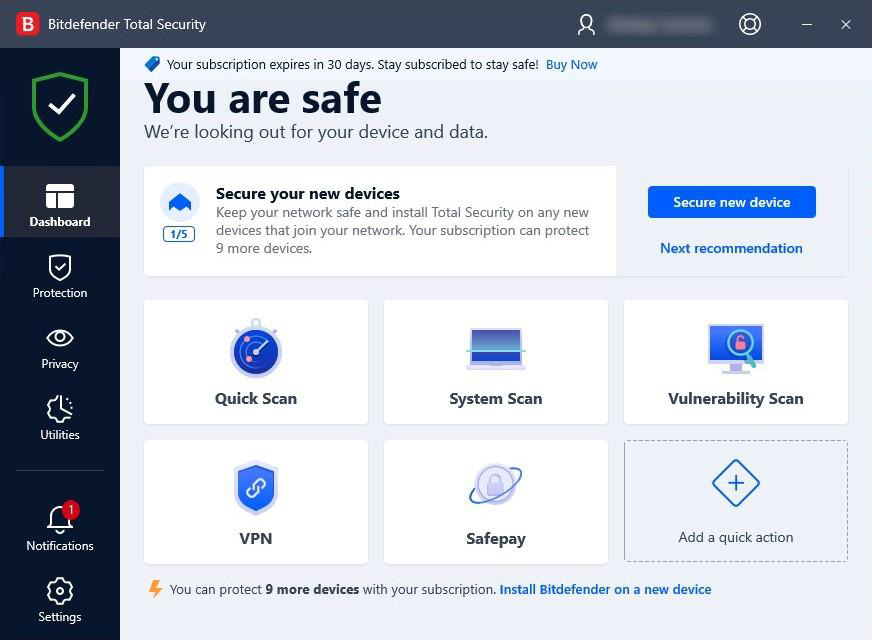
So we decided to take a look at this security suite, then conduct and write Bitdefender Total Security 2019 review. It is based on Windows 10, 64-bit PC.
Specifications:
Vendor | Bitdefender S.r.l. (website) |
Newest version (for Windows) | v.25.0.23.81 out July 2021 |
Operating systems | Windows, MacOS, Android, iOS |
Installer file size | 500 MB |
Menu languages | 20 |
Optimization modes | Antivirus, anti-ransomware, firewall |
Extra features | Parental control, anti-theft, optimizer |
License | Trial / Subscription |
Pricing | $40 - 1 year, 5 devices; $130 - 3 years, 5 devices. |
Before downloading and installing Bitdefender, make sure your system requirements are met:
Note, that if there is another antivirus on your device, it will not coexist friendly with Bitdefender - you’d have to remove it totally. Also, you have to sign up and create a Bitdefender account to use the app. While doing that, you can choose a trial, which is 30 days of free use. Interface is quite convenient, the main left menu contains tabs like Dashboard, Protection, Utilities, etc.
Protection is the key tab, with all security tools inside: antivirus, web protection, firewall, antispam, safe files, anti-ransomware. In Privacy tab there’s also a special Bitdefender VPN, payments, webcam protection, parental control. Utilities include one-click optimizer, startup optimizer, disk cleanup, anti-theft. There are additional items as well: notifications, settings, support.
The program does not require significant effort. In order to perform a quick scan (to check if there are any security threats), just open the Protection tab and click the Run Scan button. Users may install BTS on any other devices, managing it from a personal account online.
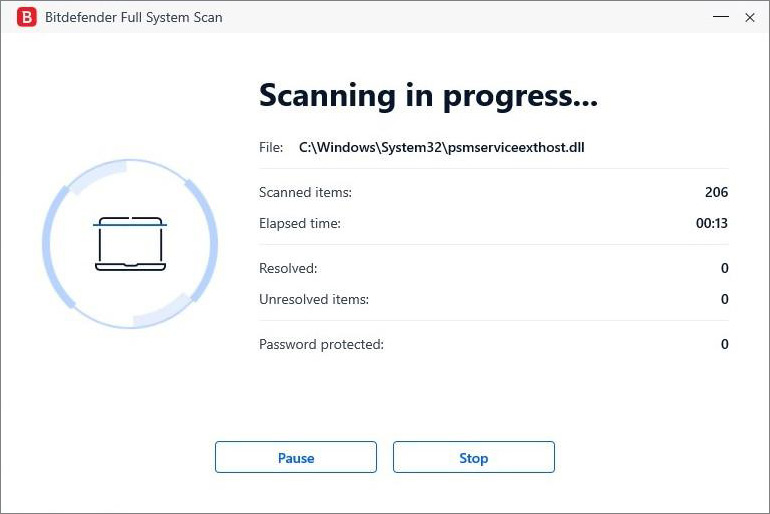
The Full System Scan feature is also located in the Protection > Antivirus tab. In other tabs users can choose a type of scan to perform, set the frequency (schedule), specify drives/folders/files, etc. So, nothing extraordinary as for security software. Quarantine, as you’ve guessed, holds harmful files and threats as detected by scanning.
In addition to basic tasks, there’s a bunch of useful options. For instance, Online Threat Prevention allows to avoid online fraud sites or phishing efforts, and also a user may set exceptions (URL, domain, IP) when 100% sure about legitimacy and safety.
Webcam protection and parental control gain more and more significance in our day and age. One great additional feature is Bitdefender VPN (Dashboard > Open VPN) included by default in the suite with automatic location selection.
Now, from theory to practice, let’s test Bitdefender Total Security. Using Anti-Malware Testing Standards Organization (AMTSO) and European Institute for Computer Anti-Virus Research (EICAR) testing files, designed and certified specifically to test antivirus and security software, we ran several tests for Bitdefender.
First, we checked if Bitdefender would respond to manual downloading of a malicious file by EICAR. It did successfully: Web protection notified us about the dangerous page being blocked. Disk boot protection check found the threat as well.
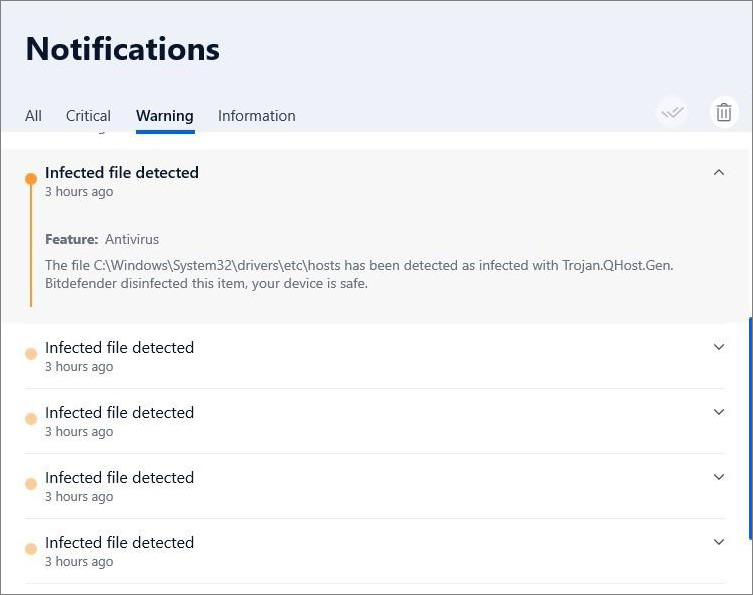
Having complicated the task with ZIP, ZIPX, RAR, 7Z, JAR, TGZ files (archived malware) we also got positive detection by Bitdefender. The same went for potentially unwanted programs (PUA) test files.
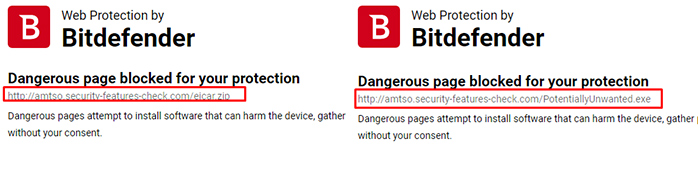
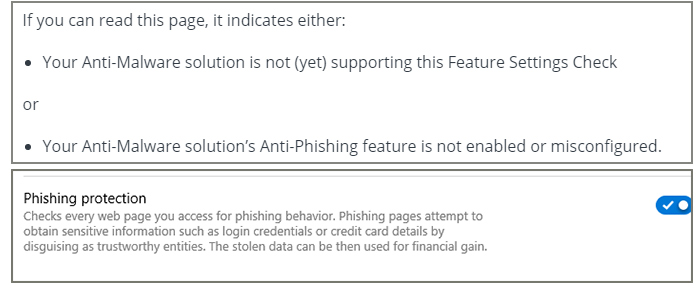
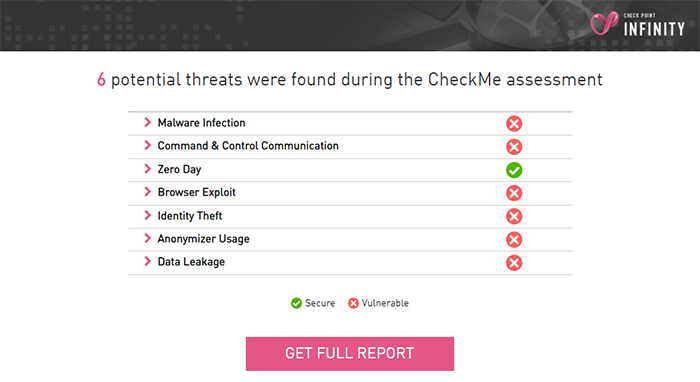
For the main test of scanning capabilities, surely enough we ran both types of scan. Quick Scan lasted 3 minutes 40 seconds and found 1 threat. Full system scan took very long time (over 5 hours) while also slowing down the computer (Bitdefender launched 6 processes, with CPU load between 48 and 54 %), and resulted in 2 potential threats.
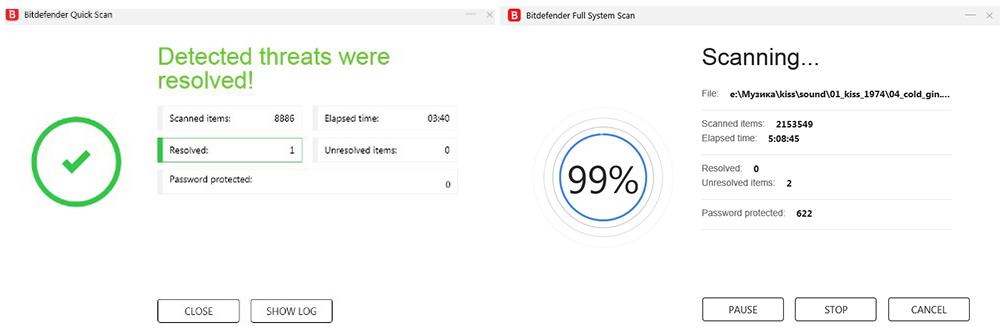
To find answers to certain questions about Bitdefender, you may visit their consumer support page, with plenty of materials. If it does not help, contact the support via email, phone call, or live chat. In our case it took about 10 minutes for a reply by email, reassuring that the issue will be fixed soon.
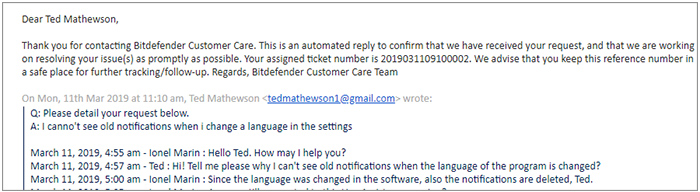
We can conclude that Bitdefender Total Security is a decent security software. It is capable of detecting viruses, worms, trojans, zero-day vulnerabilities, malware and spyware. And of course, it has its goods and bads, as any other product. For good, we should say it has a nice interface, a wide set of tools, is available for all major platforms and overall works well to protect user’s online activities.
On the other hand, it has issues with stability and proper work (some elements fail or act inaccurately) on old OS versions. It is also heavy PC resources consumption during a full scan, and requires removing any existing antivirus.
Year
Year
Year