
Get money for software reviews
Leave thoughtful review and gain regular revenue. Learn more about reviews

It is a replacement for Avast's Grimefighter app and older Avast Cleanup and AVG TuneUp, which have been discontinued. You can see the result after 10 minutes run, and more details below in our Avast Cleanup Premium review. Avast Cleanup Premium comes both as a standalone tool and as part of Avast Free/Proantivirus, Internet Security. This is especially handy if you are already using another antivirus package that you are happy with. On a second screenshot, it is tuned up 91%, because we hadsleepmode, One Drive and Skype running. Let's move on to what Avast Cleanup has to offer.
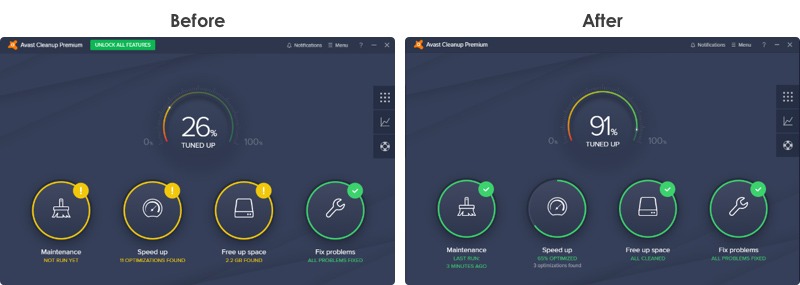
Specifications
Vendor | Avast Software s.r.o. (website) |
Newest version (for Windows) | v.19.1.7734.0 out September 2019 |
Operating systems | Windows, Mac, Android |
Installer file size | 50.7 MB |
Menu languages | 45 |
Optimization modes | 1-click, manual |
Extra features | Disk Doctor, Software Updater, PC Problems Fixer |
License | Trial / Subscription |
Pricing | $19.99 (1 Year, 1 PC)$39.99 (2 Years, 1 PC) |
Avast Cleanup Premium has always been a feature-rich application, complete with a list of independent functions. The list of features available in Avast Cleanup Premium as of 2019 are:
Avast Cleanup also offers real-time notifications. If Cleanup detects performance issues on your computer it will let you know with a popup notification. The pop-up includes information on issues with settings, applications, and/or disk space, and gives you the option of fixing the issues.Appallows users to tweak the notification settings, including opting out of receiving notifications altogether.
Note: in Avast Cleanup free edition the only feature available is Maintenance scan that shows actual info and system status to optimize.
Benefits of Avast Cleanup Premium
According totheirwebsite, the application's malware engine has been tested in a number of environments. It appears to be very effective in both finding and removing various factors contributing to system inefficiency.
The side navigation, on the right, contains access to other features, utilities, and usage statistics. A button in the top left corner allows the user to Unlock All Features. This takes you to a separate window that will guide you in choosing and purchasing an activation license. It was very easy to choose 60 days trial and getlicensekey by email in 5 minutes. We have activated and started to use it.
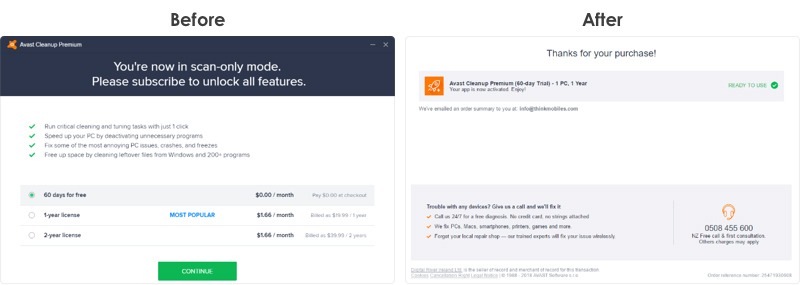
Upon clicking on Start Maintenance scan and we've got results in 30 seconds. You can see our results 3 minutes after the cleanup and optimization in a screenshot below. This function is really powerful, as it found apps running in stealth mode, that had been impacting our PC speed and memory. HereisBackground and Startup status before and after optimization (only One Drive and Skype running).
Avast website claims the following performance gains: 25 - 50% increase in speed, 50 - 60% start uptimes improvement, 6 - 10% higher fps (frames per second) rates in gaming systems, as well as 22-68 GB of cleared hard drive space. Independent benchmark tests support these claims and we tend to agree as well.
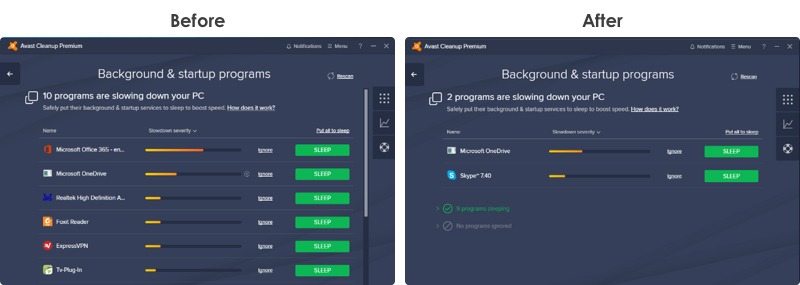
Avast Cleanup Free is available in Scan Only Mode. If you want to try out all of the Cleanup Premium features, it is possible to activate it for a trial period. The trial period lasts for 60 days and allows you to take full advantage of all of the features and tools. You do, however, have to sign up for the trial period and will need to enter your personal information including your PayPal or credit card. Avast Cleanup Premium you may purchase through your Avast Antivirus program (or other Avast products) or from Avast.com directly. The activation license comes in three flavors: a 1-year license for $49.99, 2-year for $89.99 and a 3-year for $129.99.
The software vendor also offers Avast Cleanup for Android, and it is completely free to use. Similar to, but different from Avast Cleanup, is Avast Browser Cleanup. This is another free utility, but for your PC. It removes malicious add-ons from your browser, old files, cookies, and cache information, speeding up browser performance.
Caution regarding activation: Some people may attempt to unlock the full set of features by obtaining license keys from questionable websites. This is not a good idea. It is highly improbable that you will get a working license key for free or from a third party. Most often, shady webmasters will use a "free license" to attract visitors and install malware. It's a much better idea to pay the $49.99 license fee, valid for one year, to get and keep your PC running smoothly.
System requirements for Avast Cleanup Premium:
P.S. Impact on PC resources is close to nothing.
License
License
License