A hand-picked selection of top anti-virus PC programs, including key features, performance rates, pros and cons, real user reviews. Antivirus software for Windows, Mac, iPhone, Android, ChromeOS; including free / trial versions and subscription. Download, compare and select what is best for you. Here we share our own experiences with popular and already traditional antivirus programs, based on in-house tests of free and licensed versions. For many of those (AVG, Bitdefender, Avast, Kaspersky, etc.) we have also written full in-depth reviews with emphasis on real performance - look for 'Read full review' link next to the titles on the list.

TotalAV Antivirus offers comprehensive protection against virus threats and malware. The free version provides only passive protection (manual scanning), while the Pro version allows you to activate additional protective components, in particular, real-time threat monitoring. More expensive versions of the program contain additional modules (VPN, Adblocker, Password Vault). There are also 5 utilities for PC tune up, web protection against malicious URLs and credentials leak. The Identity Protection module monitors your personal data for leaks and provides $1 million in insurance. It's also worth noting that the full version of TotalAV can be used on 3 separated devices, including mobile (Android / iOS).

Free antivirus product that was purchased by Avast in 2016. By using two different development teams, they managed to eliminate both products flaws. Avast has improved and refined the interface, and AVG has significantly improved its detection algorithms. Today, AVG remains a product that develops independently and consistently among the top three free antiviruses. AVG Free Antivirus offers its users protection against the most modern malware and contains some protection on the Internet mechanisms, like blocking unsafe pages or emails. Users of the product are also given the opportunity to use the AVG TuneUp utility on favorable terms (60 days - trial).

Bitdefender Total Security is a complex of antivirus and other antimalware and anti-ransomware tools that are created by Bitdefender in order to completely cover your PC from all possible threats. All new users of this antivirus software will be pleased to hear that there is an extensive online help library, with handy bookmarks, everything is easy to find. The hardest questions could be addressed directly to the developers using a special form. Antivirus protection of Bitdefender Total Security is truly on a high level, it did pass all of our tests with flying colors, all thanks to the real-time protection and scan. The last one has two different modes of the scan are Quick and System. Also, for the most organized users, there is the ability to schedule a scan. There are many more great features in this antivirus app, such as firewall, anti-spam, safe files, password manager, webcam protection, parental control, VPN, and even more.
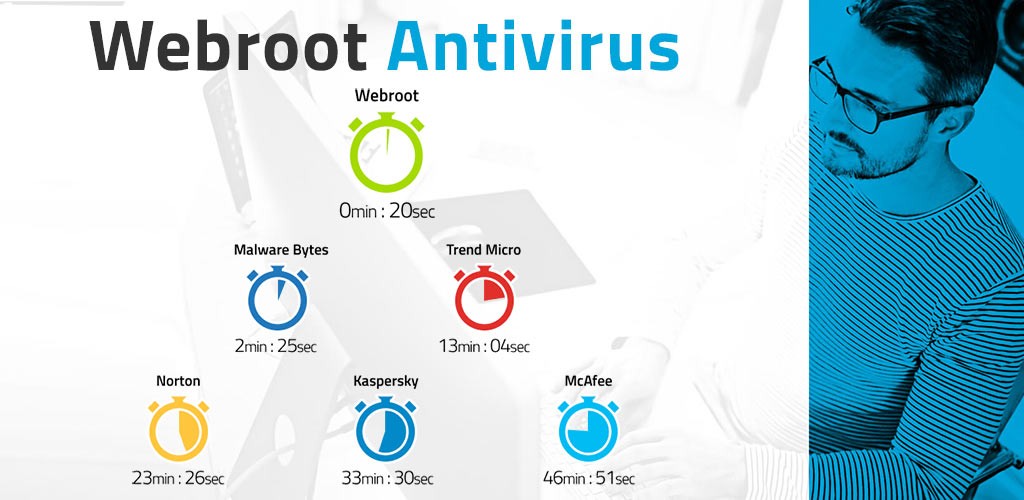
Webroot offers the following benefits: Identity theft protection, Real-time protection for secure browsing, Anti-phishing, Fast scanning process, Webcam protection, 70-day money-back guarantee, customer service. Overall impression of this Webroot product is positive. It works in the background, analyses websites, detects threats, also warns about potential threats, analyses all processes and traffic, it has a firewall too. Webroot antivirus scans faster than competitor software and, this is important, occupies very small space on a drive, as well as does not require manual updating because of Webroot cloud service. There are only 2 files in directory, and one can change its name during installation to tighten security.
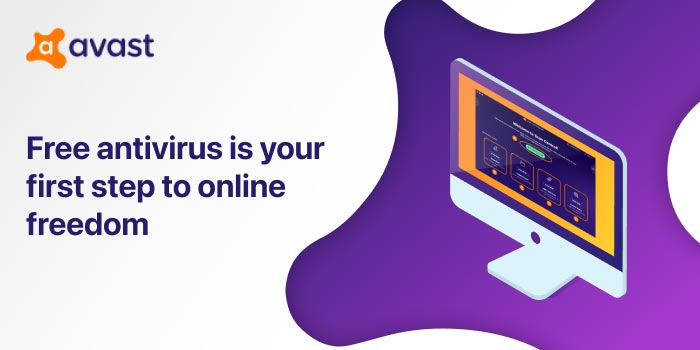
Avast Internet Security is one of the most popular free antivirus solutions worldwide. It is compatible with all Windows OS group - XP, SP3, Vista, Win 7, 8/8.1, 10. Avast antivirus is designed as a complex protection suite from common threats, which could be identified based on behavioral characteristics. Like competitors, Avast protects system files and user data, but also offers variety of security modes for data protection. Usually, Avast enters Passive Mode after installation in Windows due to Microsoft’s built-in Windows Defender anti-malware service. Therefore, it is recommended to disable active protection by Defender and turn on Avast Internet Security.

McAfee Total Protection is a quite simple yet powerful antivirus from a famous company. The installation process is simple and straightforward. The only stumble stone was that installation does require an email. McAfee antivirus is not free but it is available for 30 days as a trial version. During the first start of this antivirus, we were pleasantly surprised by the tutorial. It has introduced us to the main menu, the main features. The main feature is protecting PC from viruses and other malware. During our tests, McAfee did detect the majority of threats, but we were surprised it didn’t catch them all. On a positive note, we must admit that real-time defense and firewall are working and it is not slowing down our test PCs. Scanning scheduler is also present, it is always a great addition to any antivirus software.
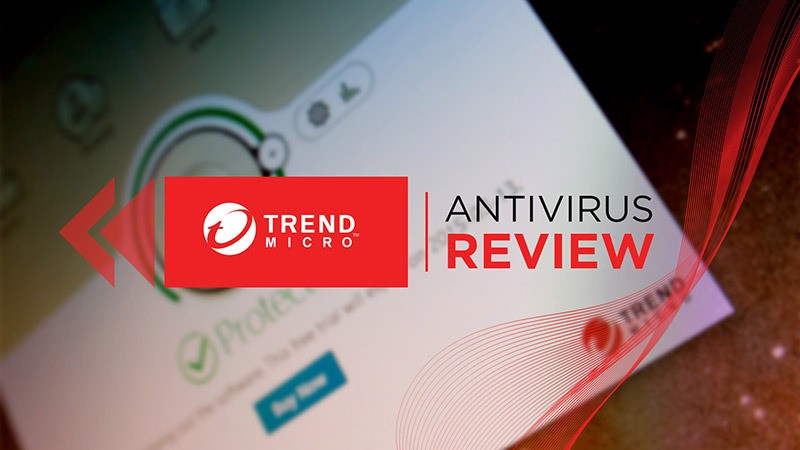
Trend Micro is a Japanese cybersecurity software company, founded in 1988 in the USA initially, and then relocated to Tokyo in 1992. The vendor develops cloud, protection, cybersecurity products for corporate clients (VMware, Amazon AWS, Microsoft Azure, etc.), for business and home use. Browse safely - is the feature Trend Micro seems to be the most proud of. This is a browser plugin displaying reputation of each website visited and alerting about threats.

Ideal for 1 PC or Mac, scaring off malware, spyware, ransomware, phishing attempts, with antivirus engine and a firewall. Add to that password manager and 2GB cloud storage for data backups. Norton Security is owned by the public company NortonLifeLock Inc. (formerly Symantec) from California, USA. As one of the biggest independent software producers, with thousands of employees in 40 countries, they spend a great part of revenue on research and development. Security options enlist: Intrusion Prevention System (IPS) - analyzes information coming from the network/Internet and blocks potential threats; Behavioral Protection (SONAR) - uses Artificial Intelligence to classify applications by behavior and block the suspicious ones; Antivirus; Proactive Exploit Prevention (PEP) - protects against zero-day attacks; Power Eraser - detects and removes dangerous applications.

Dr. Web Anti-Virus for Mac OS and OS X is an antivirus package developed in Russia. It has a high-security rating since it has passed our tests with flying colors and other independent tests. The average score among all test is about 98 percent detection, which is quite high. As a bonus, every user receives an antivirus for iPad or iPhone. A good addition is a rescue CD feature that allows users to create a disc that can help out in a bad situation. One of the major downsides is that Dr. Web antivirus for OS X doesn’t scan removable media. But we are not sure how exactly these two last features apply to the newest MacBooks, since there is no CD-ROM or a USB-A port, and flash drives become obsolete nowadays. Gamers that prefer OS X will be happy to know that his antivirus has a gamer mode, it turns on automatically when you are gaming or watching a movie then silences notifications and suspends some functions to improve your experience. For newer users, there is always a 24/7 telephone tech support. Though a live chat is missing, we believe that the tutorials, FAQ, video presentations and telephone support are enough. So, Dr. Web antivirus for OS X provides great security level for your Mac devices, but the downside is that it is a heavy process, that can slow down your Mac.
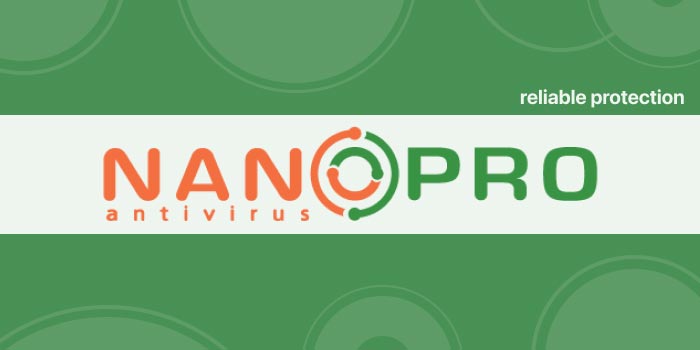
Nano Antivirus Pro is an advanced version of Nano Antivirus free, developed in Russia. It has some advantages over the free version, mainly additional features, such as console scanner, advanced user settings, advanced update options, and game mode. Nano Antivirus managed to detect and disable the majority of threats during our tests, but sadly not all. Another downside that this antivirus can’t ‘look into’ archives of a certain type (.lzh, .ece). Another vital module of the Nano Antivirus Pro is System Guard, it consists of File Guard, Web Guard and Event Log. Quarantine is also present, containing all suspicious files, and users can manually add files to the quarantine. An interesting feature is Backup - it backs up all of the files that were deleted by the antivirus, so in case something important was deleted user has an ability to restore it and prevent potential data loss.

Avast Free Antivirus for Mac is an antivirus that provides a high level of defense and a lot of features and settings even in the free version. This is one of the strongest points of this antivirus. But it gives you more than that. Users are able to set up four custom modes of antivirus scan, so they can initiate them at any moment just in a few clicks. The scheduler will also come in hand for the most organized users. For everyone else, real-time security will make sure that virus threats won’t damage your Mac. Real-time antivirus shield consists of three components - file shield - guards your file system, mail shield, and web shield. Noteworthy, that Web shield works with IPv6 networks and scans suspicious network connections. An interesting feature is the ability to create a whitelist for different types of scan. Also, don’t forget the unique features of this antivirus such as Avast SecureLine VPN, that gives you the ability to browse the web anonymously, and Avast Passwords - this tool will make password management so much easier.

Bitdefender Antivirus for Mac is an antivirus software carefully created for the MacOS by a famous Bitdefender company. There is a good way to try out this antivirus app using a 30 days free trial period, it should be more than enough time to feel the benefits of this app. It is available in 18 different languages, in order to install it users will have to provide their email address and we recommend to create a Bitdefender account right away because you will need it to sign in in the antivirus itself. A little strange thing is that during the installation, alongside with the antivirus the Bitdefender VPN was installed. When users get to the main menu they will see that it is very easy to use, the interface is intuitive and looks great. Two features are conveniently separated in the menu, they are File Shield and Time Machine Protection.

Thor antivirus is a great antivirus software with a wide range of features and a decent level of defense against a lot of types of threats. Two main features of this antivirus are Foresight and Vigilance. During the installation, users can select one of three possible options: trial version for 30 days, version for registered users, and a free version. Another good solution is giving users two different color schemes of the interface - light and dark, both look good for our eyes. Thor Foresight is constantly analyzing internet traffic and blocks anything that it finds suspicious. Thor Vigilance is a real-time antivirus and a scanner in one. Additional features include DarkLayer guard - this is a helper to Foresight, something similar to the firewall. Ability to automatically disable traffic filtering is a peculiar feature, basically, it blocks internet access if Thor cannot connect out the cloud services.

AVG antivirus for Mac is a relatively light-weight and easy to use antivirus. He can protect your Mac from viruses in real-time and keep an eye on the files and folders using File Shield component. Also, it supports the Quarantine feature, so all detected threats will automatically move to a protected location to prevent any potential harm. Built-in email scanner protects against attacks with malicious attachments and any other threat that can be transferred through the email. The main menu of AVG Antivirus for Mac is pretty simple, from the first window users have the ability to only turn some functions on and off. In order to change some settings or view reports of this antivirus, the user will have to go deeper into the menu. During our tests this antivirus has detected 95% of all threats, this is a good result, but as you can see there is room for improvement. One of the main features of AVG Antivirus for Mac is the scanning, it has three presets Mac Scan, Deep Scan, and File Scan. Also, the user has the ability to turn on and off scanning of archived content, TimeMachine backups, potentially unwanted applications, and others.
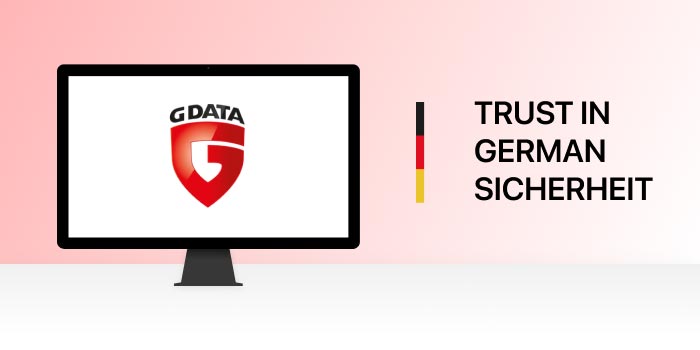
G Data Internet Security is an antivirus from a German company that has provided security solutions for decades, the goal of this particular version is Web protection. This antivirus software includes all the features that a user would want, such as real-time protection, firewall, parental controls, spam filtering, and more. A good little feature is SecurityCenter, it is the main page of the interface, where users can see the status of every module, check for new virus signatures, and how many days will license still be active. Talking about the main feature, G Data Internet Security could do better, unfortunately, it didn’t block some of our test threats and even didn’t pick them up after a total scan. Another additional feature is AutoStart manager, it allows users to select what apps and services will start automatically on boot, however, it doesn’t show all the process, so the built-in Windows 10 task manager is better for this task.