Today every smartphone is basically a video camera, with the right software anyone can create a captivating short movie, a story or a music video for a song. Adobe Premier, Magix, Movavi, Filmora, VSDC, iMovie are just a few examples of top-tier software available for anyone now. Adding titles, subtitles, converting formats, merging clips, cropping, trimming, resizing, rotating, etc. is the ground zero for any video editor.
So how can we compare capabilities of our top video editing software in regards to media files? Every video editor for PC or mobile phone offers a certain amount of presets, effects, transitions, filters or plugins. For instance, color presets/filters are usually things like black-and-white, blue, sepia, gradient etc. For change from one video/image in a sequence of scenes, there’s a wide selection of transitions – the most popular being fade in/out, light flash, scene jump, frame fall.
Overall, there are several types digital video editors of variable complexity and technical capabilities. Whether one plans on uploading short clips to YouTube or produce professional TV shows – there’s a suitable editor. If you want to dip your toes into video production as a beginner, you may look for and find free video apps. Providing basic options such programs should also offer tools to qualify as video editing software. Also, there are additional tools, such as video downloaders, video converters, DVD rippers and burners, etc.




Although the interface is simple and accessible, most likely you will not have any difficulties. Right away, it is possible to record video directly from the web camera, which is convenient if, say, you upload content to a blog regularly. Then edit video in the program, apply effects, background, sticks, captions, etc. As with any video editor, we can split, rotate, tilt, crop, adjust color etc., both to the entire video and fragments. Then, there is also a big choice of transitions, filters, stickers, titles, etc., as well as a set of tools to improve color, brightness, contrast. Most of it is automatic, just one click. There's Movavi Video Editor Plus that has been out recently in 2020 and it is a refreshed version of Video Editor with a more modern design, and in darker tones. 7-day trial with all features and tools is in place, though it puts a watermark and mutes half of file.

ManyCam takes video broadcasting to the next level. It doesn’t require exclusive access to a webcam and audio devices on a computer. Filters and effects for any video sources allow you to create fun and exclusive video content. ManyCam has been downloaded over 80 million times. After installing, ManyCam will automatically detect audio devices and webcams. ManyCam has a huge (in comparison with similar apps) list of supported video sources for broadcasting. Typically video sources would be program screengrab, camera, desktop, web URL (e.g. YouTube), media files, etc. Users can create presets, whereas the maximum possible number depends on a purchased ManyCam license (2 presets in Free, and up to 24 presets in Premium).

Free online video editing app by Invideo. Full-fledged videos including filters, effects, templates, stickers, transitions, etc. Libraries of stock video clips and music. Just login, pick a template, add media (own or from a library), tweak, arrange, compose, then preview, render and publish. It includes templates - more than 4500 preset video scenarios: ads, postcards, collages, invitations, etc.

Dark theme, basic video editing (crop, trim, rotate), and up to 100 tracks possible to add to the timeline. The output file can be spiced up - a library of 285 video effects and 765 transitions, text templates and animations is at your disposal. Besides, there are also 120 audio samples. Unlike other video editors, Filmora requires less space on the hard drive. It allows users to download materials and files individually. Autosave in case of an unpredictable termination is very helpful as well.
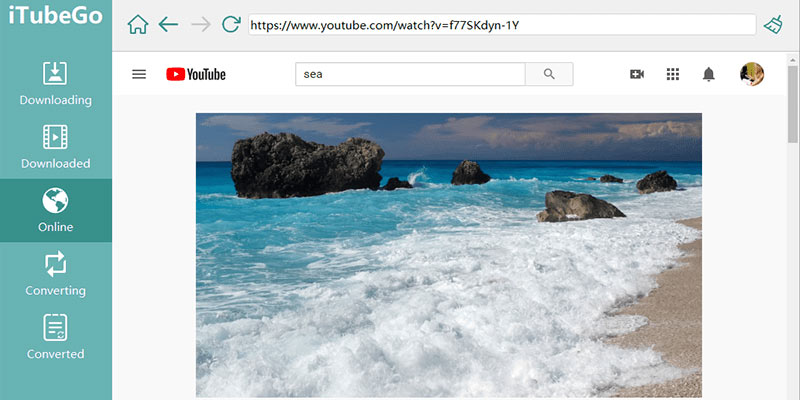
HD video and audio downloader, which can convert videos to MP4, MP3, MOV and other formats by detecting the URL from YouTube, Dailymotion, Vimeo, Facebook, Instagram, SoundCloud and more. Grab HD/4K videos and audios from 1000+ video/music sharing websites. Convert videos and audios to MP4, MP3 and other formats with one click in original high quality. Download audio and video files in batches. Download Facebook private videos. Download subtitles from YouTube as SRT: select from 50 languages and check the automatic download of subtitles.

One of the most iconic video editing software on the market for many years. It is used by YouTubers, video enthusiasts, and professional video makers. The program efficiently works with multiple audio and video tracks, adds different effects, automates sound volume and panning, image brightness, fade percentage, and much much more. Project settings allow to set the ACES version, pre-render quality, motion blur type. 19 templates for quick work in the Video tab, 25 export formats with variable presets. Thanks to universal FX, we can add effects to any specific component, entire track, or final video output file.

OpenShot is a free, open-source and cross-platform video editor which is currently available for three major operating systems: Windows, macOS and Linux. The interface feels familiar, it consists of media files on the left, preview screen on the right and timeline on the bottom. The more time you spend in OpenShot the more you get to know all of the capabilities that can boost creativity. Despite being free, it is a powerful processing app, it works with most popular media formats and renders videos in up to 4K output resolution. Thanks to a wide variety of export profiles, every user will easily find a suitable option to save a project without quality loss.

Pinnacle studio will be equally convenient for beginners and skilled content creators. It has an integrated tutorial for 12 basic operations. Import supports folder scanning and Project Bin helps manage all files. For easy navigation, files can be divided into 5 groups by type, plus search, sorting and different view modes. Audio and video tools are organized into tabs. In addition to standard (effects, transitions), Pinnacle Studio offers tools for stabilizing and correcting - Time remapping, Wide-angle lens correction, etc. For audio there are equalizer, noise reduction, special effects (grunge, reverb, chorus).

Shotcut is free, open-source and most importantly, to the point app. It will be perfect for beginners, with some time to explore one will find all necessary tools to create videos or even short movies. Configure the interface by dragging panels. Color adjusting, video scaling, cropping, rotating, zooming, and other common video and audio effects. There are several export options - preset profiles or advanced settings to set it yourself. The program is being updated constantly both with bug fixes and new (or updated) features.

One more product by Magix, along with Vegas, but cut down to basic editing instruments and simplified interface. Movie Edit comes up with several timeline types - storyboard, scene, timeline, multicam mode. As expected, the program includes a lot of specific video/audio effects, title editing options, design elements, image objects, transitions, etc. Built-in store allows users to buy additional audio. Movie Edit doesn’t have any plugins of its own, yet it supports third-party ones. 30-days trial has an output limitation of 3 minutes per video.

Blender is a “Swiss knife” for video content production. This is a non-commercial project supported by Ubisoft, Steam, Nvidia, Intel, AMD, Microsoft and other tech companies. It has a timeline for 32 tracks, compiling features, preview window and motion capture. Also, a strong focus on post effects - 7 color schemes and manual color adjustments. For final video rendering there are 10 video formats to choose from, e.g. MPEG-4, Flash, Quicktime. Depending on format, about 20 audio and video codecs will also be available. Out of the box it contains only a few effects, though lots of add-ons are available online. Blender can also be used for 3D modeling, animation and VFX.

Looking for professional video editing instruments? Davinci Resolve is an all-in-one utility, heavily used for film making in Hollywood for years. Functionality is divided into 7 categories: media, cut, edit, fusion, color, fairlight, and deliver. Such an approach prevents interface overload. It is also suitable for teamwork, as it provides access to projects by multiple people simultaneously. 25 ResolveFX plugins apply hardware acceleration (CPU and GPU) for faster processing. These are reflections, flares, sharpening, analog damage, etc. If you require extra 3D instruments, filters, audio plugins, HDR grading - DaVinci Resolve Studio is worth checking out.

Avid Media Composer is one of the oldest professional video editing software used by film studios. It's available in four versions: Simple, Ultimate, Enterprise and First which was specially designed for novice users. Media Composer First is limited to 5 tracks per project, 4-way display splitting, and less effects. For video effects it is possible to set individual properties for aspect, layer, position, frame size. The main audio track supports dividing sources into channels with separate properties and effects for each. In addition, there are 170 color presets, manual color editing at 3 displaying levels, color matching (from the screen) and template creator.

A modern video editing solution by Corel company. Features are grouped into 3 primary tabs: Capture, Edit, Share. The first one is responsible for screen recording, camera recording, importing video files. The second provides editing features and plugins for different tasks. All actions can be cancelled by Undo / Redo buttons. The last tab has 5 rendering variations and includes the most famous formats (AVI, MP4, WMV, etc.), presets for Youtube/Vimeo/Flickr, and even can create a 3D video.

VideoPad comes with a free edition (basics only) and two paid versions. Free is fully functional but for non-commercial use only. With a variety of easy-to-use editing tools this program becomes an optimal video editor for beginners, plus there is a huge amount of tutorials and Youtube guides. VideoPad includes 70+ different motion and effects, as well as 50+ video transitions. It is designed to run well on low-requirement computers, so even users with old devices will be able to generate content. Unfortunately VideoPad includes only basic audio editing tools. However you still can use fading, mixing, setting the volume, reverb, compressor, echo.