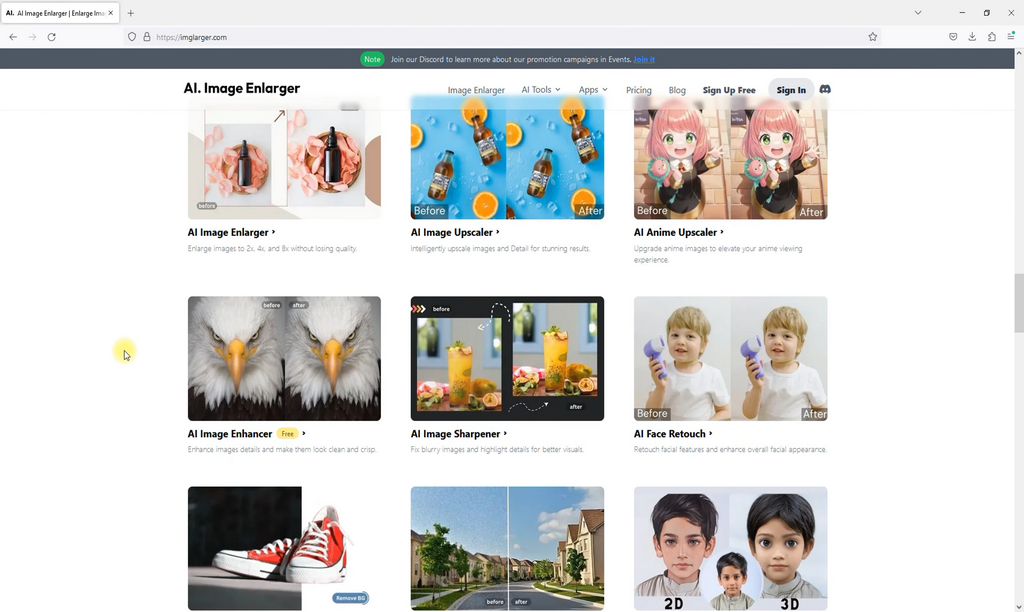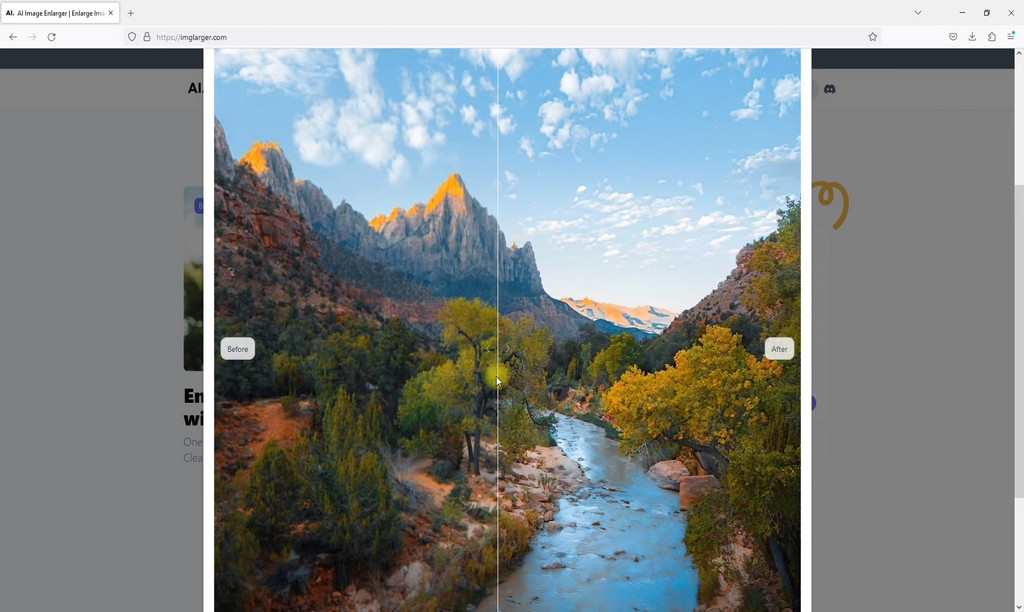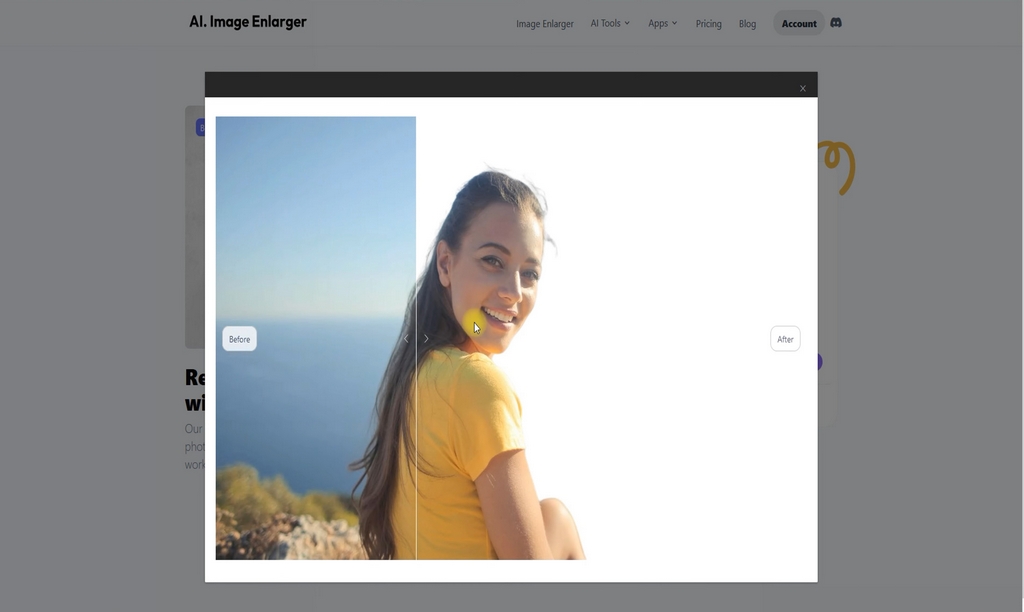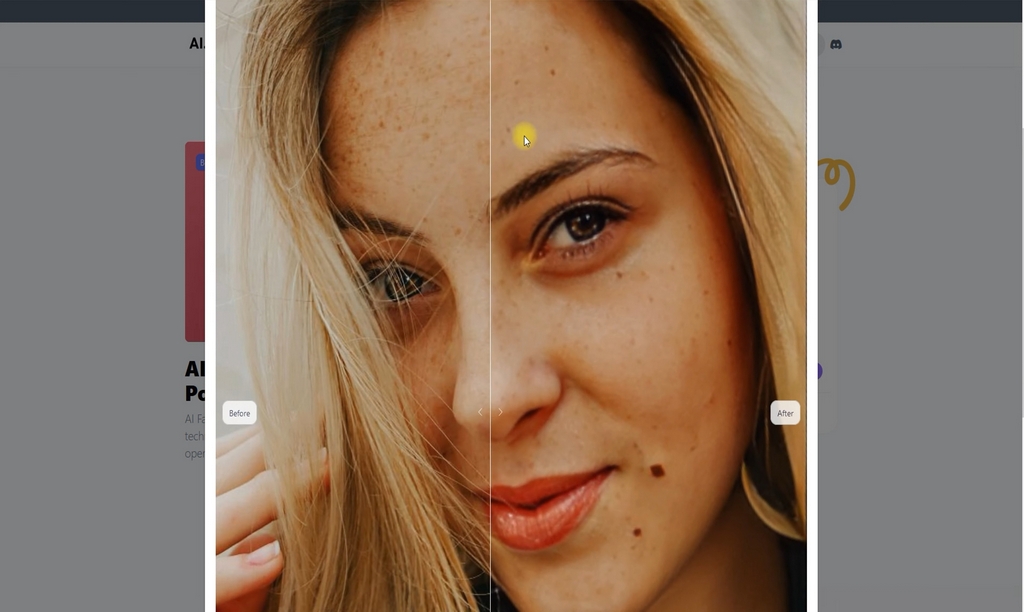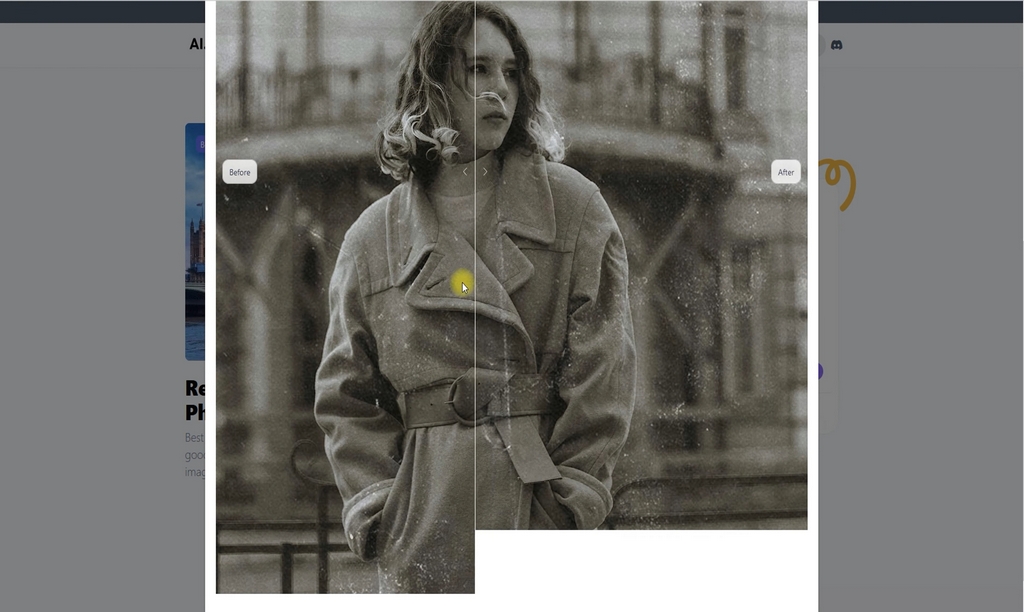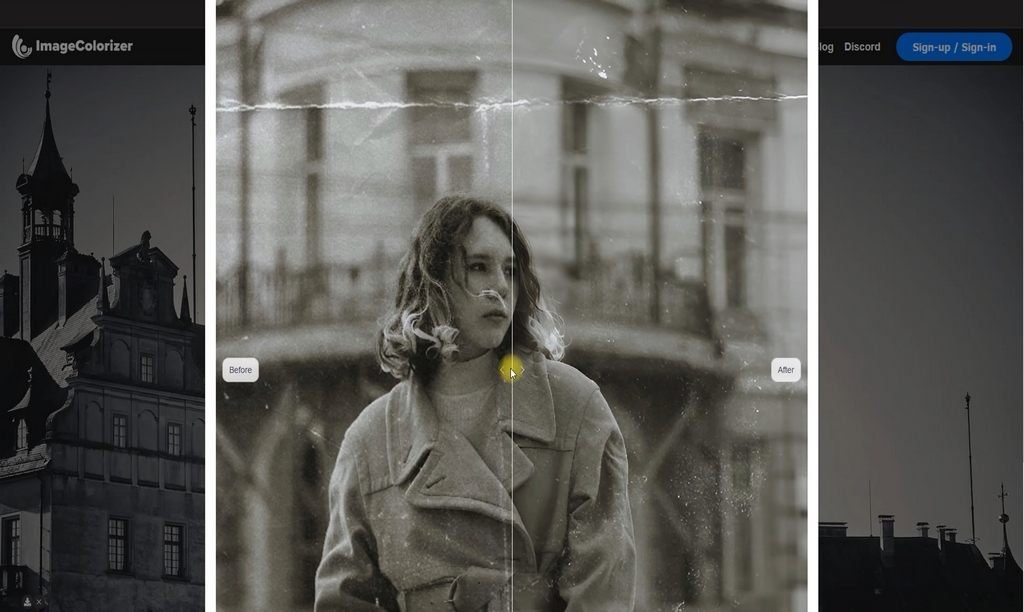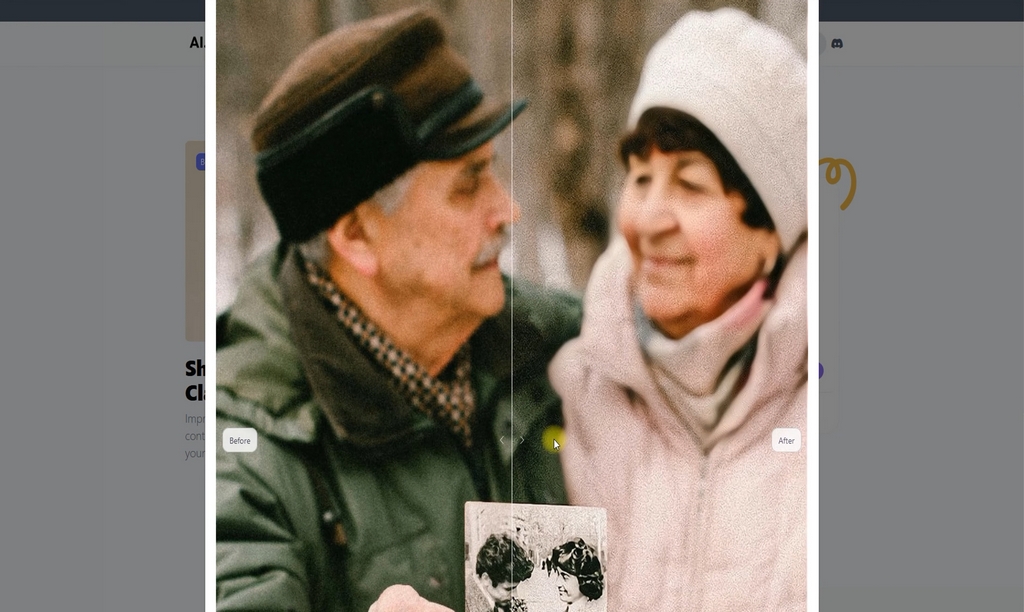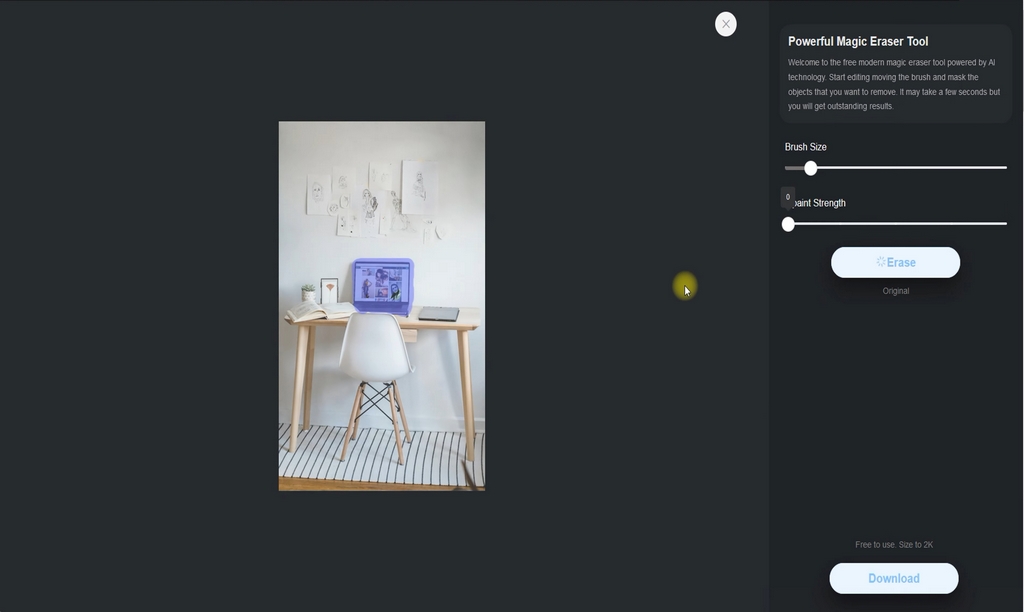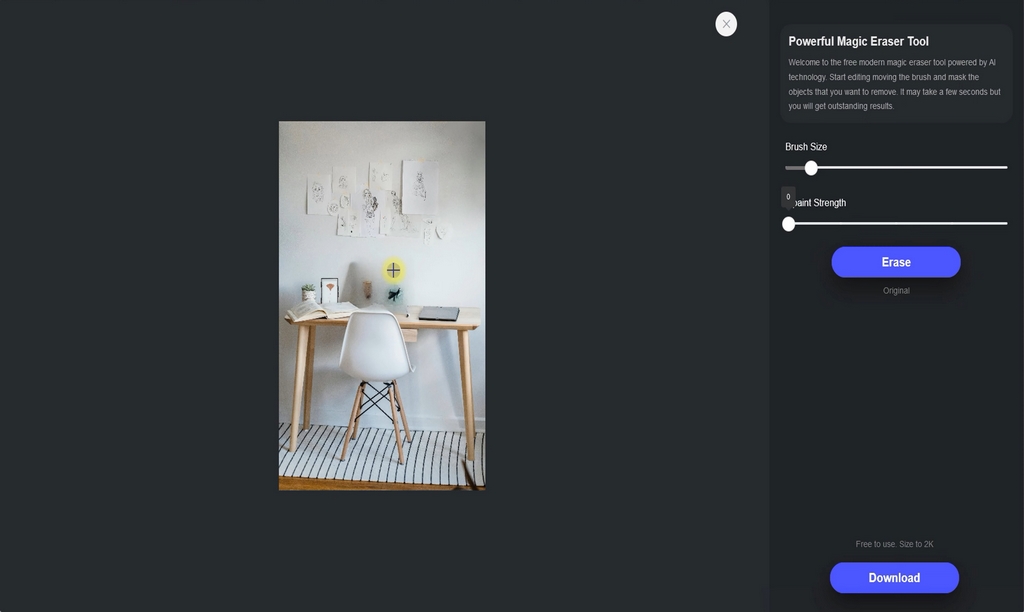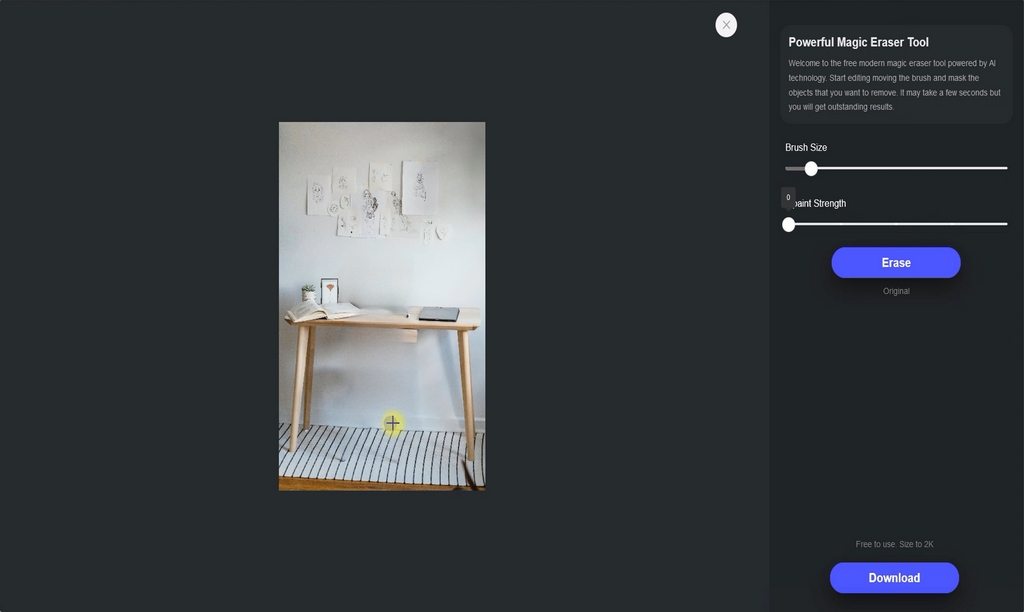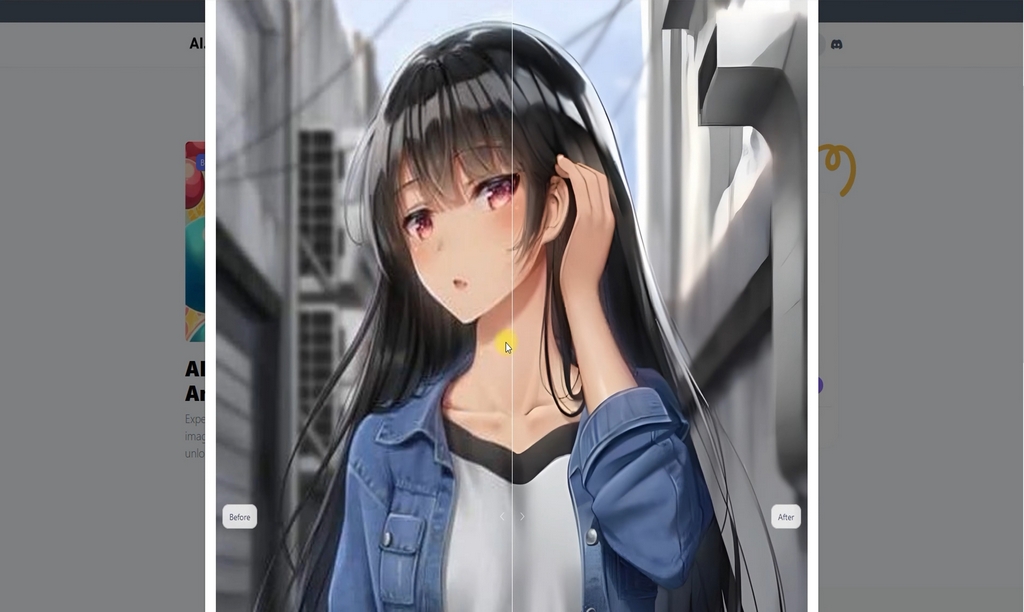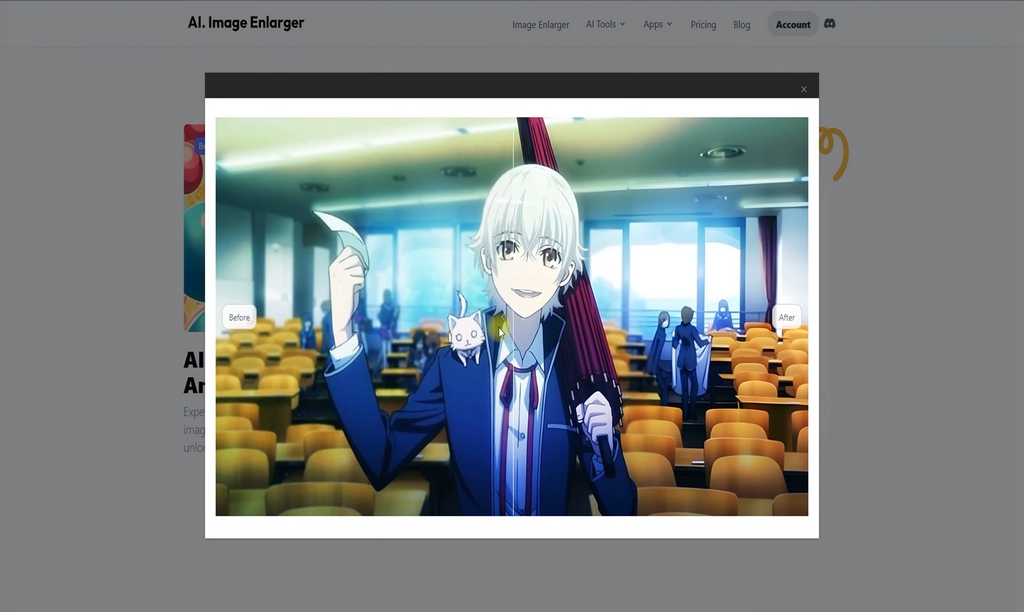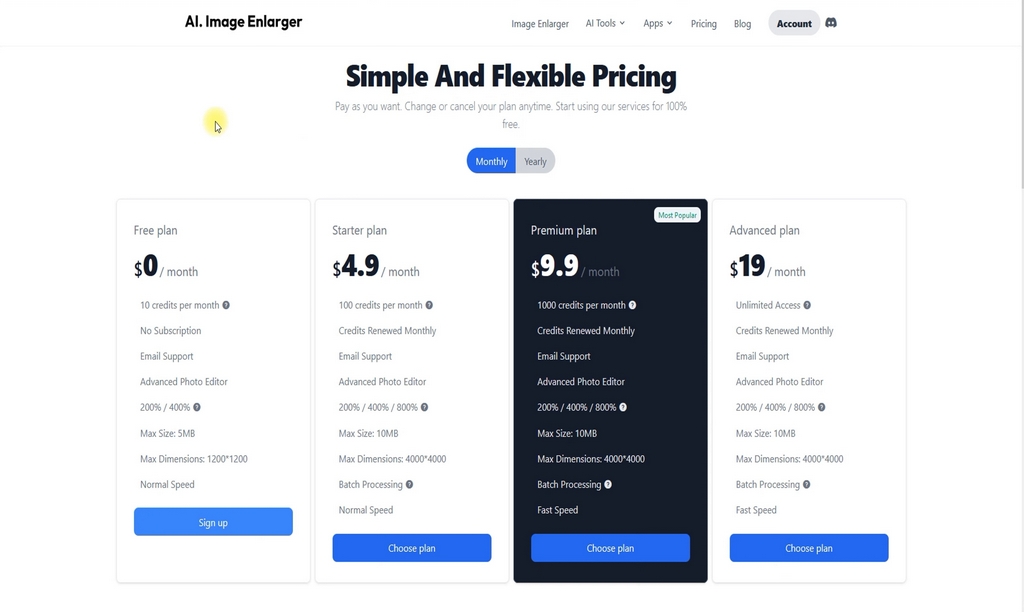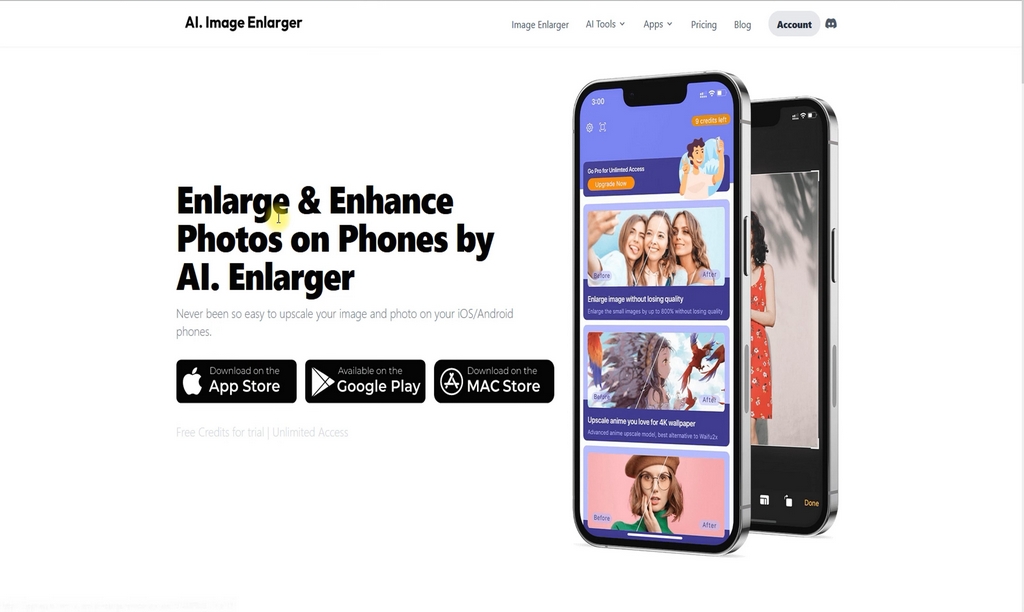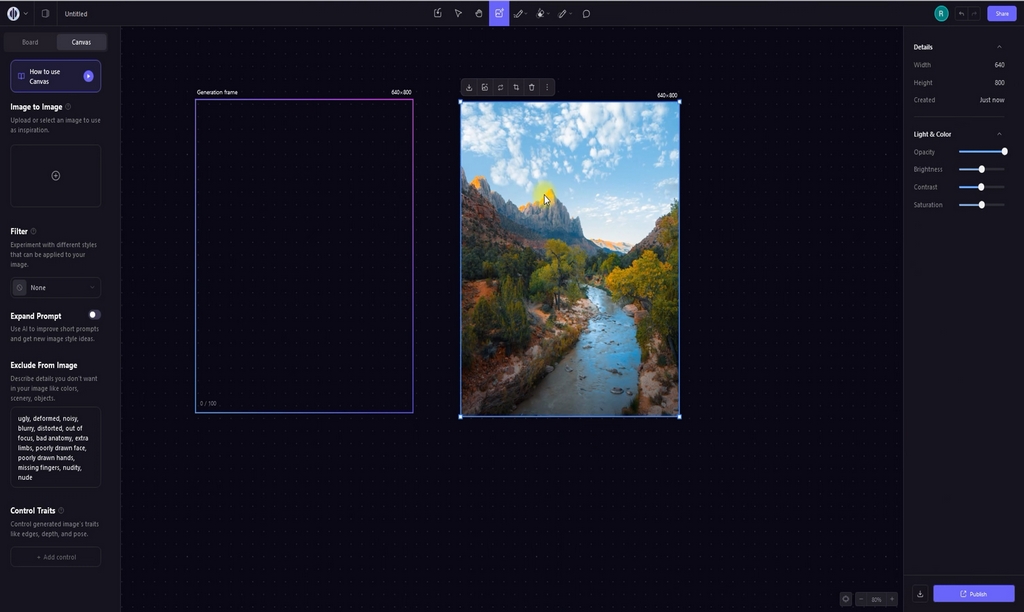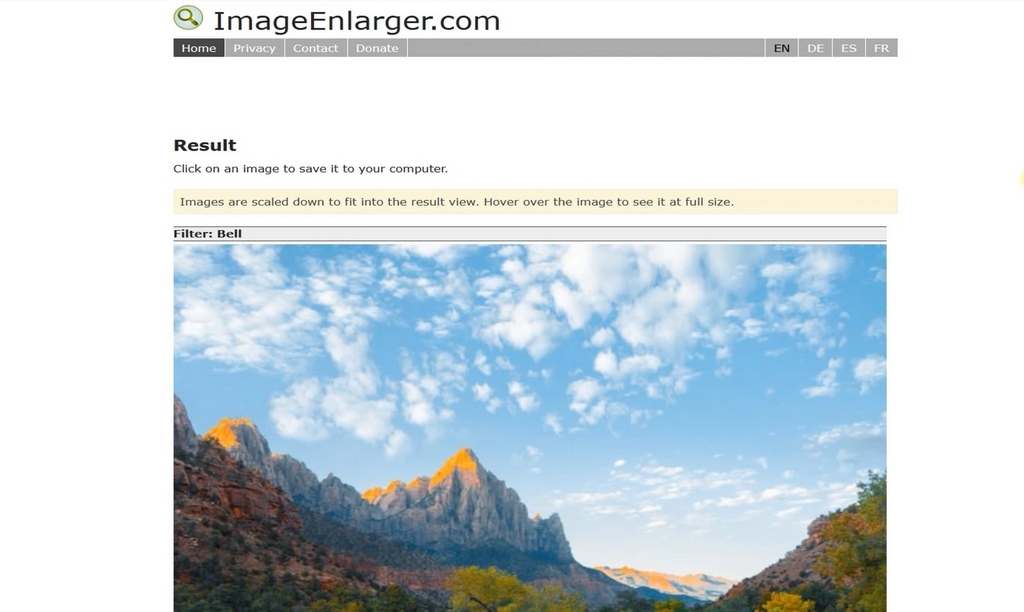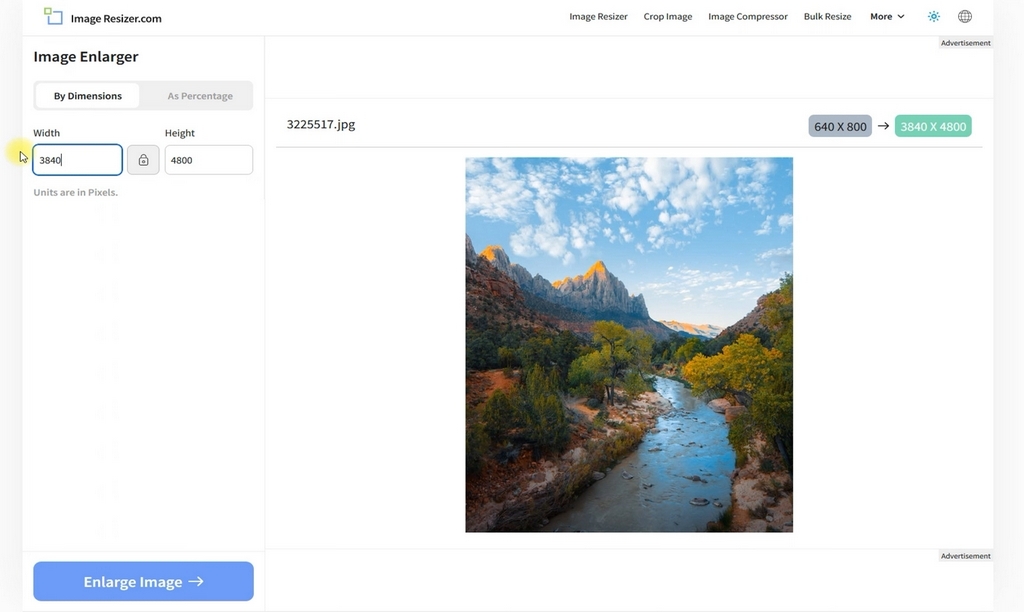AI Image Enlarger is a service that positions itself as a program for enlarging images, but in fact, it is a kind of “pocket” solution for quickly enhancing and editing photos, and in this review, I will show you why.
We tested its functionality using specially selected photos and compared its performance with other editors, so you could form your own opinion by the time we considered the pricing policy of this product. You can get special offers and watch video version of this review using this link.

Key characteristics
The basic tool that performs upscaling also carries out post-processing to enhance the overall quality of the photo. The service accepts only JPG and PNG files, up to 1MB in size and 1200 by 1200 pixels dimension. On the homepage, users are greeted with a before-and-after comparison, but given the tendency of such services to embellish their achievements, we will verify this ourselves a little later.
The photo enhancement process also includes eliminating blurriness, adjusting contrast, and brightness. The maximum possible output quality is 8K, which means it corresponds to Ultra HD quality. Therefore, in addition to its main product, the service also offers 11 more tools, most of which, such as Enhancer, Sharpener, and Denoiser, are merely trimmed-down versions of the main utility.
Like similar services, AI Image Enlarger publishes a list of its features, where are two most interesting. The first is that your photos will be deleted 24 hours after processing and are not stored in your profile. The second feature is Batch Processing, which allows you to process multiple photos at once, thereby increasing the speed of operation compared to other similar services.
Also, in the footer of the main page, you can find that the service supports 8 interface languages, which is quite rare for such online editors. Moreover, you can see that the main office of the company is based in Hong Kong. Now, let’s take a look together at how AI Image Enlarger works in reality.
Image Enlarger
To test this feature, we selected an original photo from a stock in 4K format. You could see that it had high quality, as you could examine individual tree branches, rocks on the riverbank, and so on. Then, we resized it to 640*800, which resulted in artifacts when attempting to enlarge the image for viewing. Additionally, the overall background became more blurry.
So we uploaded the degraded photo using this button and performed an Enlarge. After processing the photo, you could immediately download it or view the comparative preview. On the left was the picture before processing, on the right was after. As you could see, the sharpness of small details in the foreground had returned. Trees and rocks had become clearly distinguishable again. Blurriness had disappeared in the background, and contrast had increased.
Then we tried another photo. We uploaded it and waited for the processing to complete. And, the result was also good. The image had become sharper and more contrasted. This was especially noticeable on these buildings in the foreground and the tunnel arch. However, for all photos, there was a small built-in photo editor with basic functionality, which include: rotating, scaling a specific part of image, colour correction, captions, stickers, and so on.
Additional editing tools
After examining the main functionality, we briefly considered the pros and cons of additional utilities.
We started with the simple one, the Background Remover. We uploaded a test image and waited a few seconds. The result was excellent; the background was correctly removed while preserving facial features and hair elements.
Next, we checked the Face Retouch, which, according to the description, combined several AI algorithms to correct unsuccessful photos of people’s faces. The algorithm removed wrinkles and cleaned the face, maintaining overall naturalness. It faced difficulty with protruding curls, and while it successfully removed them around the lips, artifacts appeared around the eyes. The result was not perfect, but it could be improved with a cleaner photo.
The Denoiser utility proved to be quite weak. Perhaps this was due to the test image being black and white, but the result was almost imperceptible. So we tried to enhance this photo using another feature.
Photo Colorizer – this feature is provided on a separate website by the developer and, unlike AI Image Enlarger, it is completely free. We tried the same photo as in Denoiser – the result was much better. Particularly, the face and clothing became clearer, small artifacts were removed, and the blurriness in the center of the photo disappeared.
However, for correcting Blur, there is a separate utility called Sharpener. We uploaded a photo here with an obvious blurring effect and slight graininess. After processing, the characteristic graininess in the photo was removed, the hand that was closer to the camera became much clearer, as did the old photo in it. However, removing the Blur effect on the faces led to an intensification of the graininess effect on them. Let’s move on to the next tool.
Object Remover – according to the description, it should work like an “Eraser” tool based on AI. For testing, I chose this simple image of an ordinary desktop. First, we tried to remove the laptop from this photo.
The result was not very good – there were fragments left which the AI further intensified. Perhaps this was due to incomplete object selection. So we tried again, ensuring the laptop will be completely removed from the picture.
Then, we decided to take a more challenging task and remove the chair. This time we carefully selected it, and noticed that the brush color became darker when working on a previously selected area. We pressed Erase, and the chair was removed, although, as with the laptop, we needed to repeat the operation to remove any missed fragments. In other words, with this utility, you can easily remove unwanted objects from photos, but when dealing with partially hidden or overlapping objects, it might be required to repeat the operation several times to achieve the desired quality. By the way, this tool is also free and allows you to export photos in 2K format.
Apparently, AI Image Enlarger had a model trained to work with images in the anime and cartoons style, as there was a separate Enhancer for them called Anime 16K. For testing, we took two random low-quality images from Google. So, we uploaded the first image and waited for the processing to complete. In the original, we saw blurriness and even some pixelation – after processing, the hair was significantly simplified, but the face and clothing became much clearer and of higher quality.
We tried the second image. It was more complex because there were more details in the background. After processing, it was noticeable that the image had become brighter, and the background had become significantly more detailed, getting rid of most of the blur, which was especially noticeable on these chairs.
In the description of Anime 16K, the developer claimed that it was better than the waifu2x algorithm. Well, I checked it out too. Using Google, we found a website that uses this algorithm for AI photo processing, for example, this one. We uploaded the original photo there and clicked Generate, and after a short wait, I also applied the Enhance tool. Now let’s upload the result and compare these images.
First of all, it’s noticeable that the service based on the waifu2x algorithm overdid the brightness during color correction. Also, it has a much larger area of blurriness around the character, and some correction defects are visible, for example, on the whiskers of this supposed cat on the shoulder. Based on this, we can conclude that the algorithm used by AI Image Enlarger is indeed better than waifu2x for working with anime and images.
Is it worth the money?
Well, now that you’ve seen how all the utilities work, it’s time to discuss the pricing policy of AI Image Enlarger. They have a free plan, which, after confirming your email, gives you access to 10 credits per month with a limit of dimensions at 1200 and a size limit of 5 megabytes for incoming files.
For $5 per month, you’ll get 100 credits with access to 8K upscaling. The maximum size limit will be doubled to 10 megabytes, and the max dimension will become 4000 by 4000, with the added feature of batch processing.
For $10 per month, you’ll receive 1000 credits per month, and for $20, you’ll be able to improve and edit your photos unlimitedly. However, this service is more profitable to purchase with an annual subscription, as savings can range from 50 to 70 percent. It’s also worth noting that although this is a SaaS solution, after creating an account, you’ll get access to proprietary applications on various mobile and desktop platforms. Specifically, AI Enlarger is available on official app stores for iOS, Android, and Mac devices. Still not sure if you need a subscription to this AI Image Enlarger? Let’s compare it with several alternative services.
- Playground AI – primarily a service for generating images, but it has a Canvas section where you can edit them using AI. We uploaded our image and performed an Upscale. As you can see, the size of the resulting file is much smaller than when using AI Image Enlarger. Additionally, the content of the photo underwent inappropriate filtering. Playground has a free plan, but Upscales are limited to only 35 per month. Unlike AI Image Enlarger, you’ll have to manually perform Enhancer on photos. Such services are ideal for creating new works and finding creative inspiration, but they are usually only SaaS and unavailable on mobile platforms. You can learn more about Playground in our special review.
- Winxvideo AI – a desktop program that can perform Upscaling for videos and photos offline. In the our review, this program showed good results for videos. We chose the maximum 4X Upscale and ran it. By the way, just like in AI Image Enlarger, the Enhancer is automatically applied here when processing media files. Well, objects became well-defined, but clusters of small objects like leaves remained indistinct. This is due to the peculiarities of the program’s algorithm, which is tuned for working with multiple frames in videos. Note that the final file size is almost 9 megabytes.
- Then, we took another alternative program directly from a Google search. So, searching for “Image Enlarger,” the same service came first, indicating its high popularity. I skipped it and took those that ranked second and third in the search results.
The first one – Image Enlarger. We uploaded a file and chose the output format as PNG. The processed files could be examined in more detail by hovering over them, but even without this, it was evident that the service provided several options with different filters, which affected the color balance of the resulting files. This was an advantage of the service, but a serious drawback was that the size of the resulting file was only slightly larger than the HD format.
Then, we tried another service from the top of Google. It’s the Image Enlarger tool on the Image Resizer website. We uploaded the photo and entered parameters corresponding to the 4K format. The processed file was automatically saved. By the way, we noticed that its size reached a whopping 16 megabytes. There were no color issues, but pixelation remained in the picture. The tree leaves were processed correctly, but the grass and the background had prominently visible pixels.
Conclusion
So, what do we have in the end? AI Image Enlarger is a SaaS solution that is also available as applications in the official stores for all popular mobile and desktop platforms. Its main functionality combines algorithms for automatic upscaling and post-processing of photos, while still retaining the ability for basic editing of the resulting files. Additionally, the extra tools from this service are slightly less versatile and may require processing photos in multiple steps or containing certain exposure. Nevertheless, as the analysis of free and paid alternatives has shown, it is one of the best solutions in its field at quite reasonable price. Use the link below the video to purchase or try AI Image Enlarger yourself. Don’t forget to like the video, and thank you for watching.