Subscribe to our YouTube channel, to get our best video reviews, comparisons and performance tips:
In this article about popular ad blockers for Opera browser we will reveal the capabilities of each add-on. Also we’re going to check how does each cope with blocking different types of advertising and affect page loading speed.
We will measure website loading speed and traffic with the help of an Opera browser built-in tool (Menu > Developer > Developer Tools, or Ctrl+Shift+I). The Performance tab shows loading speed, while in the Network tab you can see page size. This tool will help us see the difference of browser behavior with and without a given ad blocker in Opera.
All tested extensions are free and are available in the official Opera service (Menu > Extensions > Extensions or Ctrl+Shift+E or https://addons.opera.com). To test effectiveness of an ad blocker, the number of ads, traffic and speed, we’ll be visiting pages like YouTube, Facebook, Amazon, Mail Online, Buzzfeed, USA Today, CNN International, BBC.
Since Opera browser has its own ad blocker, we will include it as well. To clarify, this review is neither the Opera-vs-ad blockers comparison, nor the ultimate list of ad blockers for Opera. We’ve set aside these 10 decent products that do their job, and it is up to users to personally make a choice based on facts, test results, pros and cons.
In order to summarize all the test results, we will highlight the most important data, including traffic savings, increased site loading speed, the load on the device’s RAM, the size of the installed extension, and others in the table below. So here are the key facts about 10 ad blockers for Opera browser.
| Traffic reduction | Page speed increase | Ad types | RAM (MB) | Size (MB) | License | |
| Opera Adblock | 10% | 8% | 8 | ~8 | 0 | Free |
| AdBlock | 4% | 8% | 3 | ~50 | 2.8 | Free/Donate |
| Adaware Ad Block | 12% | 22% | 6 | ~30 | 9.4 | Free/Donate |
| AdBlocker Ultimate | 9% | 20% | 3 | ~35 | 8.9 | Free/Donate |
| CatBlock | 7% | 5% | 2 | ~50 | 4.5 | Free |
| StopAll Ads | 10% | 17% | 5 | ~60 | 2.2 | Free/Donate |
| uBlock Origin | 13% | 28% | 6 | ~30 | 9.1 | Free |
| Rule AdBlocker | 13% | 26% | 6 | ~10 | 1 | Free |
| AdGuard AdBlocker | 9% | 11% | 4 | ~50 | 20.5 | Free |
| AdBlock Plus | 9% | 14% | 6 | ~80 | 4.6 | Free |
We would also like to note that all those ad blockers for Opera demonstrated positive results, absolutely all of them blocked ads, although in different quantities. Some add-ons have shown particularly good results in saving traffic and site loading time.
10 best free ad blockers for Opera
An interesting detail: Mail Online site has an ad blocker detector or an anti-adblock script. If a user tries to access the site with an active blocker, it will display a warning message. To continue reading, you’d have to turn the ad blocker off. In the analysis tables below we will put a plus sign (+) next to DailyMail, if it recognizes a tested extension, and a minus sign, if it doesn’t, respectively.
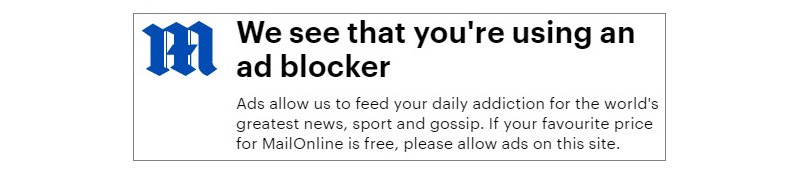
Opera Adblock
Version: 67.0.3575.137 | Size: 0 KB | Languages: 22 | RAM: ~8 Mb.
The first extension we will test is the Opera’s own blocker. It does not need to be installed, it cannot be removed, all that can be done is to suspend or resume its work. This extension has an intuitive interface in which there is a counter of blocked ads and trackers, and buttons to disable or enable the blocking. To check the effect of the extension on the Internet surfing, we measured some data like the site load time and the amount of traffic consumed.
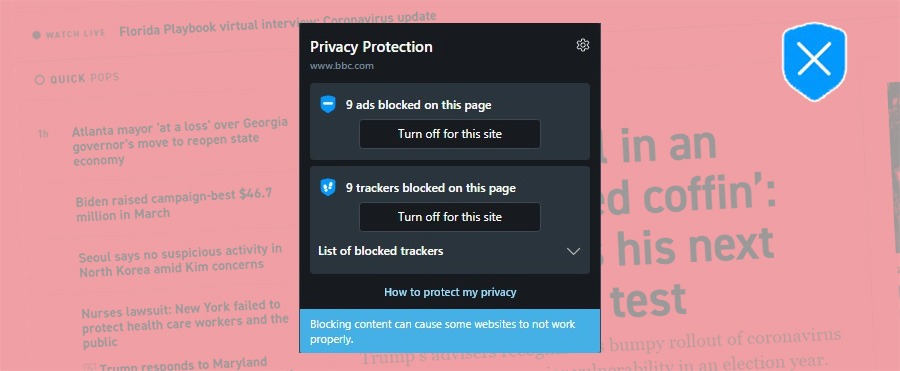
Impact on speed and traffic:
| Extension off | Extension on | |||
| YouTube | 6345 ms | 9.7 MB | 6213 ms | 9.4 MB |
| n/a | n/a | n/a | n/a | |
| Amazon | 7754 ms | 9.1 MB | 7563 ms | 8.7 MB |
| DailyMail (+) | 6003 ms | 6.7 MB | 4940 ms | 6 MB |
| Buzzfeed | 6668 ms | 8.5 MB | 5484 ms | 7.9 MB |
| USAtoday | 1705 ms | 1.7 MB | 1534 ms | 0.821 MB |
| CNN | 9211 ms | 6.8 MB | 8895 ms | 6.6 MB |
| BBC | 4018 ms | 4.6 MB | 3563 ms | 3.2 MB |
| Average | 5.9 seconds | 6.7 MB | 5.4 seconds | 6 MB |
The active blocker reduces consumption of Internet traffic by an average of 10% and increases the download speed by 8%. A pleasant impression remains after using this extension. It is easy to turn it off and on, you can see the number of blocked ads, it does not heavily load RAM, and since it is a built-in browser function, it does not take up any hard disk space.
Blocking by ad types: Google AdSense (+), Google Analytics (+), Hotjar (+), flash banners (+), static images (+), GIF images (+), Sentry (-), Bugsnag (-).
AdBlock
Version: 2.57 | Size: 2.8 Mb | RAM: ~50-70 Mb.
Next on the list of top ad blockers for opera is AdBlock. It is a quite popular extension with 13 million downloads. In the settings you can find a parameter responsible for displaying unobtrusive advertising. We recommend disabling this filter to block the maximum amount of advertising. In our case, after disabling this option, some ads on Youtube were still visible.
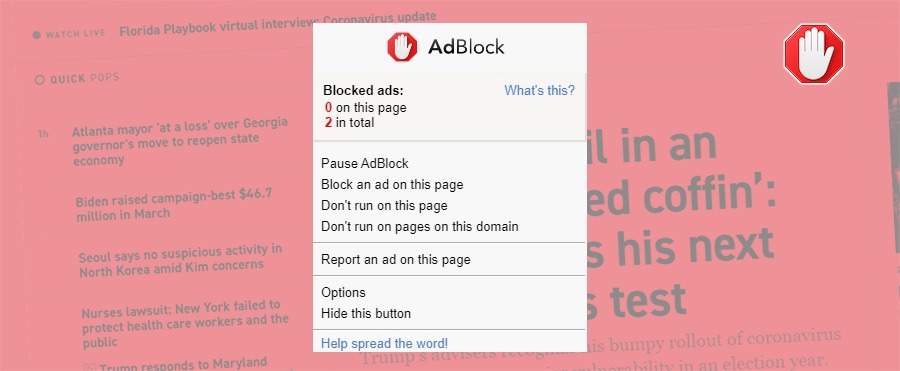
Impact on speed and traffic:
| AdBlock off | AdBlock on | |||
| YouTube | 6345 ms | 9.7 MB | 5904 ms | 9.1 MB |
| n/a | n/a | n/a | n/a | |
| Amazon | 7754 ms | 9.1 MB | 6392 ms | 8.4 MB |
| DailyMail (+) | 6003 ms | 6.7 MB | 5373 ms | 5.9 MB |
| Buzzfeed | 6668 ms | 8.5 MB | 6230 ms | 8.5 MB |
| USAtoday | 1705 ms | 1.7 MB | 1591 ms | 1.3 MB |
| CNN | 9211 ms | 6.8 MB | 8831 ms | 6.7 MB |
| BBC | 4018 ms | 4.6 MB | 3983 ms | 4.6 MB |
| Average | 5.9 seconds | 6.7 MB | 5.4 seconds | 6.4 MB |
AdBlock reduces the consumption of traffic by an average of 4% and increases the loading speed by 8%. It has a simple interface, there is a counter of blocked ads on a particular site and in general per session. The extension also has a tool for manual blocking, in case it could not cope with all the ads on the page.
Blocking by ad types: Google AdSense (+), Google Analytics (-), Hotjar (-), flash banners (-), static images (-), GIF images (-), Sentry (-), Bugsnag (-).
After installation, during use, browser lags were repeatedly noticed, namely, a new tab did not open, it was impossible to close the settings. It randomly blocks ads on Youtube, unacceptably heavily loads the CPU and RAM. On the other hand, it is free (you can support the project financially).
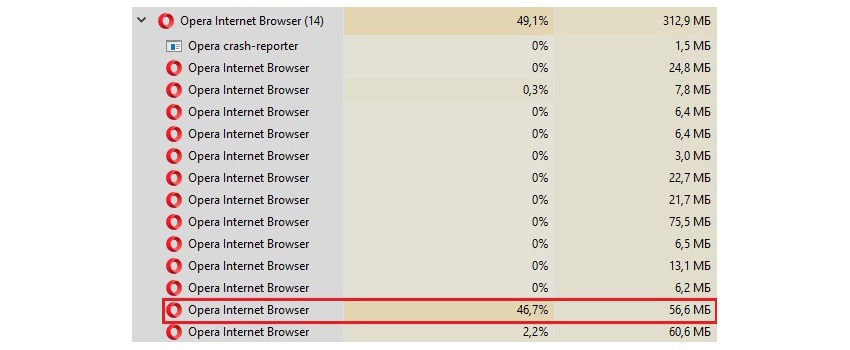
Updated in June 2021: The project has been discontinued.
Adaware Ad Block
Version: 1.0.0.0 | Size: 9.4 Mb | RAM: ~30 Mb.
According to the description from the developer, this is the fastest and easiest blocker. It is really simple, you just need to install it from the database of extensions and that’s it. No need to configure anything and download updates or filters. It has only a few reviews, but this does not prevent it from being effective enough. Adaware Ad Block hides ads on all tested sites.
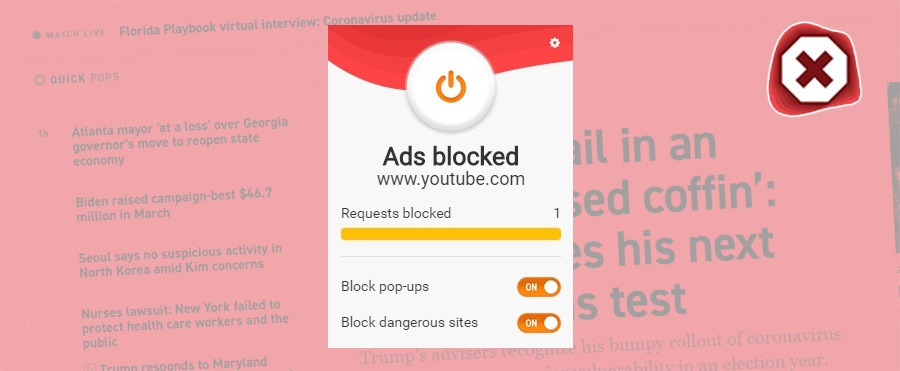
Impact on speed and traffic:
| Adaware off | Adaware on | |||
| YouTube | 6345 ms | 9.7 MB | 5406 ms | 9.6 MB |
| 4365 ms | 7.8 MB | 3894 ms | 7.7 MB | |
| Amazon | 7754 ms | 9.1 MB | 3895 ms | 8.2 MB |
| DailyMail (-) | 6003 ms | 6.7 MB | 5128 ms | 4.1 MB |
| Buzzfeed | 6668 ms | 8.5 MB | 5586 ms | 8.2 MB |
| USAtoday | 1705 ms | 1.7 MB | 1455 ms | 1.4 MB |
| CNN | 9211 ms | 6.8 MB | 6992 ms | 6.6 MB |
| BBC | 4018 ms | 4.6 MB | 3701 ms | 3.5 MB |
| Average | 5.7 seconds | 6.9 MB | 4.5 seconds | 6.1 MB |
It reduces consumption of Internet traffic by an average of 12% and makes page loading faster by 22%. There is a counter of blocked ads and two switches. Blocking insecure sites is one of the extension features. It is also worth adding that this extension was not detected by Daily Mail script.
Blocking by ad types: Google AdSense (+), Google Analytics (+), Hotjar (-), flash banners (+), static images (+), GIF images (-), Sentry (-), Bugsnag (-).
Despite low popularity, this blocker copes well with its main task. The extension loads the RAM a bit, but it’s not critical. Together with good indicators of traffic saving and increasing the speed of loading sites, it has proved to be a fine product.
AdBlocker Ultimate
Version: 2.23 | Size: 8.9 Mb | RAM: ~35 Mb.
An interesting feature of this extension is the presence of a manual blocking tool. If a user notices an ad that is not blocked, he can point it out with a special tool and in the future this advertisement will not appear on the site.
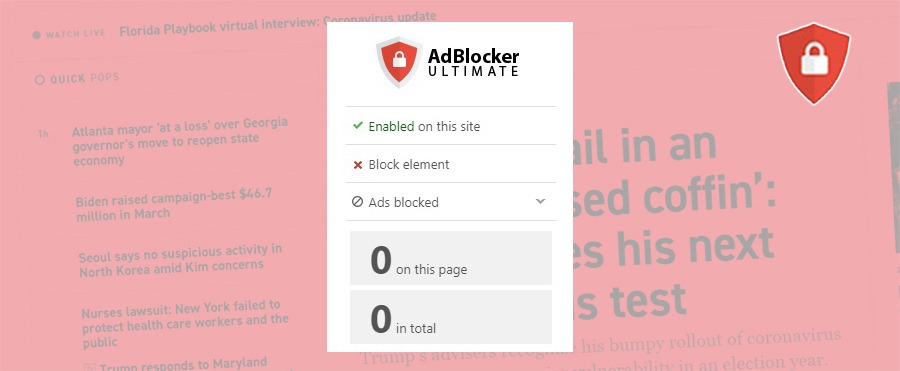
Impact on speed and traffic:
| ABU off | ABU on | |||
| YouTube | 6345 ms | 9.7 MB | 6276 ms | 9.3 MB |
| 4365 ms | 7.8 MB | 2571 ms | 7.8 MB | |
| Amazon | 7754 ms | 9.1 MB | 3998 ms | 8.9 MB |
| DailyMail (+) | 6003 ms | 6.7 MB | 5756 ms | 5.4 MB |
| Buzzfeed | 6668 ms | 8.5 MB | 5638 ms | 8 MB |
| USAtoday | 1705 ms | 1.7 MB | 1672 ms | 1.5 MB |
| CNN | 9211 ms | 6.8 MB | 7026 ms | 6.7 MB |
| BBC | 4018 ms | 4.6 MB | 3772 ms | 3.5 MB |
| Average | 5.7 seconds | 6.9 MB | 4.5 seconds | 6.3 MB |
So we can see that loading speed is up by 20% due to use of this Opera add-on. AdBlocker Ultimate handled ads on all tested sites, but unfortunately it is also detected by web scripts. It is totally free, but donations are welcome.
Blocking by ad types: Google AdSense (+), Google Analytics (-), Hotjar (-), flash banners (-), static images (-), GIF images (-), Sentry (-), Bugsnag (-).
In the extension window there is a counter of blocked ads on a particular site and in total for the session, a shutdown button and settings. You can also remove the extension icon from the browser’s bookmark bar by unchecking the checkbox.
Read next: Ad blockers for Safari.
CatBlock
Version: 1.5.1 | Size: 4.5 Mb | RAM: ~60 Mb.
A very positive extension among ad blockers for Opera, which instead of visible banners with ads displays different pictures with cats. The blocker also has a tool for highlighting and deleting ads that are not removed.
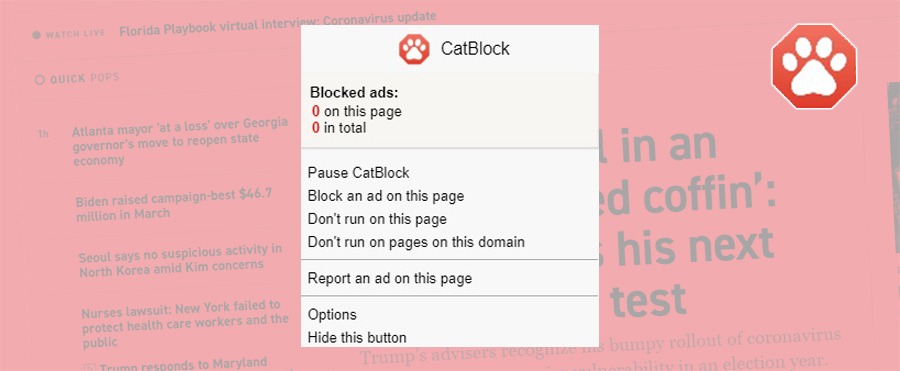
Impact on speed and traffic:
| CatBlock off | CatBlock on | |||
| YouTube | 6345 ms | 9.7 MB | 6128 ms | 9.4 MB |
| n/a | n/a | n/a | n/a | |
| Amazon | 7754 ms | 9.1 MB | 4531 ms | 8.5 MB |
| DailyMail (+) | 6003 ms | 6.7 MB | 6135 ms | 5.2 MB |
| Buzzfeed | 6668 ms | 8.5 MB | 6567 ms | 7.9 MB |
| USAtoday | 1705 ms | 1.7 MB | 3306 ms | 1.7 MB |
| CNN | 9211 ms | 6.8 MB | 8947 ms | 6.8 MB |
| BBC | 4018 ms | 4.6 MB | 4142 ms | 4.2 MB |
| Average | 5.9 seconds | 6.7 MB | 5.7 seconds | 6.2 MB |
Web traffic is down by an average of 7% and page loading is up by 5% thanks to CatBlock. At first, after installation, the extension is unusual, because instead of large blocks with advertising, cats images with small resolution on an empty white area are displayed.
Blocking by ad types: Google AdSense (+), Google Analytics (-), Hotjar (-), flash banners (-), static images (-), GIF images (-), Sentry (-), Bugsnag (-).
This extension shows contradictory results. On some sites, the load of Internet traffic is the same as without the extension, and sometimes sites load even longer than usual. On YouTube, for example, video ads are regularly displayed. But is it important if, instead of advertising, the user sees pictures with cute and funny cats?
StopAll Ads
Version: 1.0.98 | Size: 2.2 Mb | RAM: ~50 Mb.
According to the developer, this extension blocks all advertising, including pop-ups, trackers that collect information about user actions on any site are blocked. You can turn off the buttons of social networks that offer the user to share content on their pages.
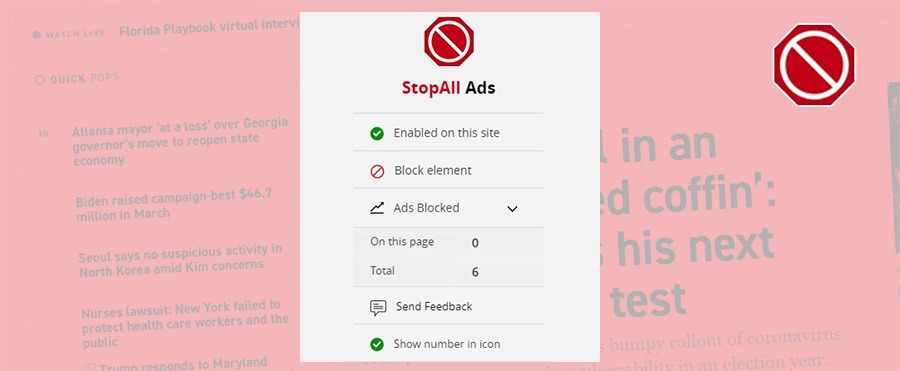
Impact on speed and traffic:
| StopAll Ads off | StopAll Ads on | |||
| YouTube | 6345 ms | 9.7 MB | 5904 ms | 9.5 MB |
| 4365 ms | 7.8 MB | 3016 ms | 5.8 MB | |
| Amazon | 7754 ms | 9.1 MB | 4374 ms | 8.4 MB |
| DailyMail (+) | 6003 ms | 6.7 MB | 5478 ms | 6.1 MB |
| Buzzfeed | 6668 ms | 8.5 MB | 5843 ms | 8.1 MB |
| USAtoday | 1705 ms | 1.7 MB | 1547 ms | 1.7 MB |
| CNN | 9211 ms | 6.8 MB | 8574 ms | 6.4 MB |
| BBC | 4018 ms | 4.6 MB | 3647 ms | 3.8 MB |
| Average | 5.7 seconds | 6.9 MB | 4.7 seconds | 6.2 MB |
StopAll Ads results in 10% less traffic and 17% faster page load. The interface of the extension is visually the same as that of many other ad blockers for Opera. A counter of successful blocking, an on/off button, and a manual blocking tool are in place.
Blocking by ad types: Google AdSense (+), Google Analytics (+), Hotjar (+), flash banners (-), static images (-), GIF images (-), Sentry (-), Bugsnag (-).
In the test for blocking by types of advertising the extension scores 5 out of 10 points, which is a good result among some other blockers. This add-on works on many sites, it does not violate the structure of the page and increases the speed of loading.
uBlock Origin
Version: 1.51.0 | Size: 3.1 Mb | RAM: ~30 Mb.
Developed by GitHub community, uBlock Origin is an effective blocker, very easy to use and with a small load on RAM. The extension provides the possibility to select different blocking filters, and the more filters are active, the greater is the load on RAM.
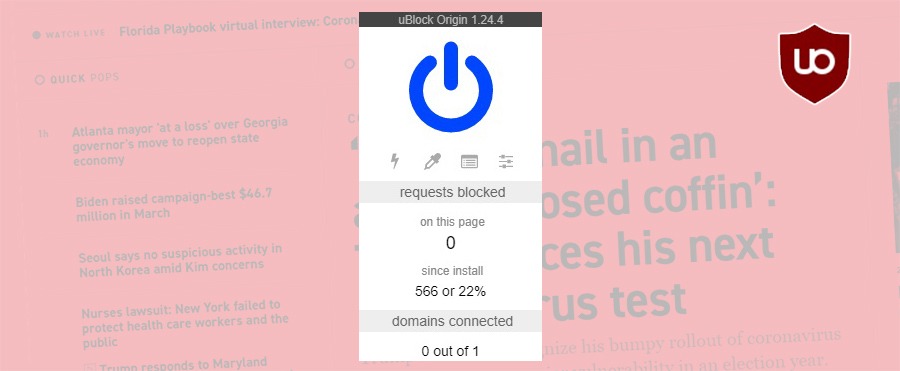
Impact on speed and traffic:
| uBlock off | uBlock on | |||
| YouTube | 6345 ms | 9.7 MB | 6145 ms | 9.2 MB |
| 4365 ms | 7.8 MB | 1816 ms | 7.5 MB | |
| Amazon | 7754 ms | 9.1 MB | 4078 ms | 8.9 MB |
| DailyMail (+) | 6003 ms | 6.7 MB | 4681 ms | 5.8 MB |
| Buzzfeed | 6668 ms | 8.5 MB | 4531 ms | 7.5 MB |
| USAtoday | 1705 ms | 1.7 MB | 875 ms | 0.488 MB |
| CNN | 9211 ms | 6.8 MB | 7336 ms | 6 MB |
| BBC | 4018 ms | 4.6 MB | 3484 ms | 3.1 MB |
| Average | 5.7 seconds | 6.9 MB | 4.1 seconds | 6 MB |
The boost in site loading speed by 28% is one of the most noticeable impacts among tools we’ve been reviewing. uBlock sticks in memory because of a huge On/Off power button, which works for a specific website. This is a proper extension if a user needs a truly functional blocker with the ability to select blocking filters.
Blocking by ad types: Google AdSense (+), Google Analytics (+), Hotjar (-), flash banners (+), static images (-), GIF images (-), Sentry (-), Bugsnag (-).
Read next: 12 best ad blockers for Chrome.
Rule AdBlocker
Version: 0.1.4 | Size: 1 Mb | RAM: ~10 Mb.
Rule AdBlocker, also by GitHub, Inc., is a small application with a minimum load on RAM, the size is less than 1 Mb. Here, the user is given the opportunity to personally create ad blocking rules. By default, 28 rules are available on the toolbar, which you can edit or create new ones. Rules are created using regular expressions.
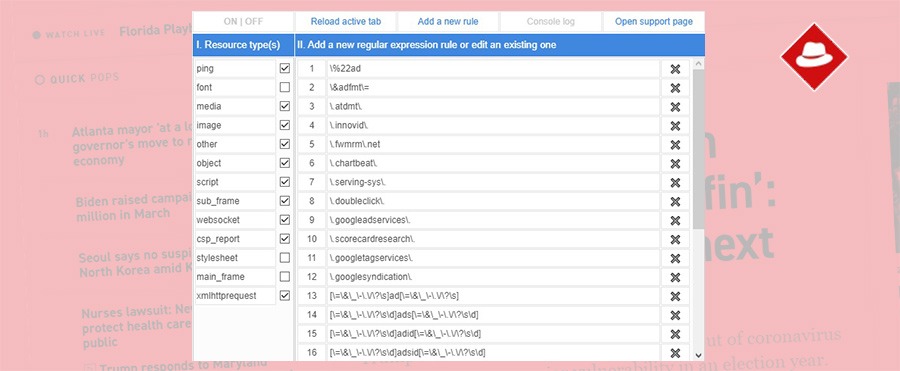
Impact on speed and traffic:
| Rule off | Rule on | |||
| YouTube | 6345 ms | 9.7 MB | 5362 ms | 8.5 MB |
| 4365 ms | 7.8 MB | 1793 ms | 7.6 MB | |
| Amazon | 7754 ms | 9.1 MB | 3597 ms | 8.7 MB |
| DailyMail (-) | 6003 ms | 6.7 MB | 5364 ms | 5.2 MB |
| Buzzfeed | 6668 ms | 8.5 MB | 5786 ms | 8.4 MB |
| USAtoday | 1705 ms | 1.7 MB | 1457 ms | 1.2 MB |
| CNN | 9211 ms | 6.8 MB | 7647 ms | 6.5 MB |
| BBC | 4018 ms | 4.6 MB | 3127 ms | 2.3 MB |
| Average | 5.7 seconds | 6.9 MB | 4.2 seconds | 6 MB |
Thus, traffic use is down by an average of 13% and the speed is up by 26% thanks to the extension. The interface of Rule can be called advanced, because in the main window you can see the entire list of rules. Also in the upper left corner there is an On/Off switch.
Blocking by ad types: Google AdSense (+), Google Analytics (-), Hotjar (+), flash banners (+), static images (-), GIF images (-), Sentry (+), Bugsnag (+).
The extension proved to be very effective, especially in the test for page speed and efficiency by ad types (6 out of 10). In general, this is a productive application for users familiar with setting their own filtering rules.
AdGuard AdBlocker
Version: 4.1.57 | Size: 11 Mb | RAM: ~50 Mb.
An extension that can handle most anti-block scripts. It is possible to add your own blocking filters. At the moment, the database of AdGuard contains about 2 million malicious sites. The developers fix a huge number of errors with the release of each update. The full list of fixes can be found on their official page.
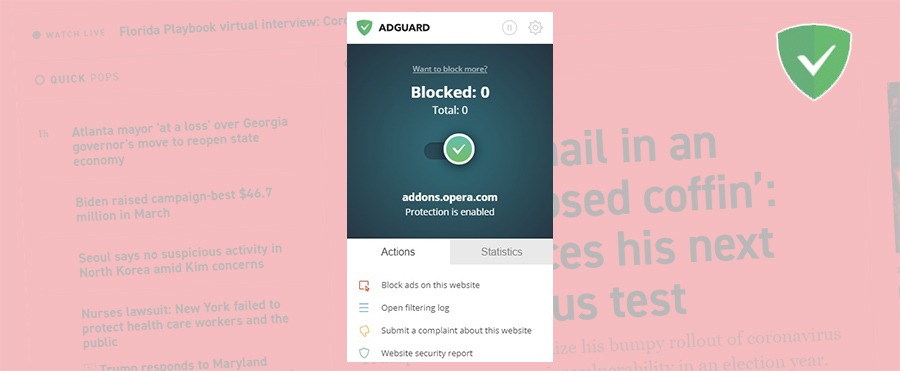
Impact on speed and traffic:
| AdGuard off | AdGuard on | |||
| YouTube | 6345 ms | 9.7 MB | 5816 ms | 9.1 MB |
| 4365 ms | 7.8 MB | 3617 ms | 7.8 MB | |
| Amazon | 7754 ms | 9.1 MB | 4700 ms | 9 MB |
| DailyMail (-) | 6003 ms | 6.7 MB | 5752 ms | 6 MB |
| Buzzfeed | 6668 ms | 8.5 MB | 6439 ms | 8.2 MB |
| USAtoday | 1705 ms | 1.7 MB | 1727 ms | 1.1 MB |
| CNN | 9211 ms | 6.8 MB | 8809 ms | 6.7 MB |
| BBC | 4018 ms | 4.6 MB | 4335 ms | 3.2 MB |
| Average | 5.7 seconds | 6.9 MB | 5.1 seconds | 6.3 MB |
The active blocker reduces consumption of Internet traffic by an average of 9%, while it also increases the speed by 11%. There are 2 tabs, on the first one you can find tools for working with the site, such as manually blocking ads and editing the filter log. The second is the statistics tab, where you can examine data on the number of blocked ads.
Blocking by ad types: Google AdSense (+), Google Analytics (-), Hotjar (-), flash banners (+), static images (-), GIF images (-), Sentry (-), Bugsnag (-).
AdBlock Plus
Version: 3.18.1 | Size: 3 Mb | RAM: ~80 Mb.
Adblock Plus is the most popular among all ad blockers for Opera, or any other browser for that matter. This extension has nearly 40 million downloads. This is an open source project and anyone can make certain changes to the functionality of the extension. “Allow unobtrusive ads” item has recently appeared in the settings, which you can disable any time. There is a button for bug reporting.
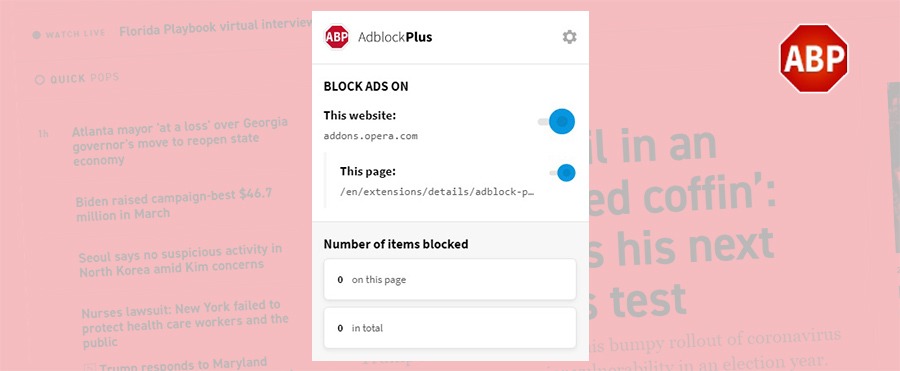
Impact on speed and traffic:
| ABP off | ABP on | |||
| YouTube | 6345 ms | 9.7 MB | 5816 ms | 9.1 MB |
| 4365 ms | 7.8 MB | 3617 ms | 7.8 MB | |
| Amazon | 7754 ms | 9.1 MB | 3741 ms | 9 MB |
| DailyMail (+) | 6003 ms | 6.7 MB | 5818 ms | 5.2 MB |
| Buzzfeed | 6668 ms | 8.5 MB | 6152 ms | 8.2 MB |
| USAtoday | 1705 ms | 1.7 MB | 2174 ms | 1.4 MB |
| CNN | 9211 ms | 6.8 MB | 8085 ms | 6.6 MB |
| BBC | 4018 ms | 4.6 MB | 4331 ms | 3.4 MB |
| Average | 5.7 seconds | 6.9 MB | 4.9 seconds | 6.3 MB |
Blocking by ad types: Google AdSense (+), Google Analytics (-), Hotjar (+), flash banners (+), static images (+), GIF images (-), Sentry (-), Bugsnag (-).
Read next: 10 free ad blockers comparison.

