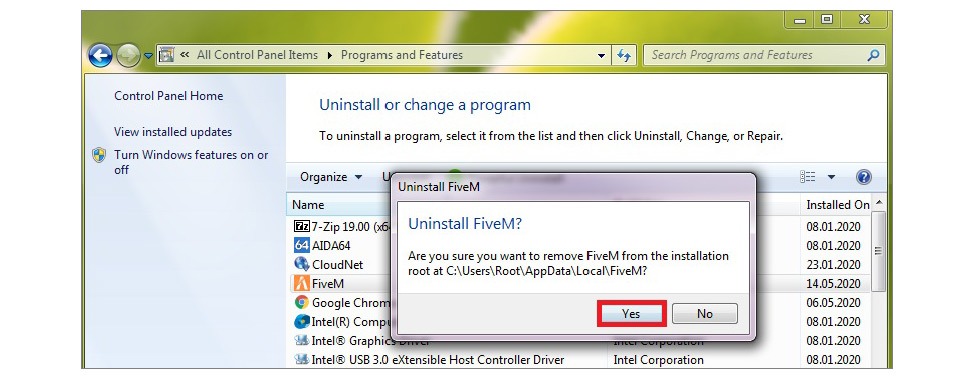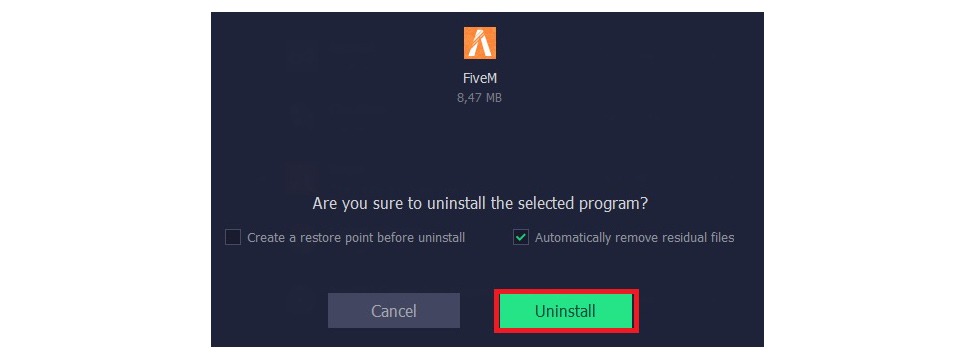Subscribe to our YouTube channel, to get our best video reviews, comparisons and performance tips:
FiveM is a special modification for GTA 5 game, which allows all players to create fully functional dedicated servers for network gaming. A variety of modifications, plugins and scripts take the experience to a completely new level. At the same time the modification has drawbacks. Not everyone has GTA 5 running smoothly, it may refuse to start at all, or may display at 20 FPS. All in all, it is up to every gamer whether FiveM is worth keeping. But if you are reading this, most probably you seek how to uninstall FiveM.
Uninstall FiveM using special software
One of the simplest and safe ways to uninstall unwanted software is to use third-party uninstallers. Nowadays there are a great number of them. You can read our 7 best uninstallers article for more information. This time we’ll use IObit Uninstaller as an example. Just follow the next steps:
- Open the Start menu and find IObit in the All Programs tab.
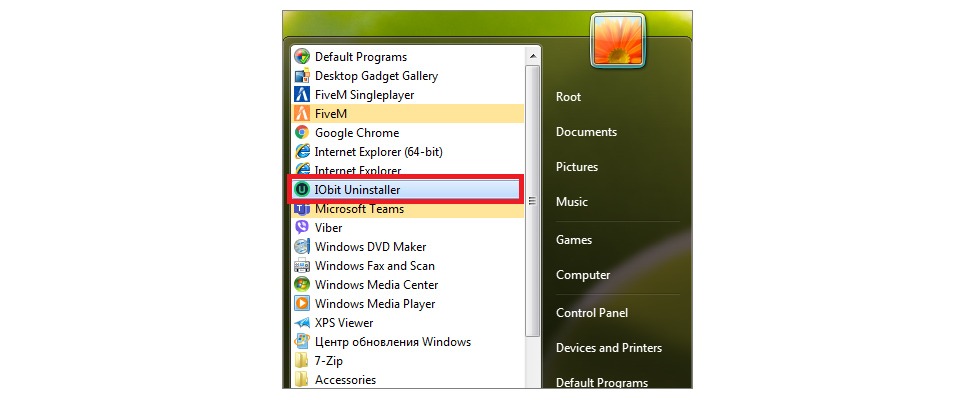
- After the IObit Uninstaller is open, click on All programs button.
- Find FiveM in the list of programs and tick the checkbox near it.
- Click on the Uninstall button.
- In the next window, you can optionally choose to create a restore point and automatically remove the residual files. Then click Uninstall again and wait for the process to finish.
Remove FiveM manually
- Open the Start Menu.
- Open the Control Panel on the left.
- Click on Programs and Features.
- Select FiveM from the list and click Uninstall.
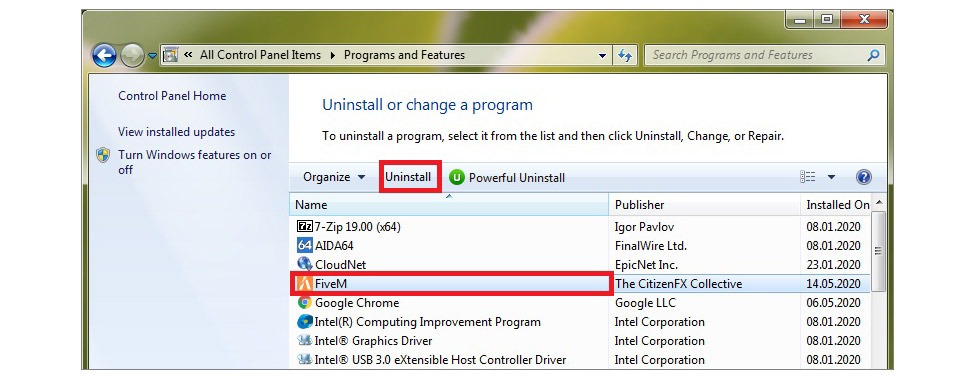
- In the next window click Yes and wait for the process to finish.