This is an informational article about the process of creating a 3D model and 3d modeling prices. It will be interesting for anybody who is working with 3D graphics, novice 3D artists and for people who are generally interested in “how does it work?”.
3D model cost calculator
We give you the opportunity for your 3d model cost estimation, below you may find an interactive calculator tool. There you can indicate the specifications of 3d model you have in mind, and send data to our 3d model development experts. Our team will contact you shortly after with an exact price quote.
1. Category of the model
2. Quality of the model
3. UV map
4. Texturing
5. Rigging and skinning
6. Rendering (Visualization)
7. Animation of 3d model
8. Seconds of animation
How to create a 3D model – before you start
When you are creating a 3D model you need to know where it will be used. A lot depends on this factor, for instance, what rules and limits you should look out for designing the model. Creating a model for videos or movies is drastically different from creating a model for a VR app or a mobile game. After all, in cinema all you care about is how realistic your model is, that’s why there are difficult and detailed models used. On the other hand, when designing a 3D model for a VR app or a game, the designer is restricted by the game engine, limits of the console or a mobile platform. In this case, a designer is considering the interactivity and stability of the model, the visual aspect is moved to a second place.
For a better understanding, let’s review the process of creating a 3D model.
Modeling

First of all, let’s define the basic elements that form a 3D model:
- Vertex – this is the highest point of a dimensional shape. It possesses a set of attributes, such as three-dimensional (x,y,z) and two-dimensional (U, V) coordinates
- Edge – the line that is defined by two vertexes or a connection between two vertexes. This element has two sets of vertex coordinates and one set of coordinates of itself, that is the sum of vertex coordinates.
- Polygon – this is a basic component of any 3D model. The most primitive polygon is basically a single triangle. More complex shapes can be broken down into a collection of triangles, this process is called triangulation. The polygon consists of vertexes connected by edges.
Let's Build Your 3D Model
Provide us with your contact details and we will contact you today
Thank you for feedback.
When a 3D modeler is creating a model for a mobile app, or AR/VR software, his main goal is to achieve a high-quality look using the minimal possible number of polygons. Most of the time, he can use up to 70 000 polygons per scene. However, there are exceptions, for example when developing for HTC Vive, modelers can create much more detailed 3D models with up to 400 – 600 thousands polygons per scene.
The creators of the Unity platform are recommending to use from 300 to 1500 polygons per mesh(object) for a mobile device app, and from 1500 to 4000 for a desktop software. Also, if there is a possible situation that there would be a lot of objects in one scene, you should lower the number of polygons per object. For example, in a legendary Half-Life 2, developers have used 2500-5000 triangles per character. Previous generation AAA titles, that are created for PS3 or Xbox 360, usually, characters are created with 5000-7000 polygons.
In order to create a simpler model, usually part of the environment or some other object, modelers are using low polygon modeling(low poly). The general idea is that the number and density of polygons should be proportional to how close can user bring the camera to it. If the object is really small or far away then fewer polygons are needed to create it. Another important point is, that the model shouldn’t contain vertexes that aren’t creating its form.
When 3D modelers are creating characters or other complex models, that will be viewed from short distances, it is necessary to use models with high polygon count(high poly). Usually, it is done by creating a very difficult and heavy model at first, then cutting and simplifying it down to a necessary level.
In order to create low poly 3D models developers are using:
- Autodesk Maya
- Autodesk 3Ds Max
- Cinema 4D
- Modo
- Blender
If you are a novice or beginner 3D modeler, we are recommending to try out Blender, because it is free.
Talking about high poly model creation, it comes down to a personal preference of the 3D modeler. Basically, all of the previously mentioned software is capable of doing that. However, there is software that was created especially for the high poly creation and for digital sculpting:
- ZBrush
- Autodesk Mudbox
- 3D Coat
So, how much does it cost to create a 3d model? Well, the modeling process, that is described above, takes from 40 to 60 hours. This is the time period, that is needed to create a model for animation process.
Texturing
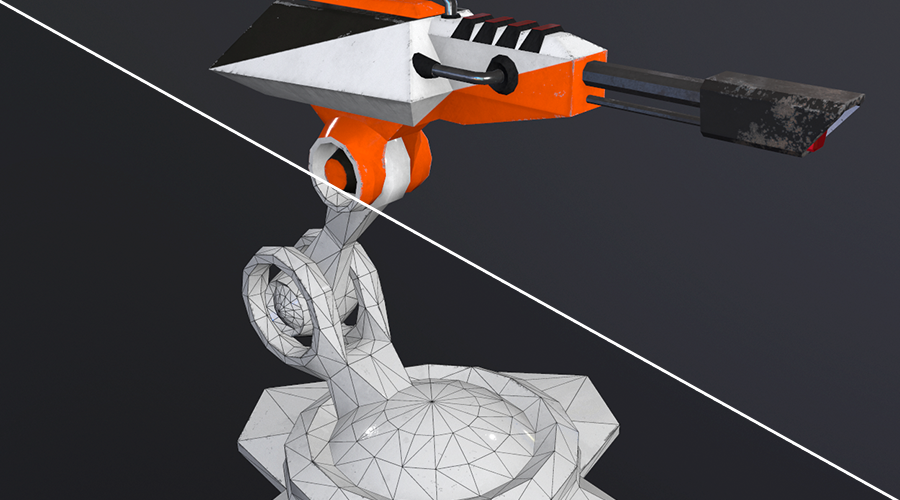
Texture – is a two-dimensional image, it is applied on a 3D model creating its appearance.
After the modeling process is over, modeler creates a two-dimensional(UV) version of an object. In the UV layout, the XYZ coordinates of a model are corresponding with UV coordinates version. This version is necessary for a precise placing of a raster image, in other words, texture, on a 3D model.
To create a UV version of an object modelers can use the same software that they used to create a 3D model, but usually, it is more convenient to use UVLayout.
After the UV layout modelers create sets of textures, that consist of:
- Color map – this is self-explanatory, the colors used in the texture
- Bump map – this map shows all of the parts of the texture that meant to be not flat
- Normal map – this technique is used in order to fake the lighting effects of uneven surfaces
- Displacement – creates actual uneven surface
- Specular – adds glare effect to the texture
- Alpha – adds transparency to some parts of the texture
Material – is a set of properties used for displaying the model or its elements. The material can differ based on the next parameters:
- Specular level
- Glossiness
- Self-illumination
- Opacity
- Diffuse Color
- Ambient
A little advice, when creating models for Unity engine, you need to use as fewer materials as possible. For example, in order to create a character, you will need two or three materials.
After a texture is applied, 3D model is finished.
What software is used for texturing? Well there is a wide selection of available apps, but we recommend:
- Substance Painter 2
- Substance Designer
- Autodesk Mudbox
- 3D Coat
- Mari
- Adobe Photoshop
How much does is it cost to design textures for a 3D model? Of course, it all depends on the difficulty and nature of the model. However, here is a rough estimate from for our developers, the process of texturing a complex model takes about 10 – 30 hours.
Rigging and skinning
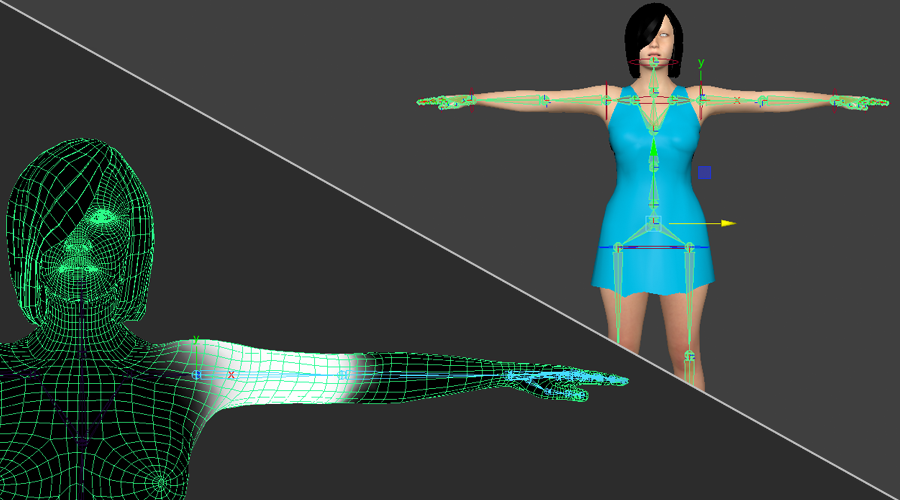
If the model supposes to move or to be animated, then after the all exterior modeling is done, designers begin the process called Rigging, this process is a preparation before the animation can be done.
Rig – is a virtual skeleton of a model. It consists of bones and joints, that are connected to each other in a particular order. The realism of the model’s movement strongly depends on the quality of the rig construction.
When rigging a model in Unity, try not to use more than 30 bones per character.
Next step is skinning. This is a process when the finished rig of a 3D model is connected to a “body”, important aspect of this process is that every vertex is connected to a corresponding bone. Skinning is an important process too, the quality of this process influences how well will model respond to deformation.
We recommend these apps for rigging and skinning:
- Autodesk Maya
- Autodesk 3Ds Max
- Cinema 4D
- Modo
But, how much does it cost to rig and skin a 3D model? Just like any other stage of creating a 3D model, it varies. In this case, it depends on the nature of the model and what kind of movement you plan to implement. Our developers can take care of this kind of task in 10-30 hours.
Animation

The goal of animation is to make the object alive, to create the most natural and fluent movement possible. And of course, this movement must be suitable for the object, its role, and scene.
The easiest way to animate an object is to use keyframes. According to this method, the designer is setting the position of the object in the first and last frame of the animation. Next, the software takes over and generates all of the transitional frames. This method is comparatively easy to implement, but needs a lot of work put in for a complex movement, and is very dependant on the skill of the designer.
Procedural animation is a kind of 3D animation that is generated by a computer. It is used to simulate the movement of rigid and soft body objects(cloth, hair, fur ), to imitate particle systems (liquids, gasses), or to create character animation.
Motion capture animation was created in order to simplify the whole process. You have probably seen how it works, special sensors are attached to an actor, then his movements are applied to a 3D character model.
Autodesk Maya is the main software solution for 3D animation and 3Ds Max and Cinema 4D could be a great help.
Now, to the interesting part, how much does it cost to animate a 3D model? As I have stated before, there are three methods to make a 3D model move. Each one is different, thus takes a different amount of time. The fastest way to do it is to use motion capture. For example, to animate a 3D model of average complexity using the motion capture method our developers will need about 20 hours for each 10 seconds of movement. Now, the animation using keyframes is another deal. It is more complex and thus, takes more time. Approximately, it takes about 4 hours to create one second of animation for an average 3D model.
Rendering
Rendering – in 3D graphics, is a process of creating an image from a set of textures and geometrical data.
It is a final step of the 3D animation. The software is calculating all object properties that are in the scene, all the textures and light sources, to create a final image.
Real-time rendering is used in games and often used in any kind of software that is implementing 3D graphics. The goal of real-time rendering is to calculate the properties of a scene as fast as possible and react in an instant to user’s actions. In order to maintain the high quality while minimizing the rendering time of 3D graphics in games, the 3D accelerators are used. With their help the software can prepare lightmaps and shadow maps in advance, thus reducing the rendering time.
To create animated videos or cutscenes 3D designers are using a technology called pre-rendering. The main goal of this technology is to create a photorealistic image. This is a very complex process, just imagine, the rendering of one frame can take up to dozens of hours. In order to speed up the process, developers use render farms. These are multiple computers combined together for a single goal – to render a frame.
The majority of the 3D software has the rendering function built in. However, you can use standalone render engines alongside. Here are the most powerful render engines:
- Mental Ray
- Vray
- Renermam
But, how much does it cost to render a 3D model? It is a complicated question, just like any previous step of 3D modeling it all depends on many different factors. But most of it depends on how powerful your hardware is. To give you an example from our experience, the average rendering time of one frame takes about 1-3 hours. But that is just one frame, to render 30 seconds of video you need 30-90 hours.
Conclusion
That’s all, now you know how the 3D models are made. You are familiar with all of the production stages and can find all of the necessary software to try it out on your own. Or hire a VR developer, explore many Virtual Reality companies out there. However, most of these programs are not free, but there is a solution.
If you are eager to try out 3D modeling, start off from Blender. It is free and easy to install, and it can compete with other 3D redactors. Before you start, check out the installation guide.
Let's Build Your 3D Model
Provide us with your contact details and we will contact you today


