There are several ways to download videos from the Internet on MacOS. The first is online services (Ddownr, Y2Mate), though it is full of ads and download speed is low. Another method was available straight in Safari browser, but this feature had been removed since v.8.0. One more way, that actually works, is to install one of the video downloaders for Mac, a.k.a. download managers, or YouTube downloader apps.
There are a lot of offers on the market, varying in quality, price, UX, video formats, etc. Not all video downloaders have a MacOS version. Also, remember that, unlike Chrome or Firefox, there are no extensions in Safari suited to save videos. So to assist with such a specific request as “how to download videos on Mac” we’ve analyzed a dozen of programs and extracted crucial bits. You can read analysis of 10 best video converters for Mac and 10+ best video editing software.
10+ video downloaders for Mac
| Name | Developer | Version | Size (mb) | RAM (mb) | Compatibility | Languages | Price |
| 1. 4K | Open Media LLC | 4.11.3.3 | 101.1 | 43.1 | macOS 10.13 or later | 12 | Free / $13 Premium |
| 2. Allavsoft Downloader | Allavsoft Corp. | 3.23.3.7740 | 54.92 | 51.1 | macOS 10.13 or later | 14 | Free / $20 Premium |
| 3. Airy | Eltima Software | 3.17.297 | 56 | 39 | macOS 10.9 or later | 1 | $20 Premium |
| 4. MacX | Digiarty | 5.1.4 | 16.1 | 32.4 | OS X 10.9 or later | 7 | Free |
| 5. Video Keeper | AceThinker | 6.2.4 | 205 | 69.8 | macOS 10.8 or later | 1 | Free / $20 Premium |
| 6. Ummy | Magicbit | 1.71 | 14.7 | 22.4 | OS X 10.9 or later | 8 | Free / $10 Premium |
| 7. Videoder | Videoder | 1.0.9 | 60 | 68.6 | OS X 10.9 or later | 31 | Free |
| 8. VideoDuke | Eltima LLC | 1.6 | 20.1 | 25.4 | macOS 10.10 or later | 1 | Free / $20 Premium |
| 9. MediaHuman | MediaHuman | 3.9.9.3 | 31.7 | 59.2 | OS X 10.9 or later | 34 | Free |
| 10. Inovideo | VideoSolo | 1.2.6 | 52.5 | 55.7 | macOS 10.12 or later | 6 | Free / $30 Premium |
| 11. YTD | Greentree Applications | 4.4 | 6 | 106 | OS X 10.6 or later | 1 | Free / $10 Premium |
| 12. Apowersoft | Apowersoft Ltd | 2.1.8.24 | 28.8 | 131.6 | macOS 10.13 or later | 1 | Free / $20 Premium |
| 13. iTube | iTube Studio | 7.4.0 | 67.8 | 34.7 | macOS 10.13 or later | 12 | Premium |
4K Video Downloader
Version: 4.11.3.3420 | Size: 101.1 mb | Free / Premium $13 | macOS 10.13 or later
4k video downloader is a nice application with a user friendly interface. It is easy to use, even if you don’t have experience with something alike. This downloader works with almost every popular video viewing service (see table below) and even supports downloading audio from Soundcloud. You can choose different settings when downloading video or audio, such as: quality, file resolution, format, etc. According to the developer, you can download 360-degree and 3D videos as well.
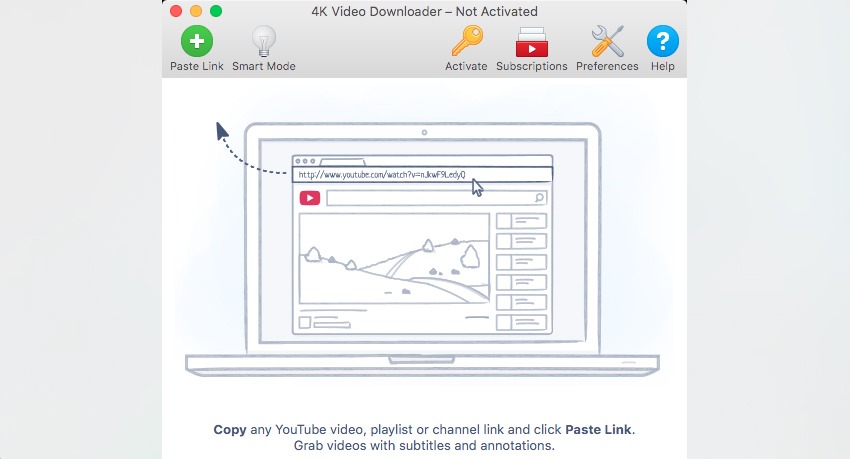
One of the most interesting possibilities is downloading YouTube playlists. It comes handy when we’re talking about lectures or music playlists. There is also a Smart Mode, which allows to adjust quality or set default values. Add ad-free access to all of the above and we can say it is a pleasure to use 4K as one of the top video downloaders for Mac.
| Youtube | Youtube Playlist | Vimeo | Dailymotion | Facebook video | |
| ✔️ | ✔️ | ✔️ | ✔️ | ✔️ | ✔️ |
Allavsoft Downloader
Version: 3.23.3.7740 | Size: 55 mb | Free / Premium $20 | macOS 10.13 or later
Allavsoft Downloader automatically recognizes URLs of video pages from the clipboard, which eliminates the need for copy-paste in every instance. It can also work in such modes as: download a playlist (only the first video or the entire list) and batch download (download by a custom list of URLs). By default, only 3 quality settings are available, thus a video will be downloaded in HD or 4K format (if available) accordingly.
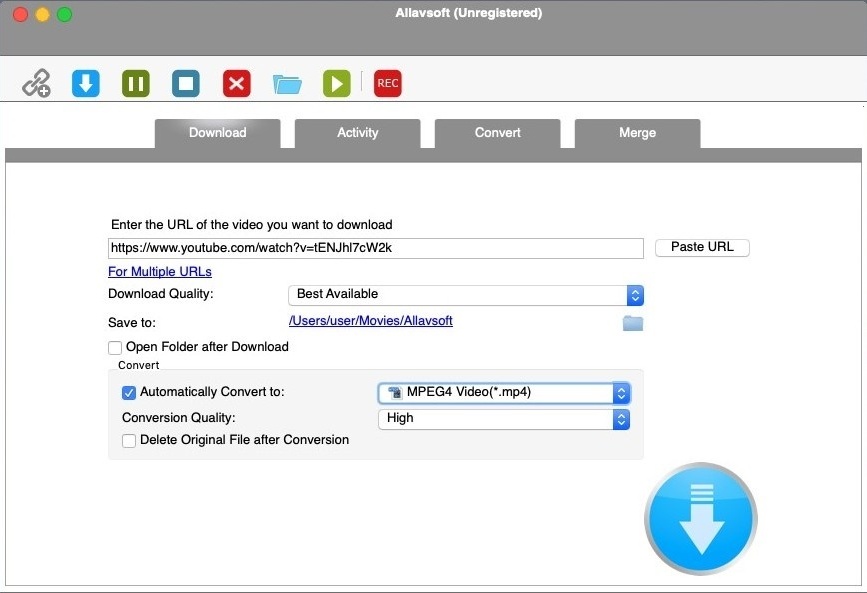
Allavsoft Downloader has a built-in converter that supports 35 formats, including the popular MP4 and MP3, and contains hundreds of presets for various mobile and desktop devices. Additional options include a video cropping tool and a screen recorder.
| Youtube | Youtube Playlist | Vimeo | Dailymotion | Facebook video | |
| ✔️ | ✔️ | ✔️ | ✔️ | ✔️ | – |
Airy by Elmedia
Version: 3.17.297 | Size: 56 mb | Free / Premium $19.95 | macOS 10.9 or later
Airy is a product of Elmedia, along with a media player, which is a straightforward YouTube video downloader/converter. To download a video, copy and paste the link in Airy, select video format and quality, then click the Download button. In application settings, you can choose the download folder. Some additional features of Airy are: converting video into MP3, full playlist download, and subtitles.
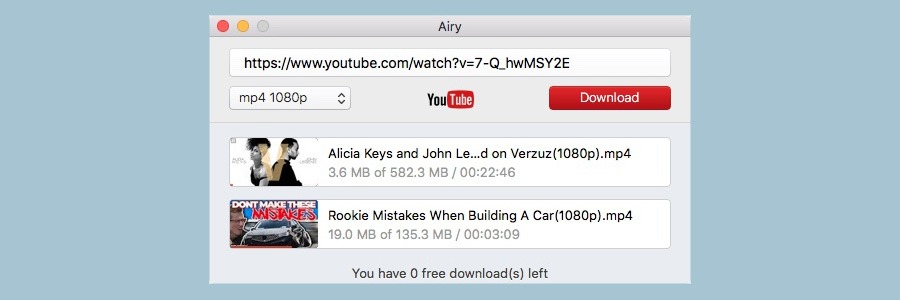
Pricing is quite flexible, so anyone can find a perfect fit. It starts with the Personal Licence for $19.95. The Family Pack is for 3 Macs and costs $39.95. Last but not least, is Team Licence for $29.95. Additional lifetime upgrades are $9.95.
| Youtube | Youtube Playlist | Vimeo | Dailymotion | Facebook video | |
| ✔️ | ✔️ | – | – | – | – |
MacX YouTube Downloader
Version: 4.1.4 | Size: 16.1 mb | Free | macOS X 10.9 or later
MacX has a peculiar, some may even say “old-school” interface, yet it should not be an obstacle in saving videos to your hard drive. All the popular video services are supported, even Instagram, as well as YouTube Playlist and Soundcloud audio options.
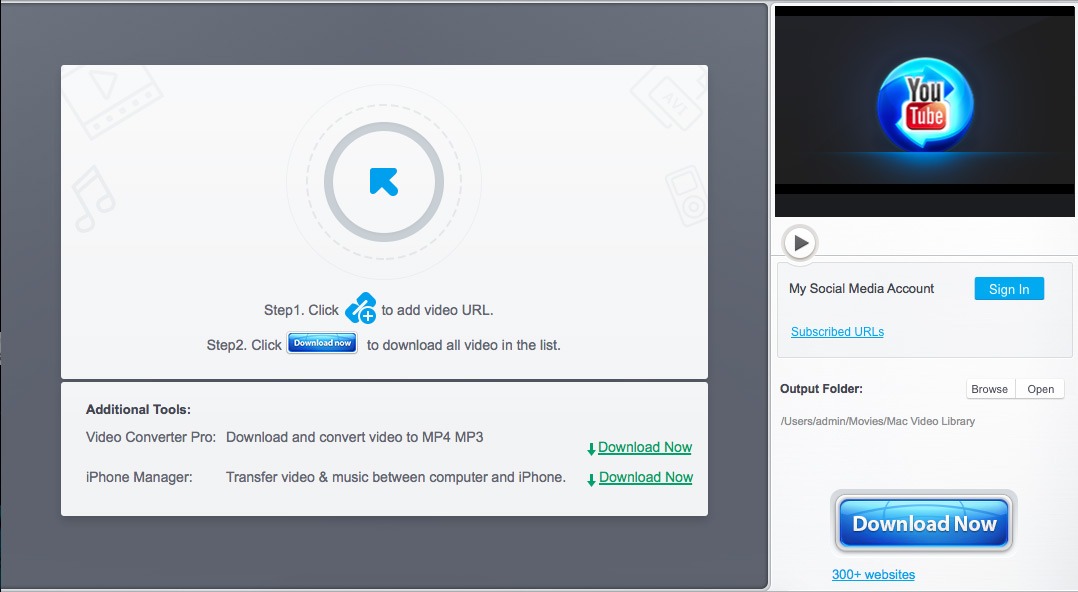
In settings you can enable proxy, choose format and resolution. Advantages such as free functionality, no advertisement, no limits on use, are solid enough to enlist this MacX product among best video downloaders for Mac.
| Youtube | Youtube Playlist | Vimeo | Dailymotion | Facebook video | |
| ✔️ | ✔️ | ✔️ | ✔️ | – | ✔️ |
AceThinker Video Keeper
Version: 6.2.4 | Size: 205 mb | Free / Premium $39.95| macOS X 10.8 or later
Video Keeper is a powerful yet intuitive video downloader for Mac. Like all popular video downloaders, you only need to copy and paste the video URL to save it. What separates it from the other tools is its multi-thread technology, which utilizes Internet connection to the full capacity to download files faster.
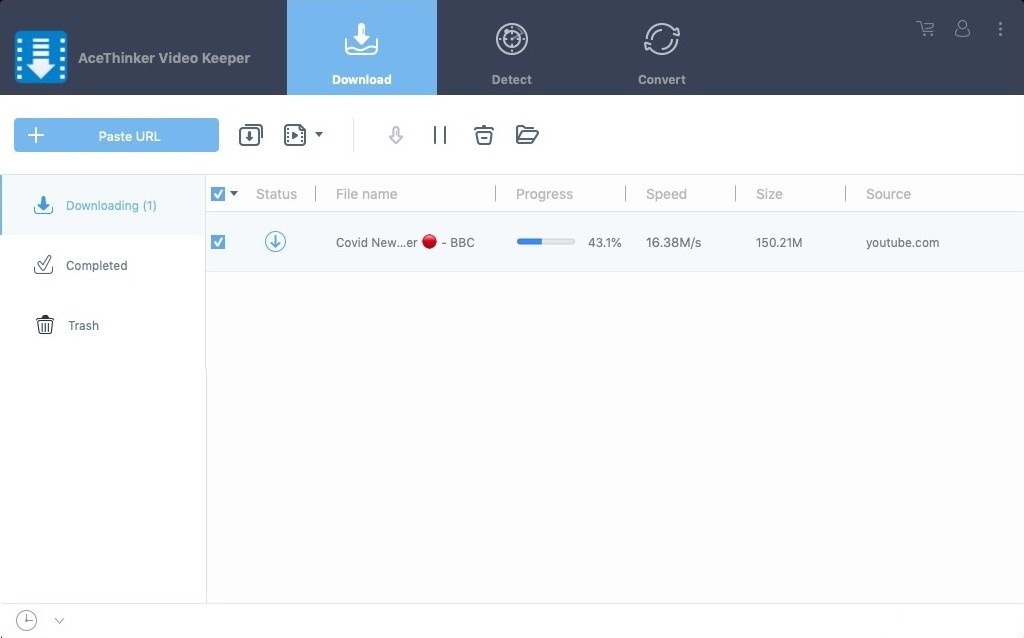
With this app users can grab videos from over 100 popular streaming platforms, including YouTube, Vimeo, Dailymotion. Video Keeper can download a video and save it as an audio file instantly. Another essential function is batch download and/or saving a YouTube playlist.
| Youtube | Youtube Playlist | Vimeo | Dailymotion | Facebook video | |
| ✔️ | ✔️ | ✔️ | ✔️ | ✔️ | ✔️ |
Ummy Video Downloader
Version: 1.71 | Size: 14.7 mb | Free / Premium $9.99 / month | macOS X 10.9 or later
Ummy Video Downloader is an application for downloading video and playlists from YouTube only. It’s a decent and straightforward YouTube downloader one could use offline. Selecting directory and quality is possible, yet there is only 1 available download in the Trial version. You will have to purchase Premium for unlimited downloads.
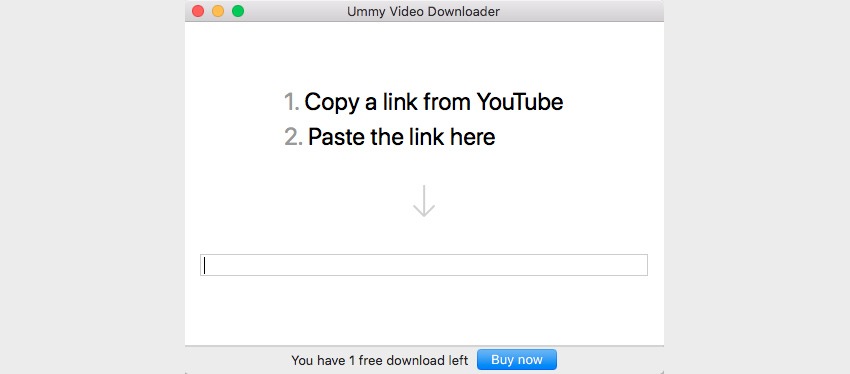
Ummy interface is very user friendly, all you have to do is to copy a working video link to download. All in all, a basic properly working app, although if you want to download from platforms other than YouTube, it won’t do.
| Youtube | Youtube Playlist | Vimeo | Dailymotion | Facebook video | |
| ✔️ | ✔️ | – | – | – | – |
Videoder
Version: 1.0.9 | Size: 60 mb | Free | macOS X 10.9 or later
Firstly, Videoder was initially created as a YouTube downloader, but currently, according to vendor description, it supports over 50 services. As checked via 5 test websites we’ve used for all video downloaders for Mac on the list, it seems to be possible.
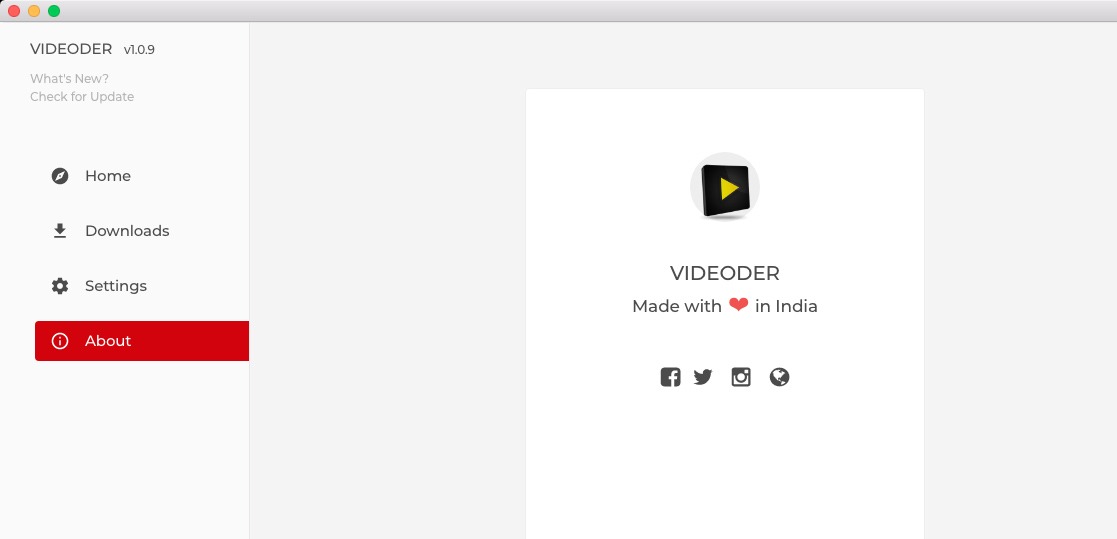
An interesting feature is the search for video and audio files from the app directly. You can choose a folder to save downloads in the settings. Videoder also supports 4K quality downloads, so then users are able to watch it on HD devices.
| Youtube | Youtube Playlist | Vimeo | Dailymotion | Facebook video | |
| ✔️ | – | ✔️ | ✔️ | ✔️ | ✔️ |
Read next: 10 video editing programs.
VideoDuke
Version: 1.6 | Size: 20.1 mb | Free / Premium $19.95 | macOS 10.10 or later
One more program for Mac with its own browser for video search. The main screen of VideoDuke informs users about supporting Youtube, Vimeo, Dailymotion, but as we’ve found out, it is capable of more (see a table below).
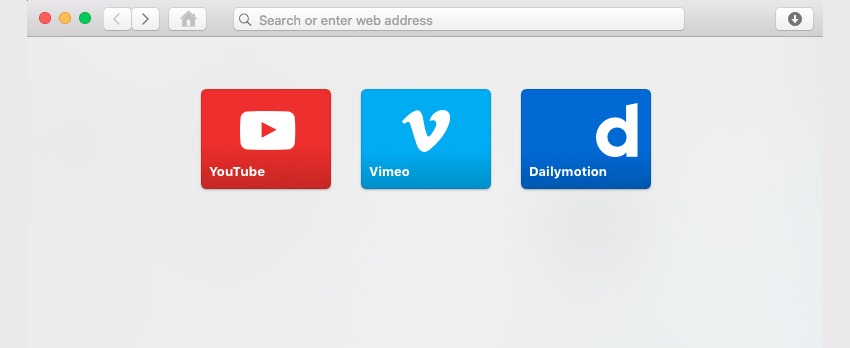
A rare feature – possibility to integrate the app into a browser, so then you only have to press that bookmark to begin downloading. You can edit the name, the quality and the download path as well. Oh, and the most unique feature is Youtube Channel download, saving the whole content, which would be handy for lengthy offline situations.
| Youtube | Youtube Playlist | Vimeo | Dailymotion | Facebook video | |
| ✔️ | ✔️ | ✔️ | ✔️ | ✔️ | ✔️ |
MediaHuman YouTube to MP3
Version: 3.9.9.3 | Size: 31.7 mb | Free | macOS X 10.9 or later
This is an interesting tool for extracting audio files from the videos and saving them to your MacBook. This can help a lot for those who are listening to audio books or podcasts. And it is fully free. All videos automatically convert to mp3 or other format of choice from the list.
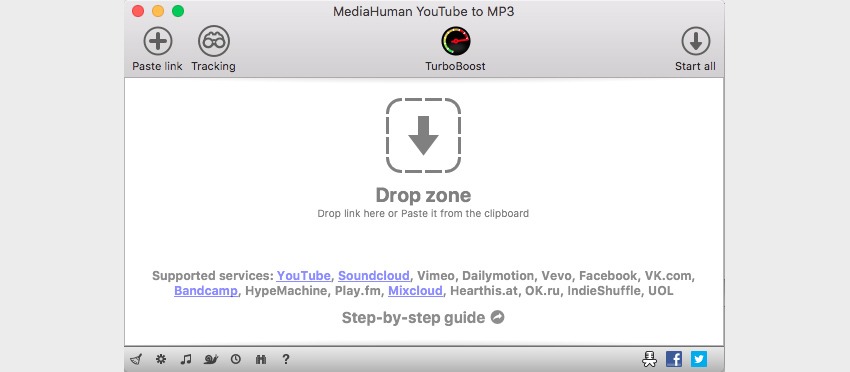
You can edit bitrate, output format and even tags – from the settings. The app is useful for users who don’t have time to get the hang of video converters. MediaHuman offers lots of similar products, e.g. YouTube downloader, audio converter, lyrics finder, operating systems (iScream, Collegstor, MediaTube). All of these factors, paired with regular updates, set a spot for this product among desktop video downloaders for Mac.
| Youtube | Youtube Playlist | Vimeo | Dailymotion | Facebook video | |
| ✔️ | – | ✔️ | – | ✔️ | ✔️ |
Inovideo
Version: 1.2.6 | Size: 53 mb | Free / Premium $30 | macOS 10.12 or later
Inovideo by VideoSolo has a simple interface which will be easy to grasp for all kinds of users. This app can download video and audio files from over 50 popular websites, including YouTube, DailyMotion, Facebook, etc. in a couple of clicks. Saving whole playlists is possible too. During URL analysis, Inovideo checks all available formats and quality of video or audio, allowing users to choose the most suitable option.
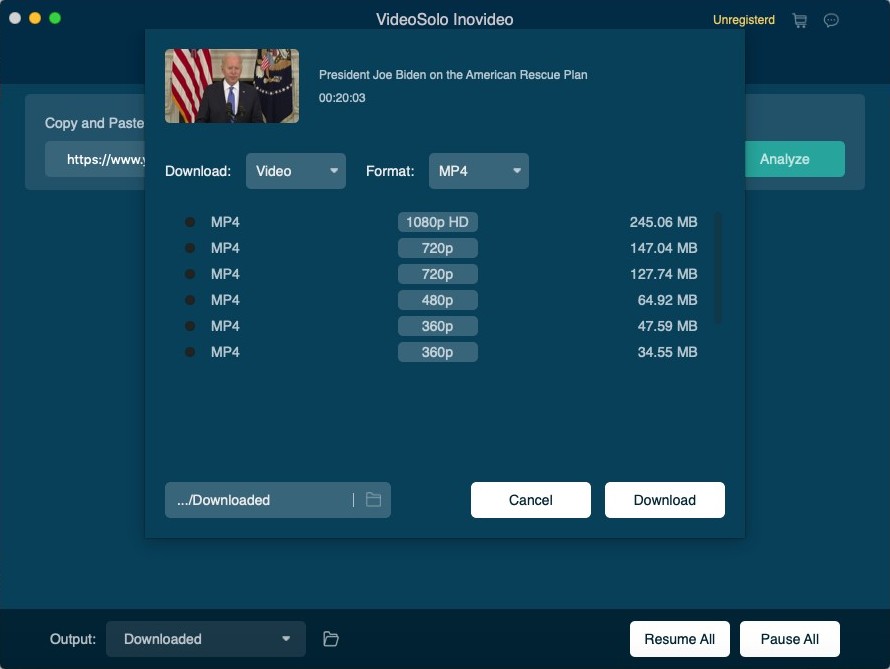
With a batch downloading feature, Inovideo can download multiple videos from different sources at once. It is also worth noting that the app provides the trial version without restrictions on quality or duration of files, yet only 10 videos within 15 days.
| Youtube | Youtube Playlist | Vimeo | Dailymotion | Facebook video | |
| ✔️ | ✔️ | ✔️ | ✔️ | ✔️ | ✔️ |
4K Video Downloader
Version: 4.4 | Size: 6 mb | Free / Premium $9.99 / month | macOS X 10.6 or later
YTD is a modest application for OS X that won’t be a hassle to familiarize with. It contains both the downloader and the converter. Users can set the conversion of videos immediately after downloading as a default, however this feature is only available for Premium accounts.
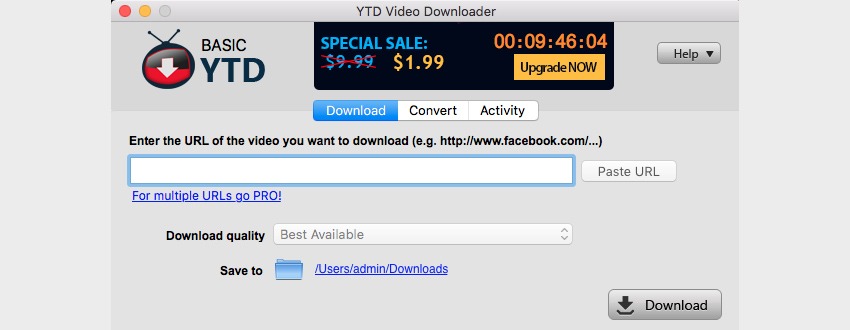
After having used this app for a while, we have mixed feelings. Many websites are not supported, there are lots of ads and prompts to upgrade. On the other hand, it works fine with YouTube and playlists, and supports many output formats, e.g. mp4, flv, avi, mov, wmv, mp3.
| Youtube | Youtube Playlist | Vimeo | Dailymotion | Facebook video | |
| ✔️ | ✔️ | ✔️ | – | – | ✔️ |
Apowersoft Video Download Capture
Version: 2.1.8.24 | Size: 28.8 mb | Free / Premium $19.95 / month | macOS 10.13 or later
Apowersoft is a well-established vendor in the video software area. “Capture” is a nice tool suitable for all major websites with videos. User-friendly interface and a powerful converter, that is able to process 20+ video formats and 10+ audio formats, are a part of the app.
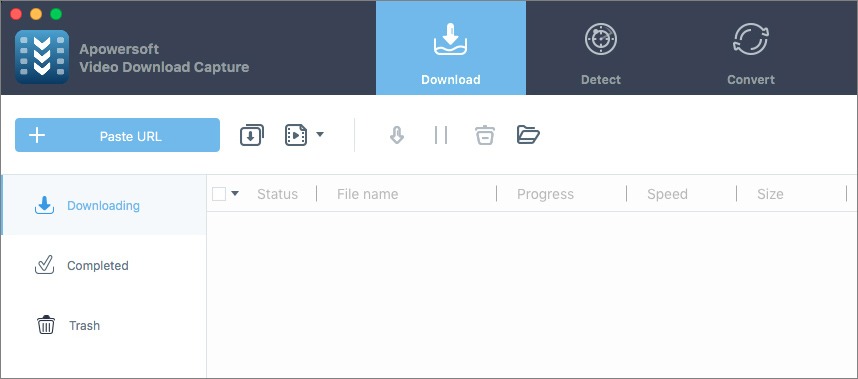
It also has a media player that can play video before it has even finished downloading. As in most applications like this, users can download only 2 videos and convert only 30% of the video within the trial version. Whereas, based on our tests, if you seek video downloaders for Mac for a regular use, purchasing Premium could be worthy.
| Youtube | Youtube Playlist | Vimeo | Dailymotion | Facebook video | |
| ✔️ | ✔️ | ✔️ | ✔️ | ✔️ | ✔️ |
iTube Studio
Version: 7.4.0 | Size: 67.8 mb | Free / Premium $24.95 / year | macOS 10.13 or later
This piece of software by Aimersoft (Hong Kong, China) has a lot of important features such as: downloading 4K video, converter with a large amount of supported devices, screen recording, browser, extracting audio from online videos, subtitles downloader, etc.
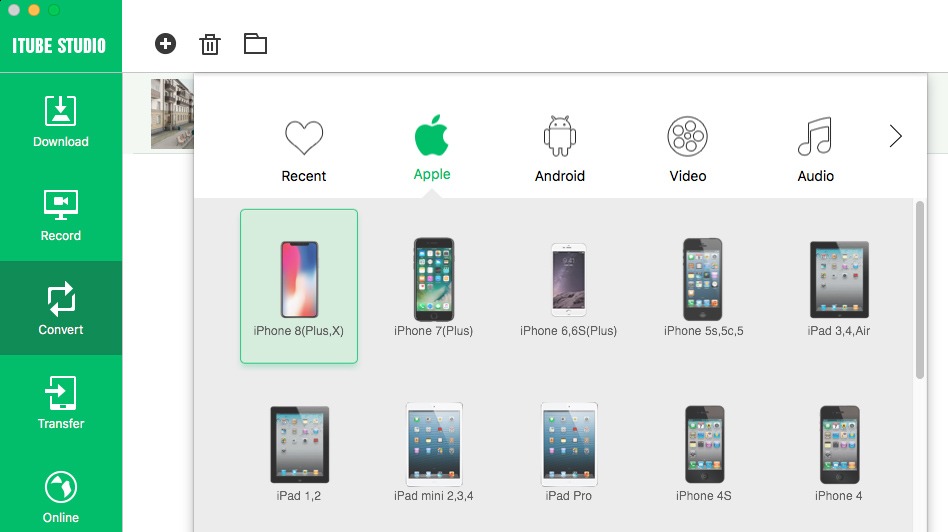
However, there are only 2 downloads available in a free trial version. Premium subscription grants the following benefits: thousands of websites (Google Video, Vimeo, Vevo, Hulu, FunnyOrDie), batch download, HD videos (720, 1080, 1920, 4K UHD), presets for Apple devices (iPhone XS / X / XR, iPhone 8 / 7 / 6 / 5 / 4, iPad Pro, iPad mini, iPod touch, Apple TV).
| Youtube | Youtube Playlist | Vimeo | Dailymotion | Facebook video | |
| ✔️ | ✔️ | ✔️ | ✔️ | ✔️ | ✔️ |
Supported audio and video formats
As a summary, here is a table with popular media formats for our top-10 selection.
| mp4 | mkv | flv | avi | mov | mpg | wmv | mp3 | webm | m4a | |
| 1. 4k | ✔️ | ✔️ | ✔️ | – | – | – | – | ✔️ | ✔️ | ✔️ |
| 2. Allavsoft | ✔️ | ✔️ | ✔️ | ✔️ | ✔️ | ✔️ | ✔️ | ✔️ | ✔️ | ✔️ |
| 3. Airy | ✔️ | – | ✔️ | – | – | – | – | ✔️ | – | ✔️ |
| 4. MacX | ✔️ | ✔️ | ✔️ | – | – | – | – | ✔️ | ✔️ | ✔️ |
| 5. Video Keeper | ✔️ | ✔️ | ✔️ | ✔️ | ✔️ | – | ✔️ | ✔️ | ✔️ | ✔️ |
| 6. Ummy | ✔️ | ✔️ | ✔️ | ✔️ | ✔️ | – | – | ✔️ | – | – |
| 7. Videoder | ✔️ | – | – | – | – | – | – | ✔️ | ✔️ | ✔️ |
| 8. VideoDuke | ✔️ | ✔️ | ✔️ | – | – | – | – | ✔️ | ✔️ | ✔️ |
| 9. MediaHuman | – | – | – | – | – | – | – | ✔️ | – | ✔️ |
| 10. Inovideo | ✔️ | ✔️ | – | – | – | – | – | ✔️ | – | – |
| 11. YTD | ✔️ | – | ✔️ | ✔️ | ✔️ | – | ✔️ | ✔️ | – | – |
| 12. Apowersoft | ✔️ | ✔️ | ✔️ | ✔️ | ✔️ | ✔️ | ✔️ | ✔️ | ✔️ | – |
| 13. iTube | ✔️ | ✔️ | – | ✔️ | ✔️ | ✔️ | ✔️ | ✔️ | – | – |
On a final note, if you need professional assistance with video editing, check out FixThePhoto who do all sorts of things, e.g. GoPro editing, drone video, corporate video, wedding video editing, and much more for good prices.

