Slideshows and photo presentations are often an effective way to convey information. A symbiosis of pictures, tables, text, graphs, background music, transitions, video files, etc. – it is easily accessible and entertaining. There are many online services for creating slideshows, but in this article, we focus on desktop programs, and slideshow makers for Mac in particular. Such apps provide more tools and stable work.
After brief reviews, towards the end of the article, we also add several honorable mentions and a summary table for 10 slideshow software for macOS we’ve selected. By the way, all apps performed reasonably well during testing. When looking for best examples our emphasis was on functionality and capability, as always.
Platform: macOS
Source: App Store & Internet
License: Free & Paid
Photos R Presented
Developer: RaceQart Internet Private Ltd.
macOS: 10.10 or later
Version: 3.0
License: Free
A straightforward application to create a slideshow in live mode. The app does not have the function of saving (exporting) a file – the entire performance takes place inside the program. When first launched, it briefly shows the tutorial on controls and functions, and there are not many. To add photos, you can drag them into the program window or open with the Photos button.
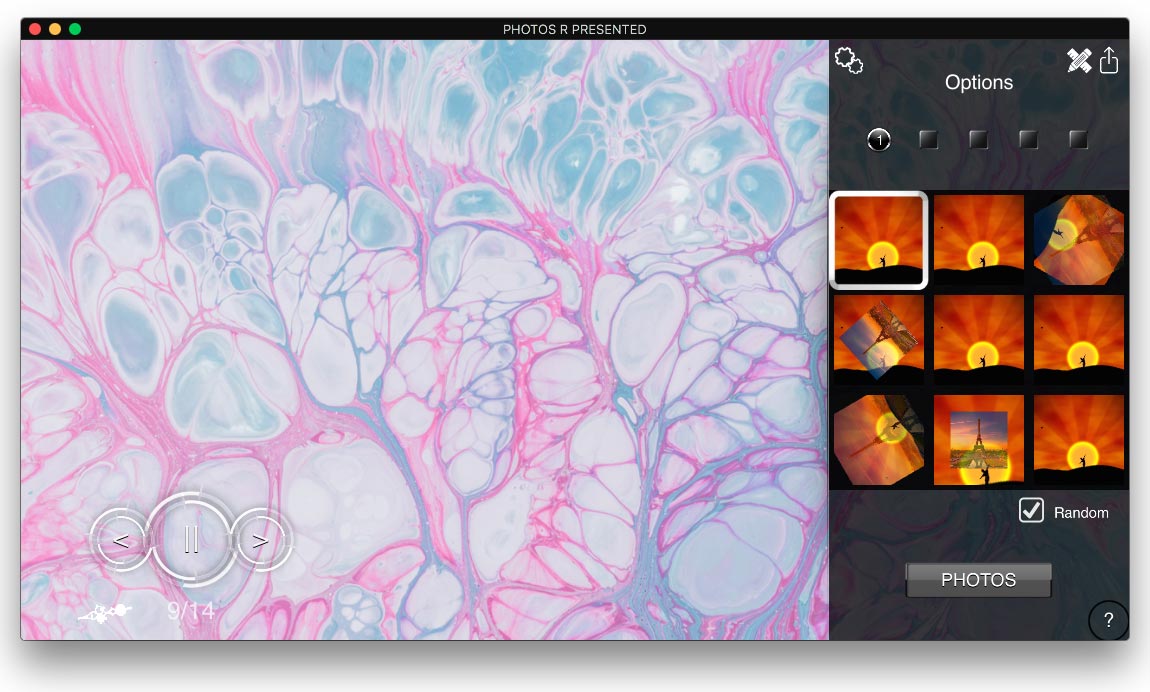
But still, we found several settings that can adjust the parameters of your slideshow. For example, in the upper right corner, there is an Edit button. Here you can select Filter, Rotate, Brightness / Contrast / Saturation, Effect, Blur / Focus, Draw, Crop, Resize tools.
Settings contain duration of transitions and effects, metadata, etc. Photos R Presented claims to have a total of 45 transition effects, 5 tabs with 9 effects each. However, we’ve experienced only one tab and 9 transitions for some reason.
Slideshow Master - Fast Editor
Developer: Pocket Art Studio
macOS: 10.10 or later
Version: 1.0.0
License: Free
Another mini-slideshow application. It is suitable for broadcasting in live mode as well as for preparing a presentation. The workflow is super-easy. Add images, add an audio file, compile. Users can adjust a single parameter only: time of displaying the slides, from 1 to 6 seconds.
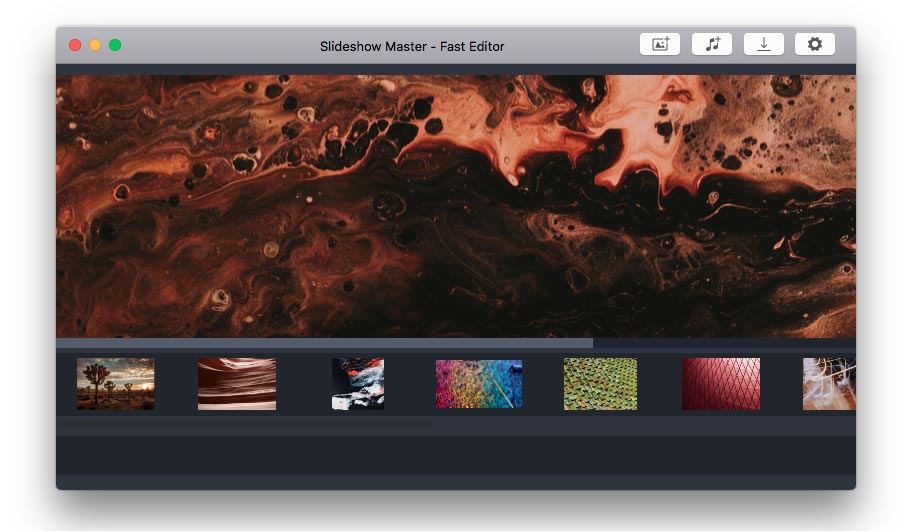
And then save a file by clicking the Export button on the toolbar. The format is MOV, which is playable on most modern devices. The program is absolutely free, without ads, which makes it a popular tool among fast slideshow makers for Mac.
Slideshow Maker HD
Developer: Xiaolei Zhang
macOS: 10.7 or later
Version: 3.3.7
License: Free / $14.99
This is a classic slideshow maker with lots of features. It supports image and audio files, plus 41 transitions are available with a short preview when one hovers the mouse over. Also, various tools for interacting with media files. For example, users can add text, set slide display duration, transition length.

To save a presentation, click the Export button with available options: FPS, format (.mov, .avi, .mp4, .wmv) and bitrate. Note that the trial version adds a watermark.
iSkysoft Slideshow Maker
Developer: iSkysoft Studio
macOS: 10.6 or later
Version: 1.5.0
License: Free / $59.95
A convenient media browser opens in the iSkysoft app for macOS, so one can find and add files, or close it to see the whole workspace. There are three types of transitions: 12 general, 8 themes, 10 3D transitions, as well as intro and credits templates. Each image can be edited – color filters, crop, text with different fonts.
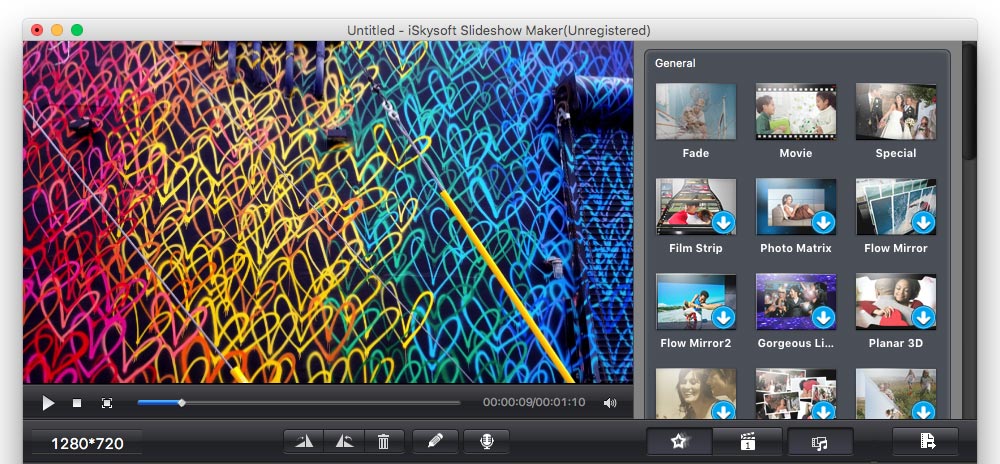
You can add an audio file or record sounds through a microphone too. The application has several options for saving projects. For example, direct upload to YouTube, export to iTunes, burn a CD, or save to a device. 30-day free trial is pretty decent as for slideshow makers for Mac. Though, the full license is quite expensive – $59.95.
Photo Slideshow
Developer: Ephnic Co., Ltd
macOS: 10.10 or later
Version: 3.0.0
License: Free / $29.99
A peculiar application with a variety of tools for editing slideshows. You can add image, video, audio files, transitions to the project. There is a separate track at the bottom, so one can drop or extend tracks from here. Export slideshows to iTunes, Facebook, YouTube directly from the app.
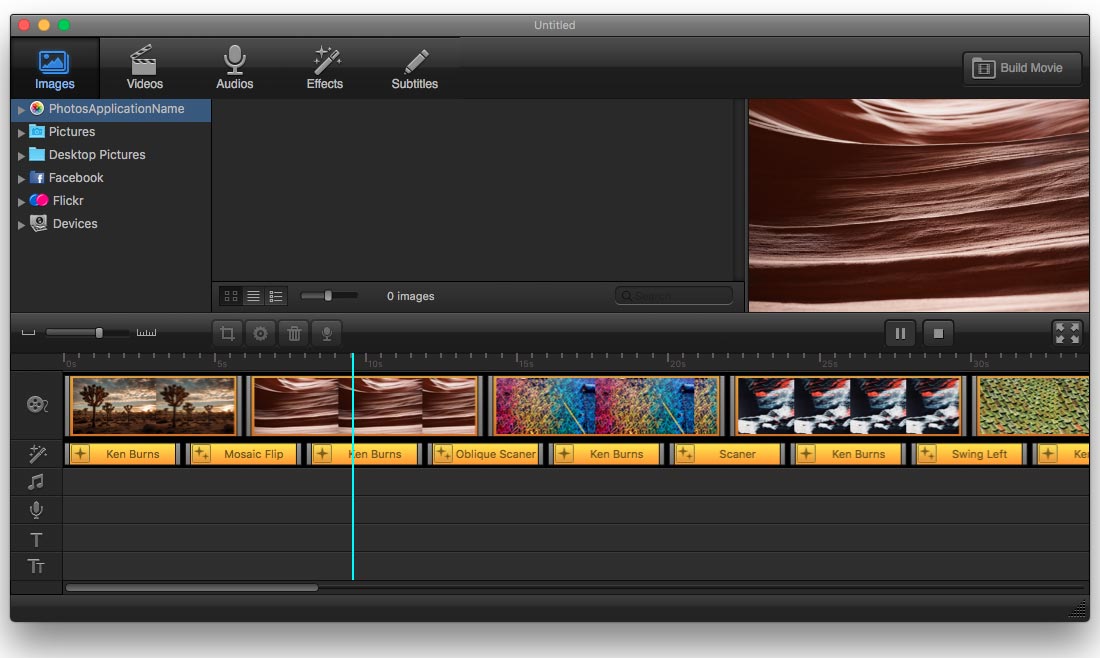
The Trial version of the application is without any restrictions, except a watermark. We’ve also noticed that this software activates the macOS process VTEncoderXPCService, related to graphics, and therefore producing quite a load both on RAM and CPU.
Photo Slideshow - DVD Slideshow1
Developer: DFAV Team
macOS: 10.7 or later
Version: 4.3.2
License: Free
Looking for simple slideshow makers for Mac that are free? This one has a detailed section for transitions. Each transition can be configured with duration (both effect and image display), various effects, adding text. Users can also add audio / video files, to create something more than a simple slideshow. In fact, this program, like the previous one, can be perceived as a video editor with slideshow maker options.
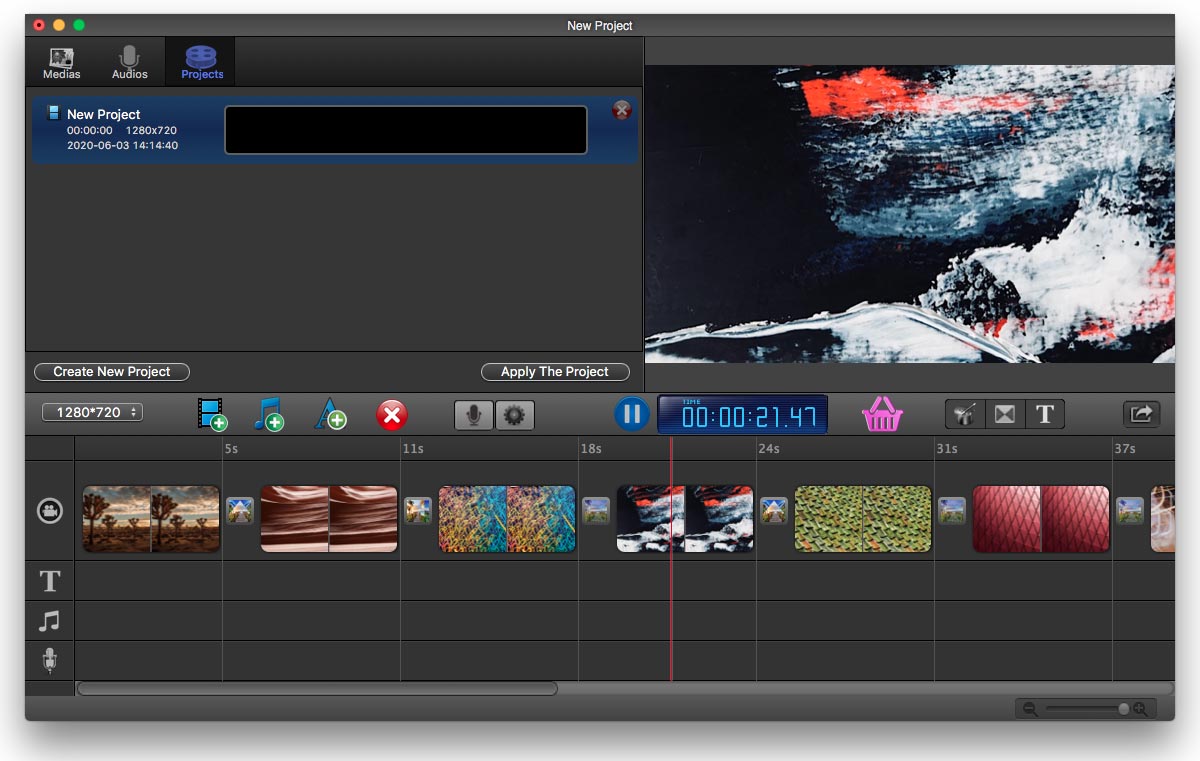
We want to draw your attention to a watermark on files in the trial version. While saving the file users have such options as FPS, bitrate, folder destination, file name. You can share slideshows on YouTube, Facebook, iTunes. The interface has a classic look.
SlideFlow
Developer: VeprIT
macOS: 10.11 or later
Version: 1.0.12
License: Free / $1.99
This small editor contains a lot of interesting tools that can make your slideshow exciting. For example, Zoom-on-Faces tool – works like a regular zoom, or Play Music check-box to add background music. Slide duration tool is as important, for sure. The most distinctive detail of SlideFlow is the ability to play slideshows on smart TVs directly from the app.
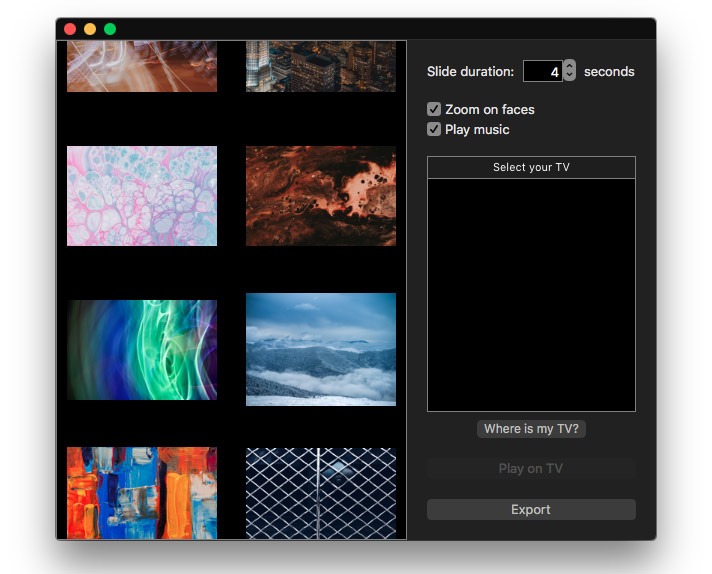
There are only two adjustable parameters: opening a folder with an exported file, open files in the player. In our opinion, SlideFlow is the best app for creating and exporting interactive presentations quickly. Due to stable operation, high quality export, Smart TV support, affordable Premium, this app could be the best choice for casual use.
Movavi Slideshow Maker 6
Developer: Movavi
macOS: 10.10 or later
Version: 6.5.0
License: $19.99 – $29.99
Movavi is a semi-professional tool for video and photo editing. It accommodates a huge number of tools that could help create stunning animations, slideshows, videos. In regards to our topic, developers came up with the Slideshow Wizard. It leads a user through stages ending up in a slideshow. Just select files, transitions and music, watch a preview, and then export a file.
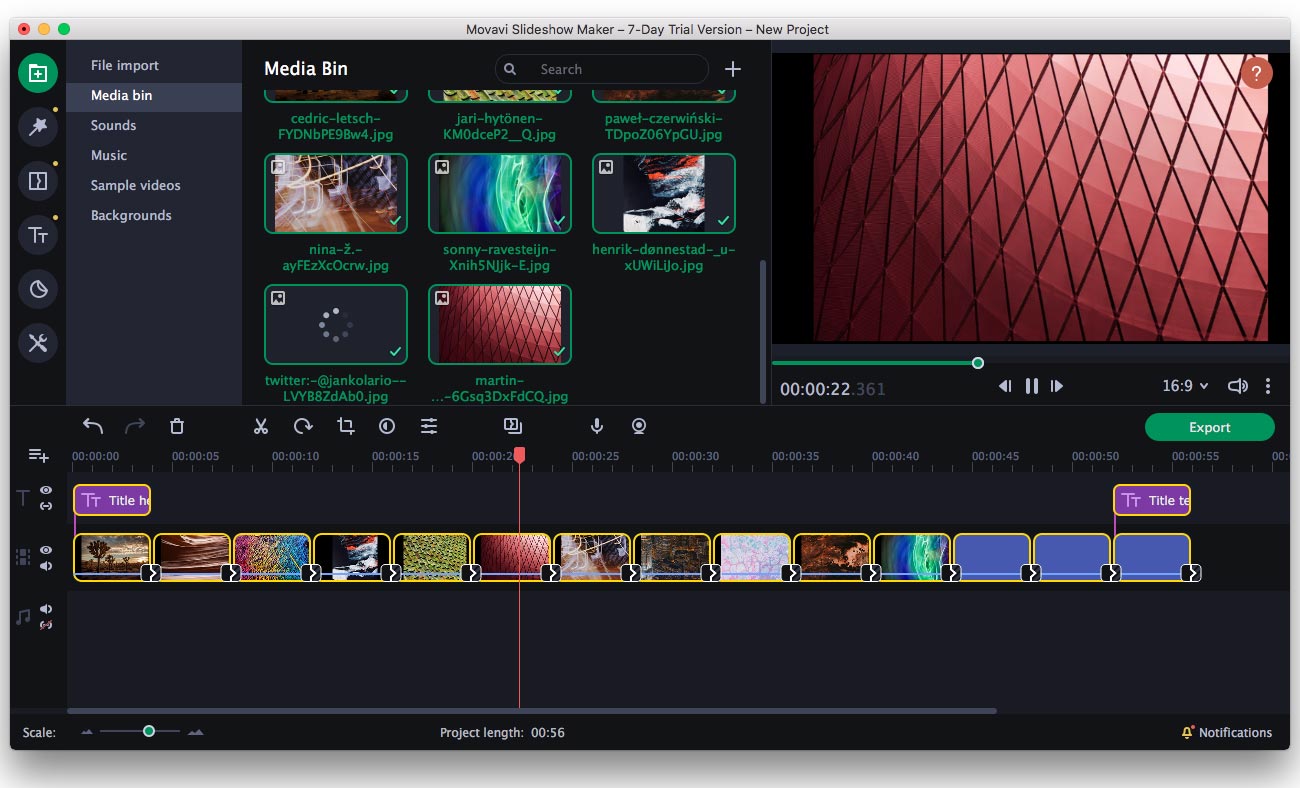
The interface may seem overwhelming with lots of tools and tabs. In general, this Movavi product is fast and stable, although a seven-day trial puts a watermark on files.
Filmora9 Video Editor
Developer: Wondershare
macOS: 10.11 or later
Version: 9.5.0
License: Free / $44.99
Though Filmora is a complete video editing tool, it has all the necessary functions for creating slideshows. Over 100 transitions are available, adding and editing audio, effects and transitions. Additional actions include color tuning, cropping, rotation, preview rendering, green screen. Probably the only drawback is large space occupied on a hard drive – 683 Mb.
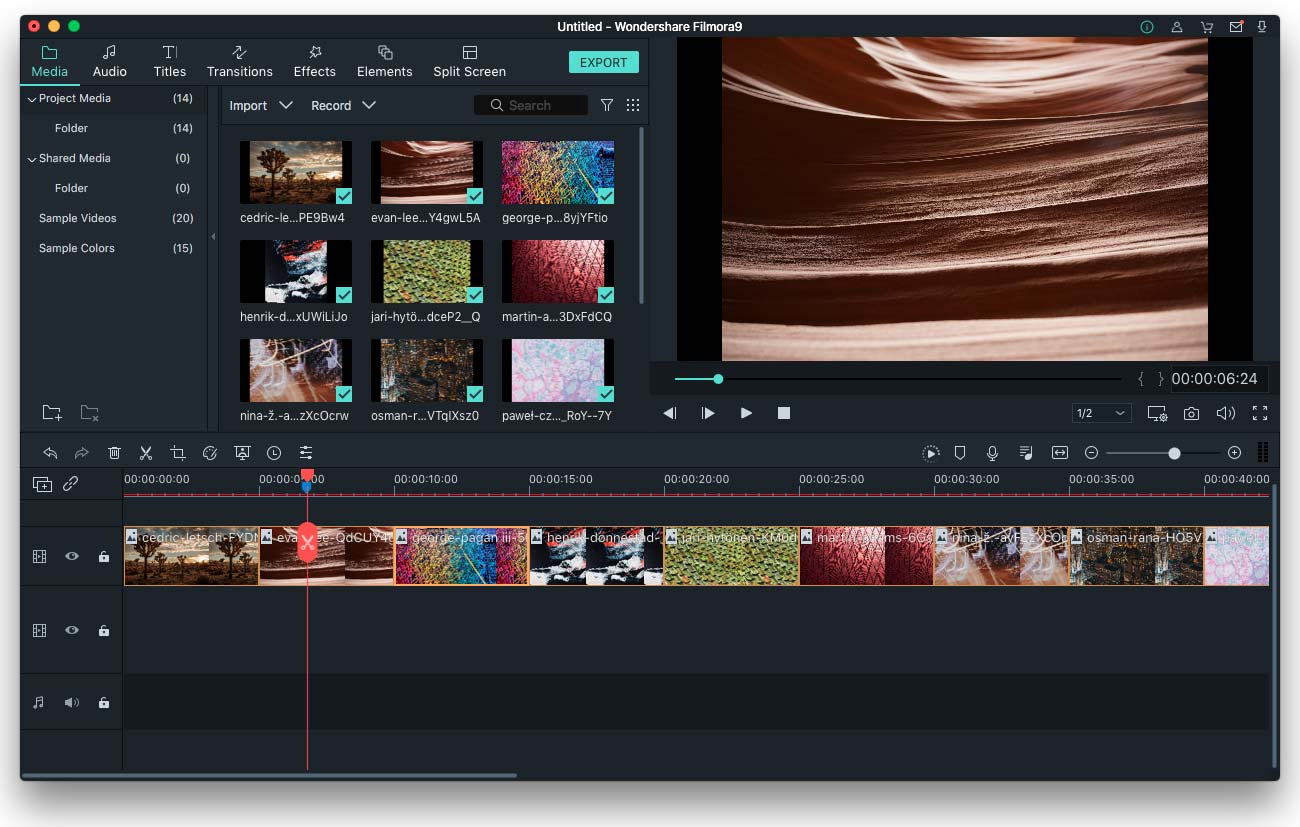
Photos (default app)
Developer: Apple Inc.
macOS: all
Version: 3.0
License: Free
A default macOS app (Photos) lets you make slideshows too. Before doing so, one has to prepare files and put them in one album. Then go to File – Create – Slideshow, type the project name and then OK. There are 7 themes for smooth animations and background sounds. You can also add audio files directly from iTunes library.
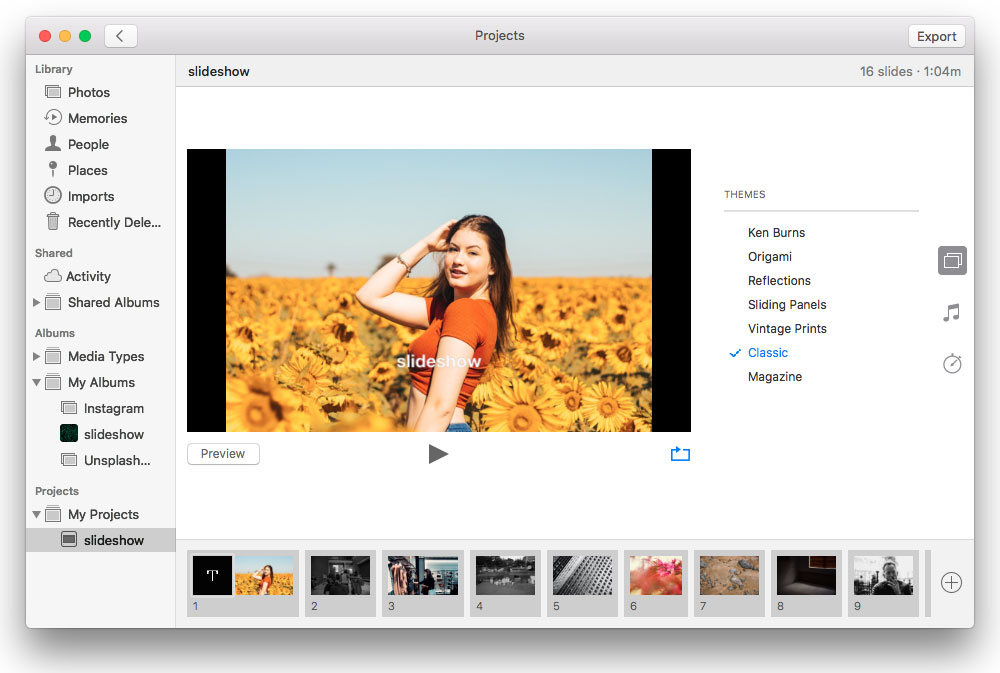
Summary
| Compatibility | Size, Mb | Audio | Transitions | Watermark (trial) | Trial version | |
| Photos R Presented | 10.10 + | 23.8 | No | 9 | No | No |
| Slideshow Master | 10.10 + | 19.4 | Yes | 1 default | No | No |
| Slideshow Maker HD | 10.7 + | 45.2 | Yes | 41 | Yes | Unlimited |
| iSkysoft | 10.6 + | 37.9 | Yes | 30 | Yes | 30 days |
| Photo Slideshow | 10.10 + | 139.5 | Yes | 25 | Yes | Unlimited |
| Photo Slideshow | 10.7 + | 53.3 | Yes | 78 | Yes | Unlimited |
| SlideFlow | 10.11 + | 31.8 | Yes | 1 default | Yes | Unlimited |
| Movavi | 10.10 + | 285.9 | Yes | 13 categories | Yes | 7 days |
| Filmora9 | 10.11 + | 683.3 | Yes | 100+ | Yes | Unlimited |
| Photos by Apple | – | 56.5 | Yes | 7 themes | No | No |
Bonus: 2 more slideshow makers for Mac
We’ve found 2 more decent apps for macOS – Clideo and Kapwing. Both are free, though there are no transition effects, and adding music is only available in Clideo. It also offers 23 output formats, while Kapwing – only two (GIF, MP4).
Read next: Free screen recorders for Mac.

