On Vimeo there is no advertising every 5 or so minutes, yet it isn’t free. It is rather a sharing community for users who love high-quality videos, and not a download site. This has led to vast amounts of quality content on the resource, unlike other popular services online. Anyway, everyone at some point wonders how to save a video from Vimeo. So here we are to pinpoint several ways to do it, as well as to seek out the best Vimeo downloader from a pool of contenders.
Option 1: Browser extensions
These are plugins that extend web browser functionality, not a separate program. Therefore, one can download videos without leaving the page. There’s no shortage of such add-ons for Chrome, Firefox, Opera, etc. Let’s get 2 quick examples.
More than 10,000 users, 4.7 / 5 rating. Open a video and notice an extra function to download it, next to sharing and playlist options. The maximum resolution possible is 1080p, and the format is MP4. Otherwise, no issues, no trouble, quick and smooth save.

Stream Video Downloader
Over 500K users, 4.3 / 5 rating. When clicking Play on a video, Stream is getting active and offers several resolution options to download in MP4, 1080p being the highest value. So if you want videos in 2K or 4K, this won’t do – you’ll need special software (option #3). This extension is available for Chrome, Mozilla and Opera.
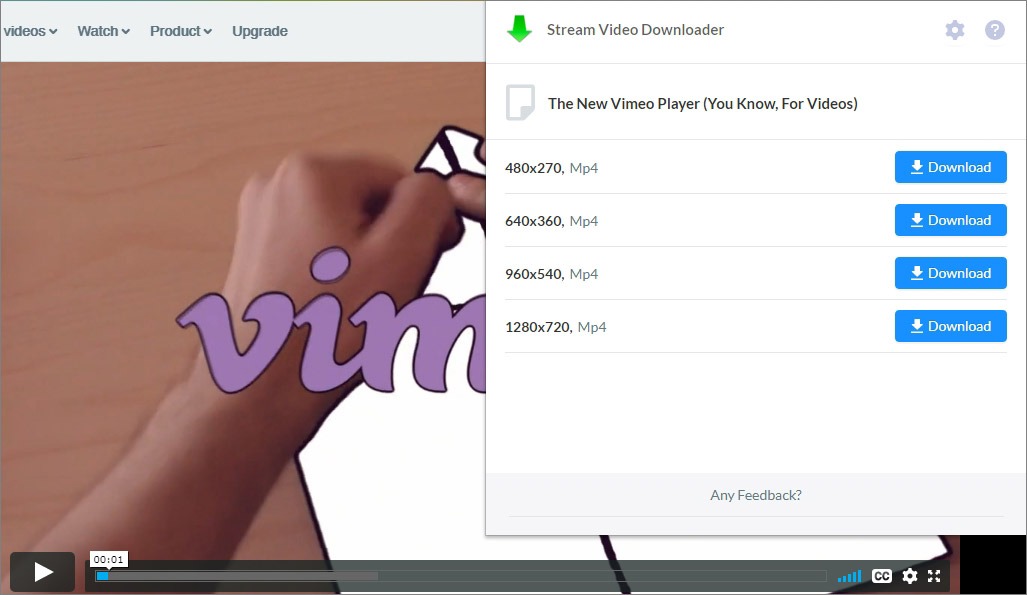
Updated in June 2021: The project has been discontinued.
Option 2: Online video downloaders
Go to a website, paste a link, download – what could be easier? Nothing to install is the second nice benefit. In regards to Vimeo, here are two web services to consider.
An outright online page with an unpretentious title, created by a group of enthusiasts. It works absolutely for free, converts to video format (mp4) or audio (mp3). Just paste a link and hit Submit.
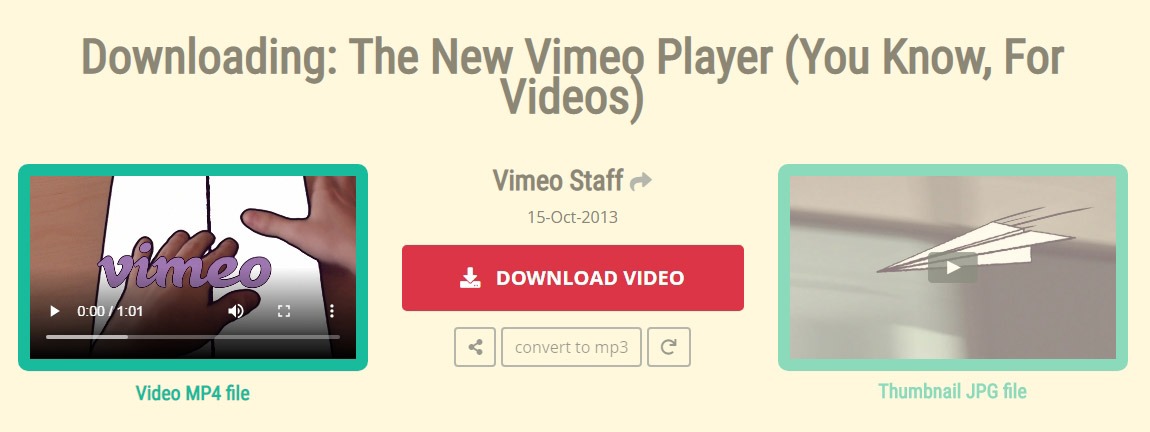
Note that after that a video pops up in a new tab, where you click a dot icon and get the Download option. And the only nuance being that instead of a title, a file will be renamed with digits.
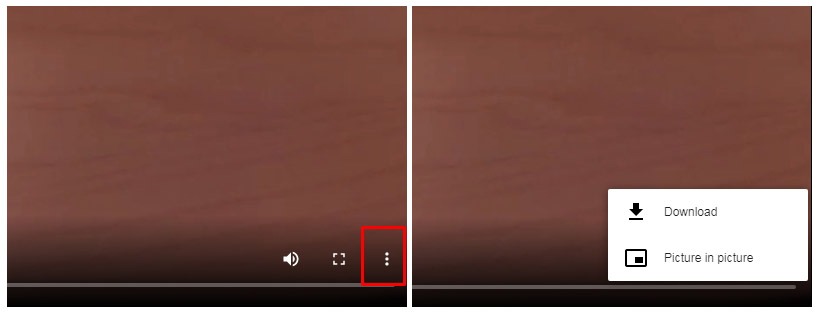
P.S. MP3 conversion seems not to be working – based on test runs of 10 different videos.
Smallseotools Vimeo Video Downloader
A similar online Vimeo downloader from a UK SEO-focused team SmallSEOTools. After URL processing we get 3 options: 360p, 540p and 720p resolution with output size for each. Although, size does not correspond to the real one, in most cases, but who cares really. In the end we get an MP4 file with the video title preserved.
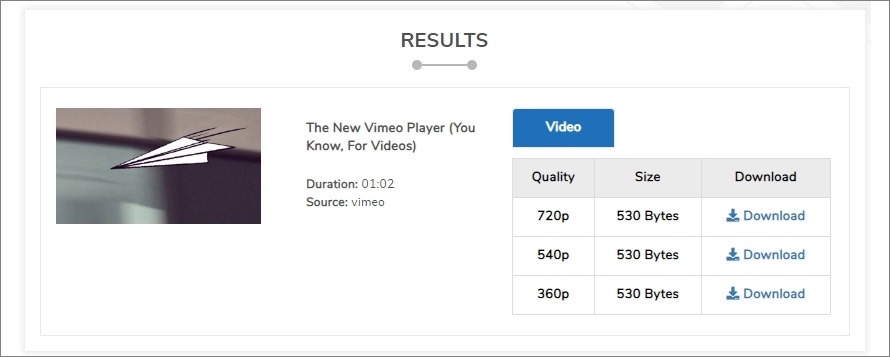
Free and as simple as it gets. Also, don’t disregard other tools: Plagiarism Checker, SEO audit, PDF to Word converter, Image resizer, etc.
Read next: Tools to convert videos to MP4.
Option 3: Desktop apps
The most reliable way and the one with the largest amount of features is video editing/conversion software. Numerous output formats besides MP4, resolution up to 4K, support of Vimeo, YouTube, Facebook, Dailymotion, etc., extra features – this all indicates a pretty apt option. Judging from user reviews, we’ve selected 5 desktop apps to highlight.
This is primarily a decent video editor app, but it also turns out to be a Vimeo downloader if you will. Go to the Downloader section, insert a link and click the Analyze blue button on the right. An instant benefit compared to browser extensions is the ability to save videos in original quality – a window from 144p to 2K/4K. When it is a playlist, VideoProc allows to get several (or all) videos at once.

After downloading, there are extra features such as editing or reformatting for specific device resolution. One can also capture (record) actions on his own screen and then publish it online. Both full screen or only a part are available.
Upon first launch you select a tool – to upload, convert, record screen, download, etc. As for the video download option, there’s a place to insert URL, output format selection, and the main button. One can save to a variety of formats, including 3GP, Apple TV, AVI, MPEG4, MP3, WebM, MOV, FLAC, MKV, etc., also in various resolutions. aTube is free to use.
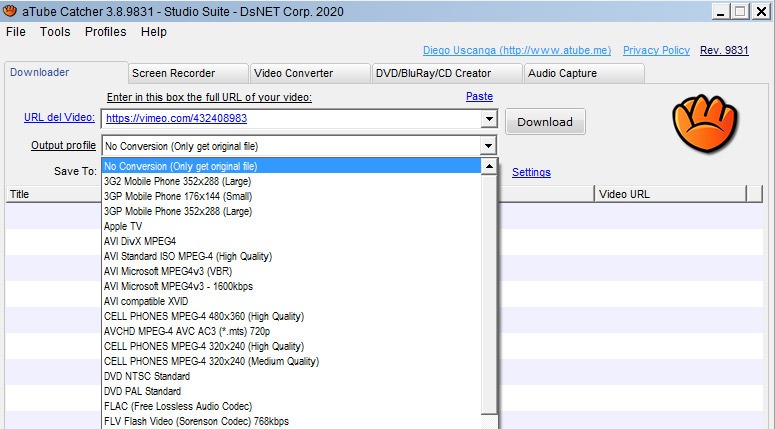
Another popular (and basic) program for downloading videos. Free version, though, is full of ads and signals to get a subscription. Pro starts at $2 per month, and you’ll need it if you wish to have video quality choices when downloading. YTD saves videos in the optimal format for a user’s specific device. However, the free version won’t allow saving in 4K no matter how big the screen is. As a simplistic Vimeo downloader to use occasionally, it will do.
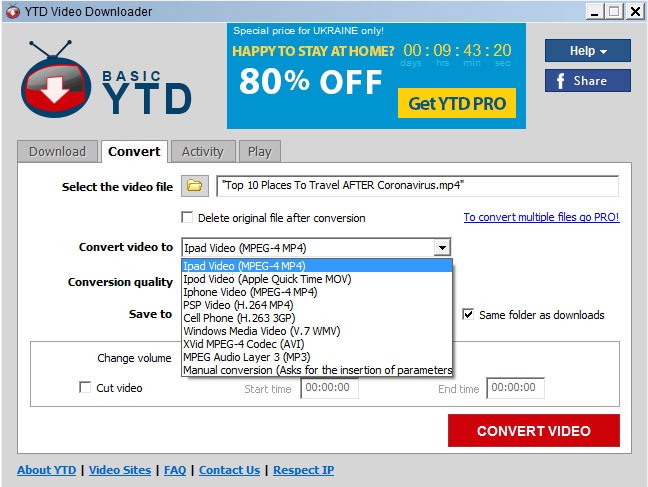
To diversify our examples, we needed one capable of 4K. This one can even more – up to 8K resolution and 60 FPS, plus saving playlists, channels and subtitles from YouTube, TikTok, Facebook, Vimeo. But high hopes were crushed – in practice, the maximum resolution it got us was 1080p. So the trick is to purchase a subscription to get the original quality, as well as automatically download content from the subscribed channels. Premium costs 12 Euro as one-time purchase.
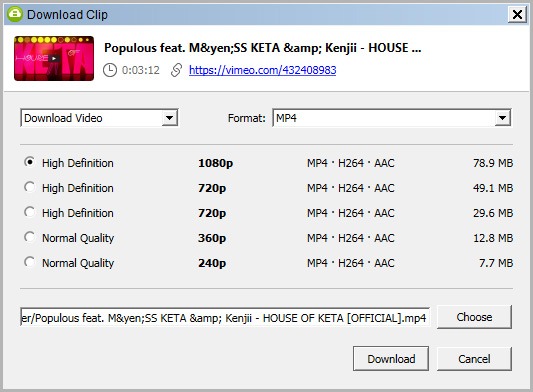
This is a tool for saving streaming videos in original quality. On the left, there’s a menu to view the downloaded files. Paste a Vimeo video link, a window appears to select quality (up to 4320p). One can also extract audio from a video only. After saving, additionally there’s the conversion tool – to change format, e.g. to a device-specific one. Note that trial is limited to 3 video downloads and 3 file conversions.
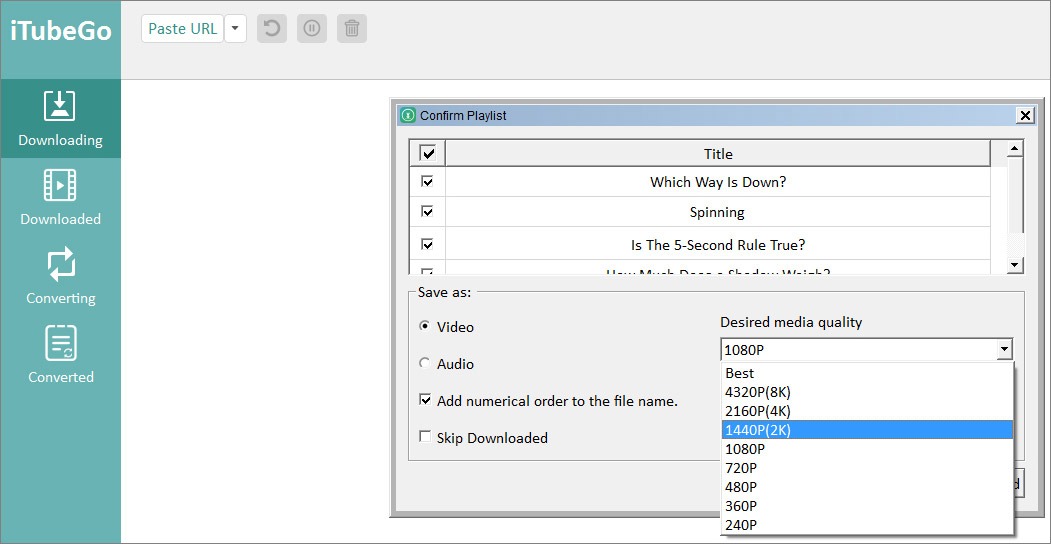
Comparison
To compare the aforementioned desktop apps, we’ve taken this “Aurora and whales” Vimeo video, 26 minutes long and 1080p quality – see the speeds in the table. And we’ve added basic features and parameters for a clearer picture.
| ITubeGo | 4K VD | VideoProc | aTube Catcher | YTD | |
| OS | Win, Mac, iOS, Android | Win, Mac, Linux | Win, Mac | Win, Mac | Win, Mac, Linux |
| Multiple formats | Yes | No | Yes | Yes | Yes |
| Video services | Vimeo + all others | Vimeo + all others | Vimeo + all others | Vimeo + all others | Vimeo + all others |
| Download speed (test video) | 2 minutes | 6 minutes | 3 minutes | 2 minutes | 2 minutes |
| Free version limits | 3 video downloads | 1080p max | 1 resolution only | No | Device screen resolution |
| Extra | Convert to audio, download playlist | Download playlist | Convert to audio, trim | Record from webcam or screen | No |
| Pricing (lifetime) | $30 | $11 | $43 | Donate | $2/month |
Summary
Basically, each Vimeo downloader app or extension is optimized for all popular resources like ouTube, Facebook, Instagram, too. Some apps also come with additional options such as removing watermarks, conversion, screen capture, media player. Some other products worth mentioning are WinX YouTube Downloader, JDownloader, SaveVideo.
Read next: 10 best video downloaders for Mac.

