Outdated software may be fun (remember that grassy hill in Windows XP?), yet only up to a moment it does not work anymore or gets exploited by hackers. But seriously, new upgrades usually are there for a reason – adding new features or fixing critical bugs. Monitoring apps one by one is bothersome, of course, and luckily we can use software updaters. These utilities can check on system applications as well as third-party programs.
So we’ve set aside six popular and free updaters, and did a brief overview, similar to our previous Best driver updaters. Unfortunately or not, all of them are for Windows and none for macOS – we’ll look into it in the future.
| Vendor | Version | Windows | macOS | Free | Pro | Link | |
| IObit Software Updater | IObit | 3.0.1 | ✓ | – | ✓ | $13 | Website |
| Software Updater Monitor | KC Softwares | 5.10.18 | ✓ | – | ✓ | €30 | Website |
| Home Updater | Patch My PC | 4.1.0.5 | ✓ | – | ✓ | $2 (1 device, 1 year) | Website |
| UCheck | Adlice | 3.9.2.00 | ✓ | – | ✓ | $13 | Website |
| Software Updater | eSupport | 1.18.1222.31 | ✓ | – | ✓ | – | Website |
| Glarysoft Software Update | Glarysoft | 5.52.0.51 | ✓ | – | ✓ | $10 | Website |
We’ve put to test all six software updaters mentioned and wanted to see how they detect updates, load the system, and how fast they are. Our test machine was: PC on Windows 8.1 Enterprise 64-bit, Intel Core i3-6006U, 2 GHz, 8 GB RAM, Intel HD Graphics 520, GeForce 920mx. Based on our overall experience, we’ve rated usability on a 0 to 10 scale.
| Updates found | CPU load, % | RAM, Mb | Scanning time, s | Database | Usability (0-10) | |
| IObit | 4 | 7 | 70 | 1 | 150 | 10 |
| SUMo | 17 | 8 | 6 | 13 | n/a | 8 |
| Home Updater | 4 | 9 | 40 | 1 | 300 | 9 |
| UCheck | 5 | 9 | 33 | 6 | 165 | 9 |
| Software Updater | 3 | 30 | 77 | 7 | n/a | 7 |
| Glarysoft | 6 | 4 | 38 | 1 | 125 | 8 |
In this review we’ve represented only software updaters that have support from their vendors. For example, previously popular programs like Carambis Software Updater and Secunia Personal Software Inspector have been discontinued by the vendors. As alternatives you might want to check out Avira Software Updater, Thor, CCleaner Updater, ConnectWise. In terms of features, here’s one final summary table.
| Recommendations | Check at startup | Ignore list | Update all | Scheduler | Uninstaller | |
| IObit | ✓ | ✓ | ✓ | ✓ | Pro | – |
| SUMo | – | ✓ | ✓ | Pro | – | – |
| Home Updater | ✓ | – | – | ✓ | ✓ | ✓ |
| UCheck | – | – | Pro | ✓ | Pro | ✓ |
| Software Updater | – | ✓ | – | – | ✓ | – |
| Glarysoft | Pro | ✓ | – | Pro | – | – |
IObit Software Updater
It is one of the most advanced software updaters to easily and quickly refresh programs in your OS. It is worth noting there is a restore point feature, so that the opportunity to reverse changes always remains. With this app you do not need to spend time searching for the correct new version of software. The utility scans a computer, warns about new versions.

The list of supported software includes browsers, messengers, archivers, office suites, graphic editors, media players, and more. A user decides what programs to update or choose to perform a bulk update. IObit also recommends getting utilities, productivity apps, etc.
Pros
- Data backups
- Integration in the context menu
- Real-time monitoring
- Ignore list, 1-click update
Cons
- Automatic update in Pro only
- Ads in free version
- 2 program updates a day in free version
SUMo (Software Updater Monitor)
SUMo is a small utility for installing software upgrades automatically and free of charge. It is not demanding on PC resources. After completing the monitoring procedure, SUMo will display a convenient list of installed programs. Unfortunately, in the free version there is no way to get updates within the program. One has to double-click a program to be directed to a download page.
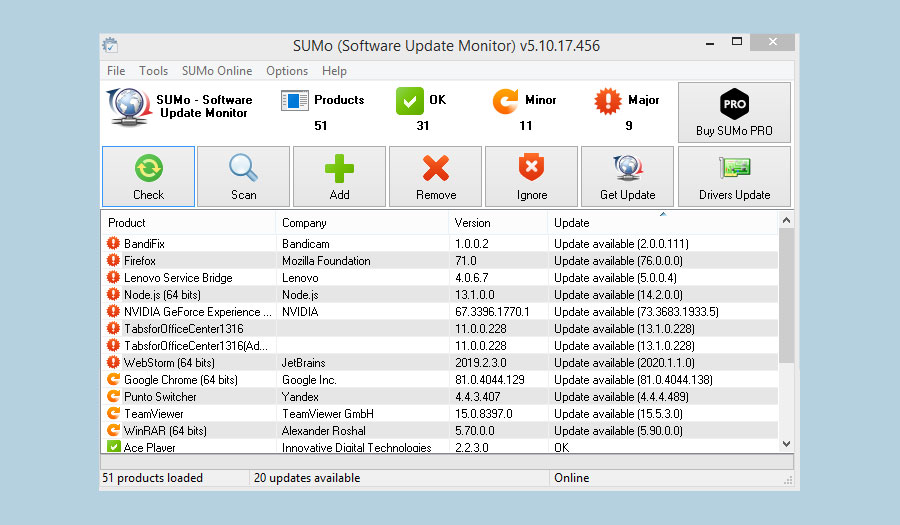
Pros
- Automatic detection of programs and patches
- Option to update apps to Beta versions
- Ignore list
Cons
- Self-update in Pro only
- Out-of-date design
- No recommendation list
Patch My PC Home Updater
Patch My PC does not require installation. Its task is to auto-track new versions for running programs, e.g. browsers, audio players, video editors, and so on. Old versions are highlighted in red color, and up-to-date ones in green, respectively.
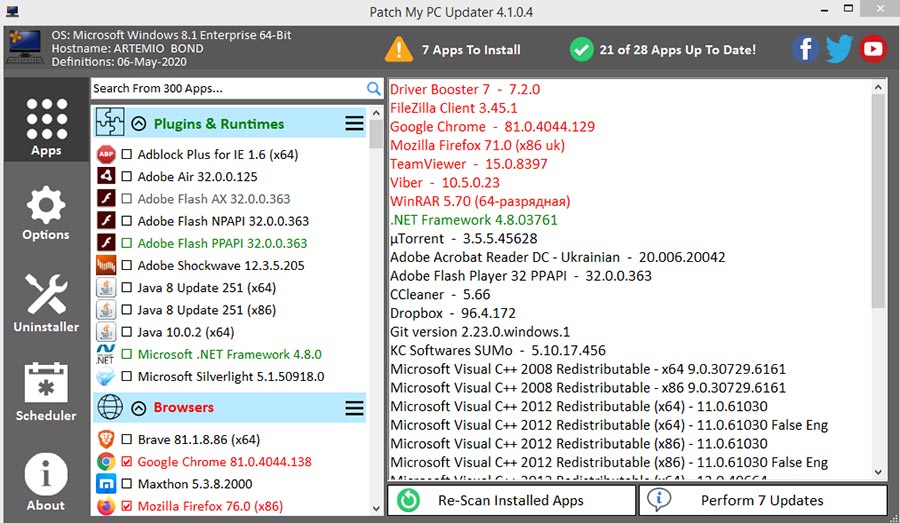
Scan takes just a few seconds, then one can update apps individually or in bulk. Patch My PC includes Uninstaller mode. Its design may look poor yet just in two clicks it does the job. The database contains about 300 applications available for download directly – a useful feature as for a free utility.
Pros
- 300 commonly used applications
- No installation
- Scheduler for software updates
Cons
- Not all software can be downloaded
- May seem complex for casual users
UCheck
UCheck by Adlice is one of those software updaters that look very similar to Ccleaner. During installation it might prompt to enter a license key, thereby if you want to use it for free, just click the Next button to go ahead. UCheck obtains new programs from the official sources only – 120 applications altogether so far. Extra features include batch update, uninstaller, adware alerts.
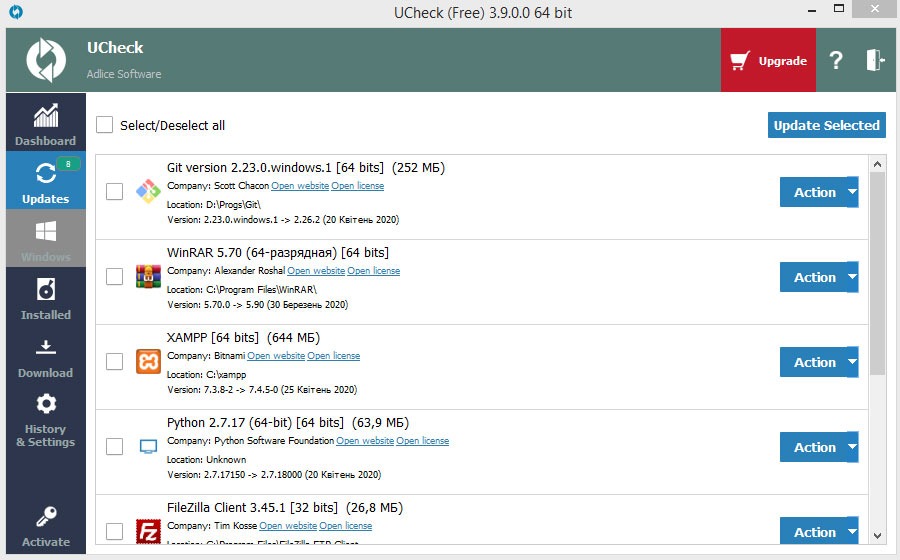
Pros
Cons
Software Updater
Software Updater by eSupport is simple and lightweight, does not have tons of features, but makes it easy to download updates. Some may find design similarities with IObit products. Unfortunately, the application cannot boast of big database of software, and there is exclusion list.
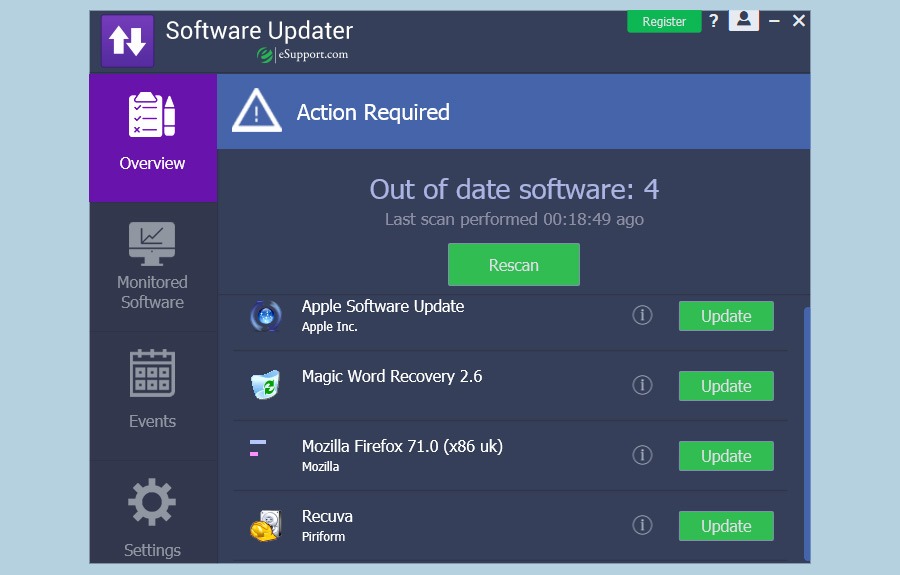
Pros
Cons
Glarysoft Software Update
In the free version you can update only 1 program at a time. A 30-day trial of the Pro version is available. Software Update Pro can automatically download and install updates. Also, it contains a catalog of useful programs. It sends requests to a website called Filepuma (owned by Glarysoft) to download the latest versions of software. This may lead to brief delays in delivery.
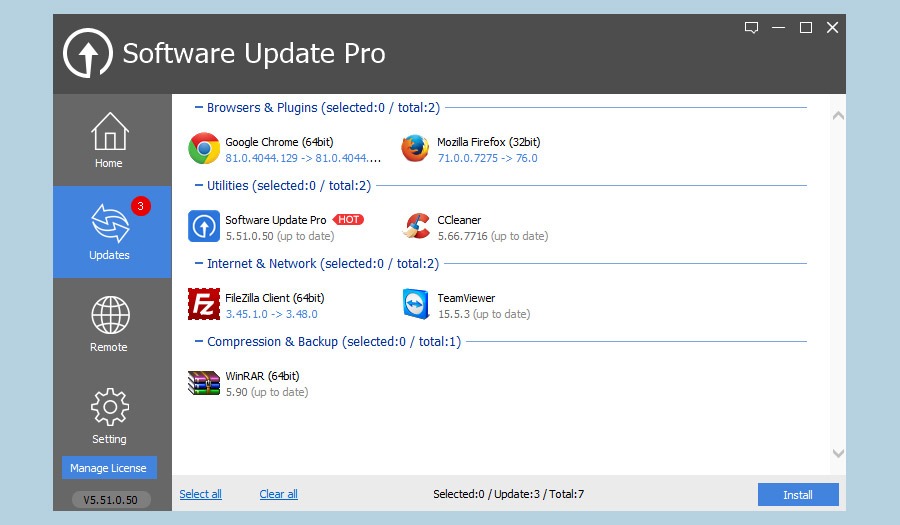
Pros
- Lightweight
- Beta versions can be ignored
- Recommendations list with 120 programs
Cons
- 30 days of free usage
- Manual installation only
- Unexpected runtime errors

