Vimeo is not as big as YouTube, however, it has over 170 millions monthly visitors and it is ad-free. Besides the official way to save contents – when allowed by authors, there are unofficial methods – third-party apps, online services, browser extensions. Let’s examine all of those to see how to download Vimeo on Mac.
Vimeo native download feature
The owner of video content can decide to make it downloadable or not. Check under the video title if you can spot the Download button, select the quality and save it. This is the only official way to download from Vimeo. For more options, continue reading. We do not promote it and are not responsible for further actions with downloaded content. We list these methods for informative purposes.
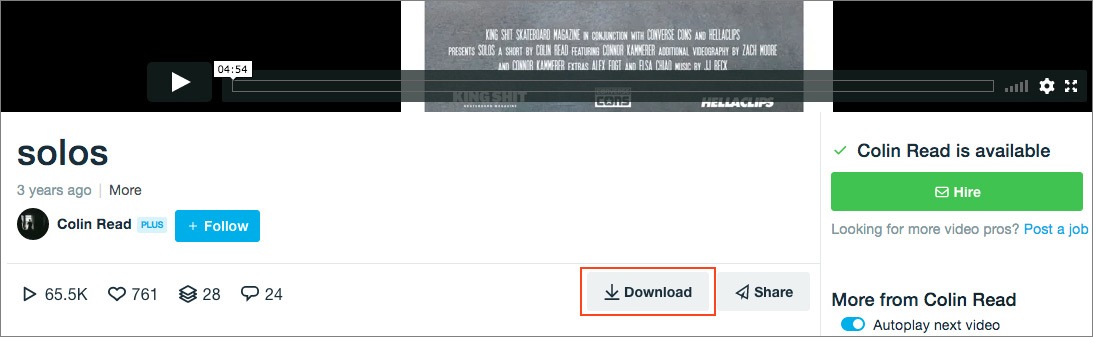
macOS Vimeo downloaders
To introduce traditional (some might say “old-school”) desktop programs, we should say that all of these apps can correctly download Vimeo videos in various quality options. Some have limitations: downloads per day, playlist restrictions, etc. We’ve specifically selected apps that work on macOS.
| Developer | Version | macOS | Pro | |
| Allavsoft | Allavsoft Corporation | 3.22.8.7514 | 10.10 or later | $20 |
| 4K Downloader | OpenMedia LLC | 4.12.5 | 10.13 or later | $13.50 |
| AnyMP4 Mac | AnyMP4 Studio | 6.0.96 | 10.7 or later | $22 |
| iTubeGO | iTubeGo Studio | 3.6.1 | 10.10 or later | $30 |
| VideoProc | Digiarty | 3.8 | 10.6 or later | $43 |
| YTD | GreenTree Applications | 4.4.0 | 10.6 or later | $24 |
| iFunia | iFunia Studio | 7.5.0 | 10.10 or later | $20 |
| VideoDownloader | Mayeaux | 1.0.0 | 10.6 or later | Free |
| VideoDuke | Eltima LLC | 1.12 | 10.12 or later | $20 |
| Parallels Toolbox | Parallels International GmbH | 4.0.0 | 10.10 or later | $20 |
1. Allavsoft
Trial: 5 downloads | Extra features: screen recorder, converter.
Allavsoft consists of several tools: media converter, merge feature, screen recorder. The interface is a bit outdated, and the trial version has a few restrictions – one can download 5 videos and convert the first 5 minutes only. To save a Vimeo video, copy its link and paste it into the URL field. Then configure available options: video quality, saving path, auto-conversion. Press Enter.
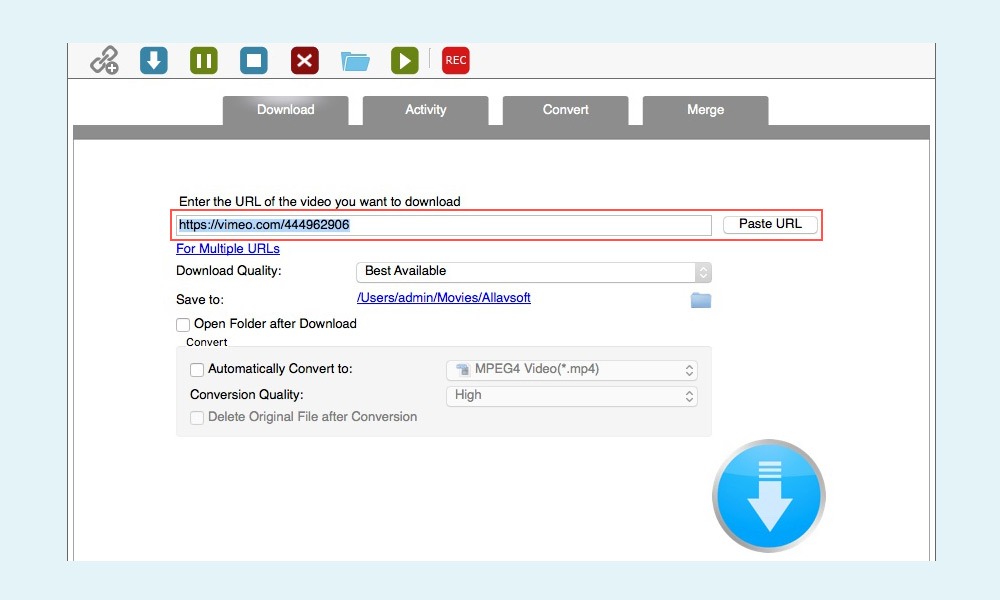
To use the screen recorder, click the REC button in the upper section. Select either the exact screen area or a whole screen, enable or disable audio recording. This is a practical application, supporting popular platforms like YouTube, Soundcloud, DailyMotion.
2. 4K Downloader
Trial: unlimited downloads | Extra features: auto-conversion.
4K Downloader is a straightforward app working with Youtube, Vimeo, Dailymotion, Facebook, Instagram. There is a Smart Mode – setting quality, format, path once for all future downloads. It can even save video subtitles if there are any. Premium users can download playlists, channels, and no ads.
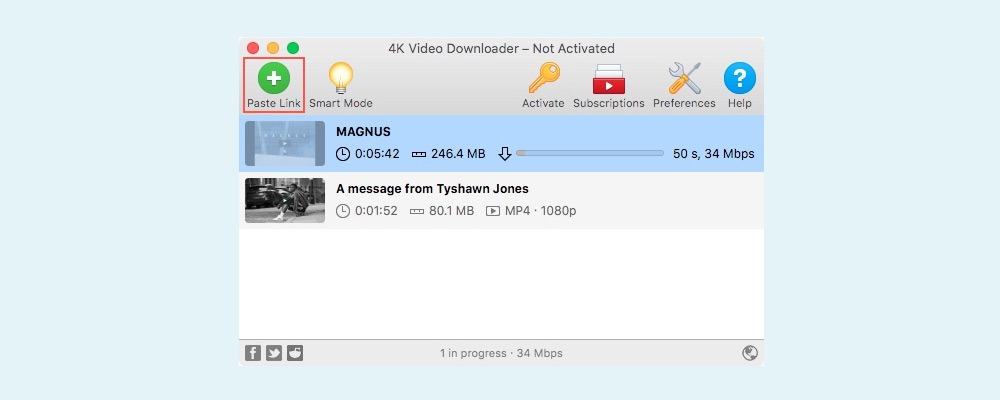
3. AnyMP4 Mac Video Downloader
Trial: 5 downloads | Extra features: auto-conversion.
It has a little bit of old-fashioned design, but with a single feature it is not that hard to figure out how to use it. The flow does not differ: copy a Vimeo link and click the Paste URL button. Users also can select from over 200 templates for converting files for various devices. One issue, though, is blank video quality options when downloading videos.
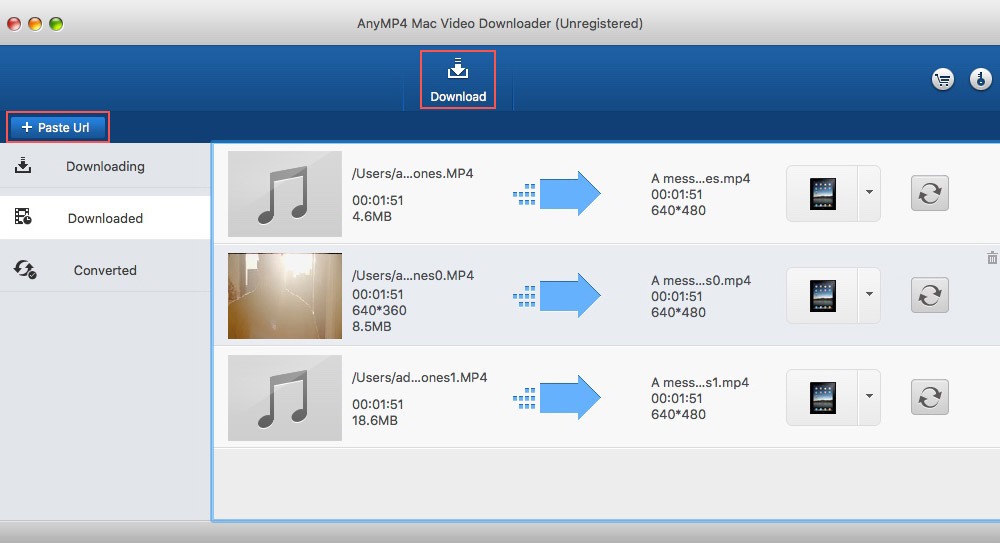
4. iTubeGO
Trial: limited download speed | Extra features: auto-conversion.
Quite a powerful program (videos, playlists, multiple links), yet the trial version comes with a speed limit of 512 Kbps, and 2 output formats only: mp4 and mp3. For conversion one can pre-select a file format before the download. 16 media formats to convert video or audio are available in full version.
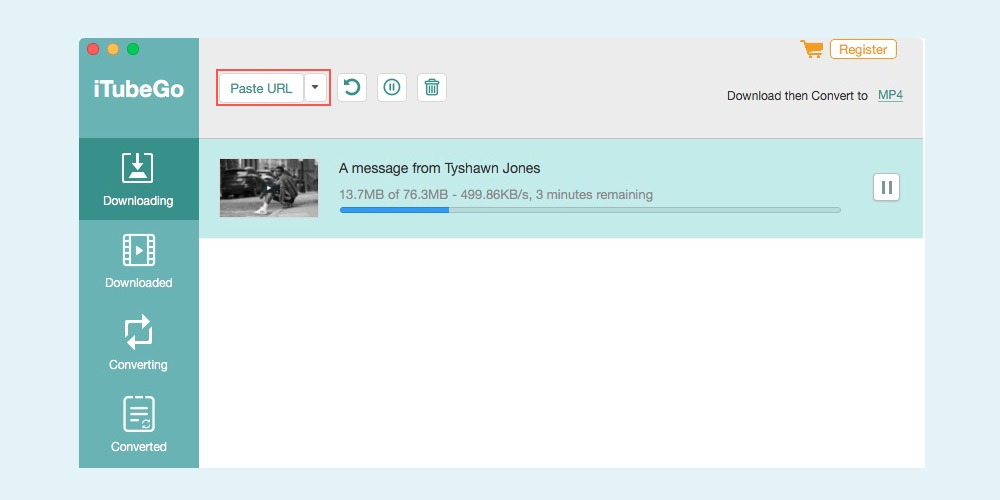
5. VideoProc
Trial: 5 downloads | Extra features: converter, screen recorder, DVD ripper.
VideoProc is very similar to MacX Youtube Downloader: copy and paste a link, click Add Video, then click Analyze, select video quality, click Done, then click Download Now. It is quite a lot of steps just for one video, yet it works. In settings we found the Hardware acceleration feature. Basically, it adjusts file resolution and video coding.
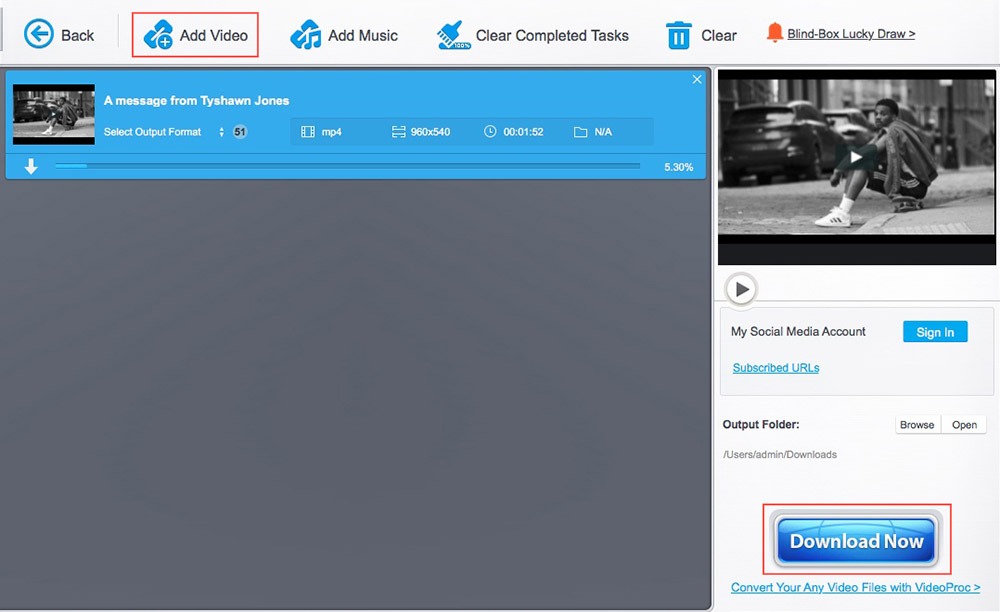
6. YTD
Trial: 5 downloads | Extra features: converter.
YouTube Downloader is a super tiny tool for Mac owners to save and convert any video from Vimeo. To download a video, copy its link, paste to the URL field, click Download. In the Activity tab, one can see all completed or active downloads.
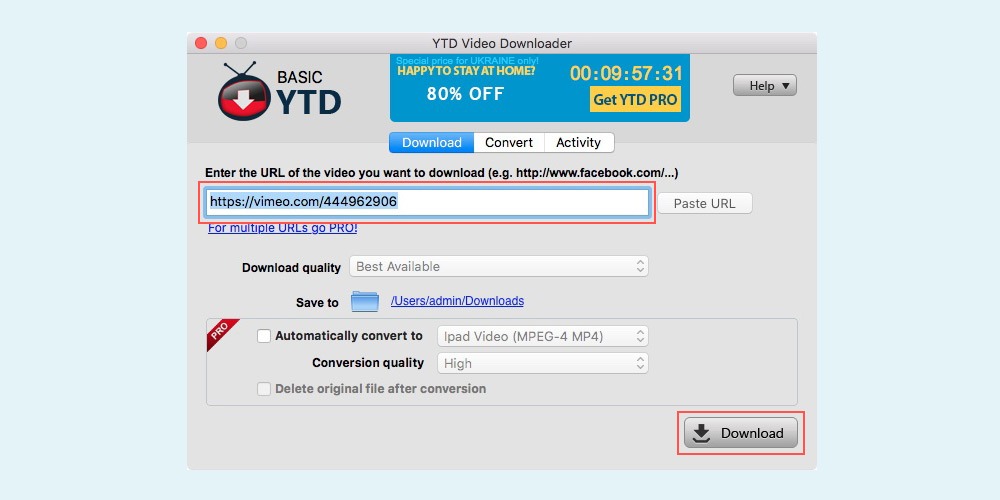
7. iFunia
Trial: 3 downloads | Extra features: none.
Similarly, iFunia is a downloader only (not converter), it has no settings at all. Copy a link and auto-paste already places it in the window. After a few seconds of processing, select the quality and click the Download button. Minimalist design and flawless performance. Besides Vimeo, it works with YouTube, Soundcloud, Dailymotion, Facebook. HQ available in trial too.
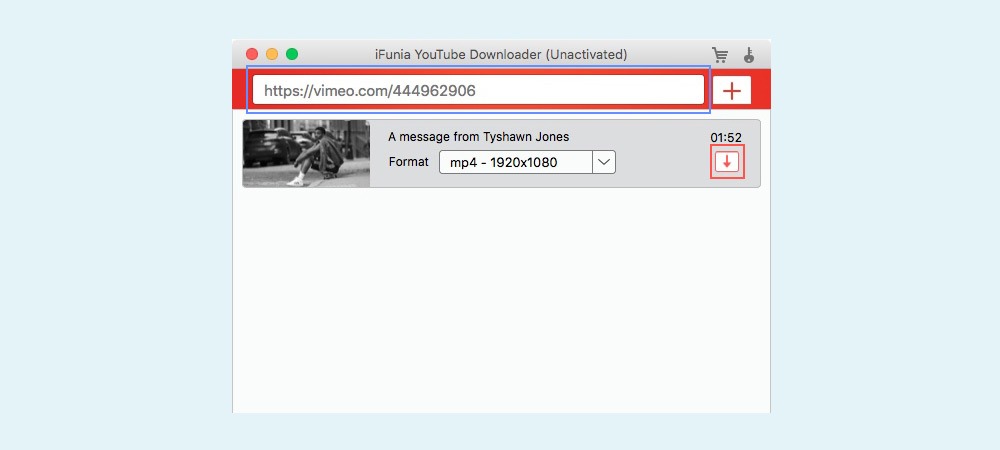
8. VideoDownloader
Free | Extra features: none.
It is free and it has an unusual interface design. It does not have quality or format selection, and there are even no adjustable settings except the destination folder. All videos are downloaded in the highest available quality. There is also an option to extract the audio track from video.
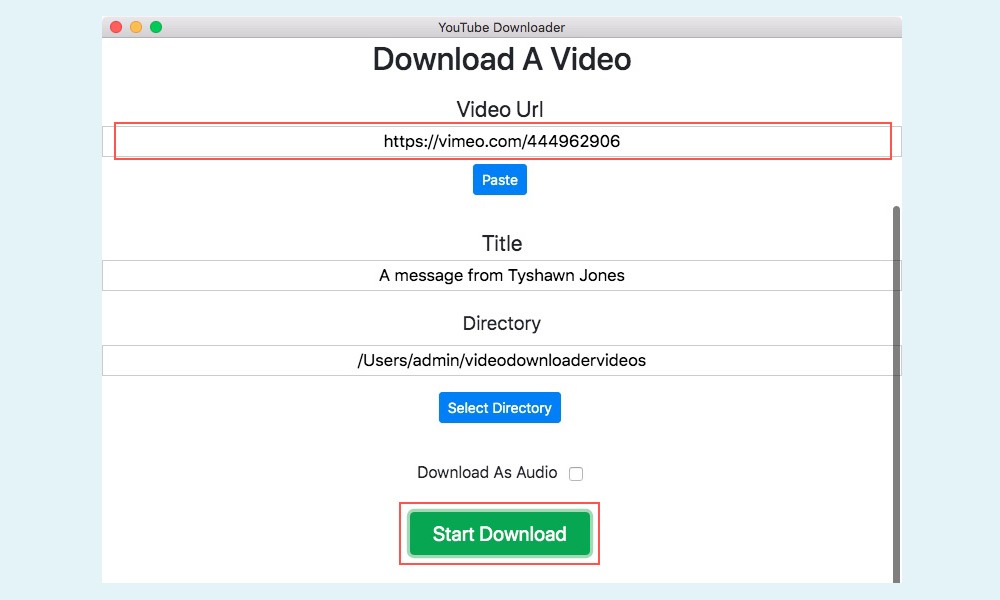
9. VideoDuke
Trial: 2 downloads | Extra features: in-app browser, extension.
To download a video in VideoDuke you can either use an in-app browser to find it, or copy the link and paste it into the URL field. Optionally, select one of the available resolution options, click the Download button. Overall, it works flawlessly and seems like a part of macOS.
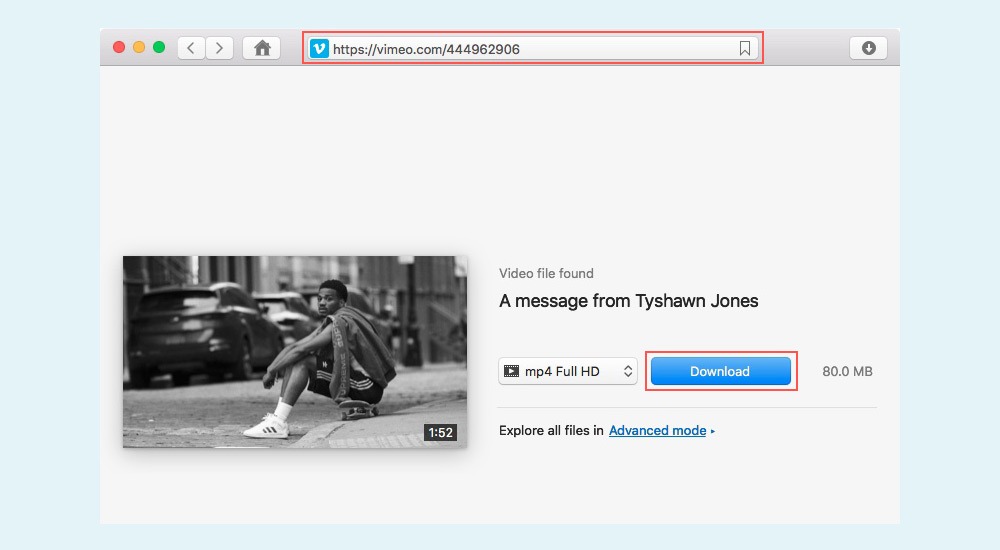
10. Parallels Toolbox
Trial: unlimited for 7 days | Extra features: audio/screen recorder, uninstaller.
Parallels Toolbox collects multiple handy tools in one app: screen recorder, video converter, screenshot maker, unit converter, image resizer, etc. Click a Settings toggle to adjust the quality and output folder. Fast downloads, Safari extension, 30 extra tools in a single user-friendly app – only high scores.
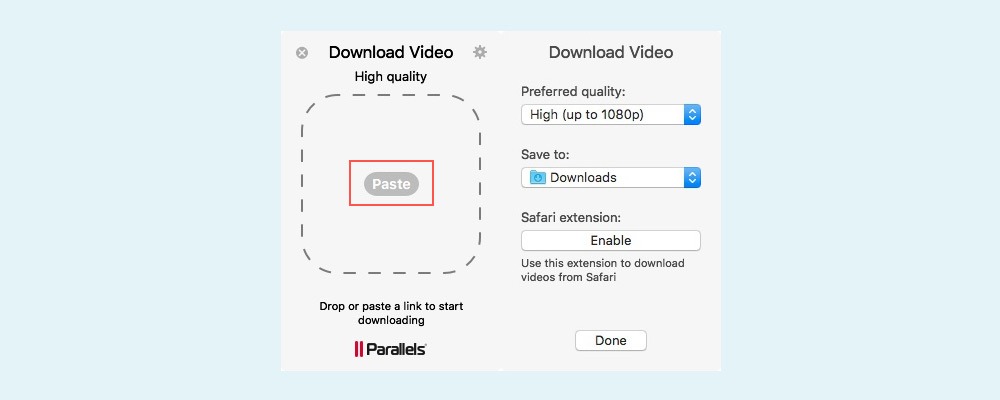
Web page source
You can use this method with any browser as it is a versatile downloading option. We will need to perform a couple of steps that could seem difficult for the first time, but it actually isn’t that hard.
Step 1. Open a Vimeo page with video, click the Share button and copy the link from the Embed section, open it in a new tab.
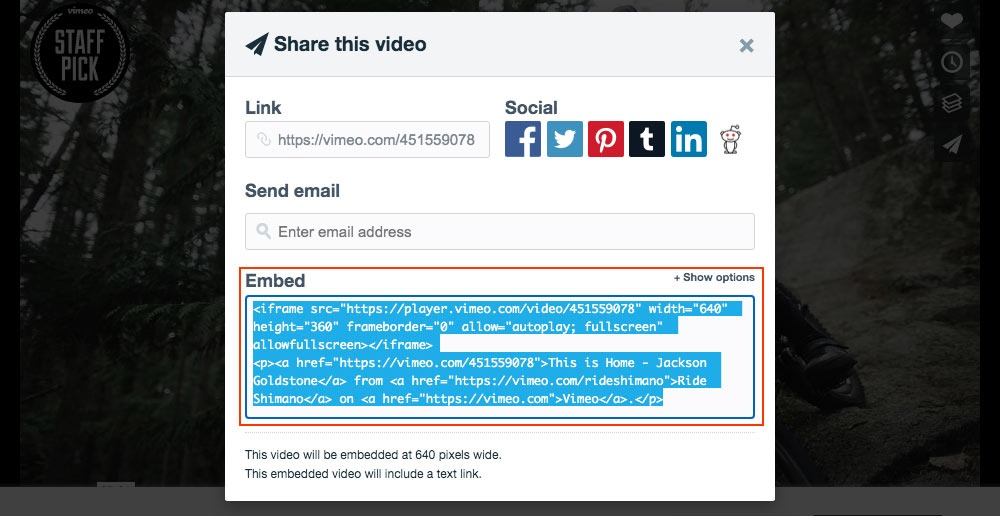
Step 2. Right-click the video, select Inspect or View Page Source, search MP4, copy the whole Script section (double click on it, CMD⌘ + C).
Step 3. Paste it in a text editor, press CMD⌘ + F, type “MP4”, search for the last link with MP4 in the end, copy it.
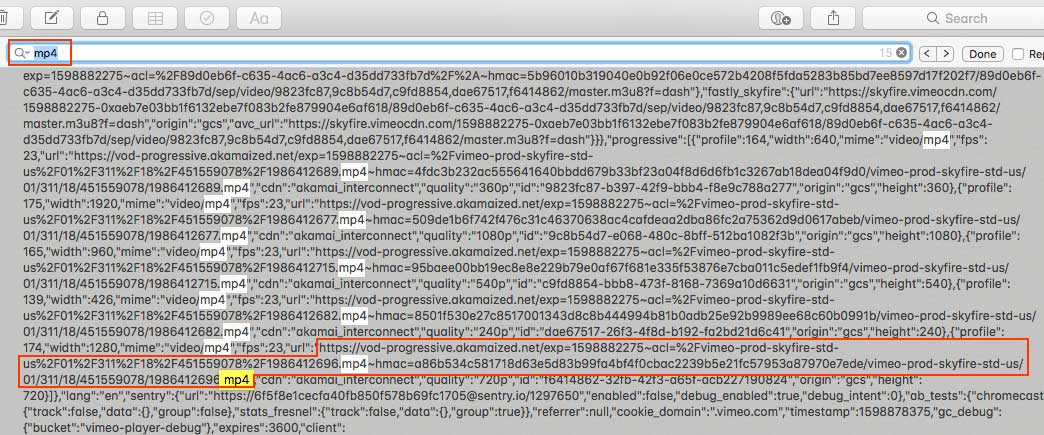
Step 4. Open this link in a new tab, then right click anywhere, select Save Video As.
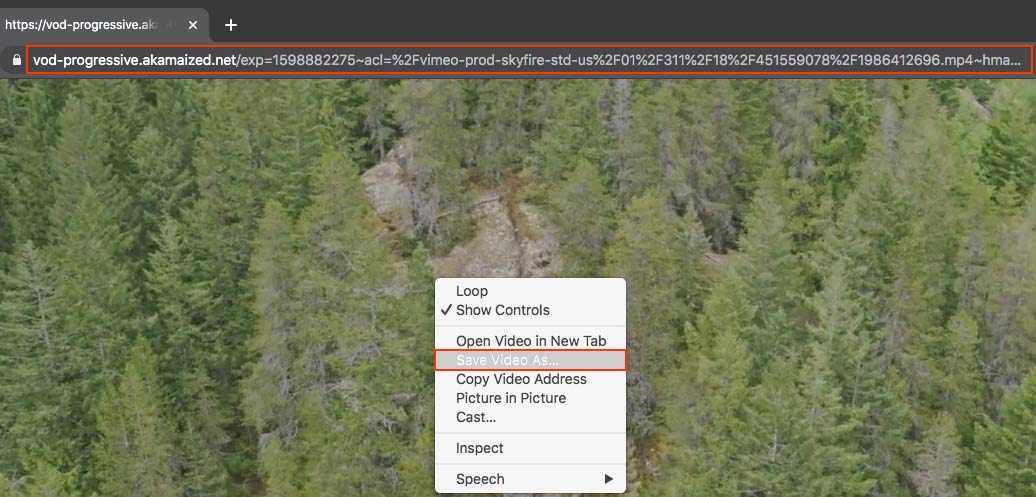
Online Vimeo downloaders
Web-based download services are probably the most popular option to download Vimeo on Mac. Advantages: no need to install software, fast and free downloads, no subscriptions, HQ support, conversion to MP3. On the other hand, a lot of ads. Here are some websites to consider:
- Vimeo to MP4 Downloader – download Vimeo videos, convert video to mp3.
- Experts PHP Vimeo Video Downloader – paste a link, select quality, hit Save As.
- KeepDownloading Video Downloader – all the same.
- KeepVid Free Video Downloader – minimum ads.
- GetVideo Downloader – no ads at all.
- SaveVideo Downloader – typical online service.
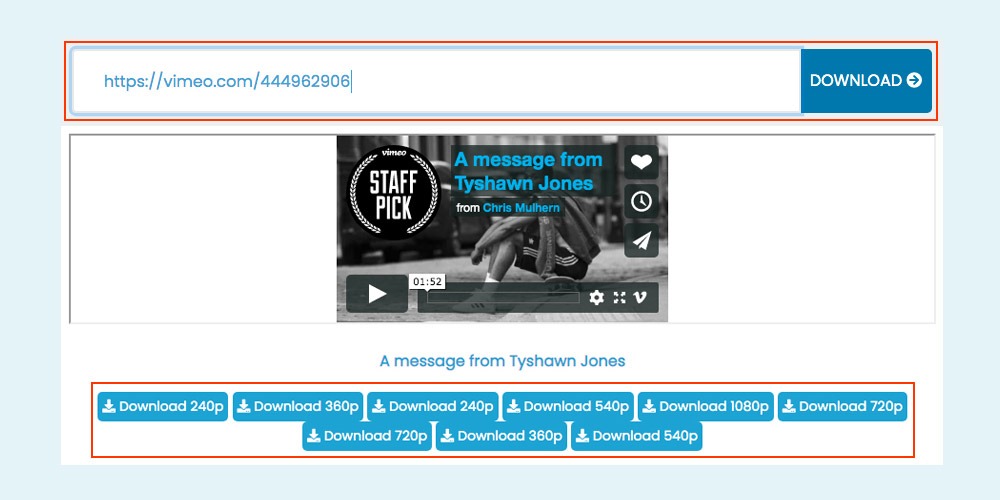
Browser extensions
Last but not least, in our top Vimeo download methods are browser extensions. We’ve selected the best ones that really work. As there are no download extensions for Safari, there will be Chrome, Firefox and Opera add-ons.
Google Chrome:
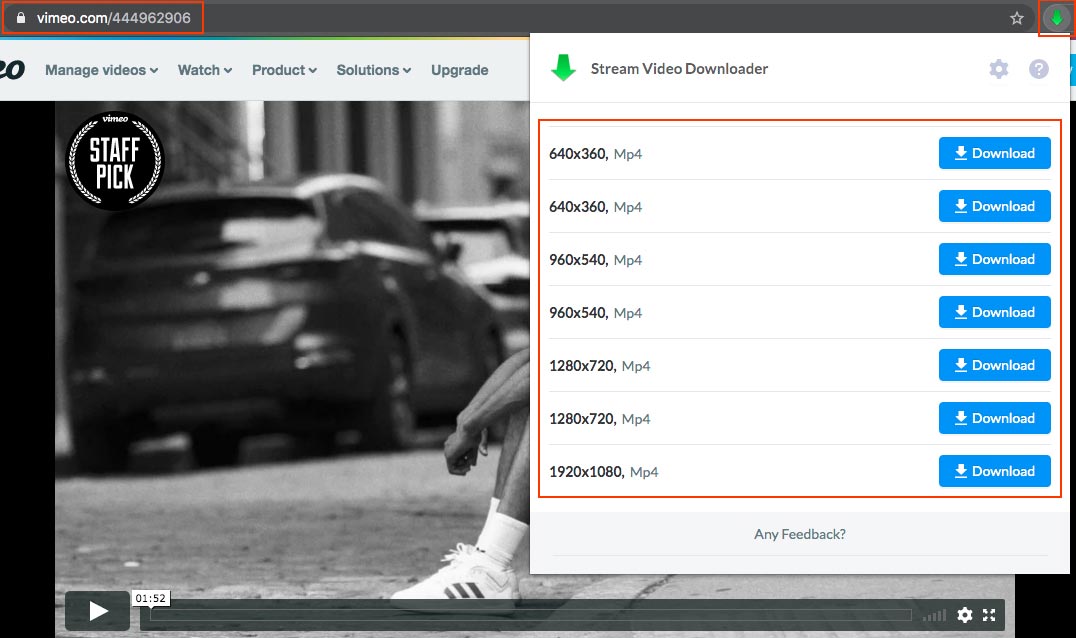
Mozilla Firefox:
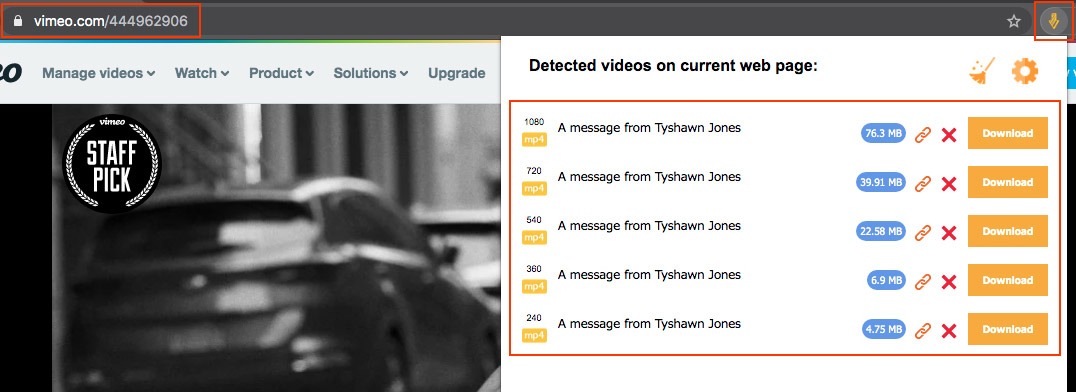
Opera: we have found only one Opera extension worth attention. To search for extensions manually, click Opera in Topbar – Get Extensions. To manage existing add-ons, click one of the extension icons. Skyload can download videos as well as music files. No need to click the extension icon – instead find download links at the bottom.
Summary
All the aforementioned apps and services allow you to download Vimeo on Mac, but not only Vimeo. Here’s the table where we selectively summed up capabilities such as saving videos from YouTube, Dailymotion, Facebook, Instagram as well.
| Vimeo | YouTube | Dailymotion | |||
| Allavsoft | ✓ | ✓ | ✓ | ✓ | ✓ |
| AnyMP4 | ✓ | – | – | ✓ | ✓ |
| iTubeGO | ✓ | ✓ | ✓ | ✓ | ✓ |
| Parallels Toolbox | ✓ | ✓ | ✓ | ✓ | ✓ |
| Vimeo to MP4 | ✓ | – | – | – | – |
| KeepVid | ✓ | ✓ | – | ✓ | – |
| VLC Video Downloader | ✓ | – | ✓ | – | ✓ |
| Download Video & Flash | ✓ | ✓ | ✓ | – | – |
| Skyload | ✓ | ✓ | ✓ | – | ✓ |
Read next: Best video downloaders for Mac.

